Get Notified on Application Crashes
Stay proactive on your application testing by signing up for email alerts if your app crashes during a scheduled run. You no longer need to wait for a schedule to finish or to constantly monitor the execution to cater to any app crashes.
Sign Up For App Crash Notifications
- Create a new schedule or edit an existing schedule
- Navigate to the last step in the process, whether creating a new schedule or editing an existing schedule
- You will be directed to review your choices, along with Schedule, Run Settings, and Notifications.
- You can choose which users to notify if an application crash is observed during a scheduled run by selecting them from the dropdown in the Notifications section under Who gets notified on App Crash.
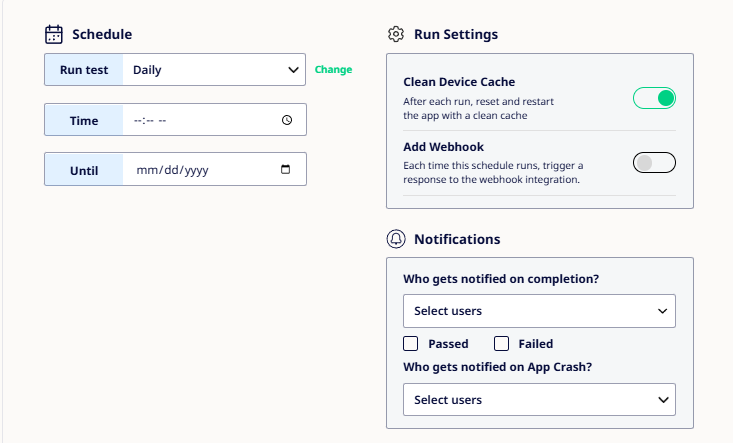
- Once you have selected your users and saved the schedule, your selected users will receive email notification per app crash observed during a schedule, with the pertinent information on the application, device, build, schedule, and logs.
