Release Readiness Reports
After executing test cases, you may want to track testing progress before release or get an overview of completed tests and features.
Sofy's Reports section provides a bird's-eye view of your release readiness, showing test results—passed, failed, or needing fixes. Here's how to access a summary report in Sofy:
- On the Sofy dashboard, click on the Reports button on the left navigation panel:
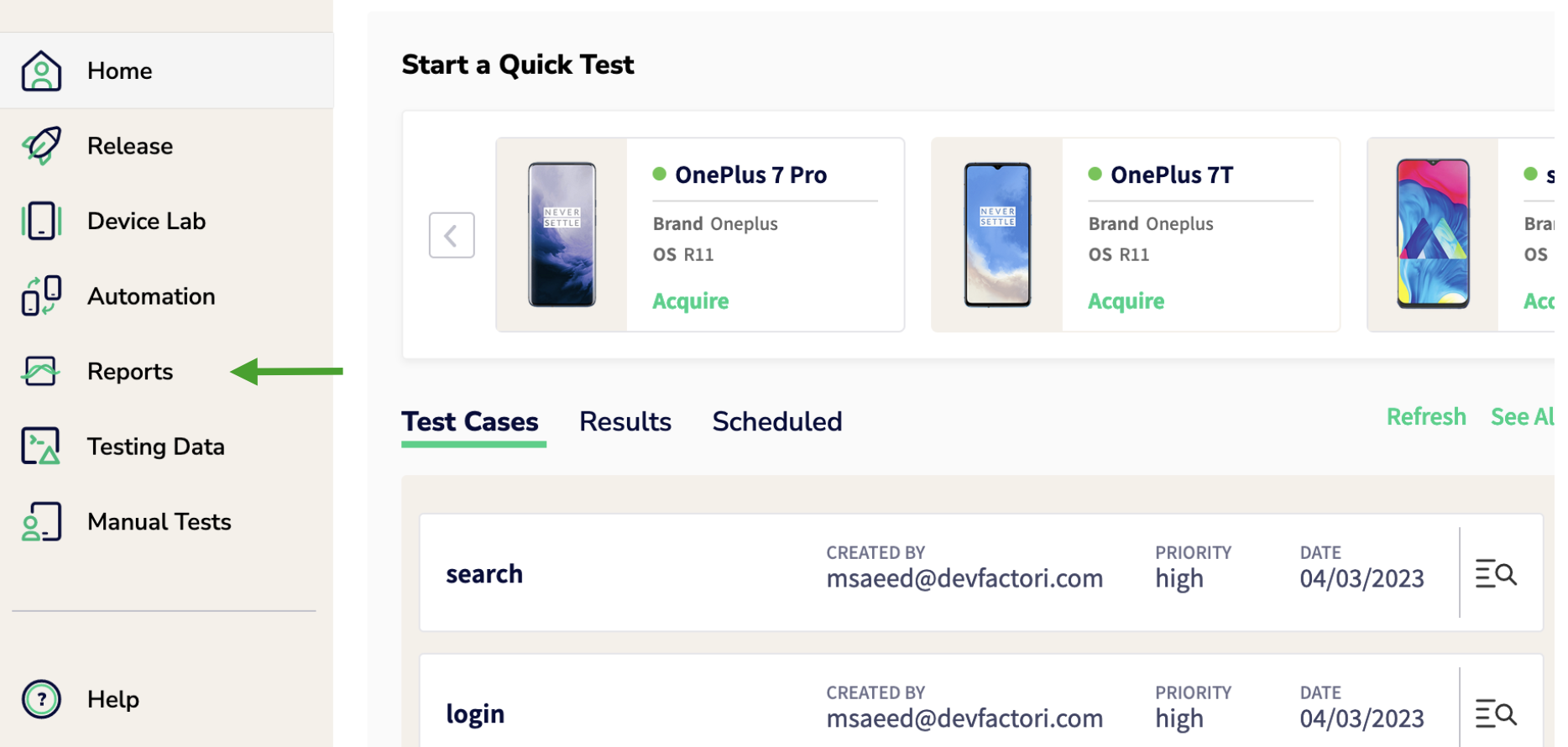
- You can select the report of your choice from the dashboard.
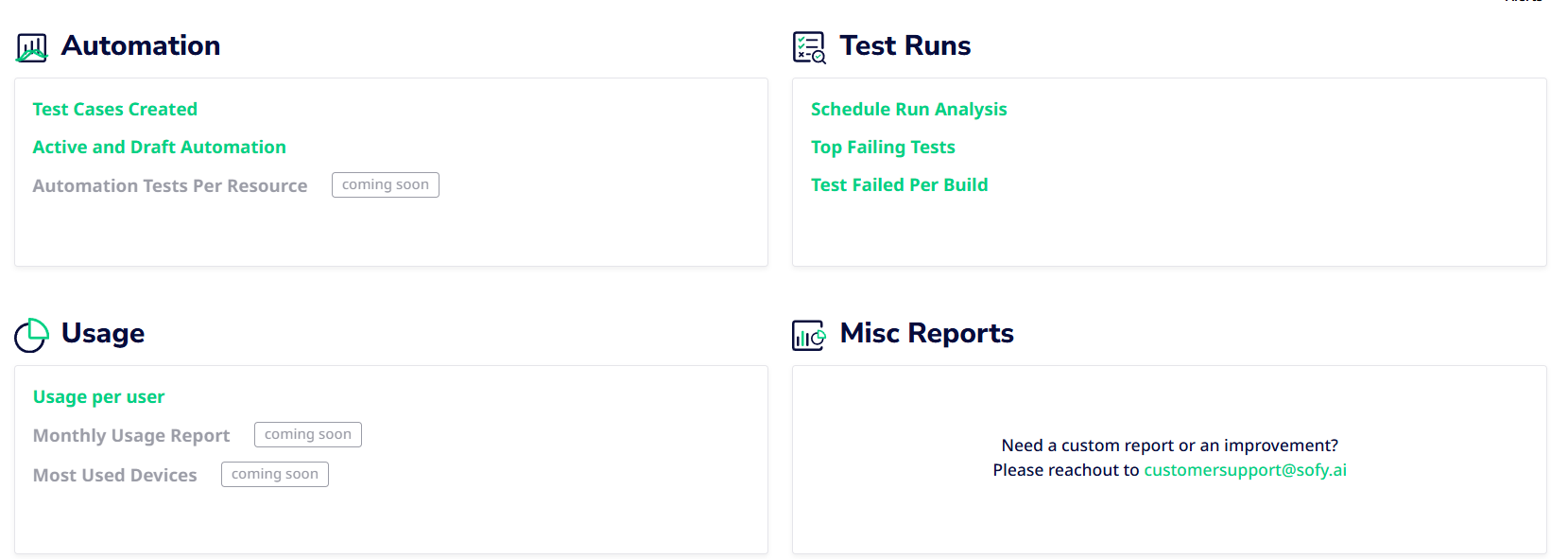
Each section caters to a different insight of your automation life cycle to give you a holistic picture of your work (we have 6 reports available for you with more to come soon)
Schedule Run Analysis (tracks your schedule health and pinpoints failures to help you hone in on the major issues per schedule)
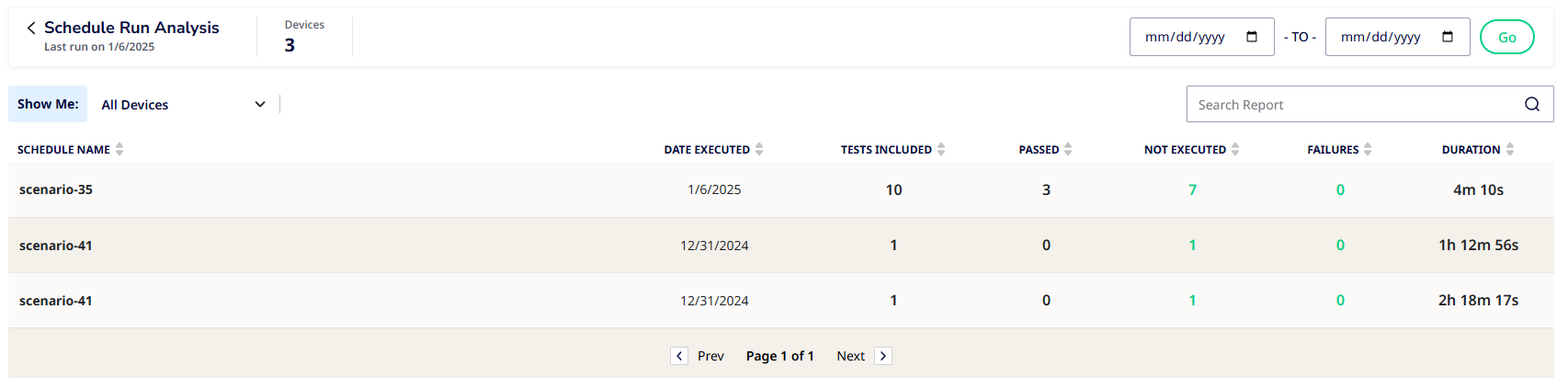
Top Failing Tests (gives critical insights into the most troublesome test cases across schedules and builds)
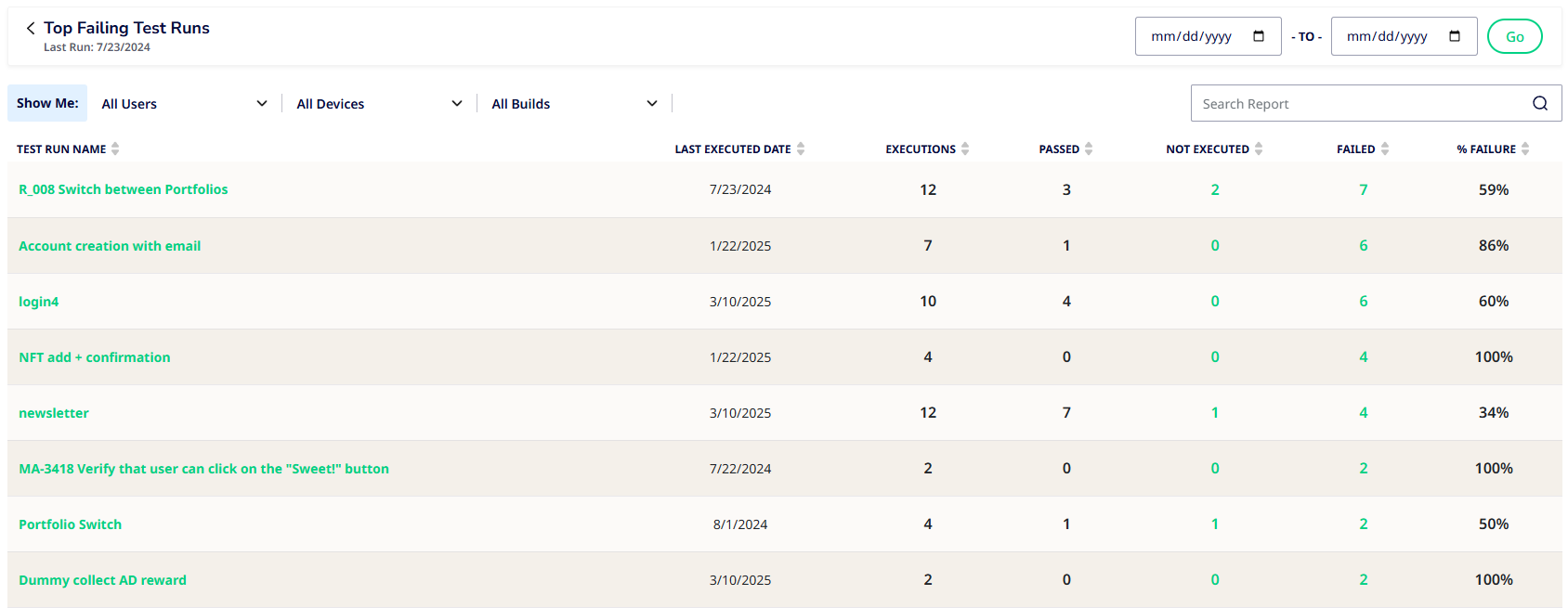
Test Failures Per Build (organizes your report on a per-build basis to help you track a build's health with critical insights)
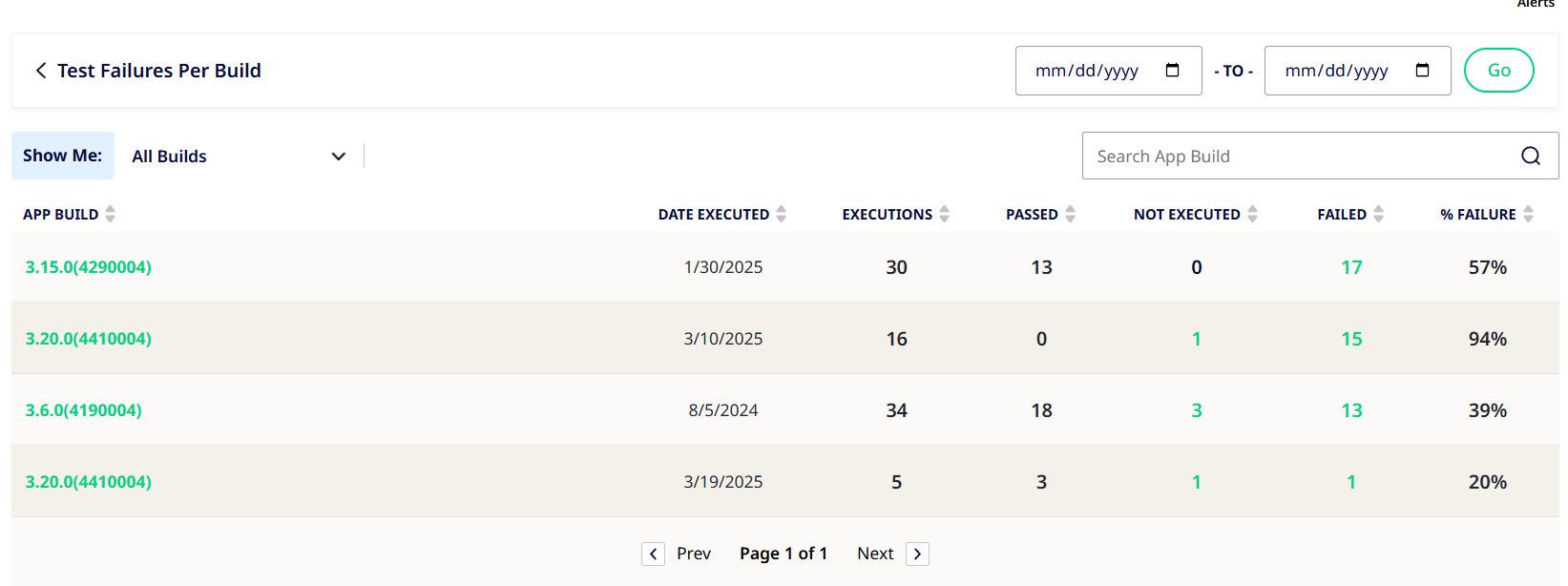
Tests Created (gives you an easy view of all the tests created with metadata to help you sift through the data)
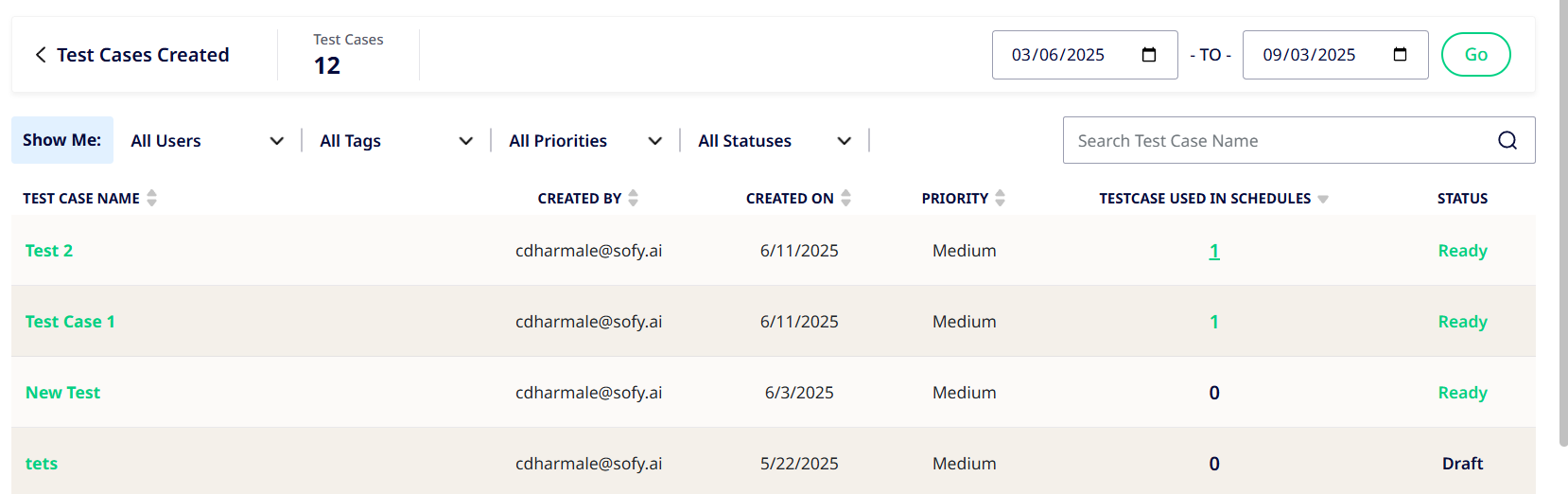
Tracking Test Case health has never been easier. This report provides you with detailed insights on executions of tests within schedules through "Test Case Used in Schedules" column with clickable links that drill down into the test case health across all schedules it has been used in.
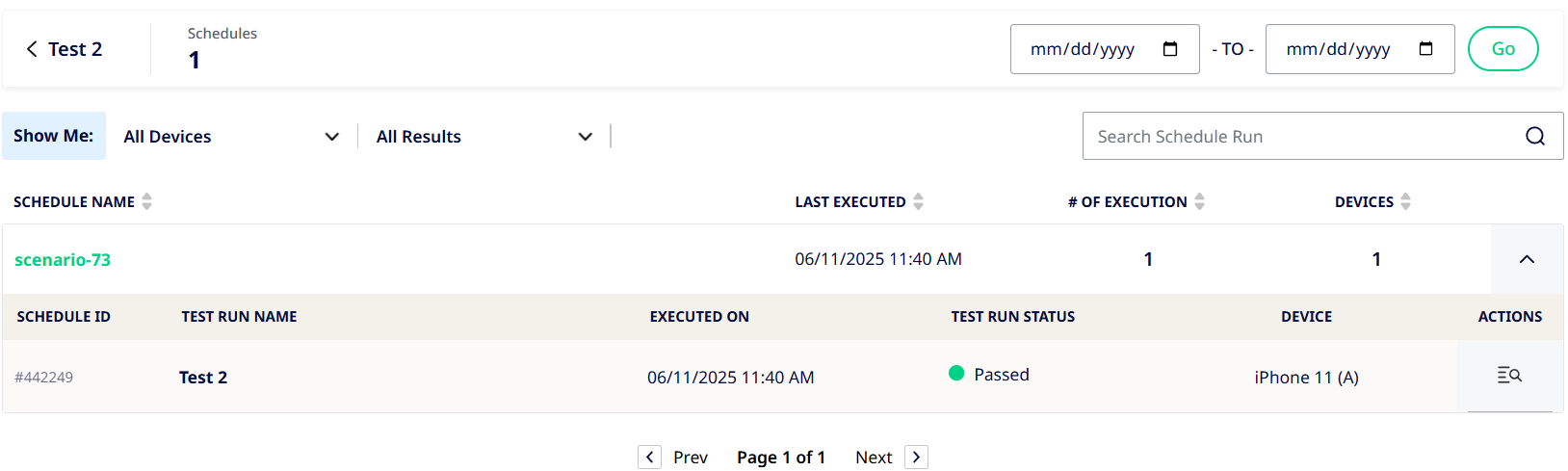
Active and Draft Automation (get a birds-eye view of which tests are in ready vs draft status)
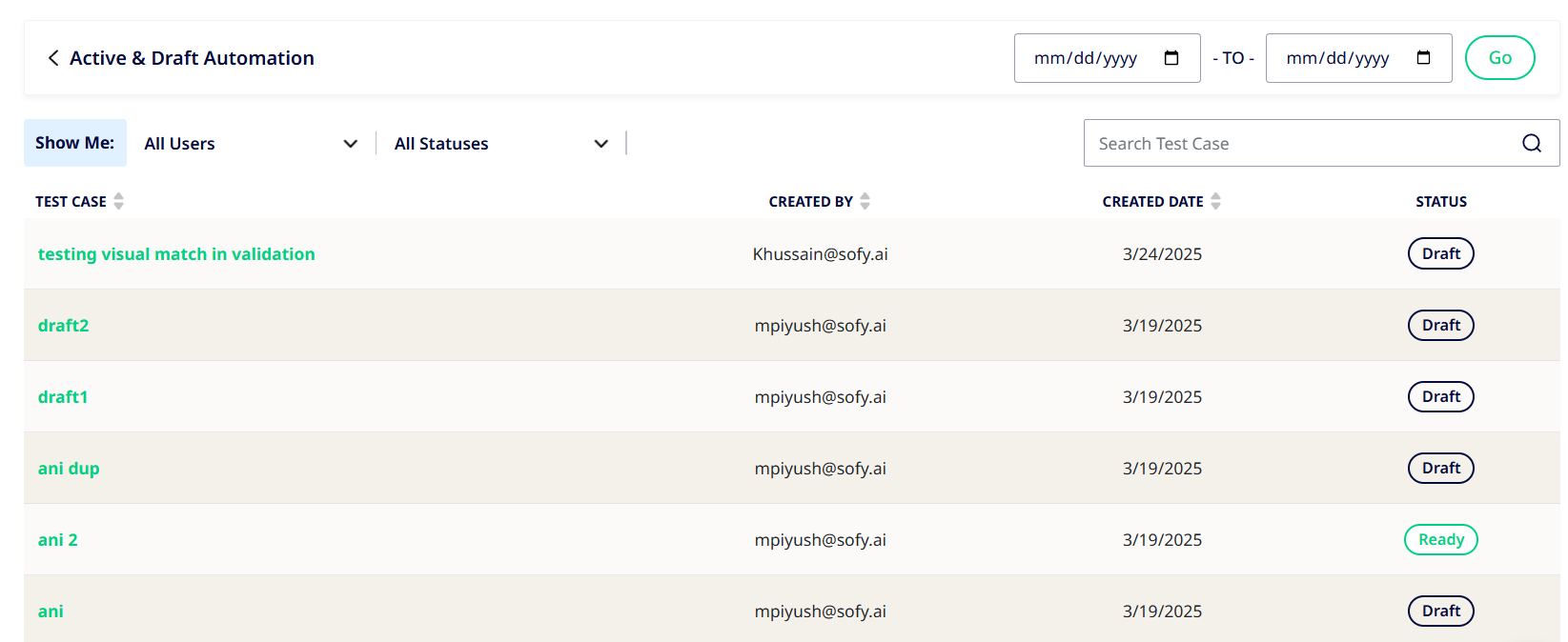
Usage per user (helps you monitor and validate team engagement by tracking device utilization across schedules and lab sessions).
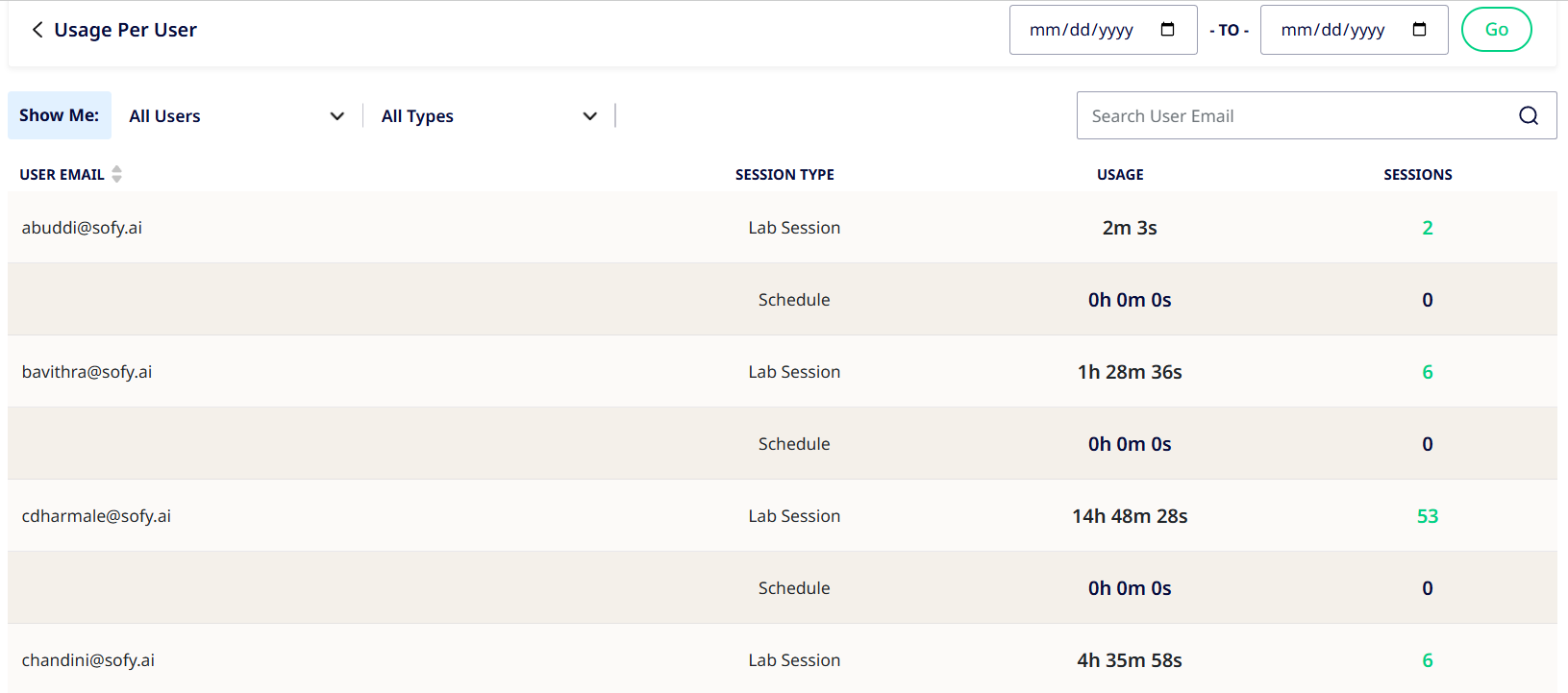
Most Used Devices (surfaces your top devices so you can optimize allocation and planning).
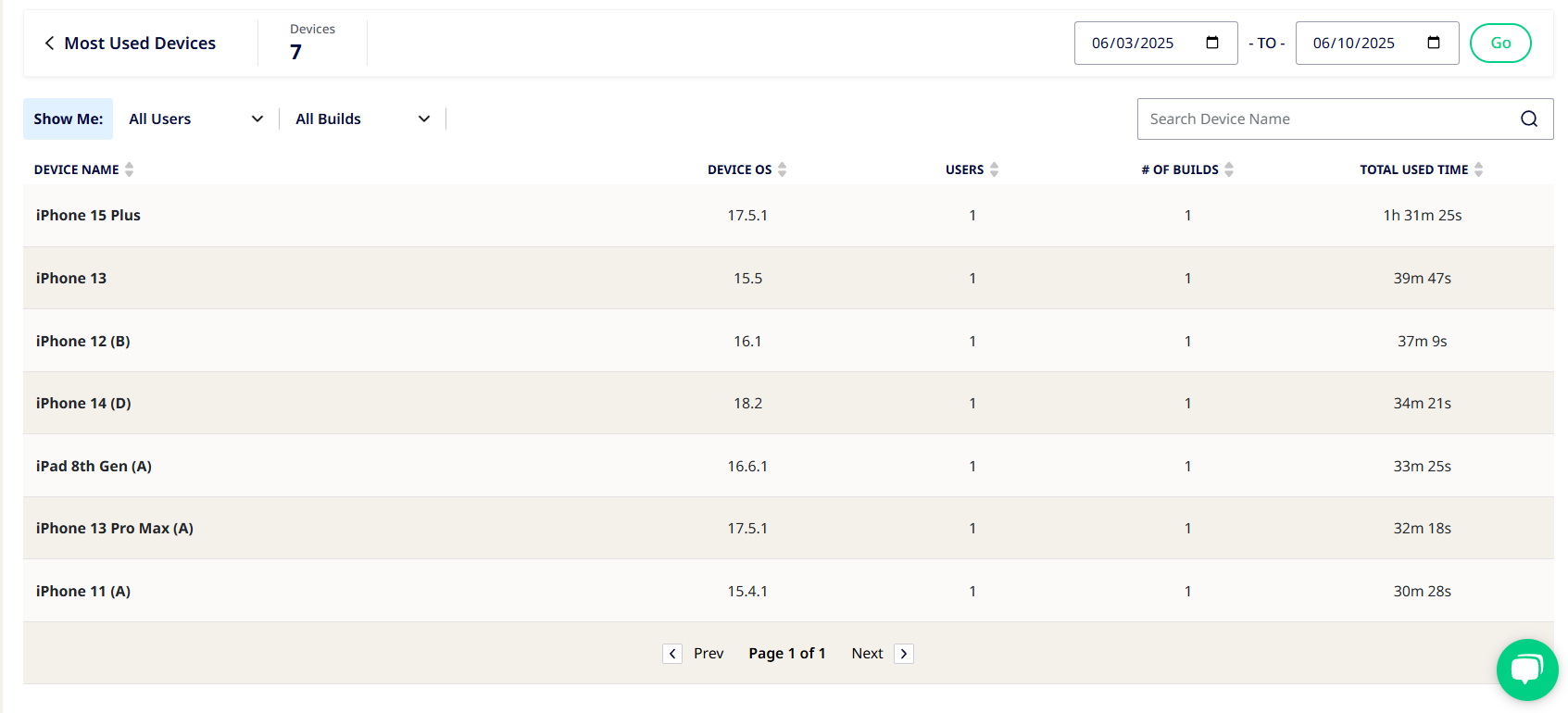
App Reliability (AI-Powered Analysis of application errors, crashes, and app-not-responding occurrences across builds and executions to highlight your execution health for faster debugging).
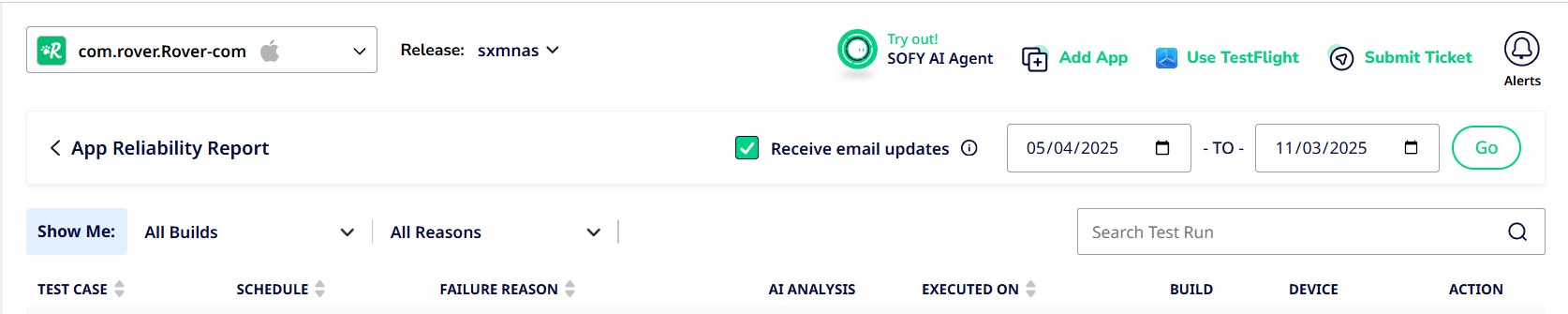
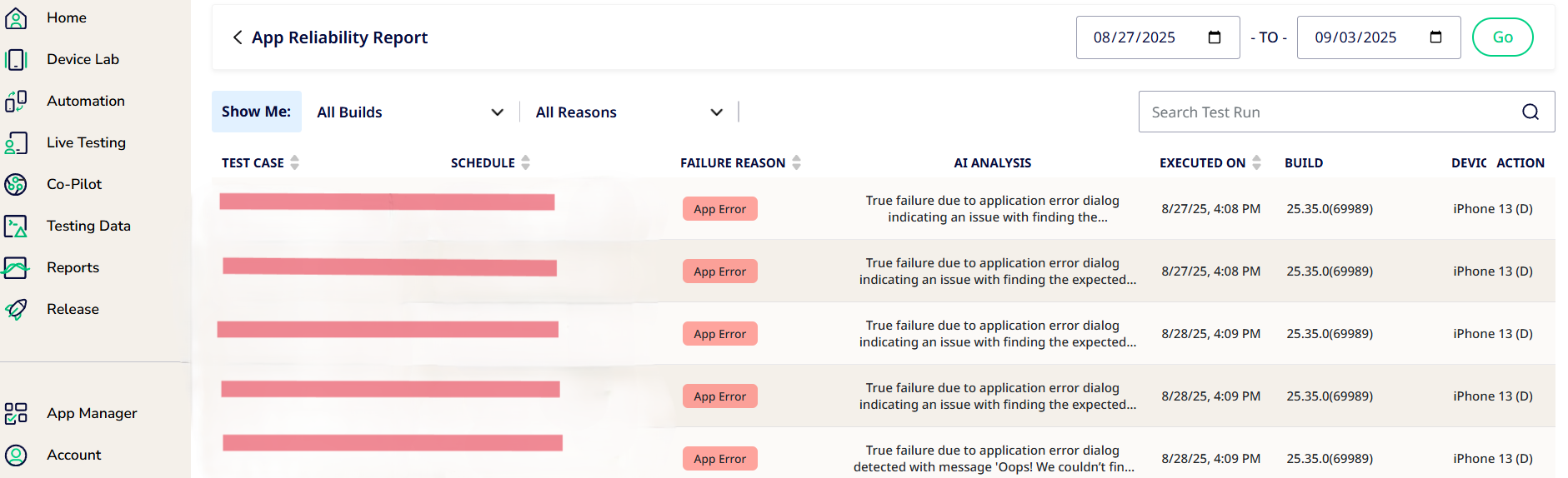
We’re committed to continuously improving our reports, making it easier for you to visualize insights and take action with confidence. Please feel free to reach out to us with how we can address your suggestions and requests at customersupport@sofy.ai.
