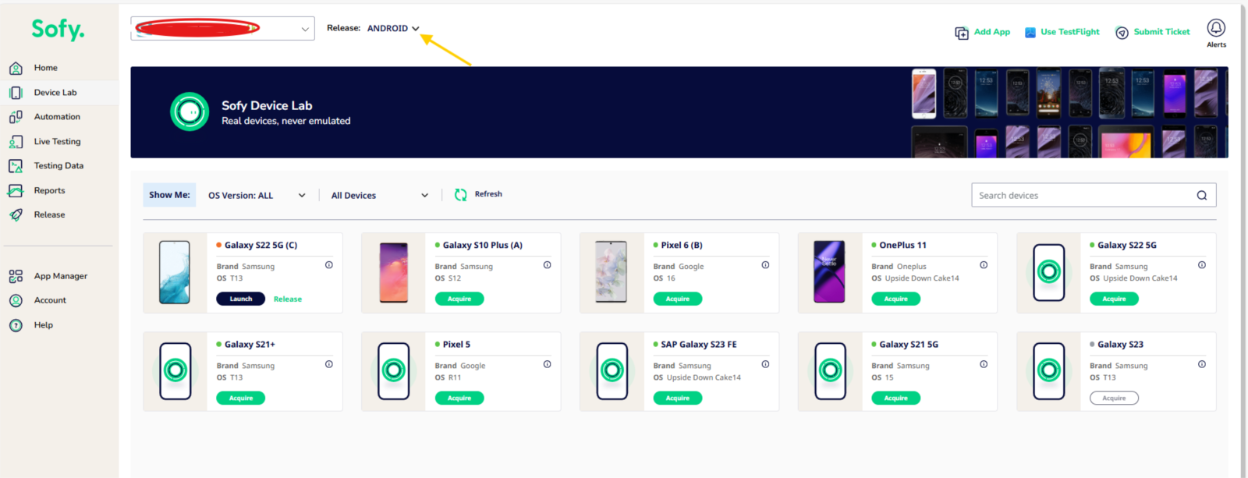Setting up your Release
In Sofy, a Release represents a specific version of your application and acts as a container for all related test executions. Associating tests with a release allows you to track what was tested before a version goes live, helping you monitor progress, identify issues, and ensure quality over time. All test runs must be linked to an active release, making it easier to manage testing efforts across different stages of development.
Creating a New Release
Navigate to "Release" located in the left-hand menu items of Sofy homepage.
Click on the "Add Release" button located at the top-right corner.
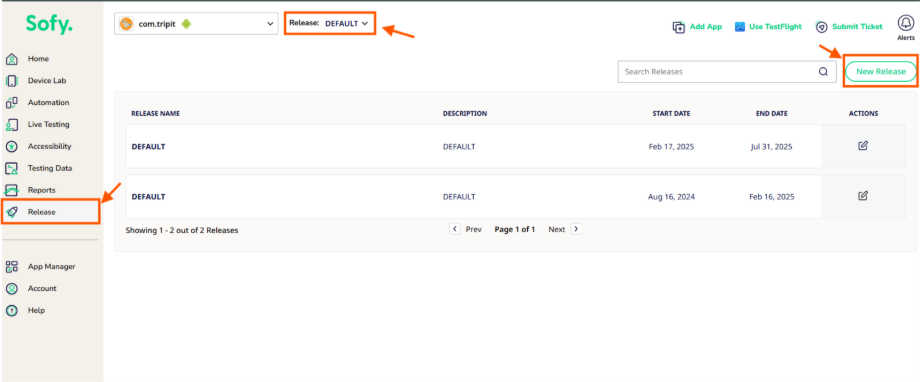
You will be prompted to provide the following details pertinent to your Release:
Release Name
Description – Any relevant notes or details
Start Date and End Dates – Defines the release timeline. Once all the required information is filled out, the user can click the "Create" button to successfully create a new release based on their input.
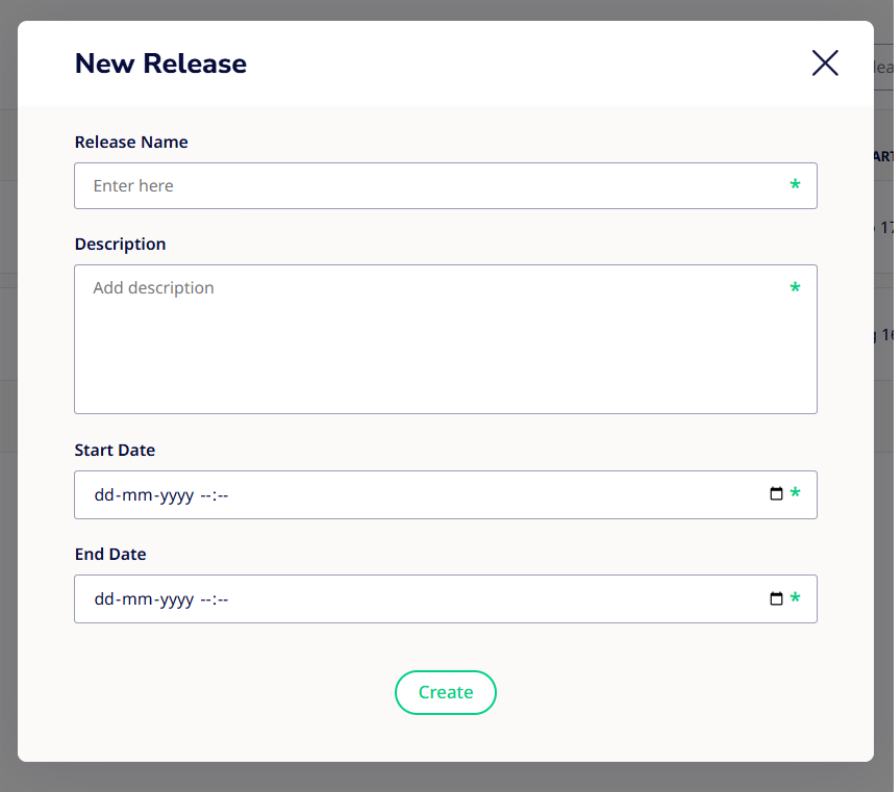
Editing a Release
To edit an active release, go to the 'Releases' section.
On that page, you'll see a list of all of your releases. To edit one, simply select the release you want and click the 'Edit' option next to it. A window will then appear where you can make your changes.
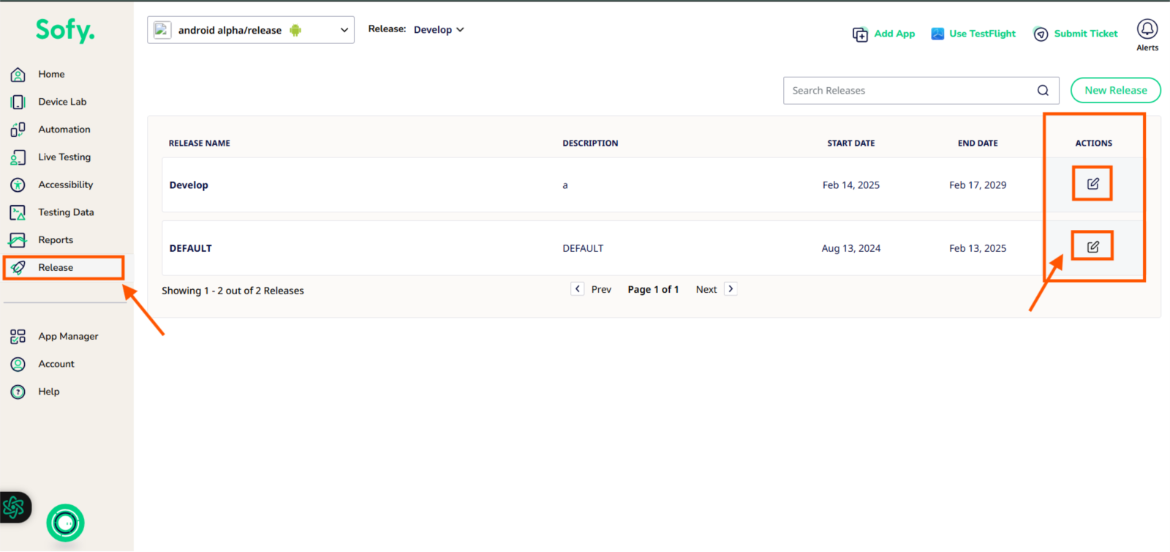
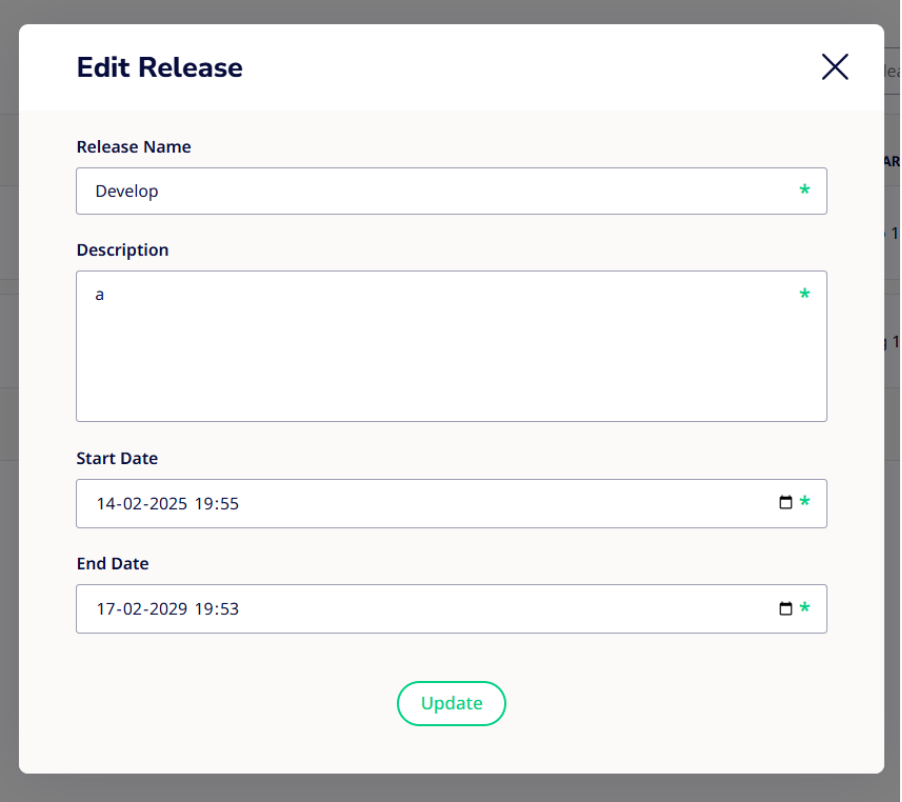
Switching between Releases
The most recent active release will be selected by default.
However, if you wish to view executions related to previous release, you may switch between releases.
To switch releases, simply click the dropdown as shown below and select your preferred release from the list.