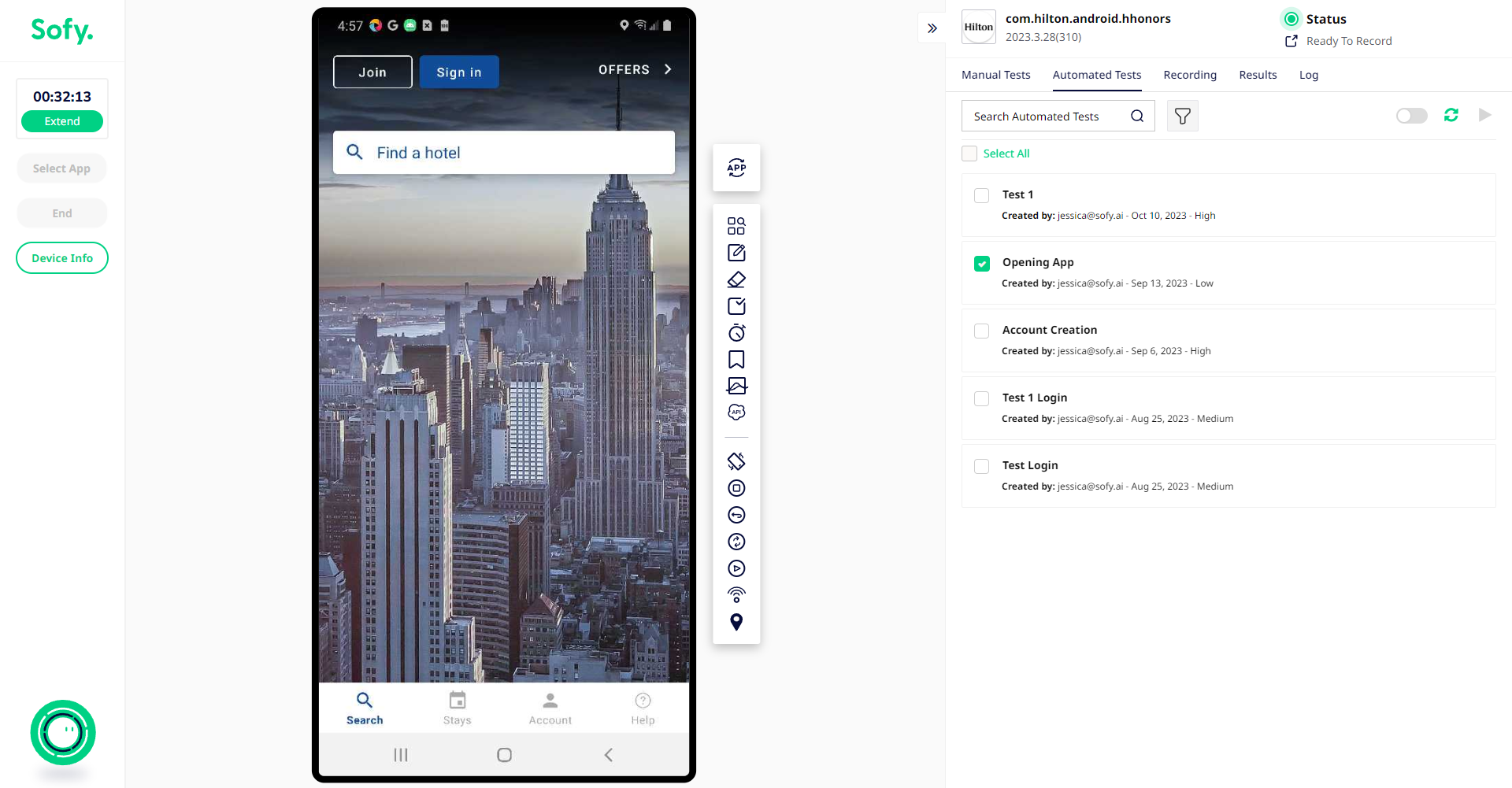Getting Started with Testing Your App
Sofy is a no-code testing platform that automates your regression testing on real devices. Follow these simple steps to get started testing your app:
- Upload your app: Upload your Android or iOS builds from your local machine.
- Create a release: Assign an active release to track all your test runs for your latest product launch.
- Acquire a device: Acquire and launch a device from the Device Lab to start testing your app. Sofy will automatically upload your application and render the mobile device screen on your browser.
- Create your automated test: Start recording and testing your application on the acquired device and Sofy will create a no-code automation script for you in the background.
- Execute your test: Once you have created an automated test, you can execute it immediately or schedule it for a later time.
- Review your test results: After the test is executed, you can view the test’s results along with its performance metrics, such as the UI load time and inbound and outbound network traffic.