Resetting your app
While you are inside the Lab environment and are experimenting with tests, you can also soft or hard reset and relaunch your application whenever needed.
You can find the reset button inside the Action bar of the Lab environment:
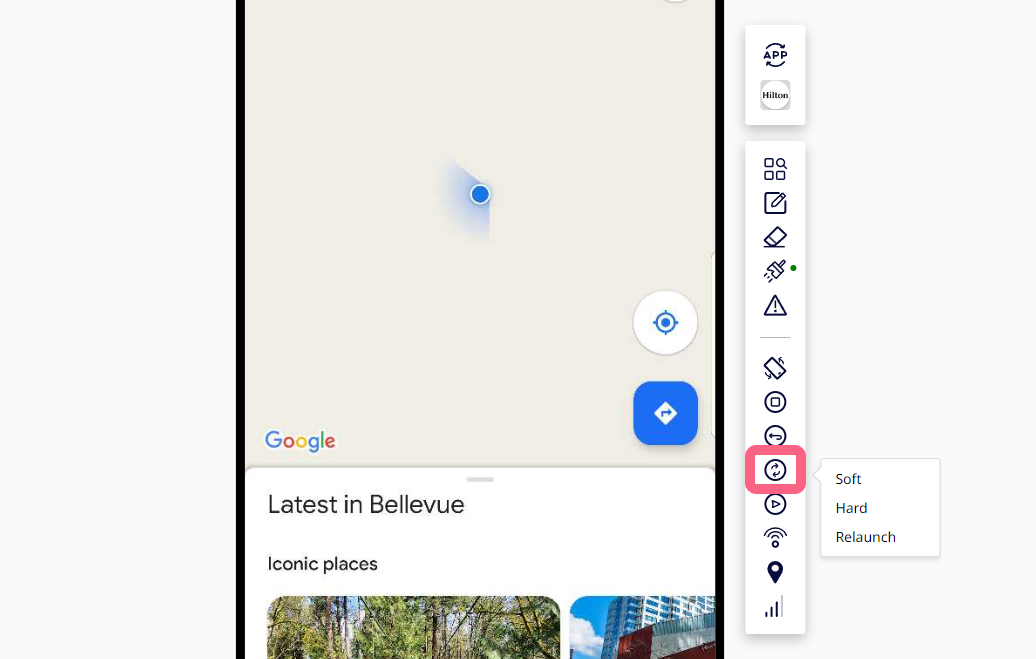
It gives you the option to either Soft reset or Hard reset or Relaunch the device/app.
- Soft reset is useful when you want to kill the app & launch it again.
- Hard reset not only kills the app but also uninstalls it and launches it again.
- Relaunch option would be useful when you simply want to launch your application again.
