Release Notes (before Oct. 2022)
v 3.3.1.007
Aug 6th, 2022, 8:43 AM PST
It's that time of the month! That's right, the Sofy crew has once again brought live a bunch of new updates and improvements to help ensure that the summer heat isn't impacting your testing productivity. 😎🍹
- Filters in Test Cases: You can now filter all your test cases in the Sofy platform with Create Date, Priority, and Created By. The filter icon (with the dark background) indicates that filters are applied to it.
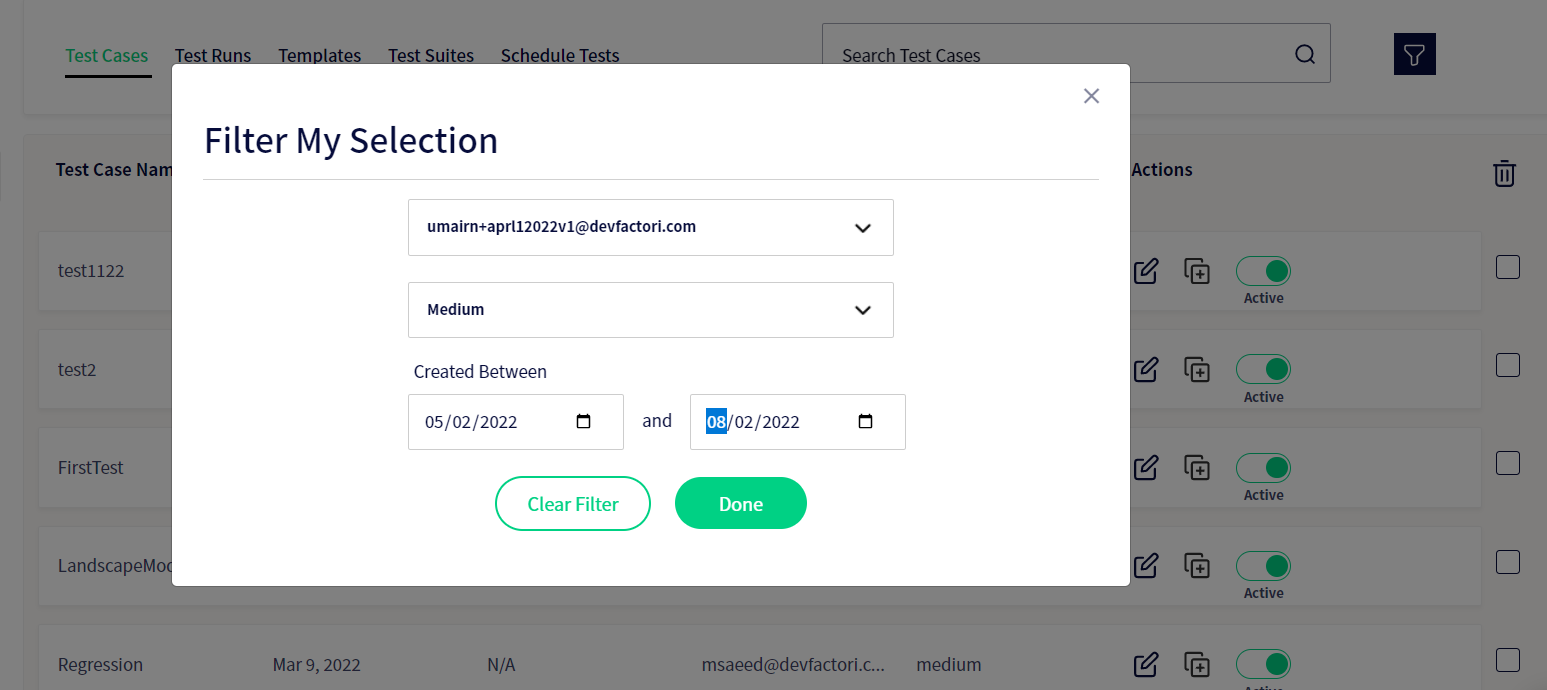
- Set Text Modal and Create Test Data Variable: With this update, Lab has seen a fresh upgrade. It now sports a new design for the Set Text modal along with the functionality to create new test data variable while running the test.
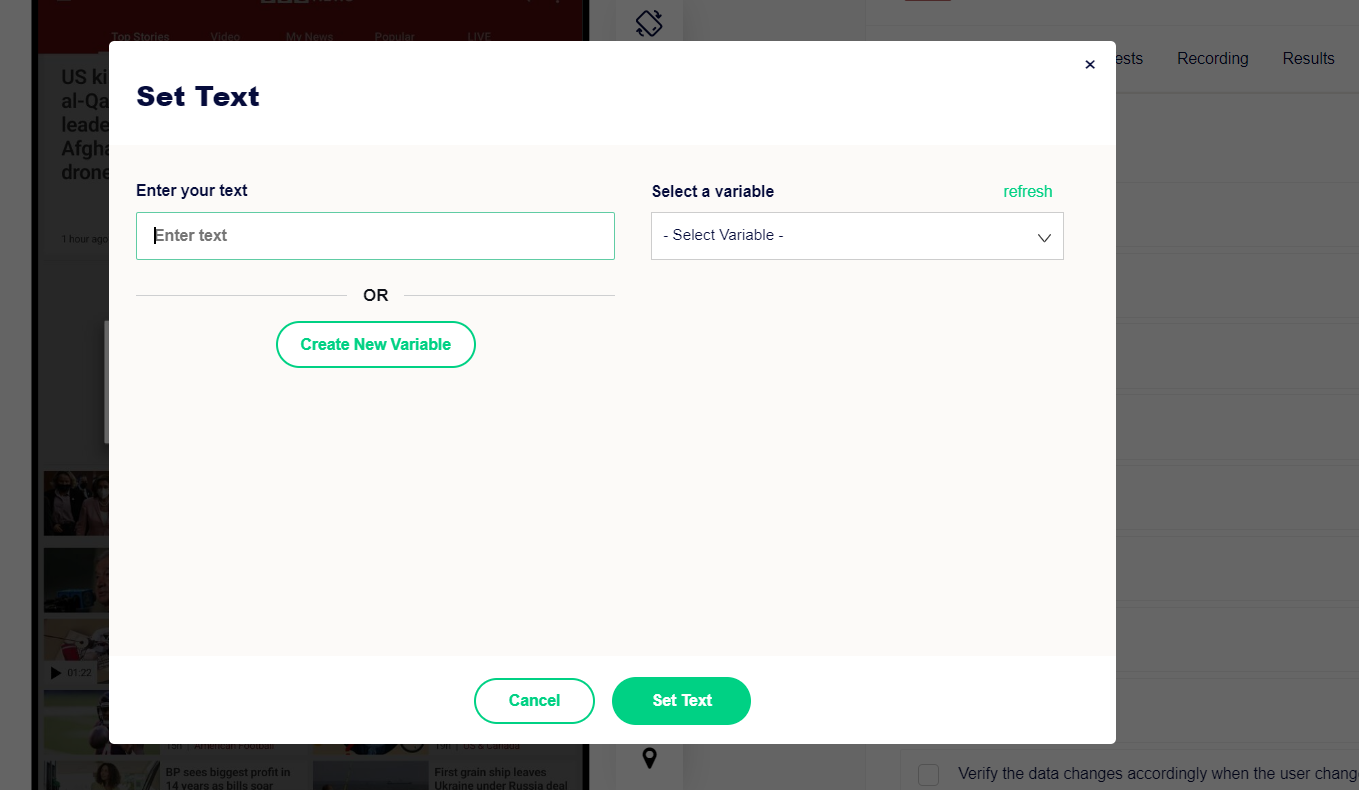
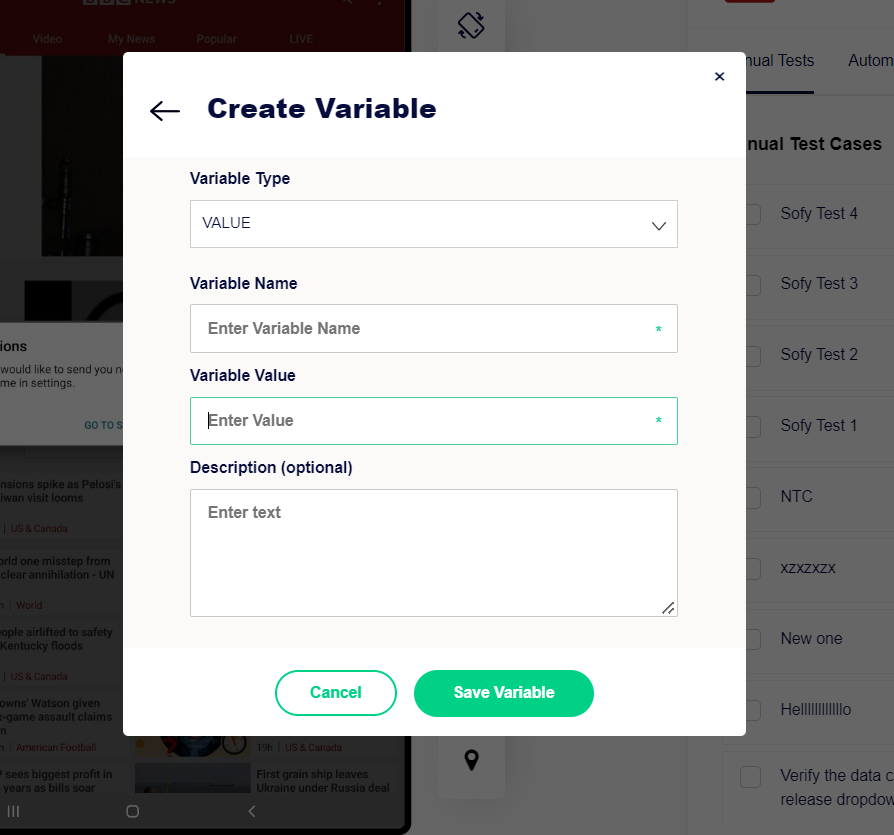
- And a bunch of bug fixes:
- Various bug fixes and devices logic changes for scheduling Test runs
- iOS Optimizations + Swipe fixes
- TestFlight OTP Handling fix
v 3.3.0.001
Jul 6th, 2022, 7:27 AM PST
While you may not see a lot of feature additions this time around, today's release is by far the biggest Sofy release this year. To prepare for this update, we have poured a tremendous amount of effort into improving the experience, reliability, and stability of the Sofy platform. Below are some major updatees in this release:
- Best in class iOS experience: We have significantly improved the iOS experience on Sofy. These include instant clicks on the device when you click on your screen, improved swipes, scrolling, and many other performance improvements. You can now expect on-par performance with Android, which of course is already the best on the market!
- TestFlight Mode (Beta) in iOS: One of the mostly highly requested features by our QA team community, you can now directly test your TestFlights builds in Sofy without whitelisting Sofy devices in your developer account. We currenly only support manual testing in TestFlight since automation requires more authentications and breaks your workflow, but we will soon add automation features as well. To get started, simply click on the TestFlight mode button on the top right corner of your home screen.
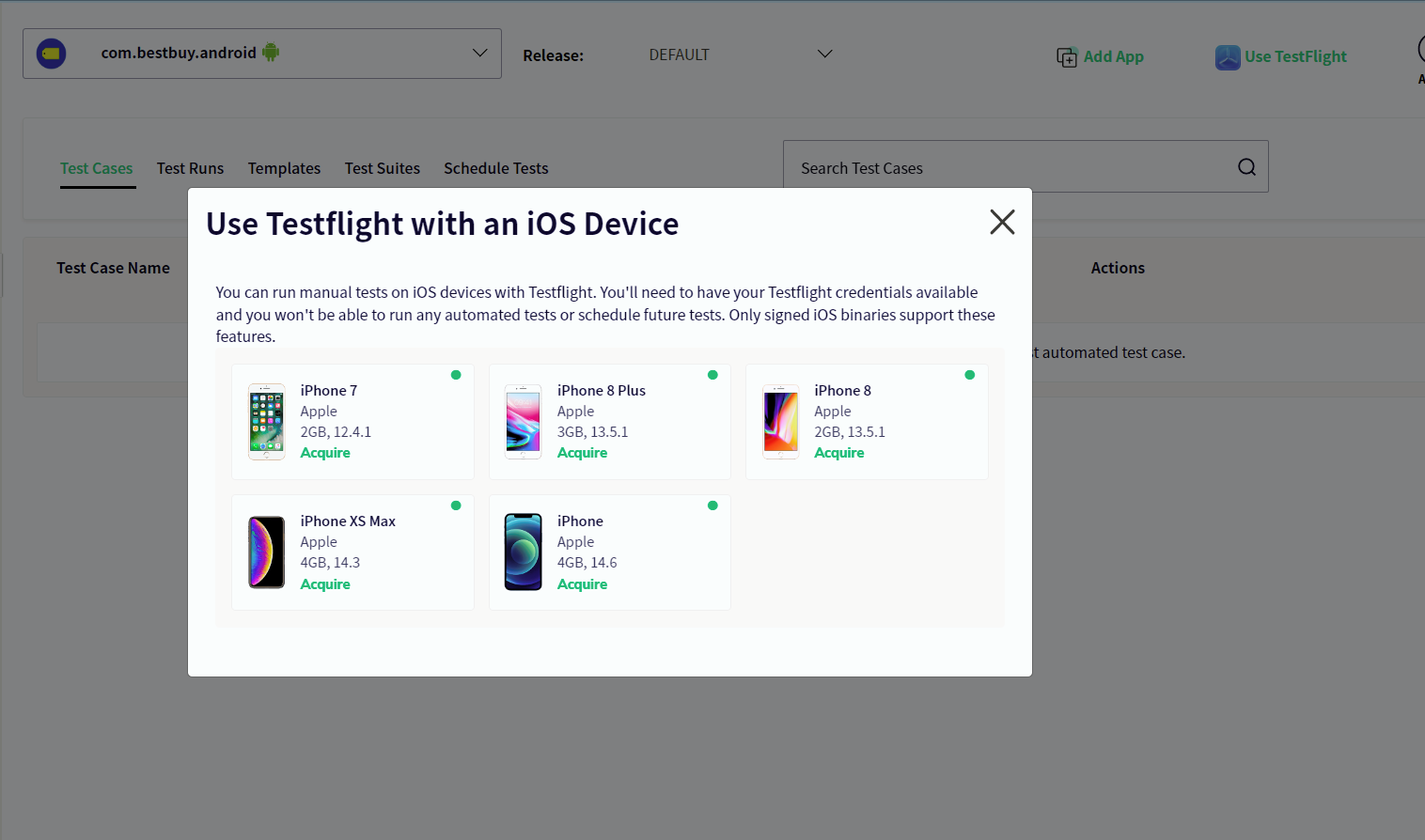
- Design improvements in Edit Test Case and Template screens
- Swipe Enhancements: Improved the performance and experience of swiping on devices, making it instantaneous, and providing the option to swipe automatically.
- Hundreds of other fixes and improvements including:
- Implemented Reconnection Device on connection lost in lab
- Improved Node service for Lab IDE communication
- Improved devices screen mirroring service (Vmapp Node Service)
- Logging Improvements in Node services
- Device Reboot on Cleanup
- Scheduled run auto-abort mechanism
- Scheduled run device disconnection handling
- Scheduled run log file track
v 3.2.1.001
May 26th, 2022, 6:24 AM PST
May has been a very busy month for us. We've been working on the many customer requests we receive, hunting down and fixing bugs, and in general focusing on small changes designed to enhance your user experience. Here are all the updates we've brought live with this release:
- IPA Re-signing: One of the most requested features by the QA teams. With IPA re-signing, you can now remove the dependency on your engineering teams for getting the build ready for Sofy. Simply check the box in the App Manager and your app builds will be automatically be ready for testing on Sofy.
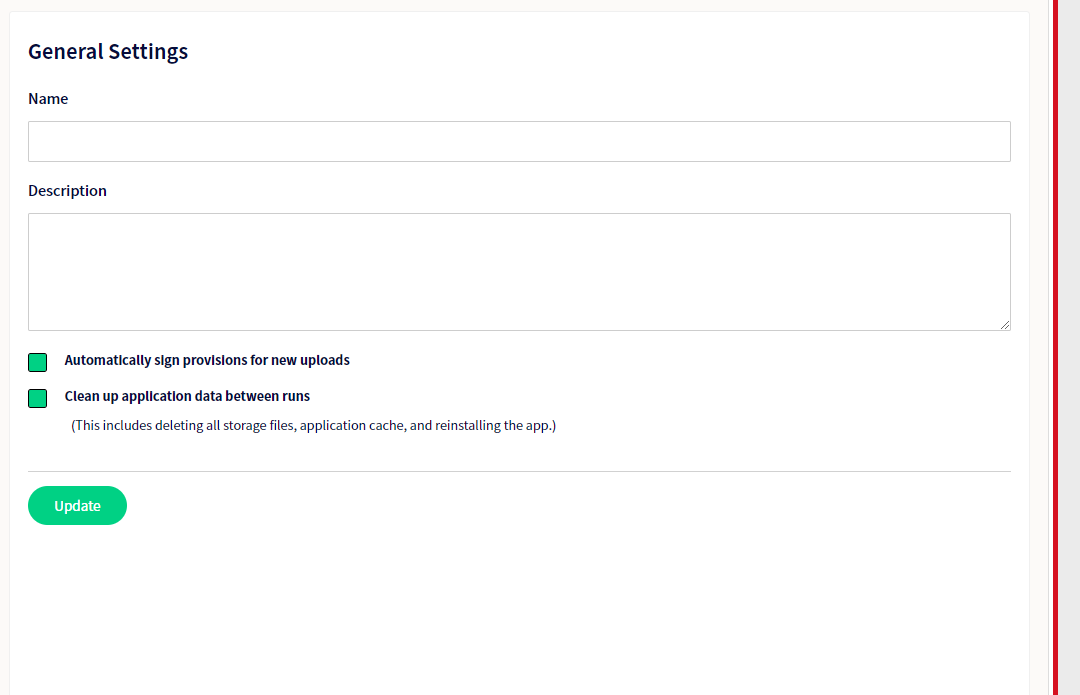
- Upgraded API Testing: Sofy now supports all the RESTful HTTP API requests which means you can now test the API for all request types. You can also use the value from a response for your next step/call.
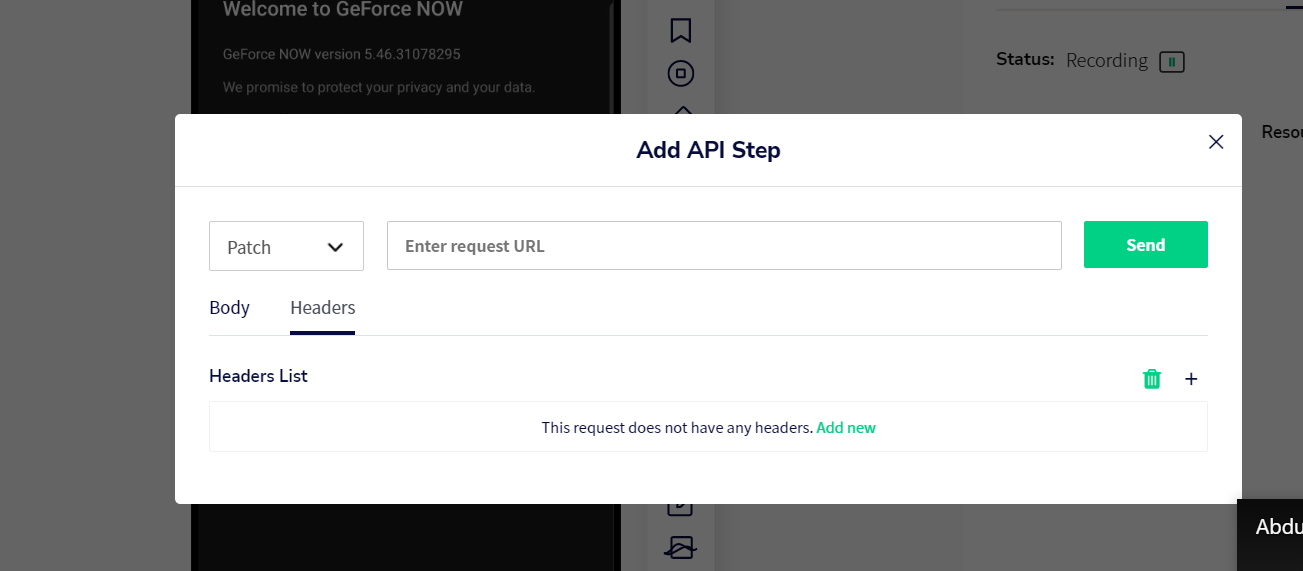
- Bug Fixes and Enhancements: As mentioned above, this release has been all about the minor enhancements aimed to improve your user experience. These include:
- Loader during recording in fetching web view XML
- Application selection issue in App Manager after reloading the page
- Fixed Issue in Test run report
- Fixed Issues in schedule runs
- Parser updates
- Fix for ActivityName fetcher returning null on rare occasions
- Fix for Home being clicked after App Launch
- Swipe matching algorithm improvements
v 3.2.0.011
April 27th, 2022, 7:43 AM PST
Spring has sprung and so has the Sofy's second update for April! We're happy to present you with another update with a HUGE feature alongside a variety of fixes and improvements. Here's what went live:
- Visual Testing: *drum roll* You can now spot UI UX issues of your builds on any device, size, OS version, and/or form factor. Compare baseline images, spot any visual differences already highlighted by the system, and add issues to your bug tracking system—all using just one screen. To get started, simply go into the Test Run Results page and click on the Visual Differences tab.
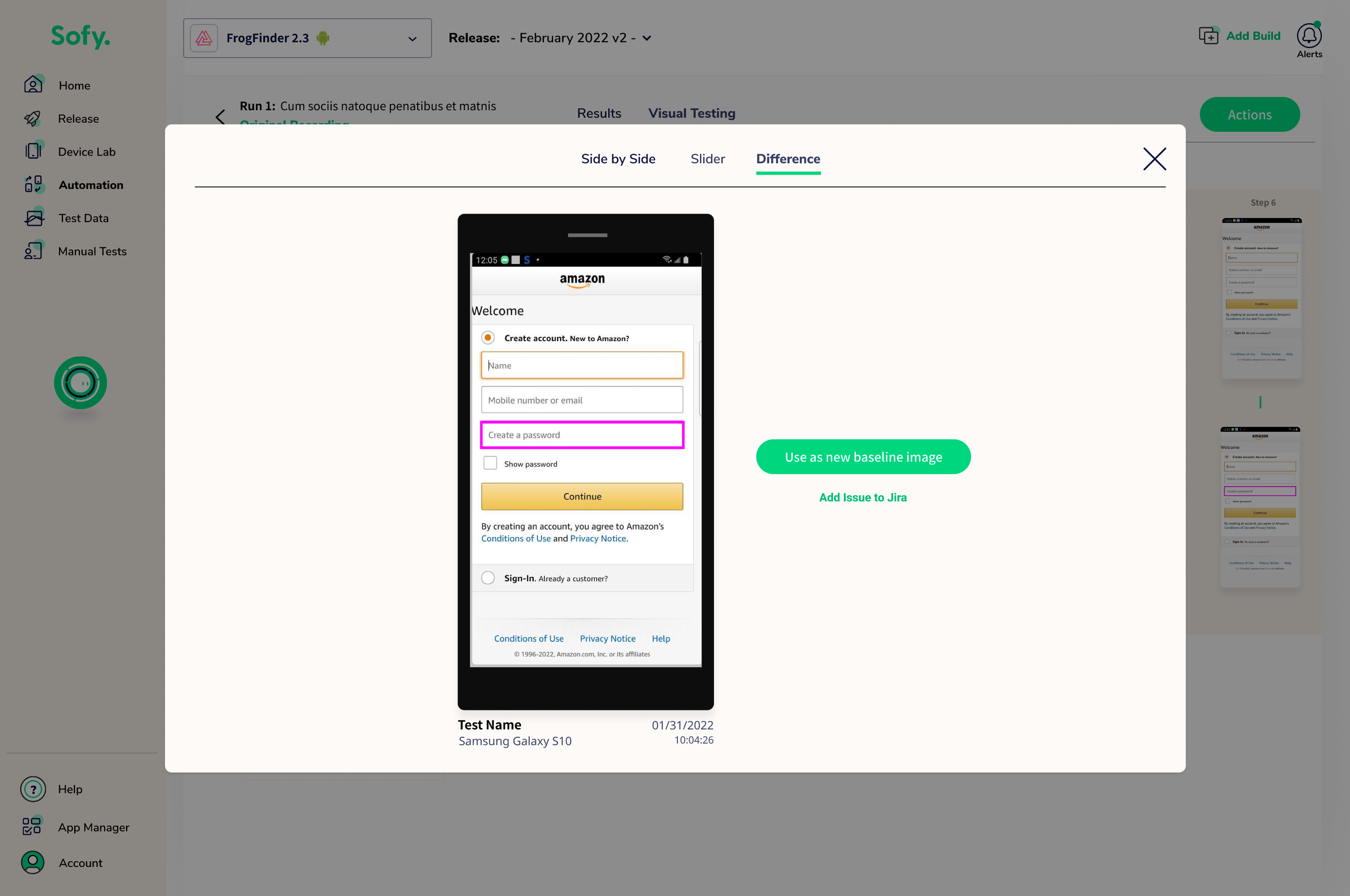
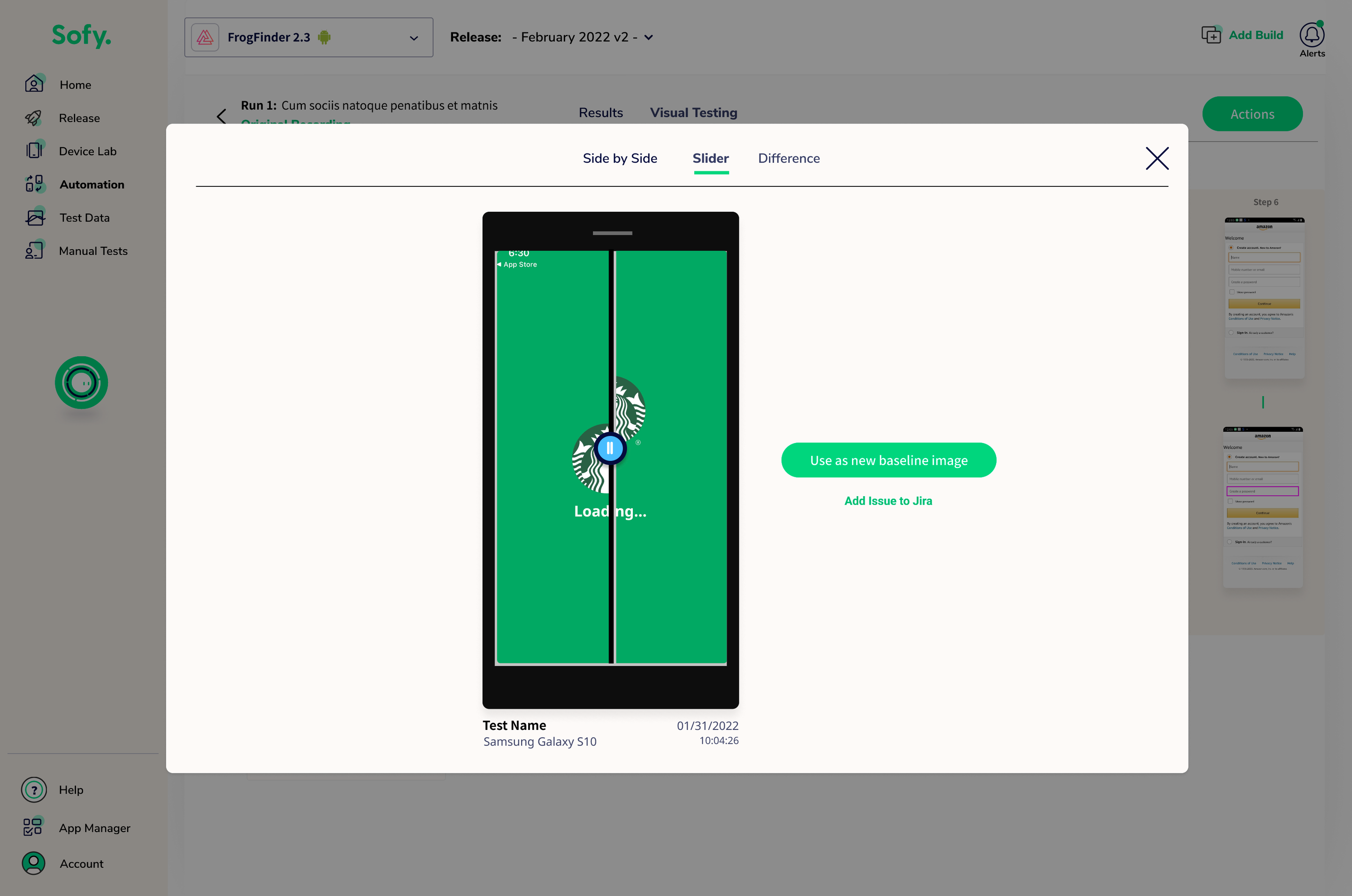
- Dynamic Time Delay: Every build behaves differently on powerful and more modest devices. This can lead to different load times for different screens within your app. To make your automation more robust, Sofy now provides you the ability to add automatic time delays between different steps of your test. This way you can be sure that your data is loaded before the algorithm moves to the next step. Just edit any test and hover between any two screens to see the option.
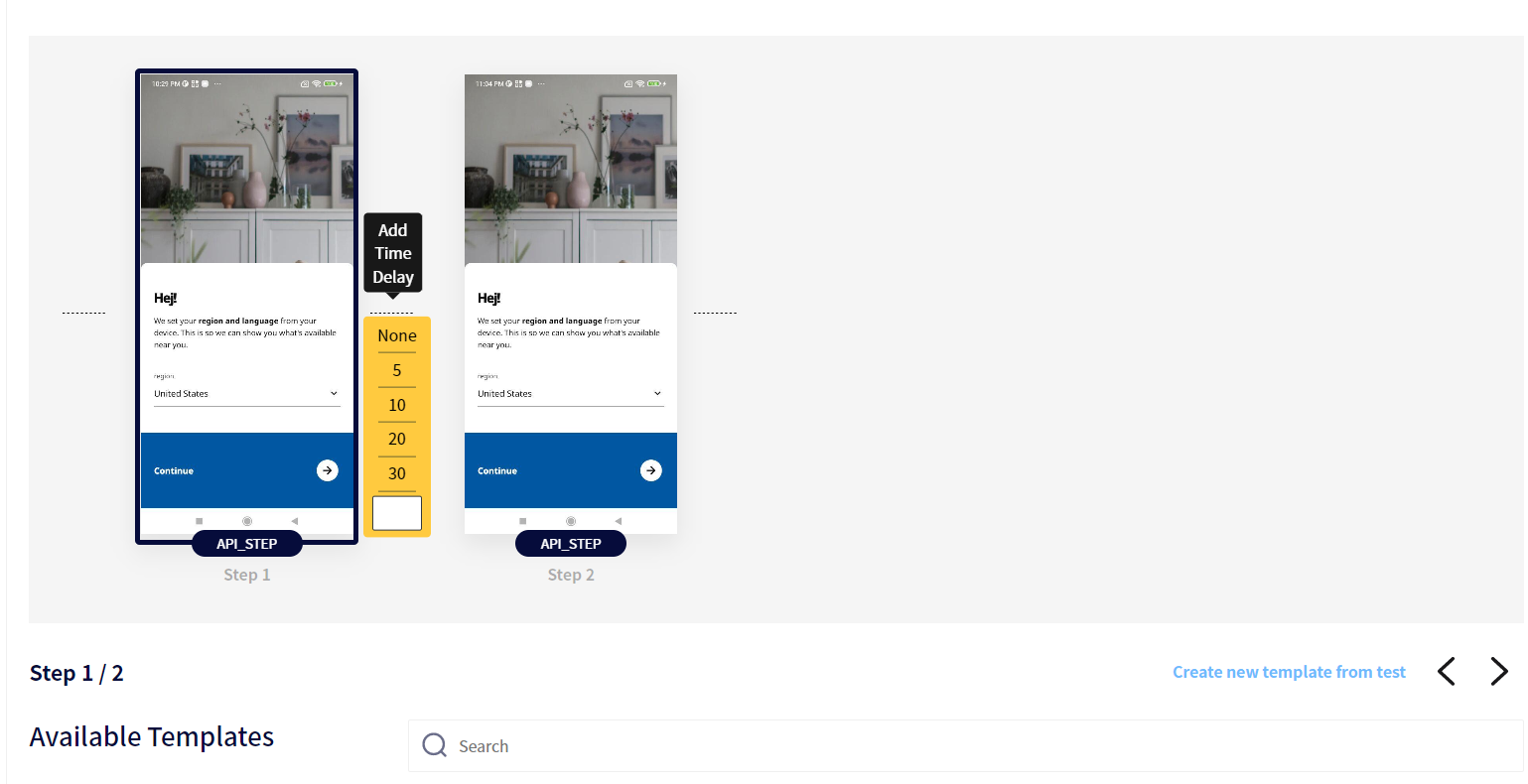
- Secret Values in Test Data: To make your test data more secure, we're launching the ability to mask values in your test data. Within Test Data, click on Secret under the Variable dropdown and your value will be masked.
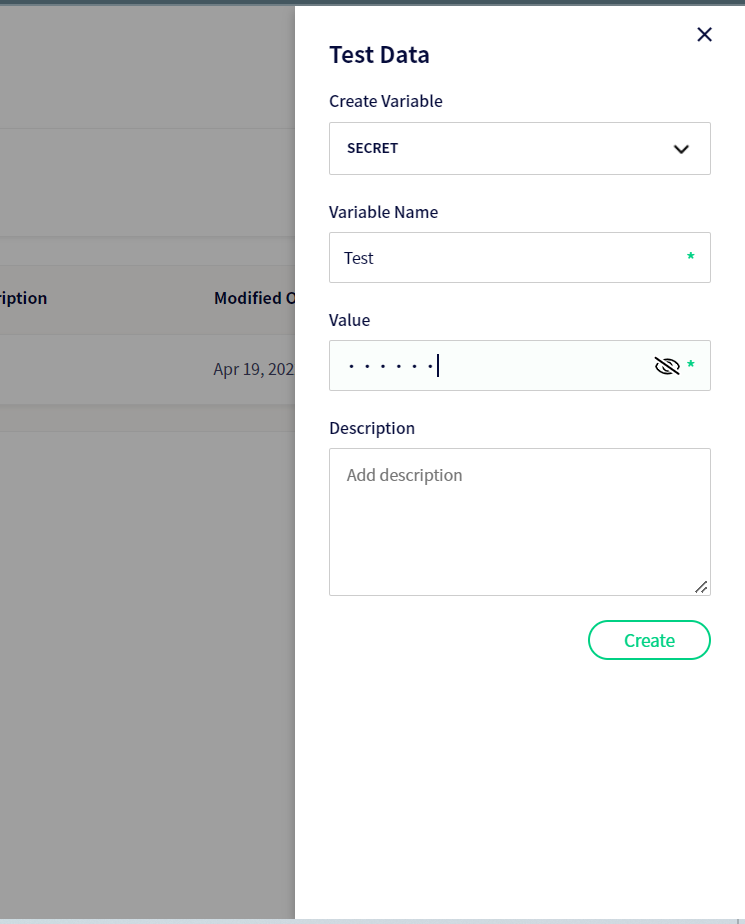
- Fixes and Improvements:
- UI and bug fixes for Schedule Run feature
- Fixed Template drag and drop issue in Test Cases
- Fixed data mixing issue on the Sofy Home screen
- And many other minor improvements, all intended to provide you with a more seamless experience!
v 3.2.0.001
April 1st, 2022, 10:17 AM PST
A big update from all of us here at Sofy, we've made a much needed update to the Dashboard and the App Manager, along with a variety of regular improvements. Here's what went live with this release:
- Home screen: With this update, we're introducing a simple, intuitive way to utilize a bird's eye view of your Quality Automation. Toggle between apps, check the latest test cases, runs, and scheduled tests—all in one screen. You can also grab a device, add new builds, and keep track of the activity across your team without ever leaving the main Home screen.
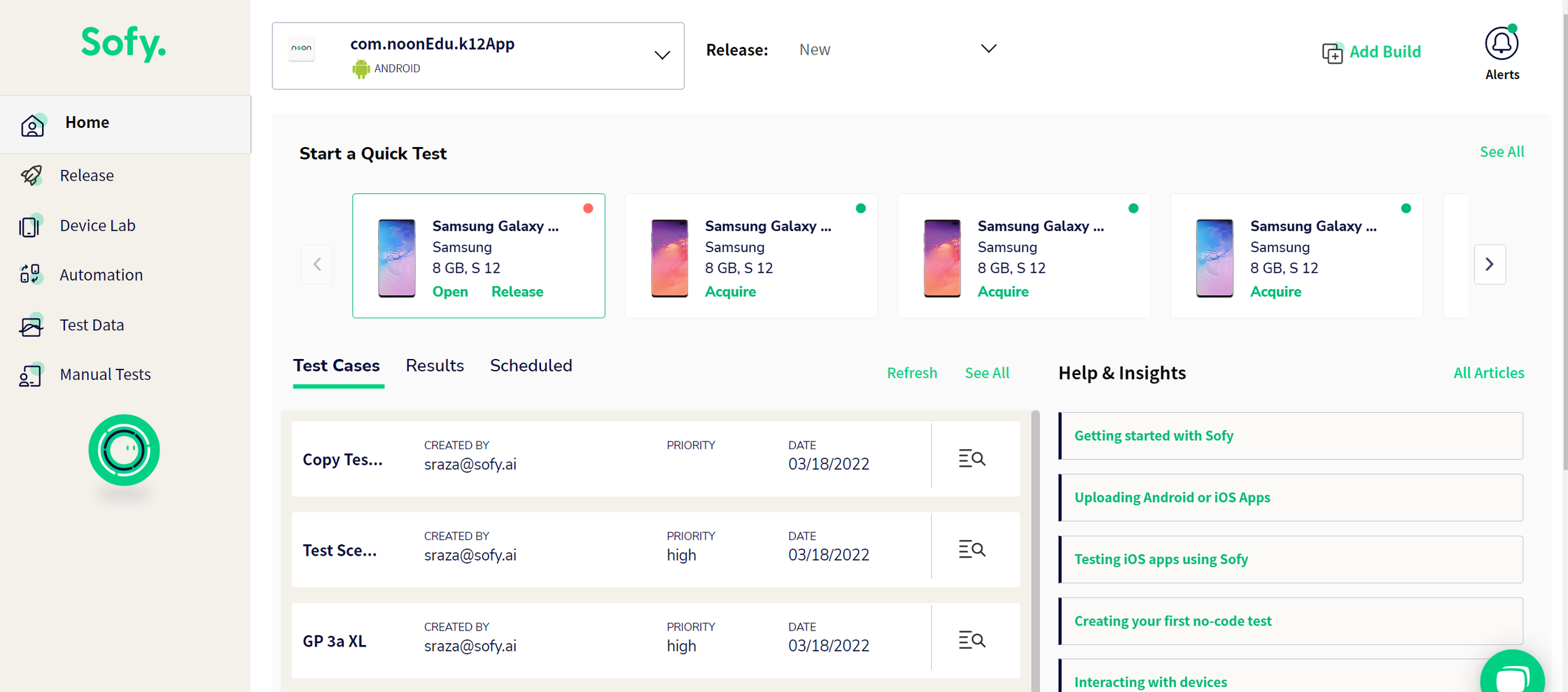
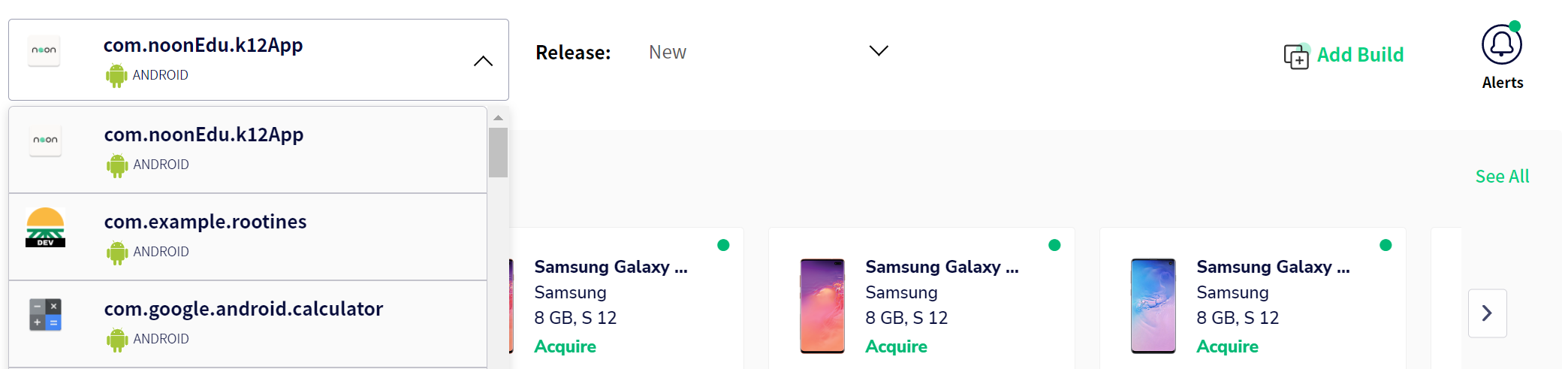
- App Manager: Simplifying the UX of switching and managing different apps, the new App Manager is now part of the left menu. You can now manage each app individually within Sofy, give your apps user-friendly names, and upload multiple builds against a single app. And now you can connect each app with the corresponding integration right in the App Manager!
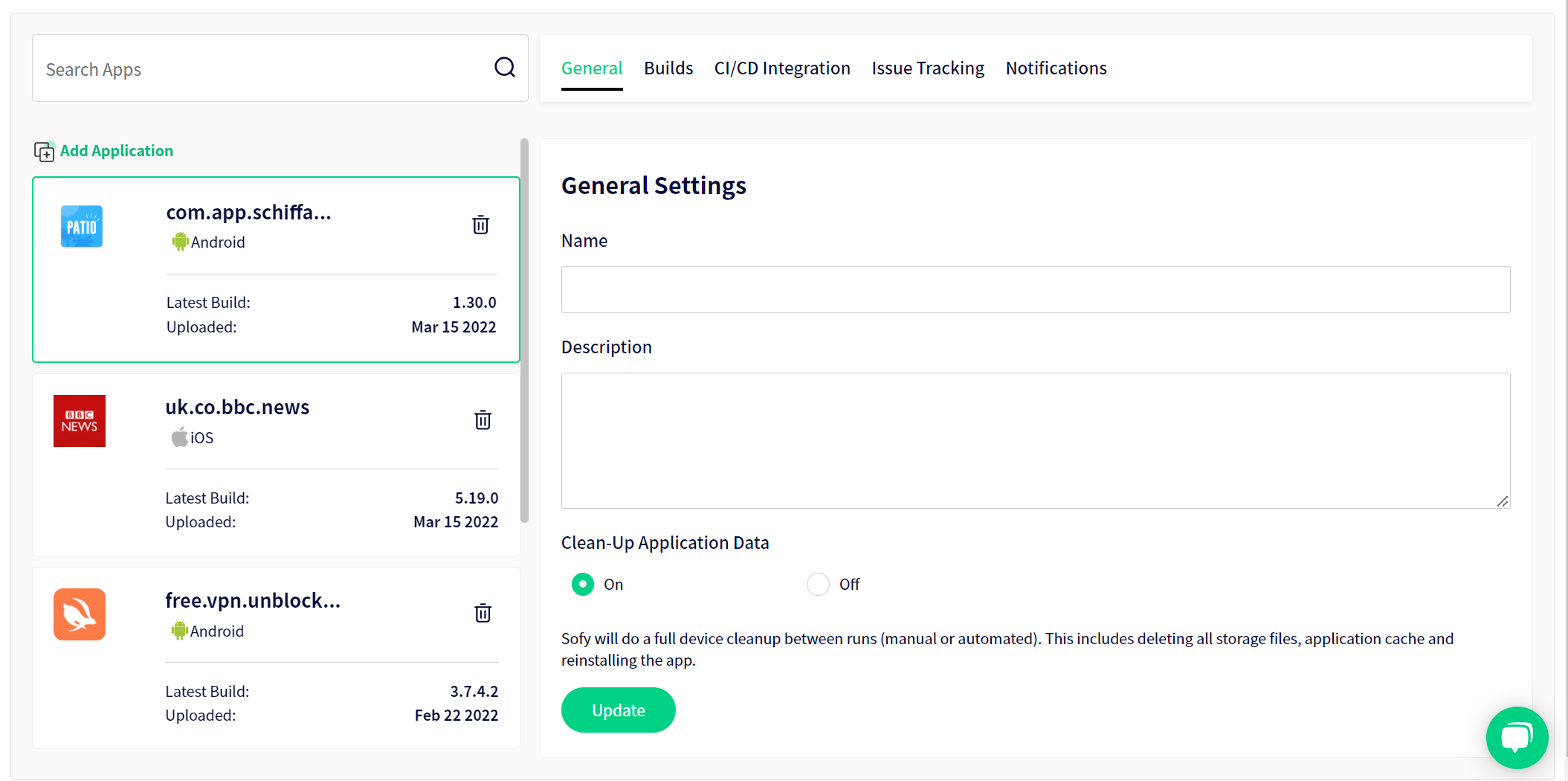
- Notifications: A completely new add-on, you can now receive notifications for each scheduled test and tests completed, and dive into issues right from the Home screen. We'll be adding more notification features over the course of the next few releases.
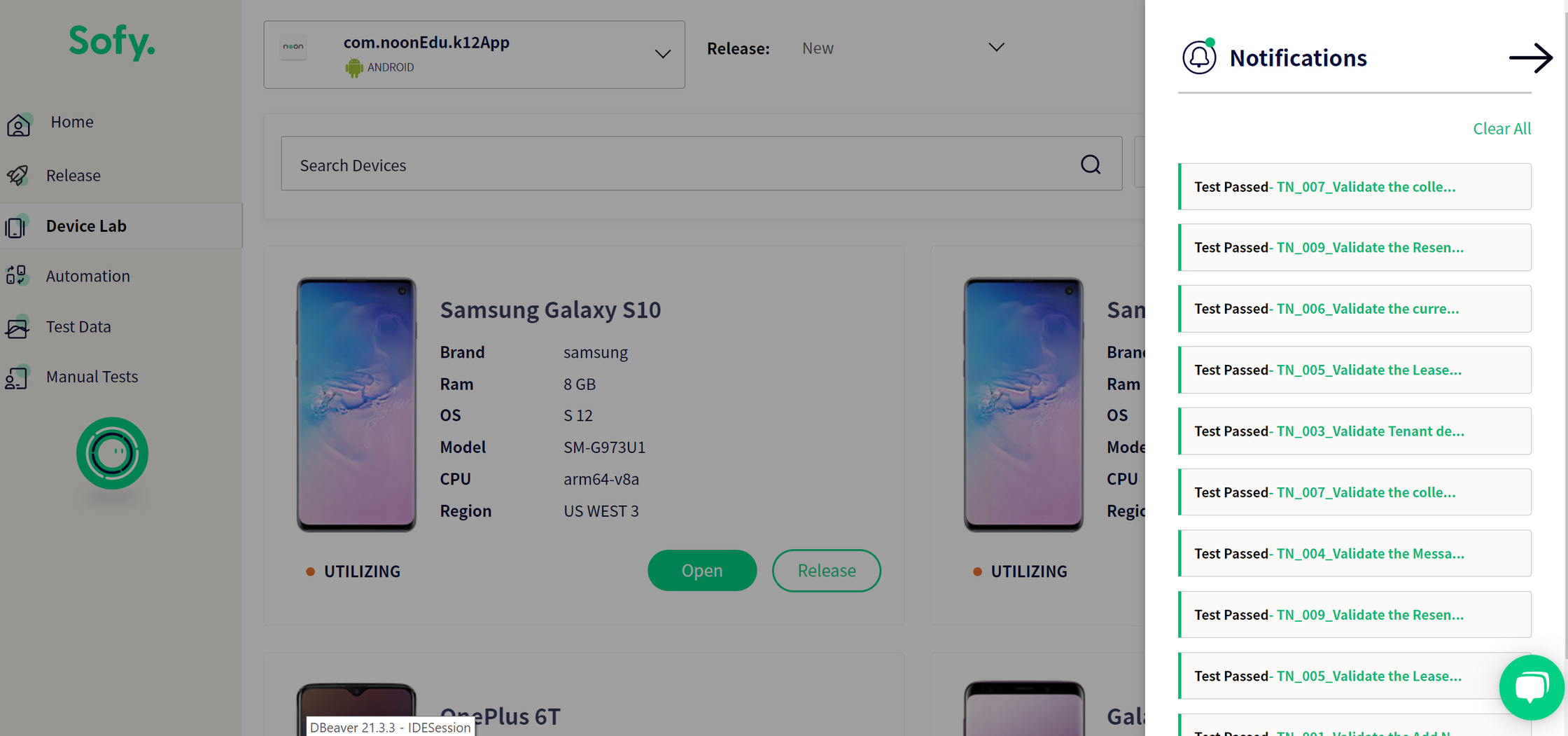
- Onboarding Experience: Introducing an all-new onboarding experience designed to give you the power to get started with Sofy within a few minutes. We've significantly simplified the user journey. With this new onboarding experience, you can get up and running with your first automation in record time!
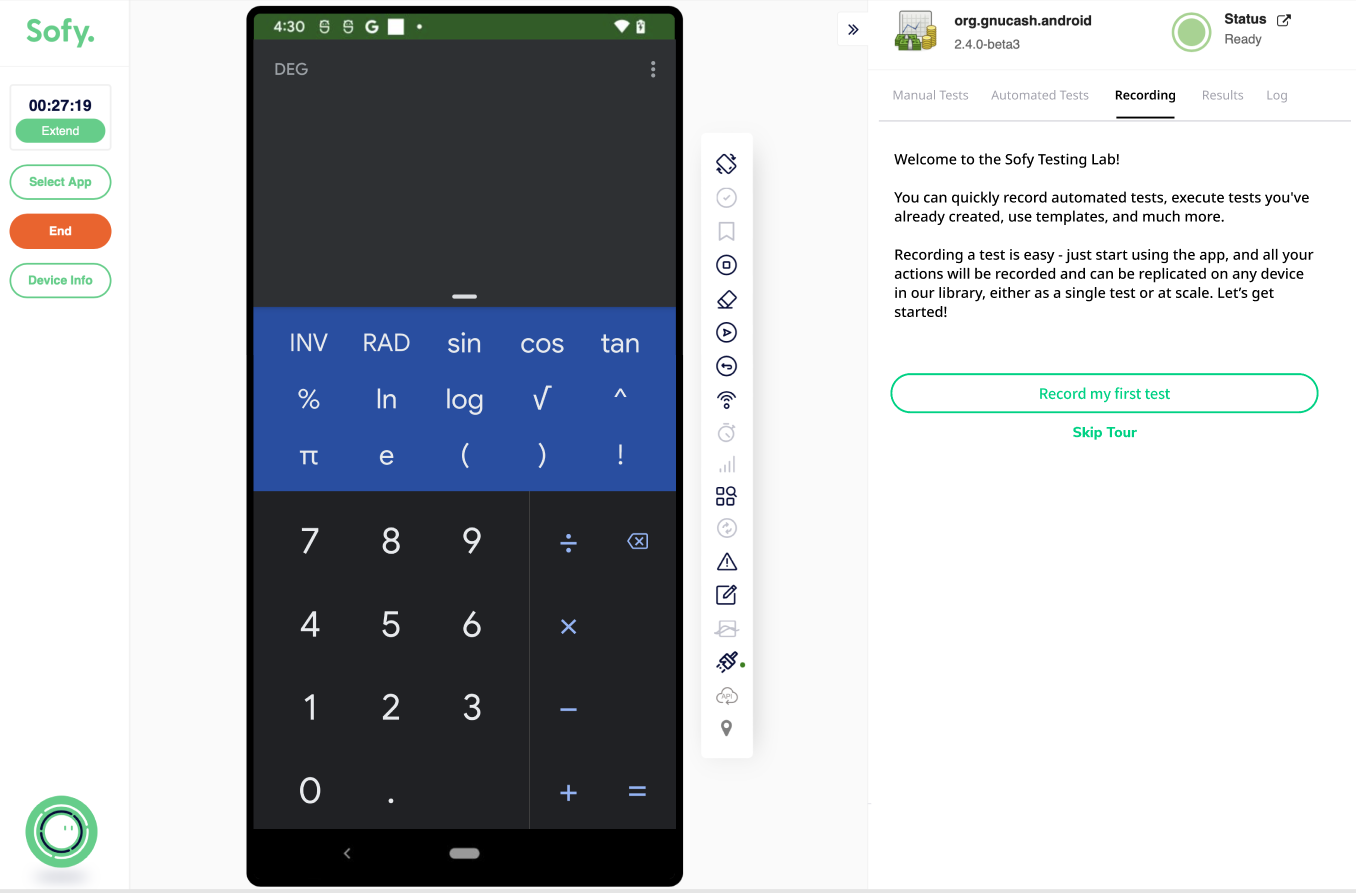
- Re-Run Scheduled Runs: Adding a quick feature to let you re-run tests instantly, or stop them in between tests.
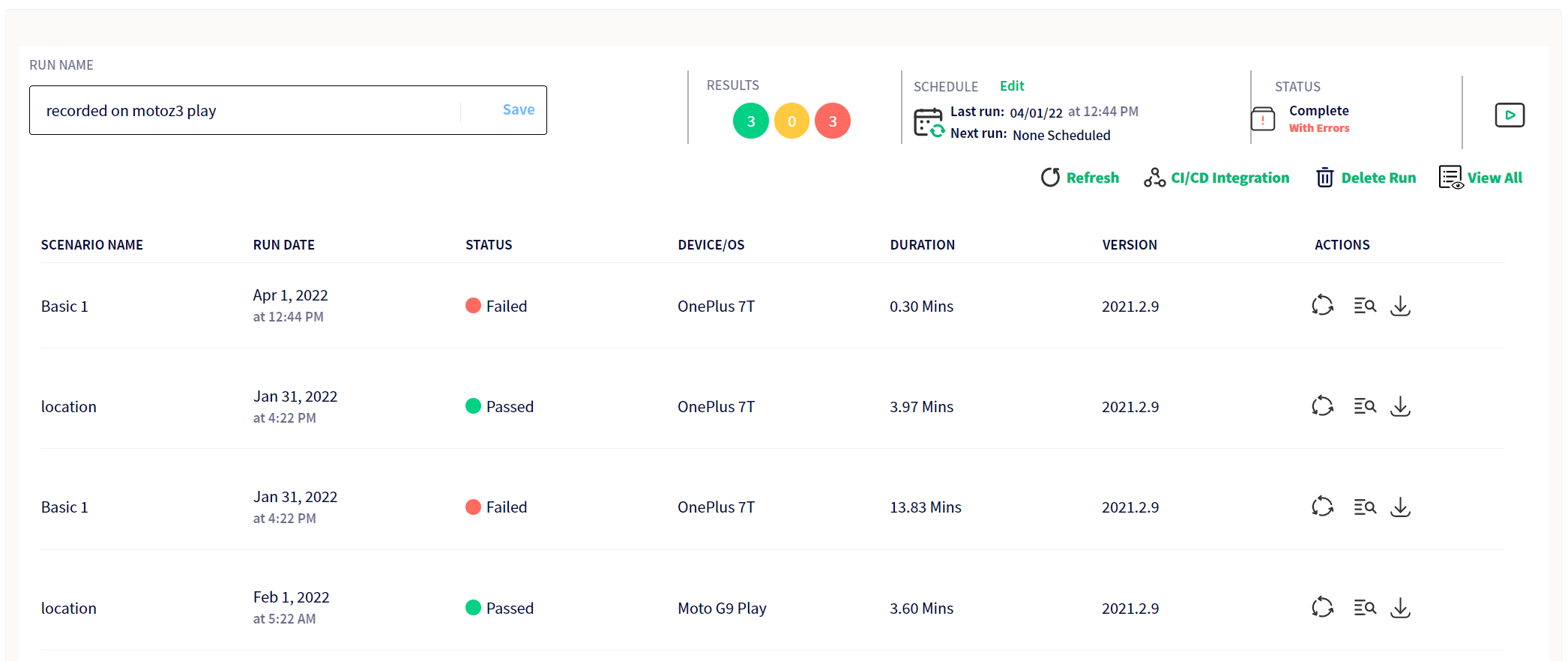
- Bug Fixes and Improvements: As always, we've also made a bunch of bug fixes to ensure a smoother experience.
v 3.0.1.025
Feb 28th, 2022, 8:12 AM PST
Over the second half of February, we've made a lot of improvements (and squashed a variety of bugs!). Here are some highlighys for what we've covered over the course of this sprint:
- Templates, Steps, Time Delay, and Location Icon: Improved the Template create screen to fix problems like layout issues, Steps selection issues in landscape and portrait steps, Time delay, and Location icon issues.
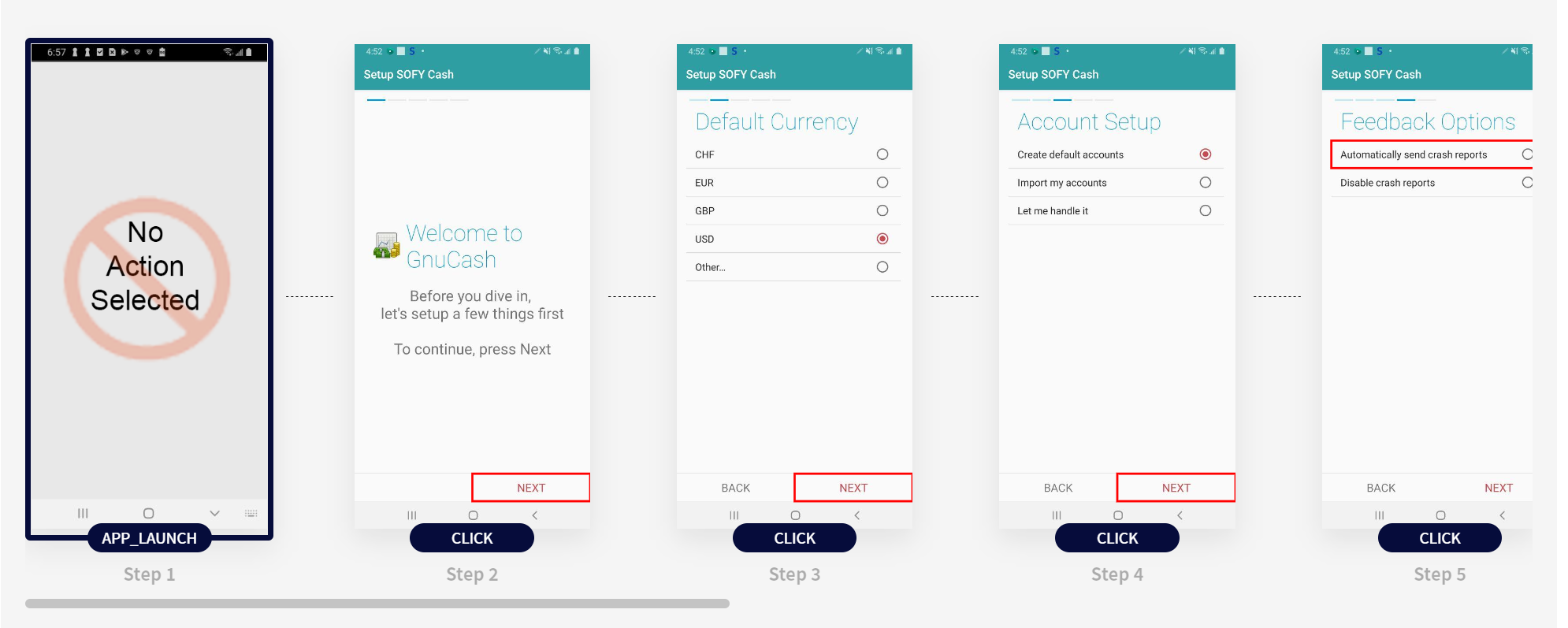
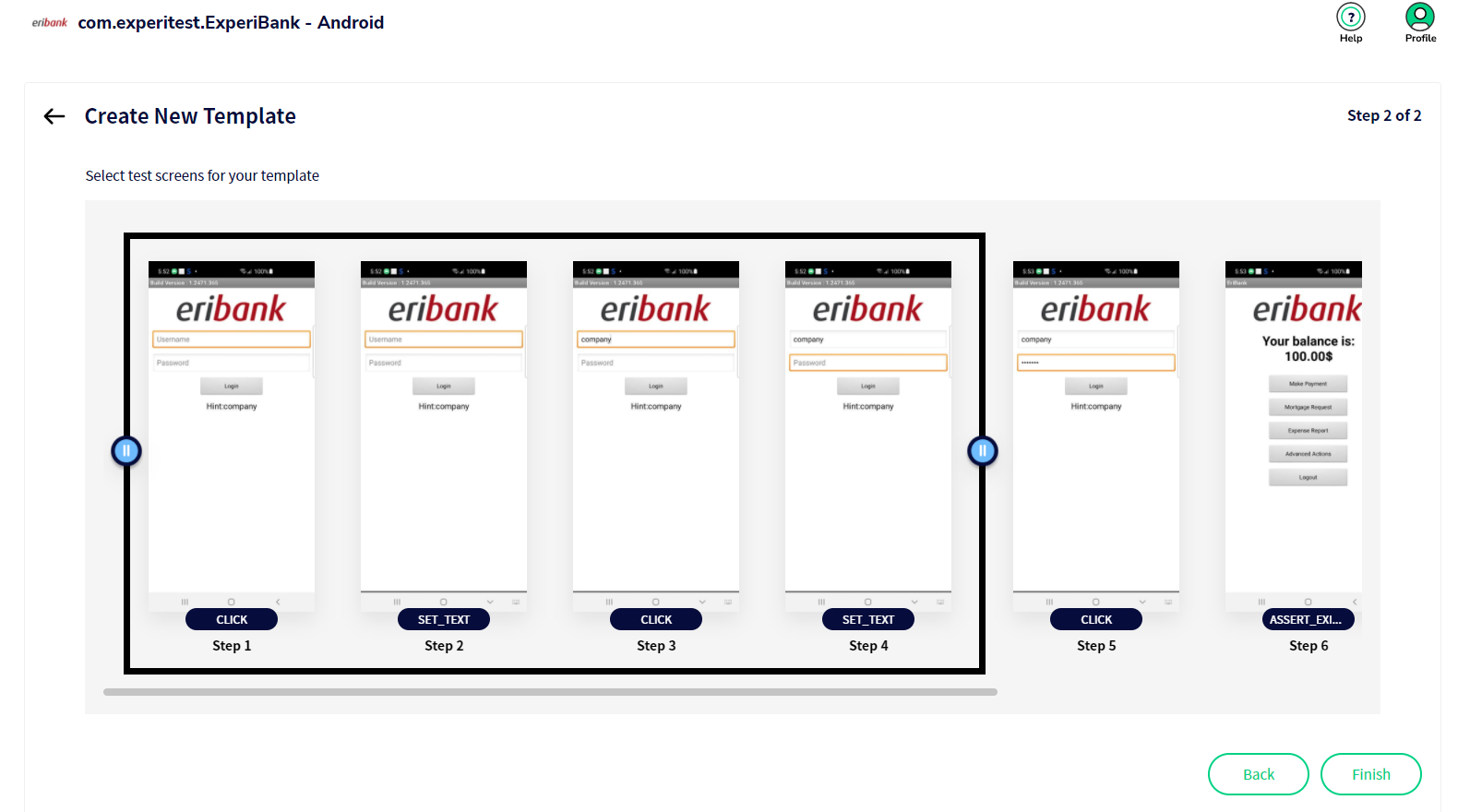
- Bounds: Fixed Bounds issue for landscape and portrait screens in test case and test run screens.
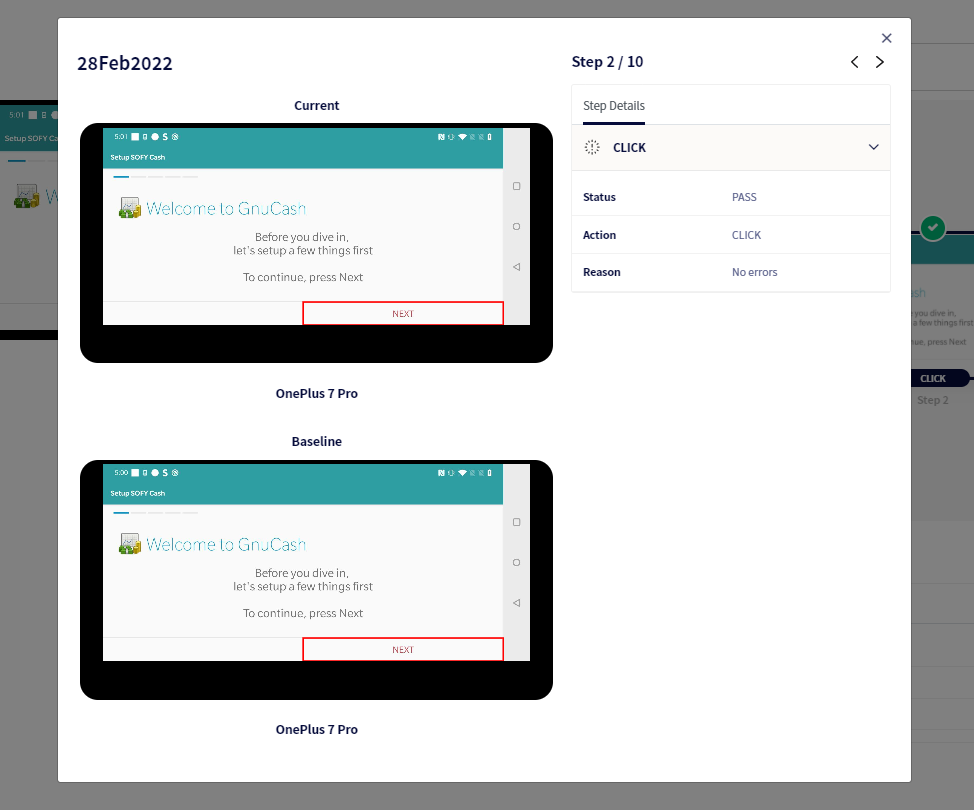
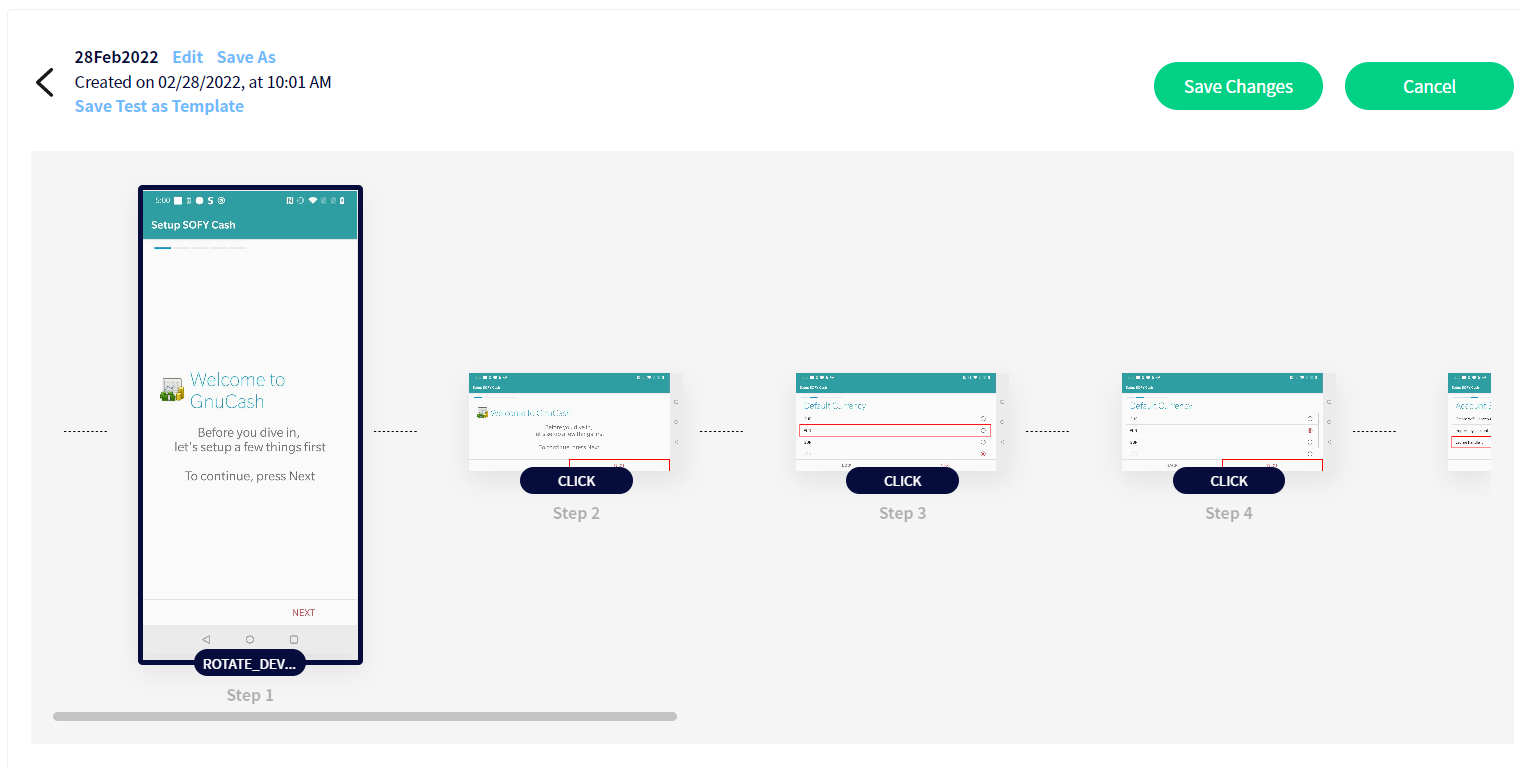
- Assert: Fixed bugs in Assert Add and Edit Assert in lab and portal.
- IDE: Fixed bugs in IDE side including Landscape issue, and improved algorithm to pick components during playback and recording.
- Security Patches: Enhanced platform security by adding limitations on the request made to our public APIs. This will fortify security against DDOS attacks.
v 3.0.1.021
Feb 17th, 2022, 3:12 PM PST
February has been a wild month for all of us here at Sofy! Continuing our spree of releasing updates from January, we're pleased to present a variety of updates from our February sprint.
- Simplified Asserts across Lab and Portal
One of the most used features on Sofy gets a revamp. We have now simplified the UI to add asserts to your tests. Now access all the options from simple drop downs and create the logic seamlessly.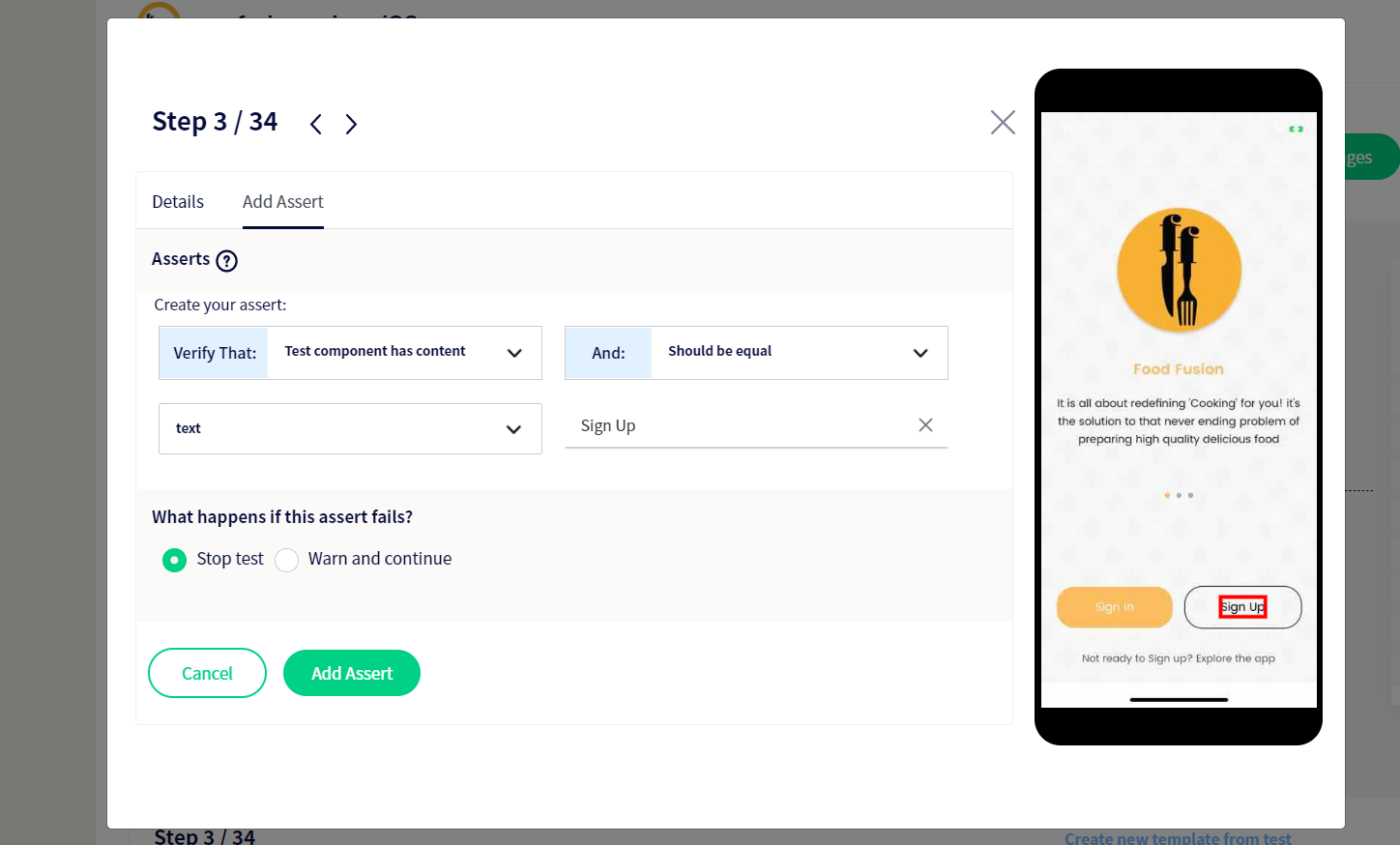
- Ability to delete test cases (Manual and Automated)
We heard you! No one wants a long list of test cases which are not being used and cluttering the space on your screen. You can now delete test cases across both Manual and Automation Test Cases.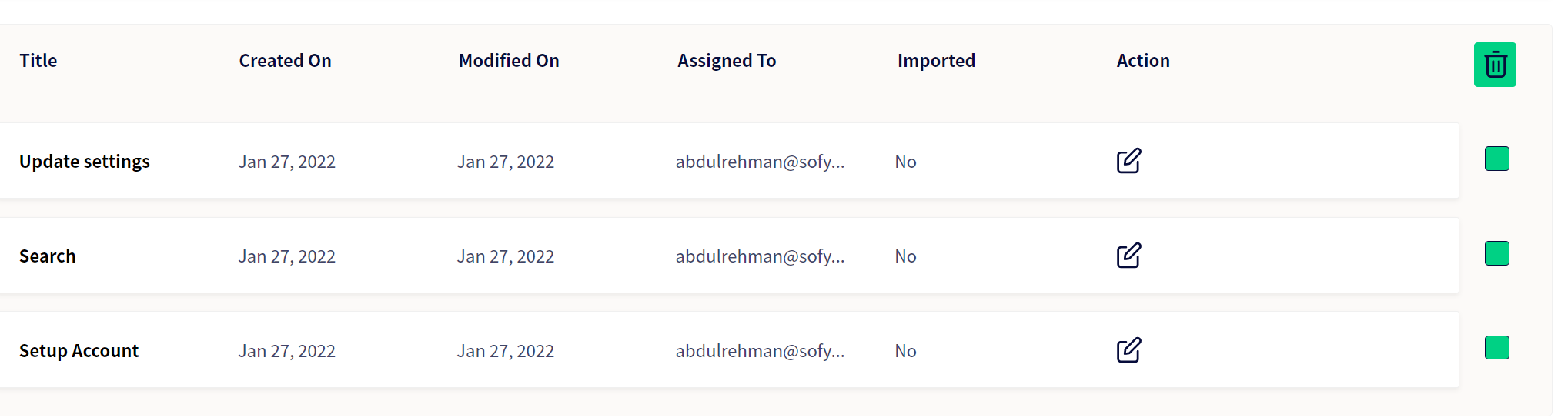
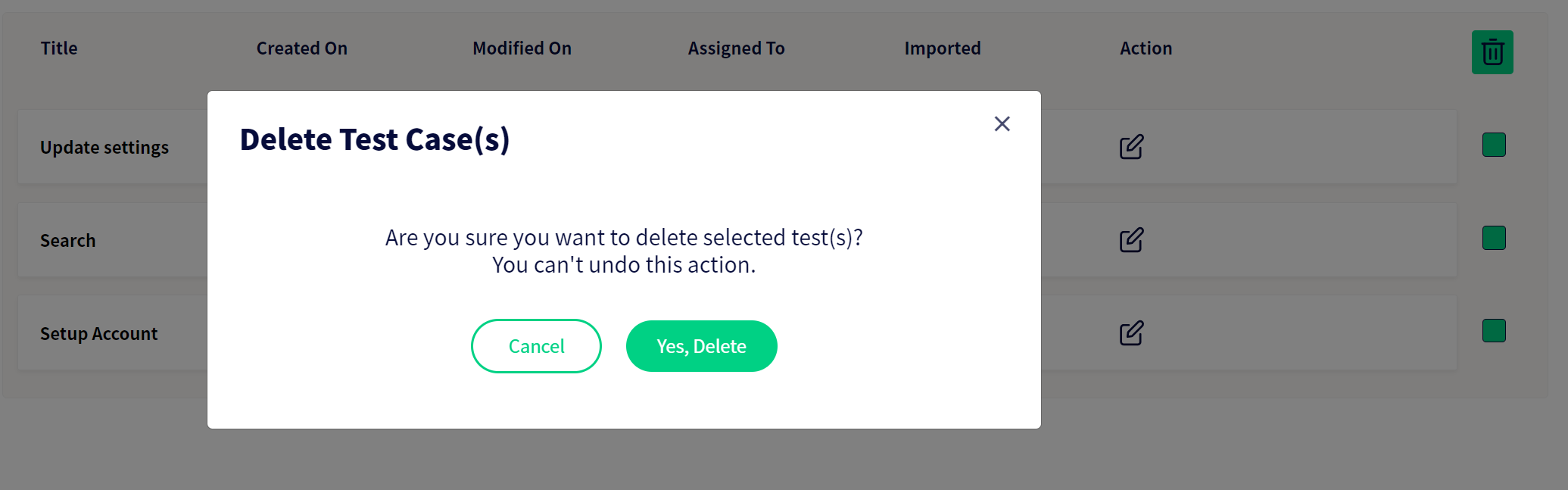
- Ability to delete applications from your account
Catching hints from the need to delete test cases, we also FINALLY added the ability to delete old versions of your apps.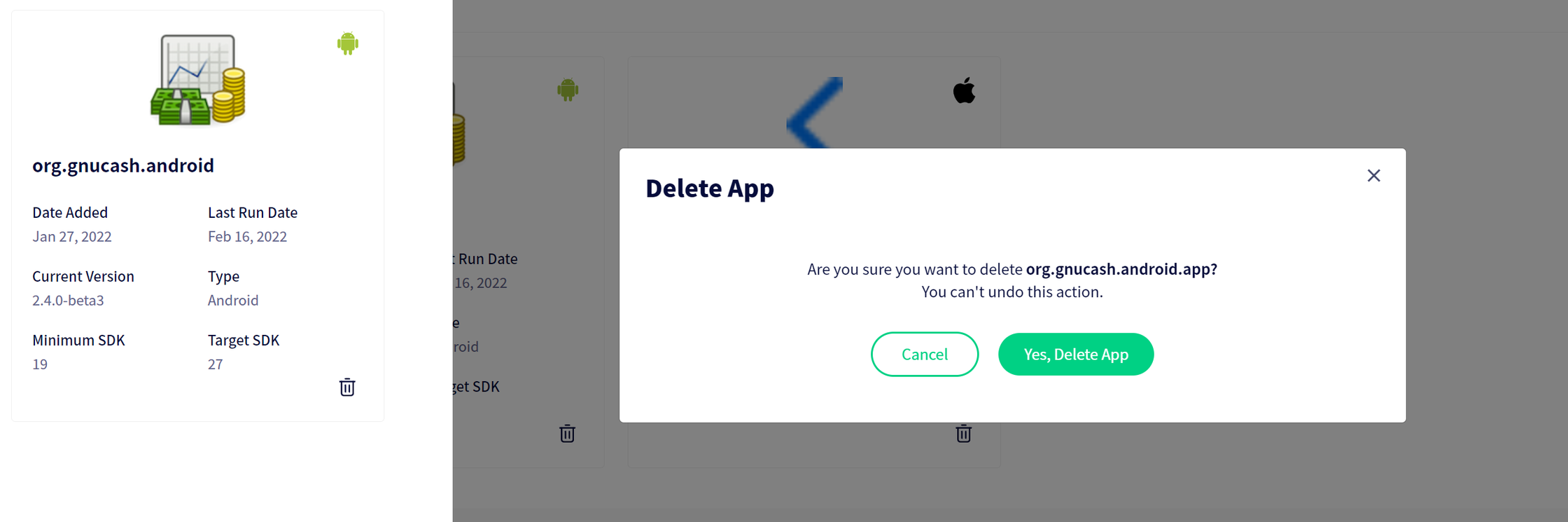
- Edit Test Case Improvements
Editing Test Cases is now completely re-written from scratch removing problems like layout issues, drag and drop, ability to drag templates and time delays as first and last steps, and many other customer reported requests. Now drag & drop between the steps and add the test templates within the steps.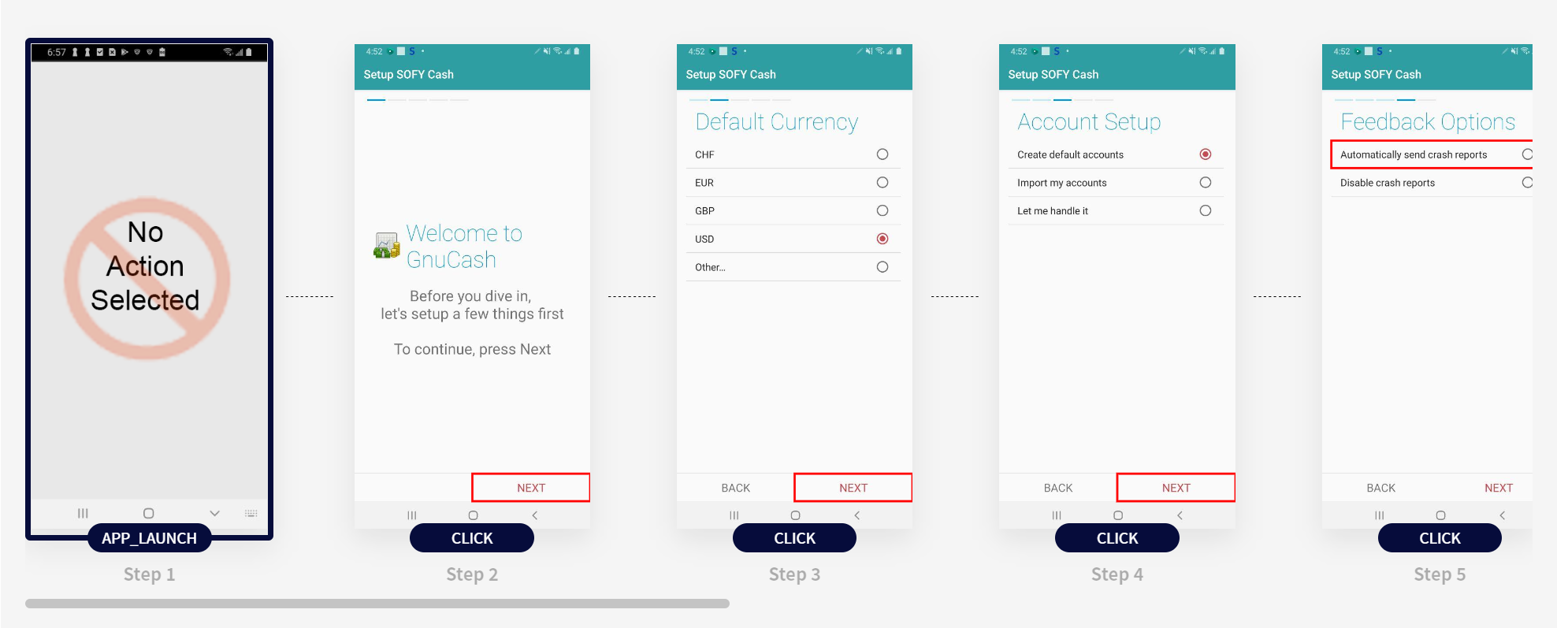
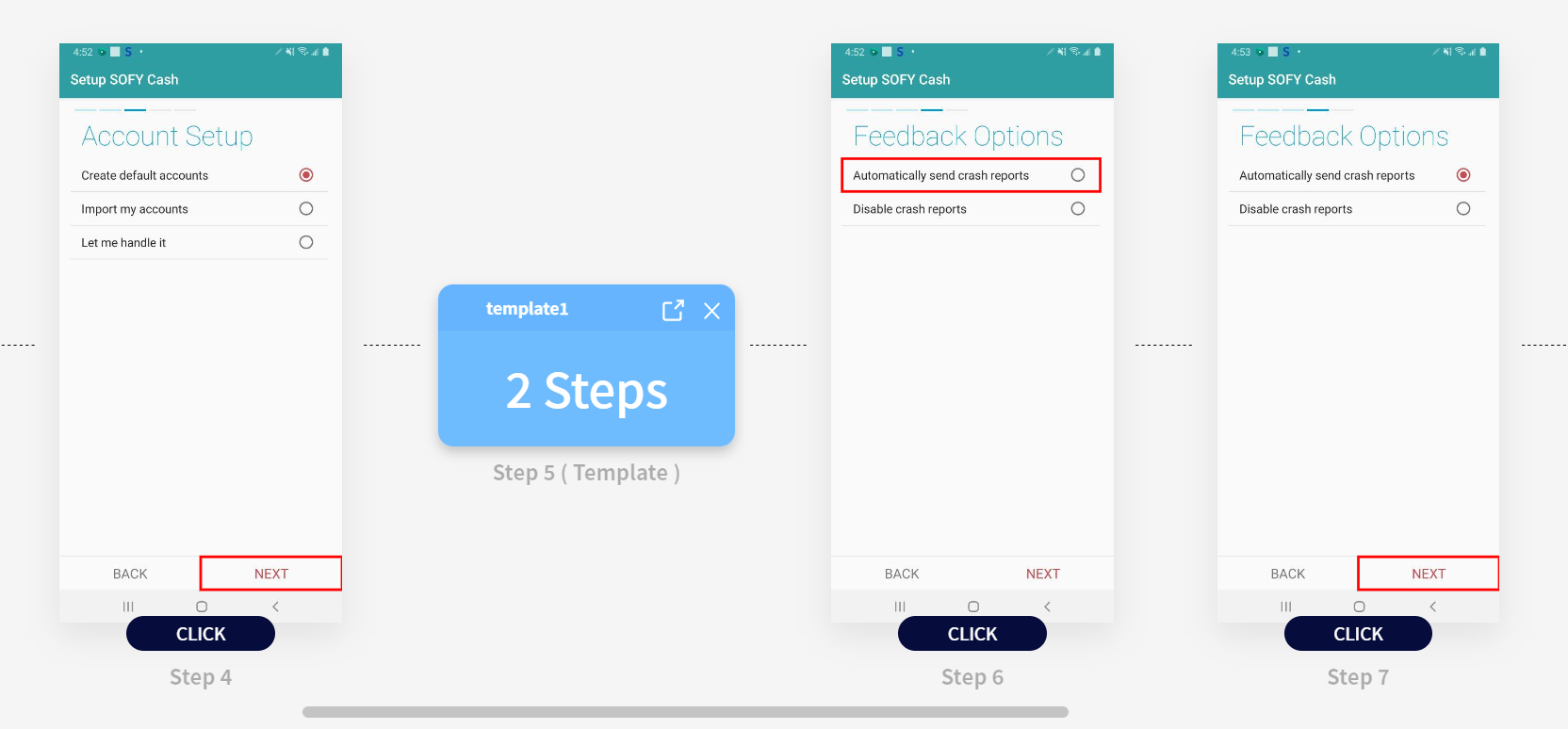
- Stock images for Android
We have now added stock images for Android phones to test image pickers, photo upload, and so forth.
See you with many more updates in the next sprint.
v 3.0.1.001
Jan 31st, 2022, 7:13 AM PST
We're starting the new year with a big release! To celebrate, we've launched several features and UI revamp that we'll build upon throughout 2022. Here are the updates we're bringing live with this release:
- Ability to Pause and Resume during recording a scenario
We all make errors and these errors come up while creating QA tests as well. Hence, to make it easier for you, we are now giving the ability to pause your recordings so you can fix the wrong steps taken instead of starting all over again. Not just the screen, if you enter incorrect Test Data, the feature allows you to fix that as well without having to start your test all over again, thereby reducing effort duplication. - UI/UX design change of Portal
Expect to see major UI revamps of Sofy throughout 2022. We have started working towards that goal by taking baby steps. You can now see a different side panel, Automation screens etc. Features and functionality remains the same, just making it a lot more seamless from a UX standpoint.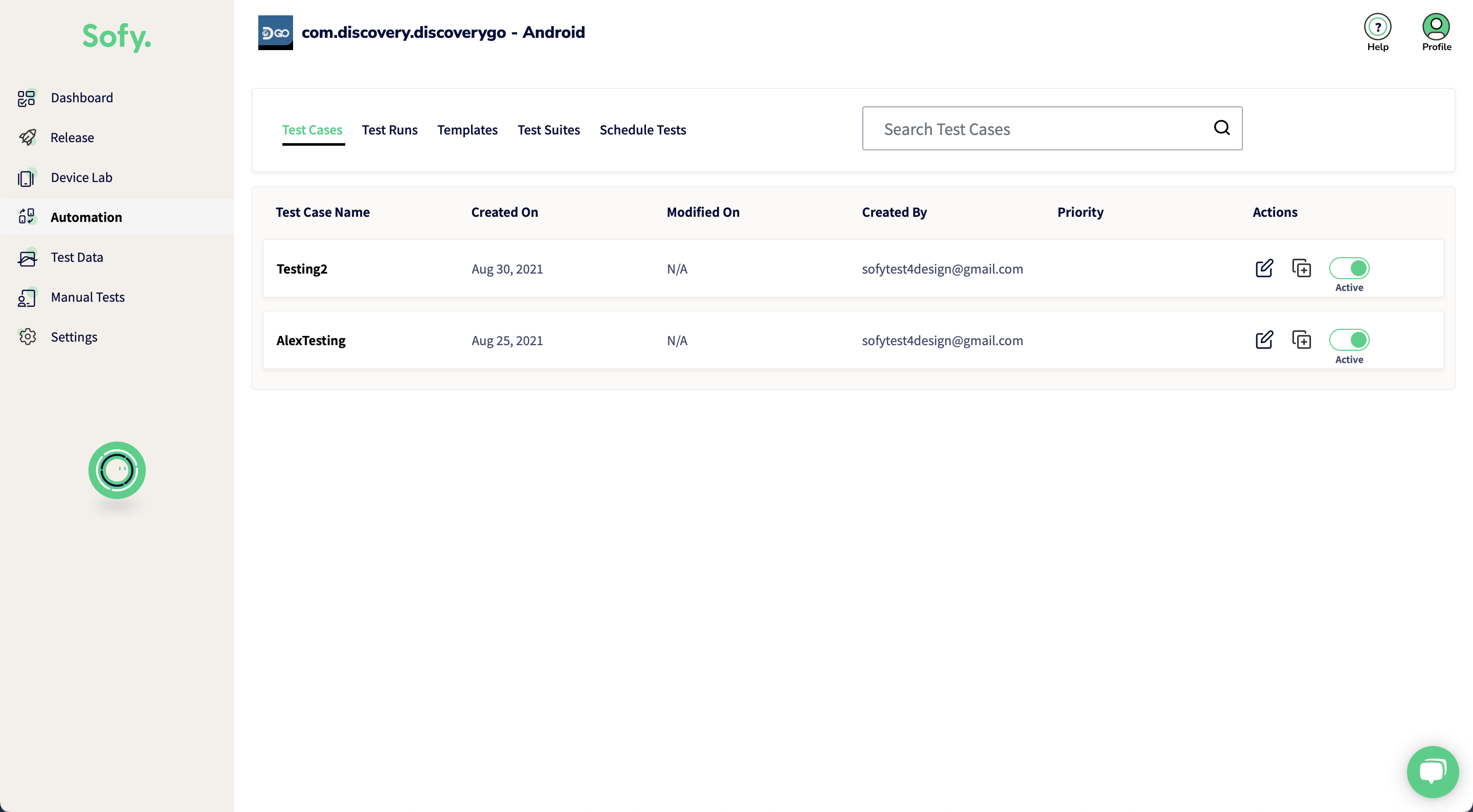
- Test Suites
One of the most asked requests by our customers. With Test Suites, you can now group multiple test cases as a test suite so you can test a complete functionality or flows end to end without having to test each flow individually or having to create these flows again and again.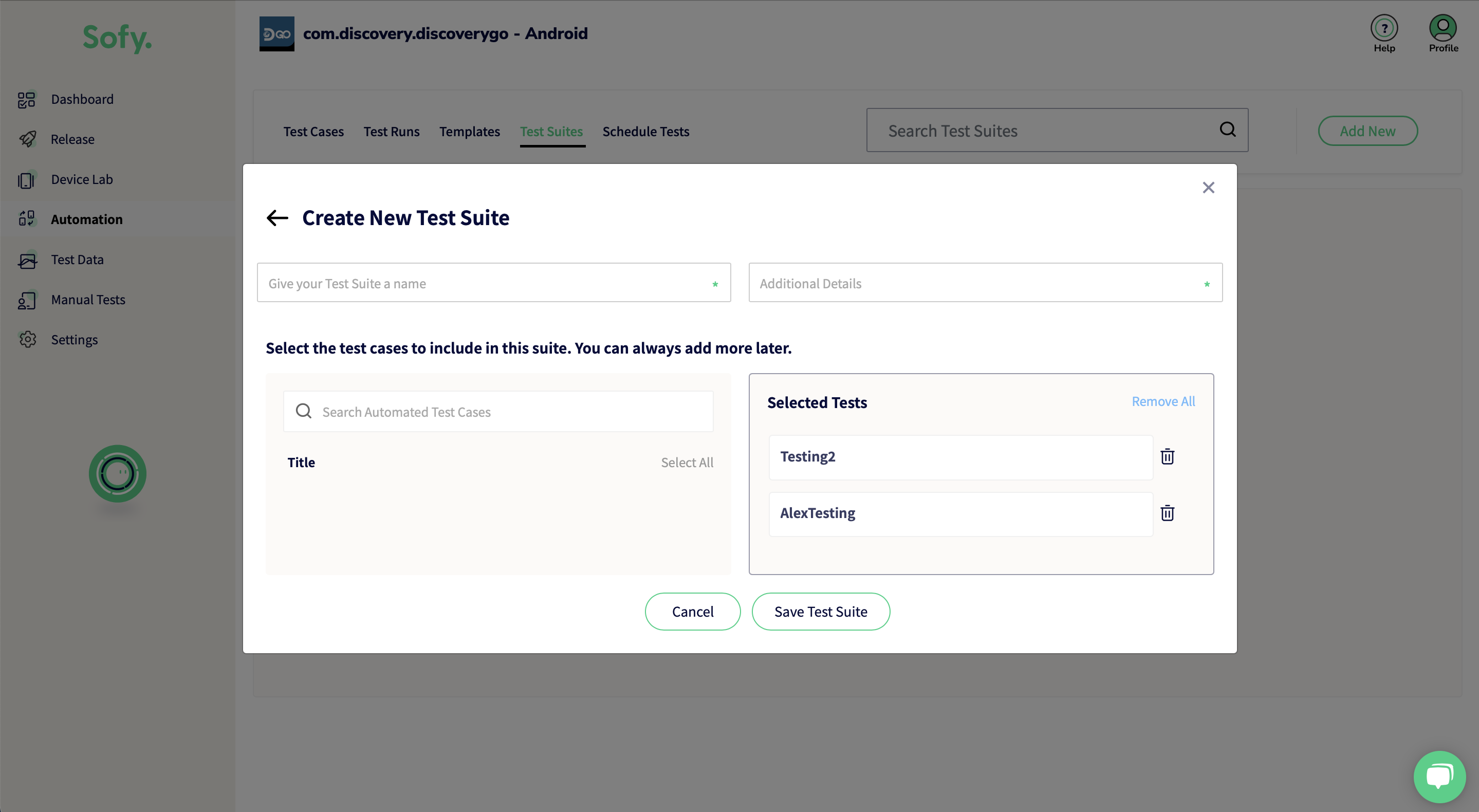
- Functionality to schedule a Test Suite
Just like Test Cases, you can now schedule entire Test Suites as well. - CI/CD Integration for Scheduled Runs
You can now schedule runs through CI/CD. Using the integrations, you can trigger tests from anywhere using a simple command in your CLI. No setup required, just add the build step in CI to use the curl command we provide, and it will trigger tests automatically in the Sofy platform.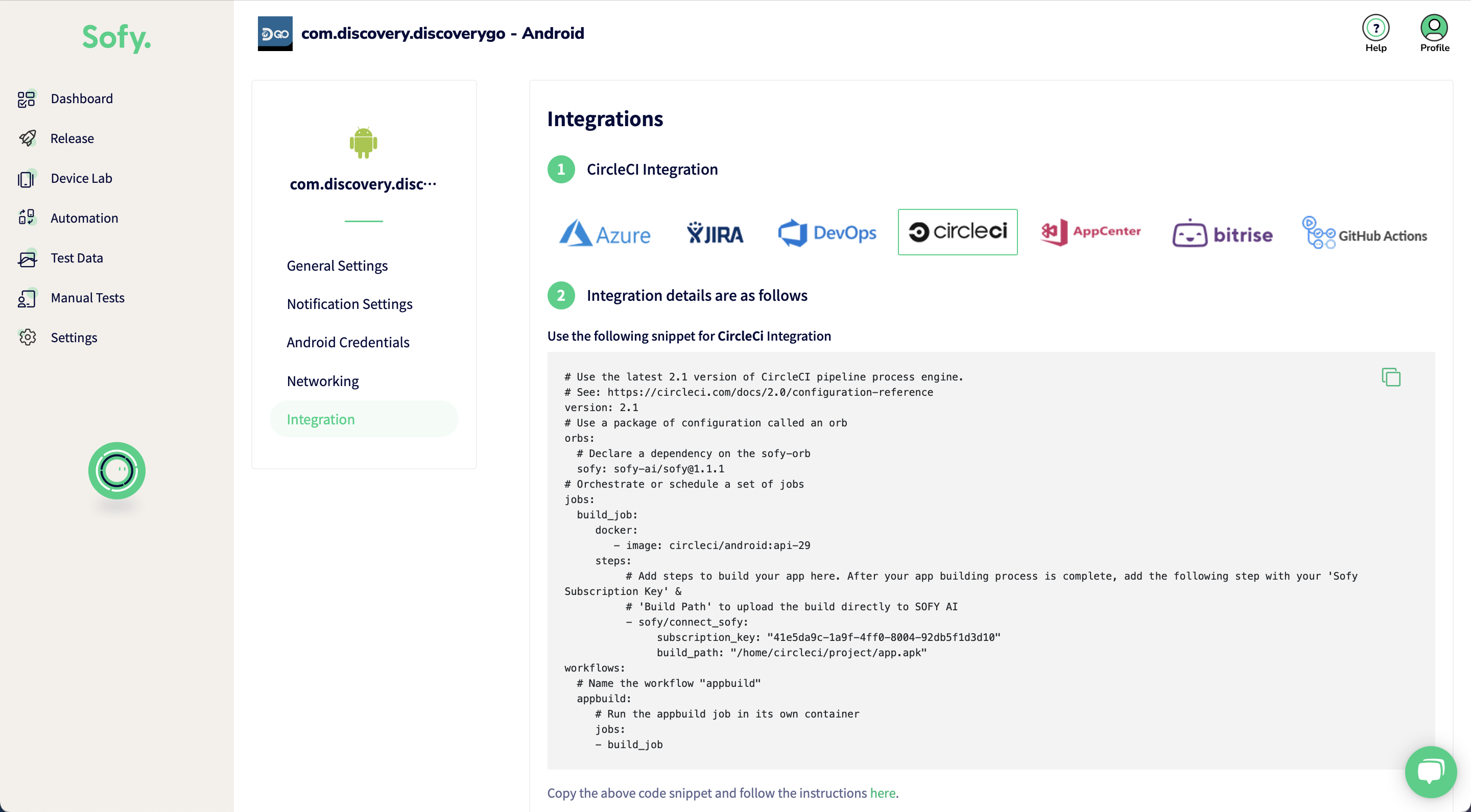
- Mock GPS Location edit test case screen
We released this feature a few months back for the lab or recording sessions. Today we are releasing the ability to do so even in the edit test cases flow so that you don’t have to record all over again. - Minor fixes and improvements
Timeouts for stuck shell devices, Accessibility Features (Color inversion, Font size, etc.), Stay Awake during cleanup, Set Test Data Fixes, Improved Exception Handling, Android Device Security, Add API Timeouts in IDE Services
v 3.0.0.0024
Dec 01, 2021, 12:46 PM PST
- Templates
Taking the no-code automation a step further with Templates. Now re-use and maintain test cases without recording screens again or writing scripts. What if you didn’t need to create the tests again even when UI changes or want to A/B Test different UI’s? Engineering teams end up creating a lot of test cases which mostly have repeated or common steps across different use cases and we wanted to further cut down the time spent on creating these. Read more on the update here.
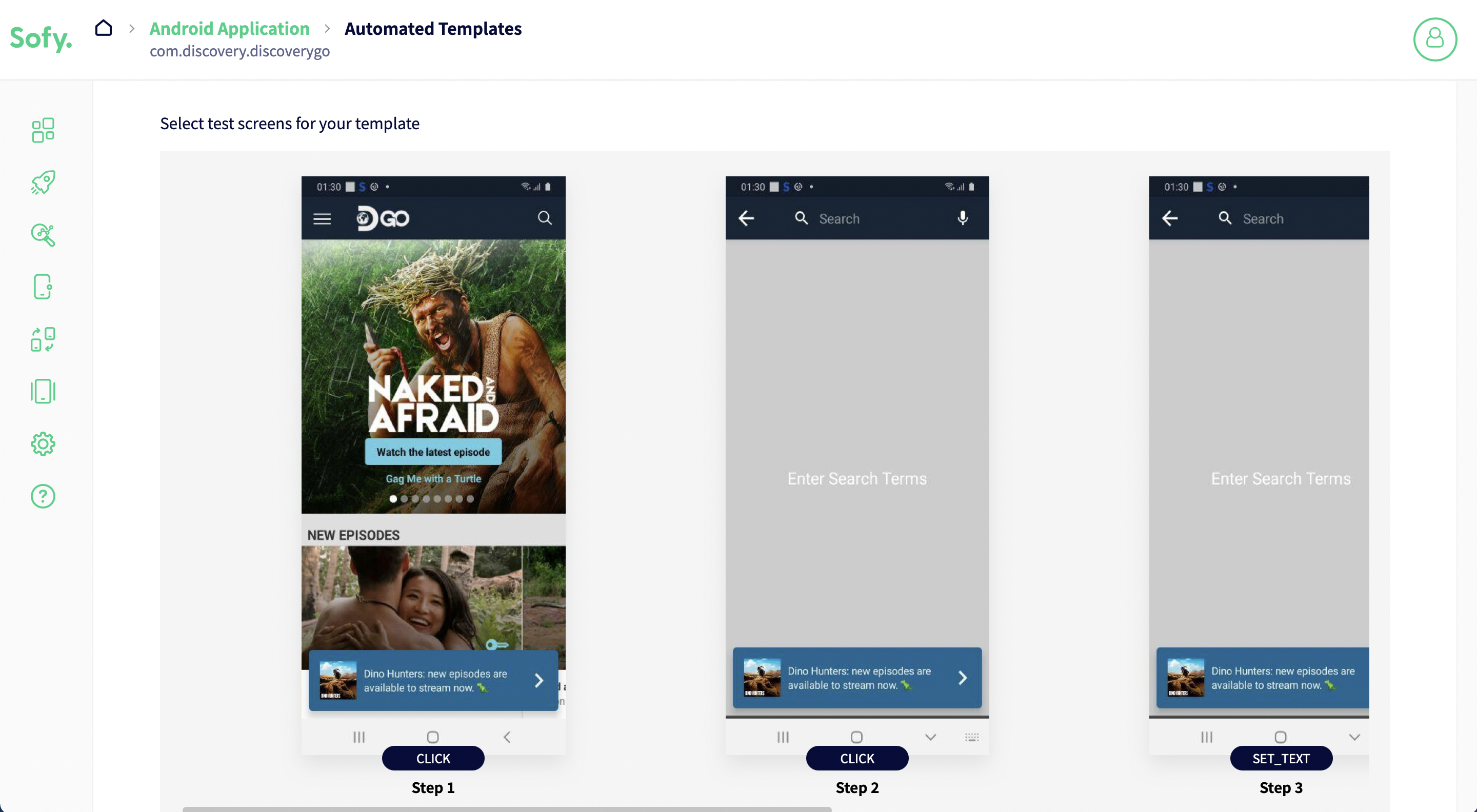
- Android 12 Support
Earlier this year, Google announced the next version of its mobile operating system. We have updated some of the Android devices in the Sofy Device Lab with Android 12 to enable you with maximum device coverage for your users and customers. Login to try. - Mock GPS Location for Android Devices
Most apps today have location specific features, and engineering teams have no way to test those features from other than their own location. Now with Sofy device lab you can simply mask the location of the phone to wherever you want in the world and test those location specific features. Login to try.
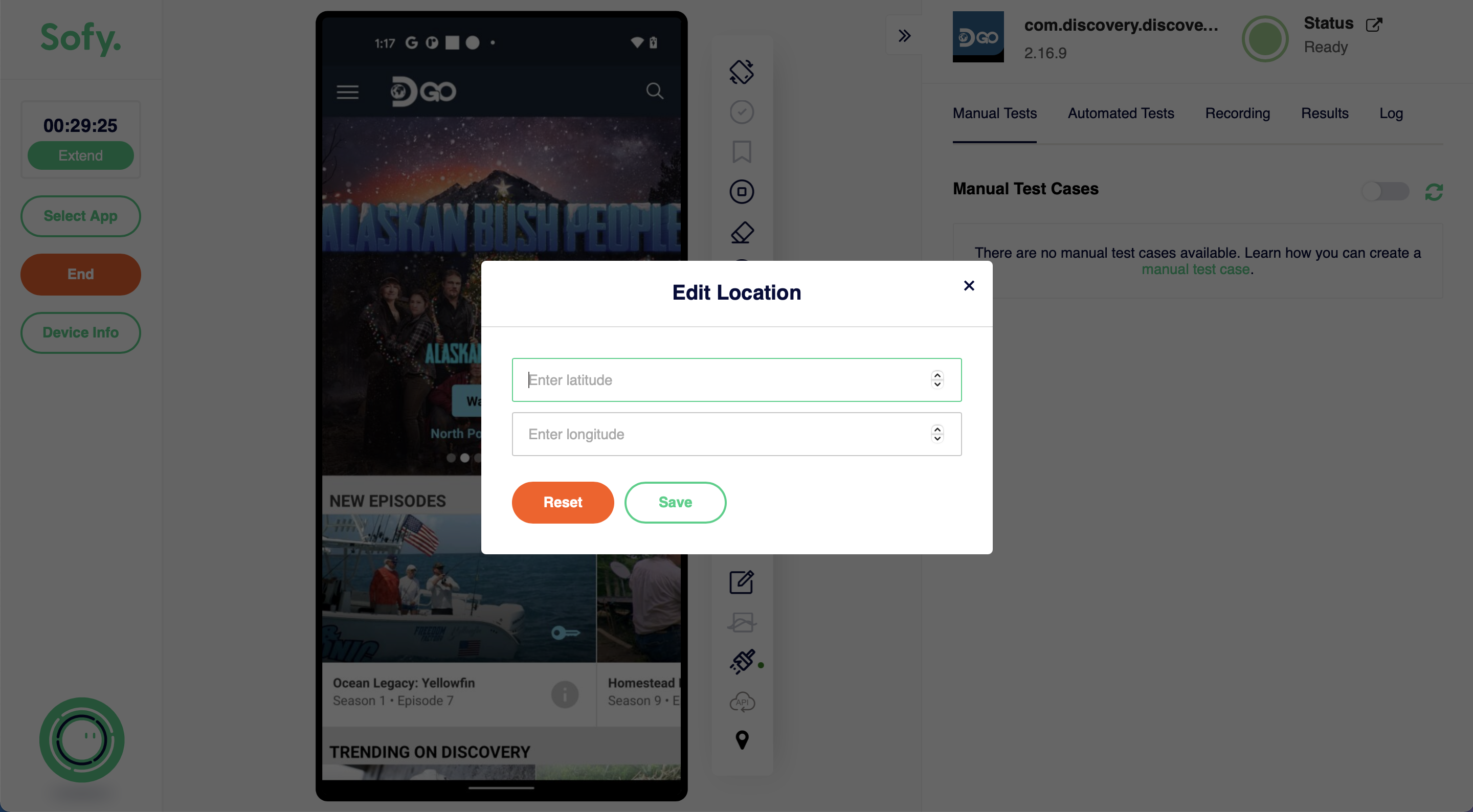
- App Install Failure Reporting
Sofy Device lab now comes with instant messages specifically showing the reason your app install failed on any of the devices. This removes the black box of errors and helps you figure out what exactly went wrong with the install so you can fix it immediately. Login to try.
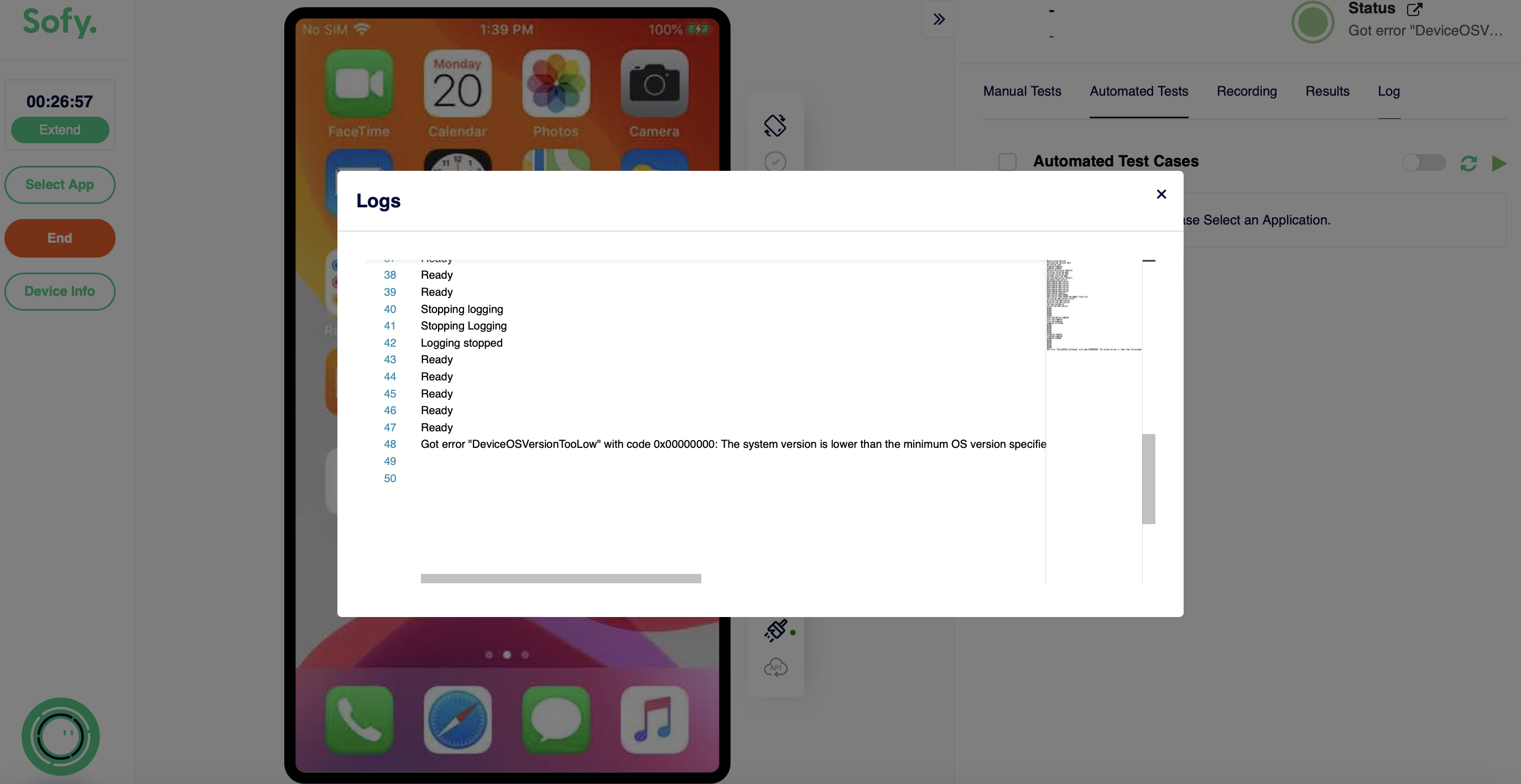
- Other performance fixes and bug fixes across the product.
v 3.0.0.0023
Oct 04, 2021, 11:16 AM PST
- Edit Test Cases
Editing is one of the utmost important feature to scale automation testing. UI changes happen every now and then, and re-creating tests from scratch is painful. To help speed up test case maintenance, we are launching the ability to Edit Test Cases in Sofy.
Once you’ve recorded your scenario, make your way to the main portal, click on the ‘Test Case’ (1) option to view all your test cases, and then click on the edit icon (2).
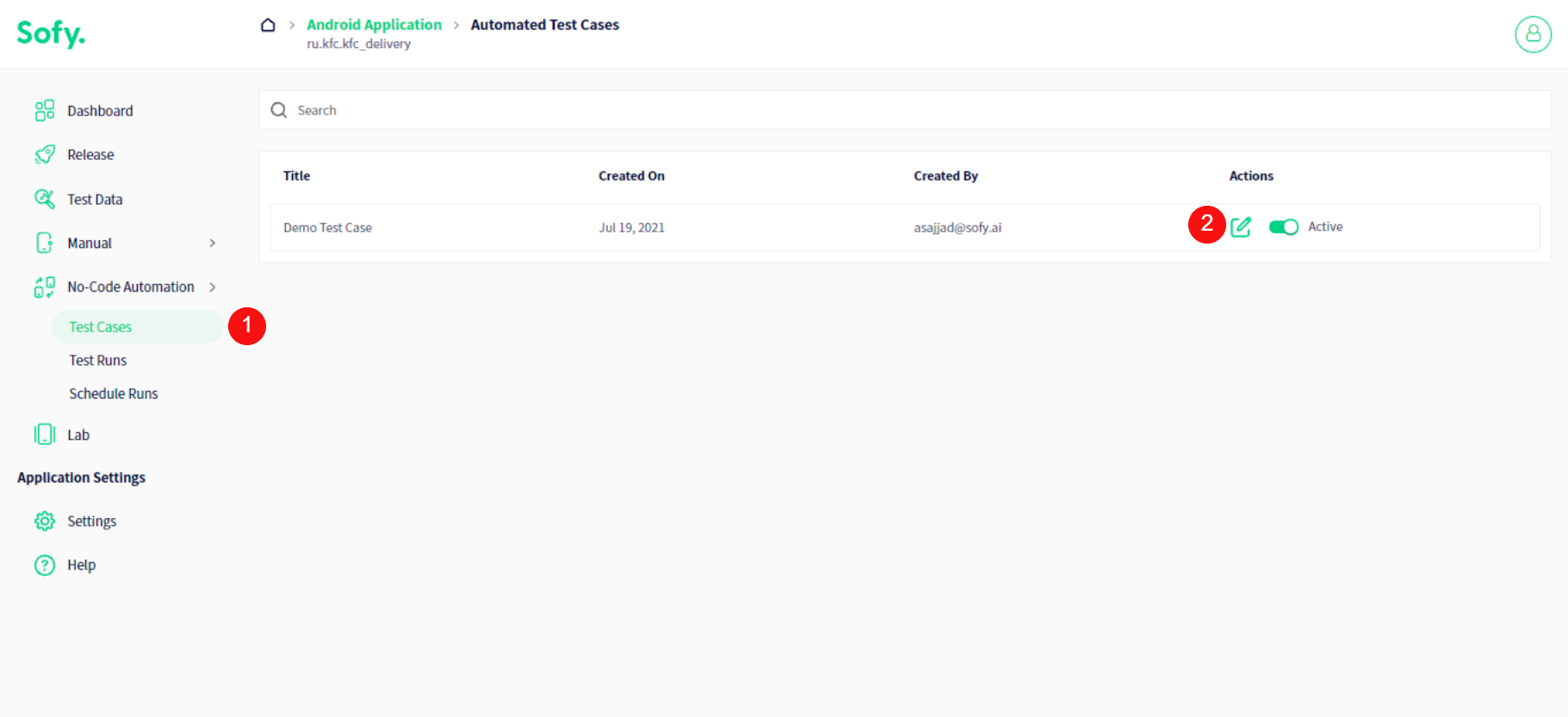
Upon doing so you’ll be seeing our new UX design to make things easier for you and your test case editing efforts. For this instance let’s assume you never wanted to select ‘Estonia’ and instead wanted to select ‘Russia’ for this particular test case. Well, not to worry all you have to do is click on that screen (Step 1)
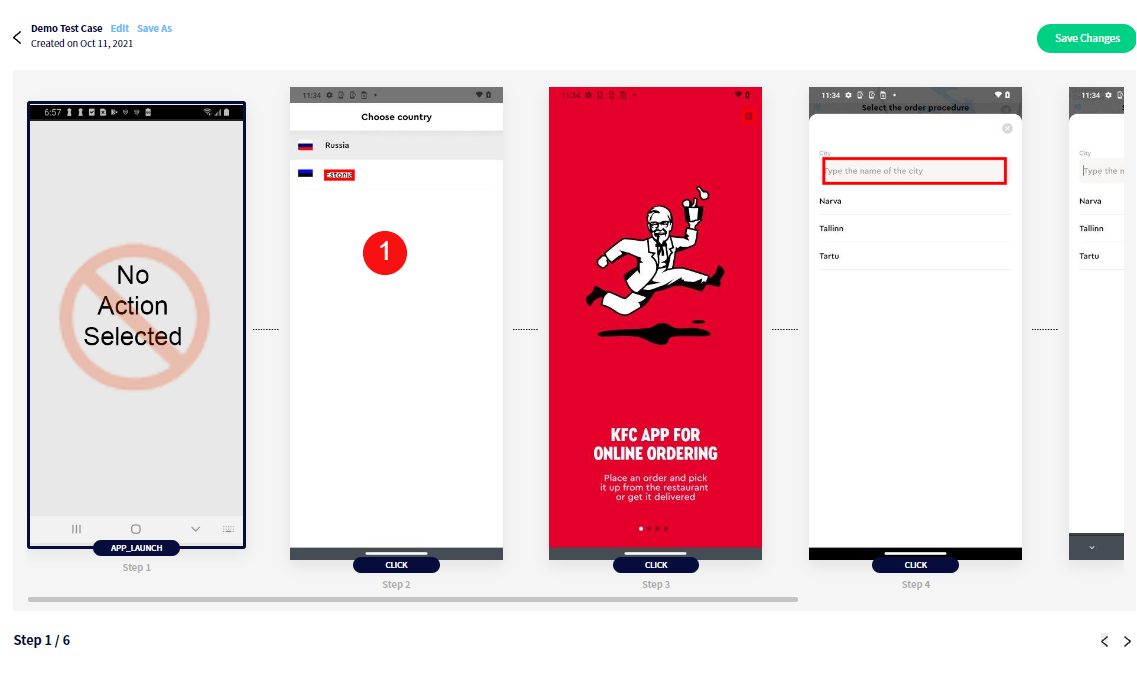
Once you click on it an Edit modal will open up,
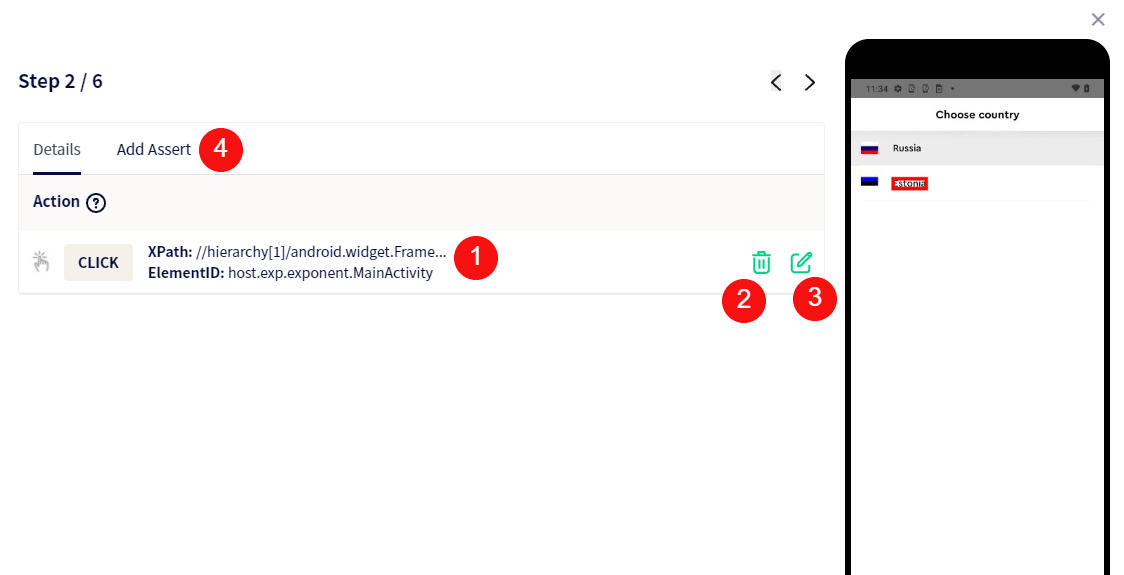
(1) You can view the information such as the ‘Element ID’ and the ‘Xpath’ itself so you can identify the element Sofy has detected and plans to perform an action on.
(2) In order to delete the performed action, you can click the trash can icon, resultantly this action will be removed from the test case altogether.
(3) Clicking on the edit icon will enable you to change the action performed, lets see how
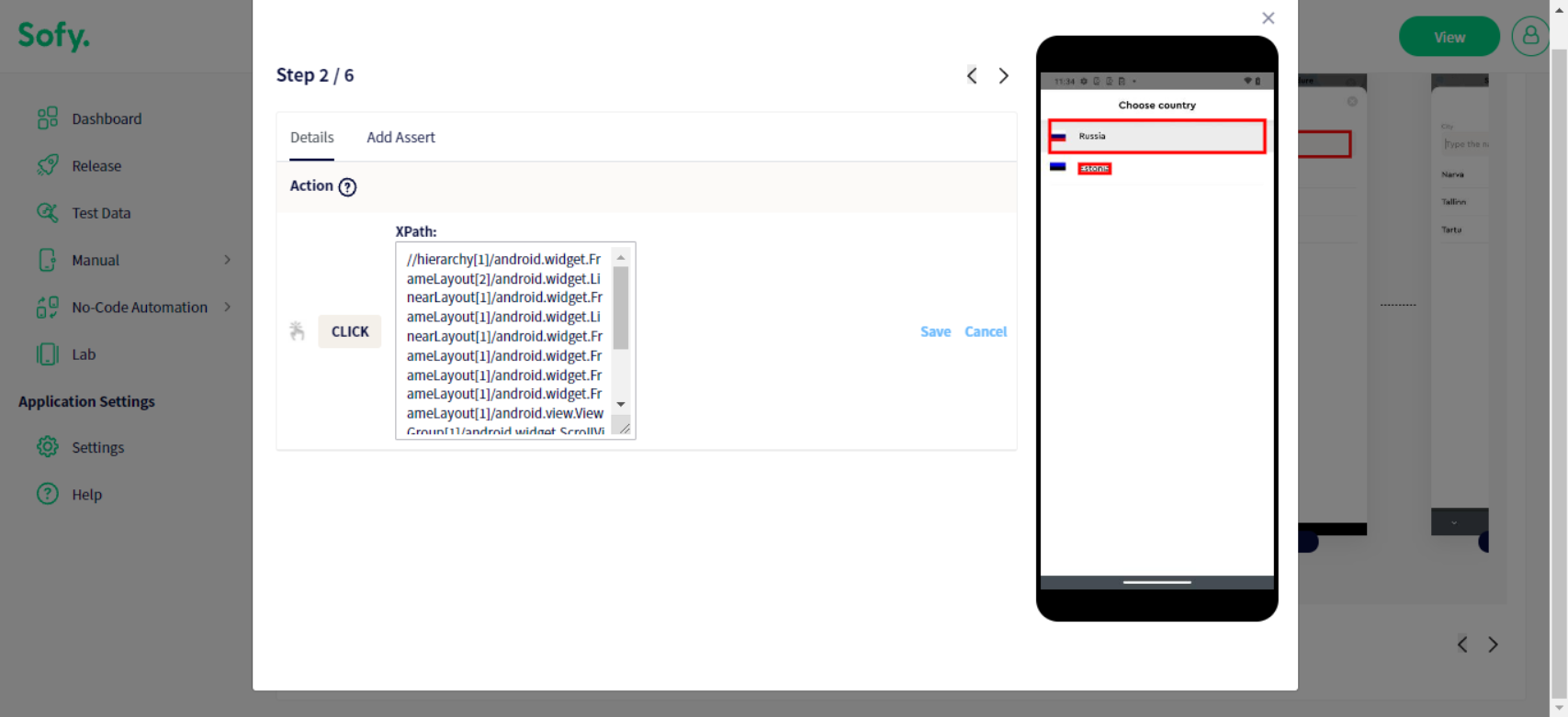
You can however over different elements and select a new element you want to interact with, In this case upon hovering over ‘Russia’ and clicking on it updated the action; make sure you click on the ‘Save’ button after. Moving forward, instead of clicking on ‘Estonia’ the click will be performed on ‘Russia’ during playback.
You can also edit the ‘Xpath’ manually or add a new ‘Xpath’ directly by manipulating the Xpath field which will result in the selection of a new element on the device screen.
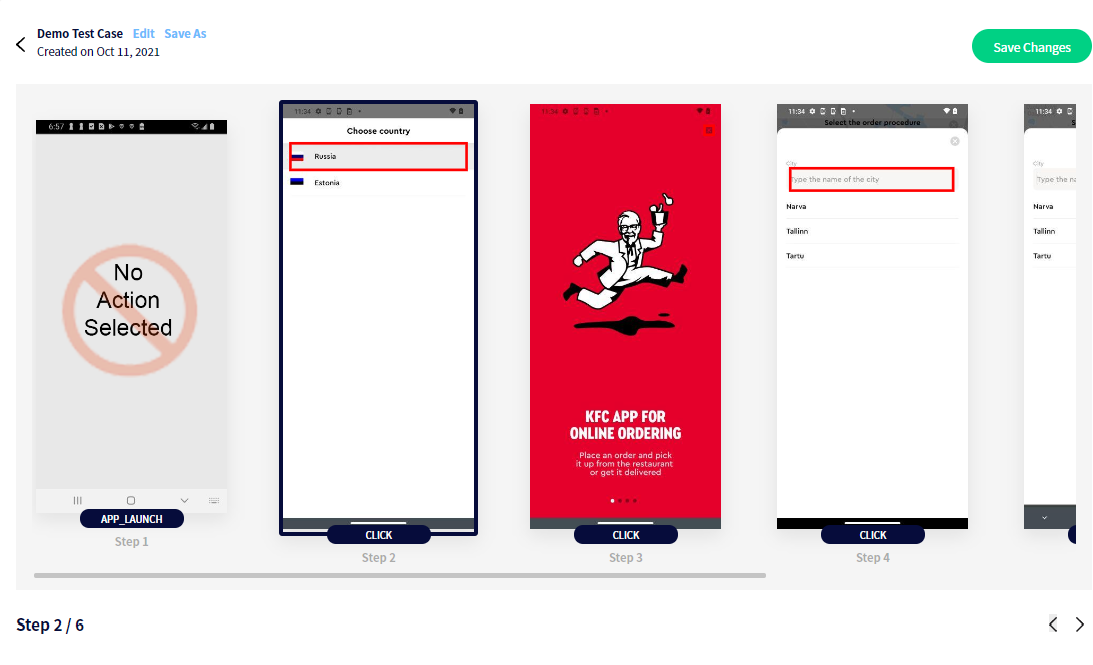
The action of selecting ‘Estonia; has now been replaced by the action of clicking ‘Russia’. Once you hit ‘Save Changes’ Sofy will update this change and you’re all set.
(4) You can also add an ‘Assert’ during the editing process, once you do another step will be added in the view.
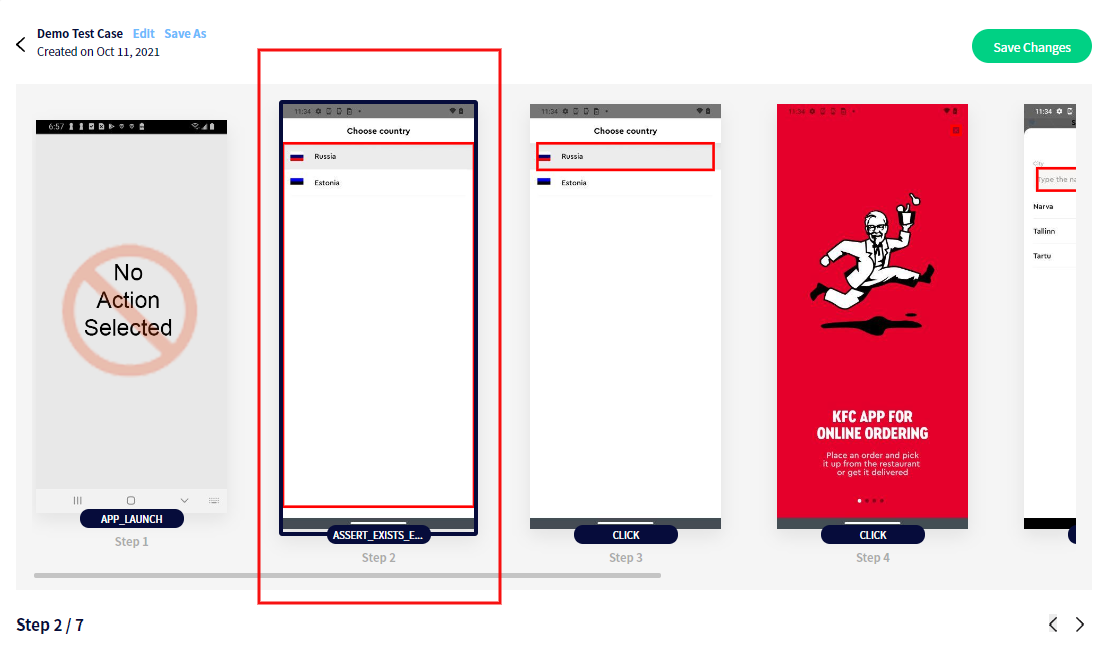
In case you want to maintain separate copies of the test case, keep the original and the edited test case in the test case repository you can click ‘Save As’ which will allow you to store the edited test case by a new name.
This feature also allows you to add static delays, in case of a delayed API response or waiting for an element to load. You can click here and select the time delay you want to add between two steps,
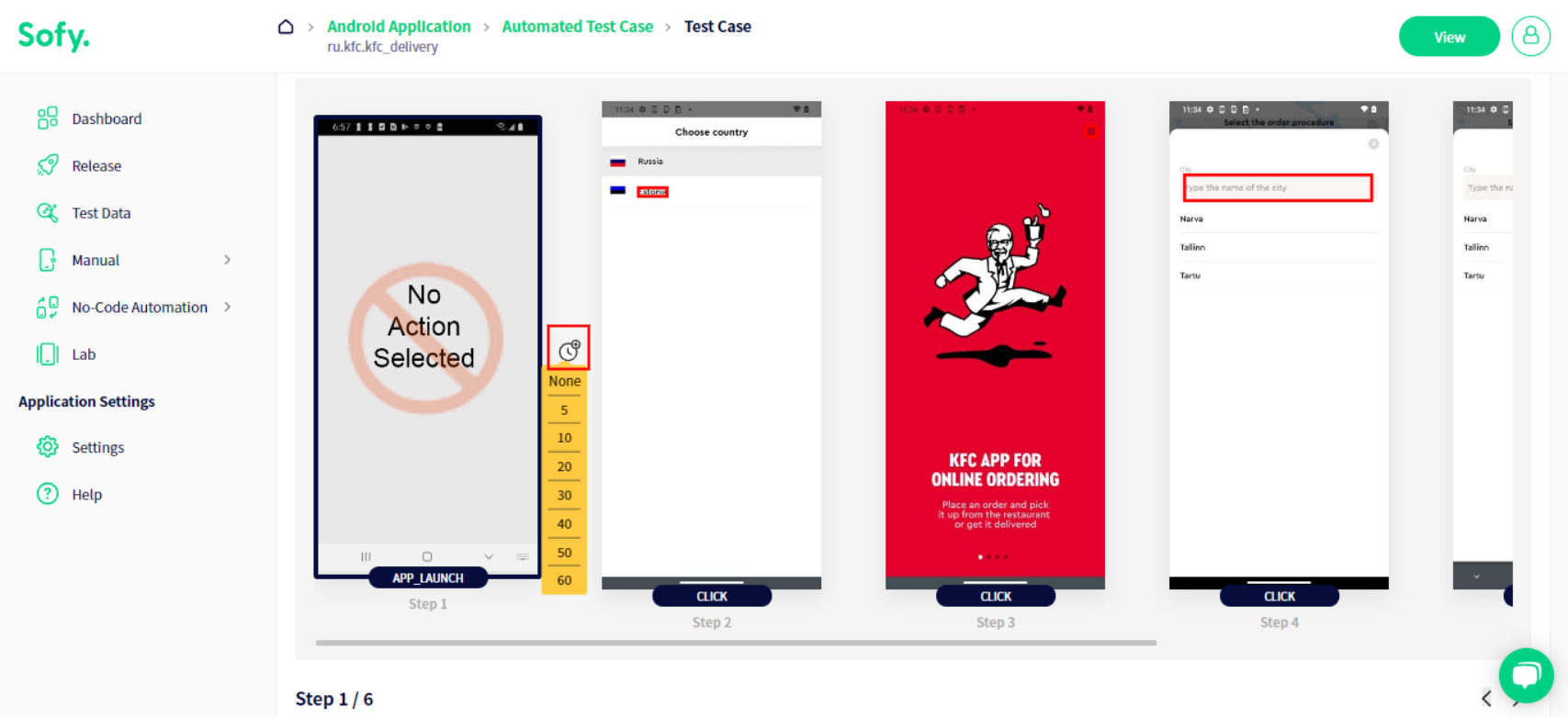
This delay will act as a buffer between two steps and will be performed by Sofy during playback.
- API Testing
In the world of DevOps, we’ve got tools for API testing and integration, different tools for automation and we’re not going to lie it gets overwhelming. Considering this, we at Sofy brainstormed over how we can be the one-stop solution for all your testing needs. On a mission to replace coded automation, we’ve decided to take it one step further, one step beyond what our clientele asked us for. We’ve added API support in our one of a kind automation feature.
Once you’ve initiated the recording sequence, look at the bottom of the device pane to look for this icon,
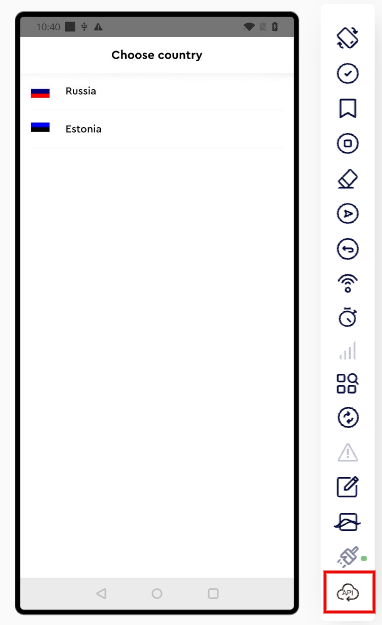
This icon fires up the latest API integration feature. This is going to trigger a modal that’s going to look something like this.
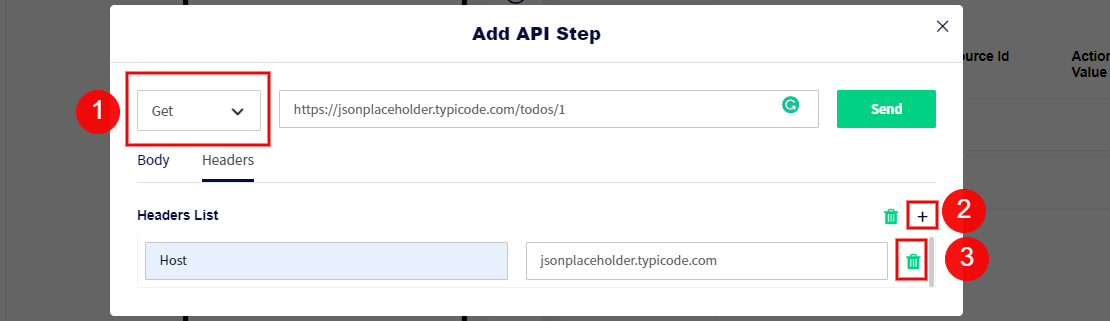
- 1. This is where you can select from a variety of API calls such as GET, POST, PUT and DELETE.
Once you’re done selecting your desired method you can proceed to add a URL in the text field next to it. Before we hit that ‘Send; button, however, we have to add the necessary headers to ensure our call works seamlessly.
- 2. You can click on the ‘+’ icon to add your header, fill in the ‘Header Name’ field on the left and the ‘Header Content’ Field on the right. You’re all set now!
- 3. However, if you wanted to delete a header and don’t have time to press that backspace key for long you can always click on the trash can icon and get rid of it altogether.
For calling methods such as POST you can also add a request body in JSON format and then press that shiny ‘Send’ button. Once you do here’s what you’ll be seeing.
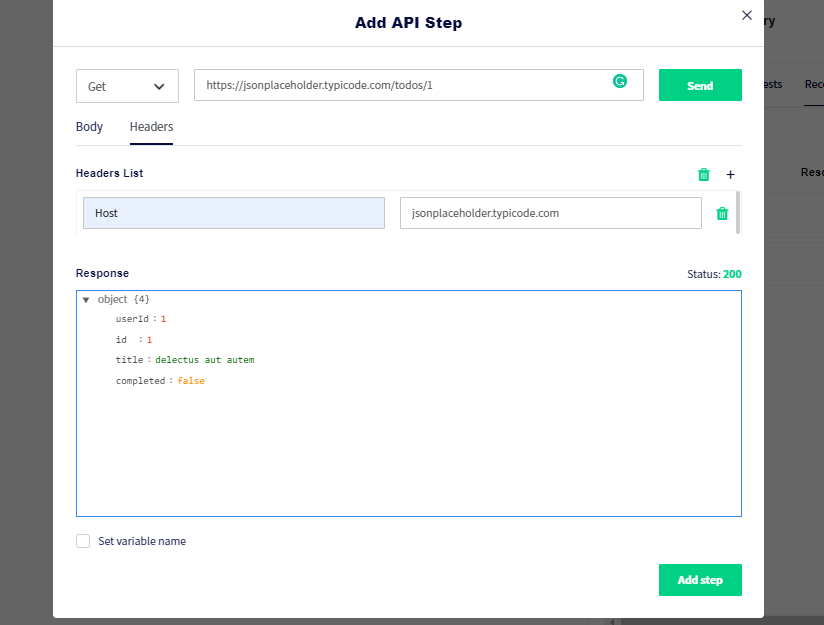
You can also view the status of your request in the top right corner of the ‘Response’ field along with the response itself.
Add Return API call step to your test cases
Let’s say you’re automating your application, and one of your test cases requires you to hit an API in order to complete an action, mimic a user interaction and move on, or even a case in which the API call in return generates a unique key that you need to use in order to move forward with your test case. Here’s where Sofy comes in. For normal API calls you can click ‘Send’ and be done with your day’s work and if you intend on using a value from the response, you can proceed to check the ‘Set Variable Name’ check box at the bottom left of your screen.
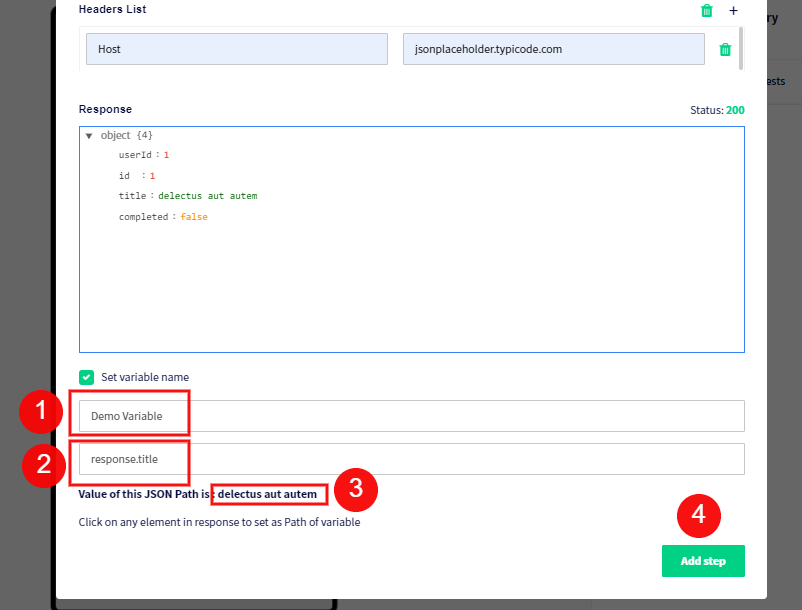
1. You can add in a custom variable need you can identity later on and a variable you can store your API response in.
2. You can enter the JSON path yourself or let Sofy take care of it for you by simply clicking on any one of the key pairs or the object itself.
3. Once you enter your response or click on any one of the pairs in the response the value will be fetched for you to preview before you utilize it within one of your scenarios.
4. Once you’re done you can proceed to click on the ‘Add Step’ button. Upon clicking this button Sofy is going to store the value associated with the path into the variable named ‘Demo Variable’ which can then be utilized anywhere in your test case recording.
Upon playback, Sofy will dynamically hit this API again and store the updated value (If any) and utilize that during the recording process.
v 3.0.0.0023
Sep 03, 2021, 2:32 PM PST
- Enhanced test run reporting
We’ve updated our reporting for both manual and automated tests with a clear report dashboard that includes step-by-step screens, detailed logs, environment details, crash data, and steps to reproduce. You can skip the hassle of manually recording all this data and save time and effort for triage teams and engineers.
You can find the new reports by choosing either ‘Manual’ or ‘No Code Automation’ from the menu bar on the left, select ‘Test Runs’ and you will see a high-level view of all the runs. Then, click on whichever test run you would like to generate a report for.
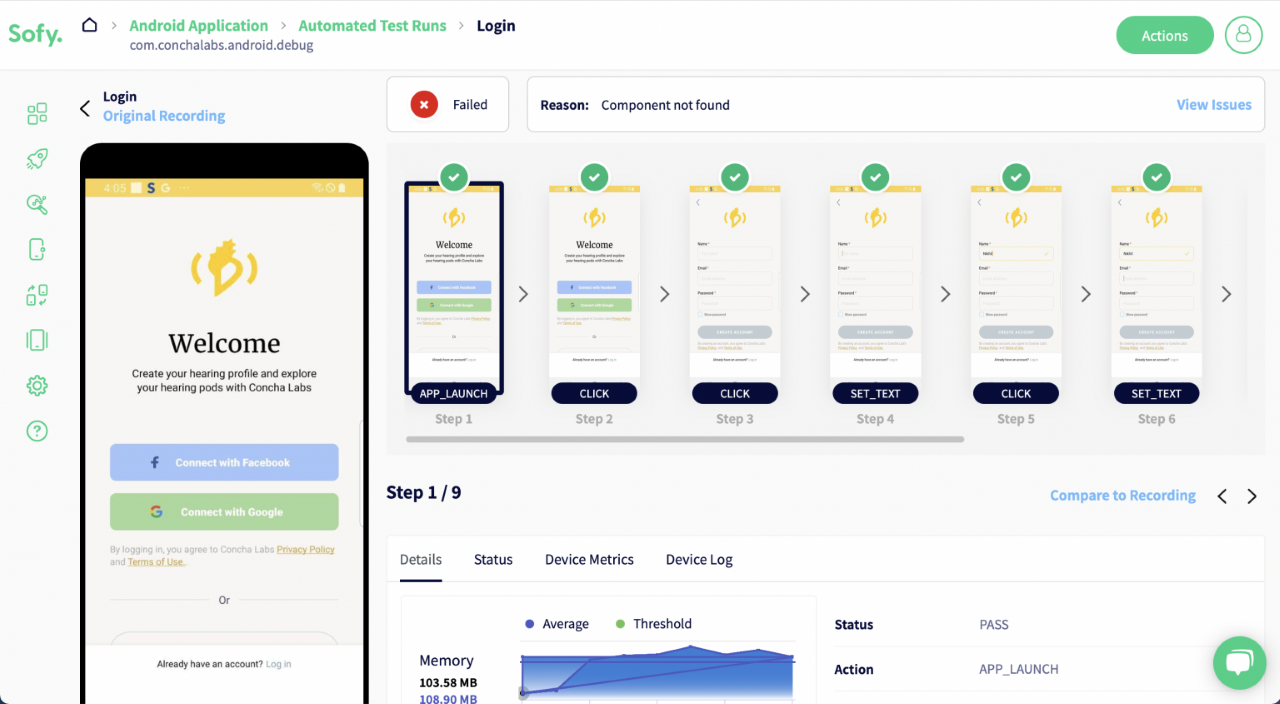
- Improved single-click bug reporting
The report issue interface is slightly redesigned. Send a bug report to Jira directly from the new test report.
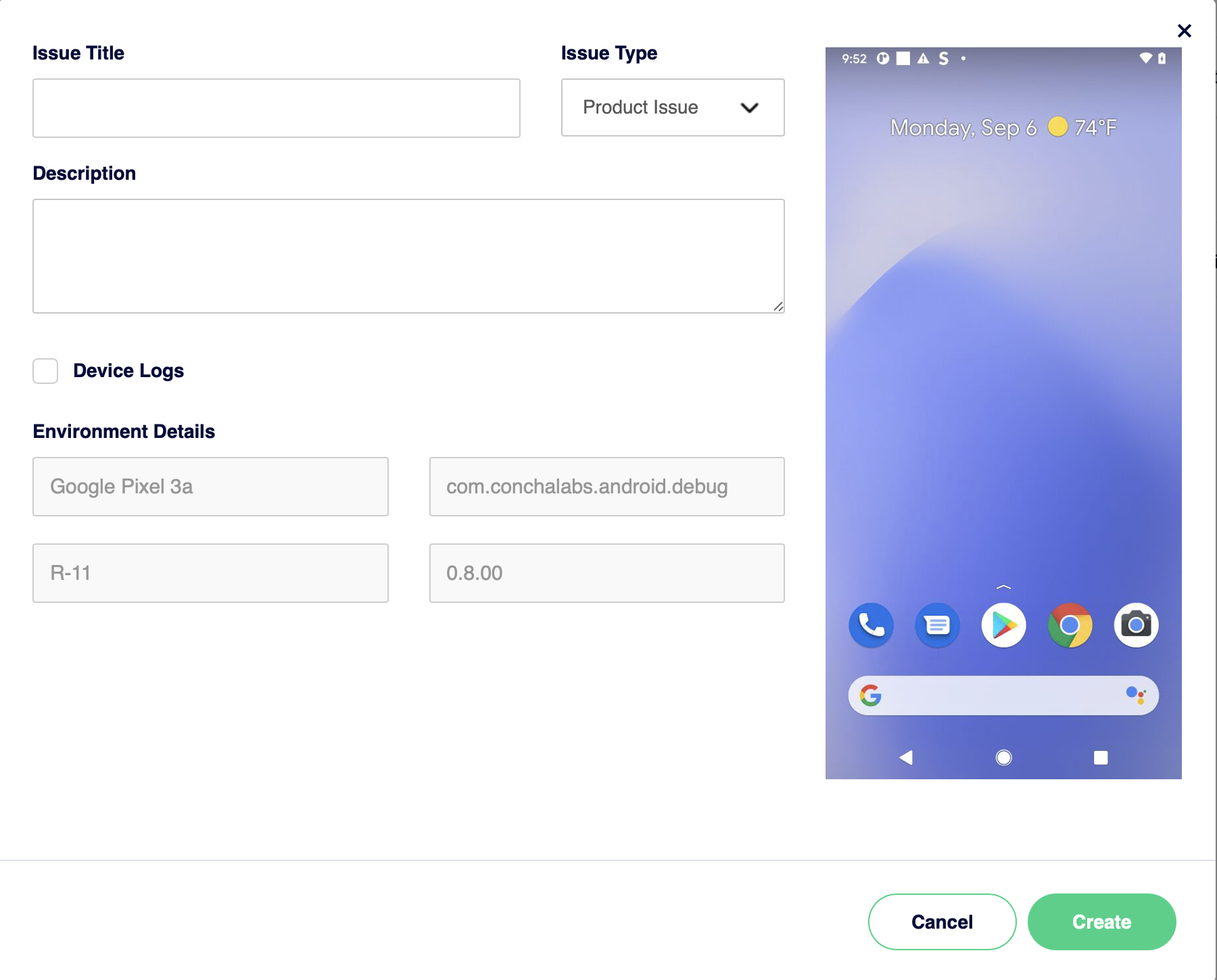
- New dedicated menu for scheduled runs
It is now even easier to manage your scheduled runs. You can see and edit your scheduled runs from a dedicated menu page. Navigate to the page by clicking the ‘Scheduled Runs’ button under No-Code Automation tab on the left side navigation. From there you can see details of all upcoming runs and edit, change, or delete a scheduled run. You can also view information for all the runs in a series on the new series report.
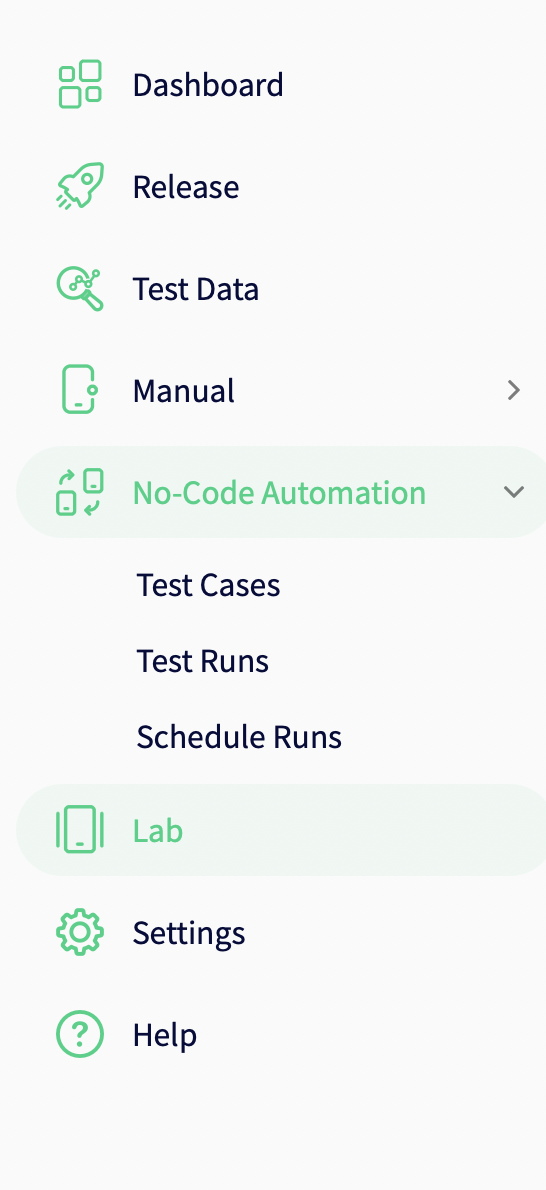
Fixes
- Faster record and playback on iOS
iOS users can now test up to four times faster with our updated, no-lag, record and playback. We have optimized the backend processes and prioritization of threads so you can take actions in the device lab in real-time.
- Backend performance improvement
We are constantly tweaking our service to give you the best experience possible.
v 3.0.0.0022
Aug 08, 2021, 3:35 PM PST
- Schedule Test Runs
Announcing one of the most requested feature: Scheduling Test runs. One of the most important use cases of automation is the ability to run tests on demand or during a schedule time at a regular frequency. Most developers and testers want to schedule the automated tests on a Daily, or Weekly basis. Previously you could only run automated tests on demand, and with this release we are adding the ability to schedule test at any given time on a Daily, or Weekly frequency. As an example, you make sure that your app’s critical features such as login/logout are working on the production app, but scheduling login/logout test every day at a specific time. It couldn’t be simpler- just create an automated test and let Sofy run it whenever you choose. You can schedule a one-off test or have it run every day.
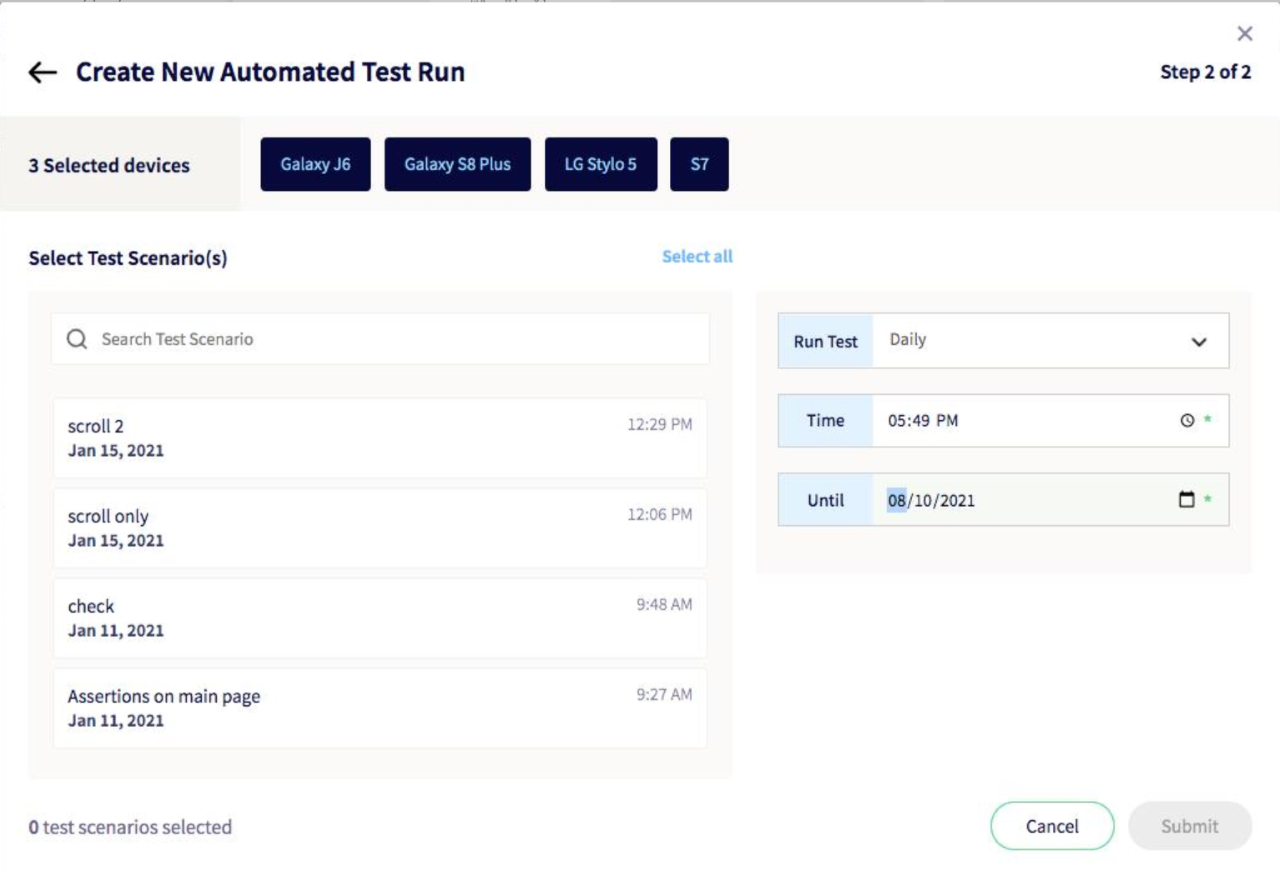
We also revamped the ability to run tests on demand and schedule them. Try it out. Simply select on the ‘Test Runs’ menu and click on New Test Run.
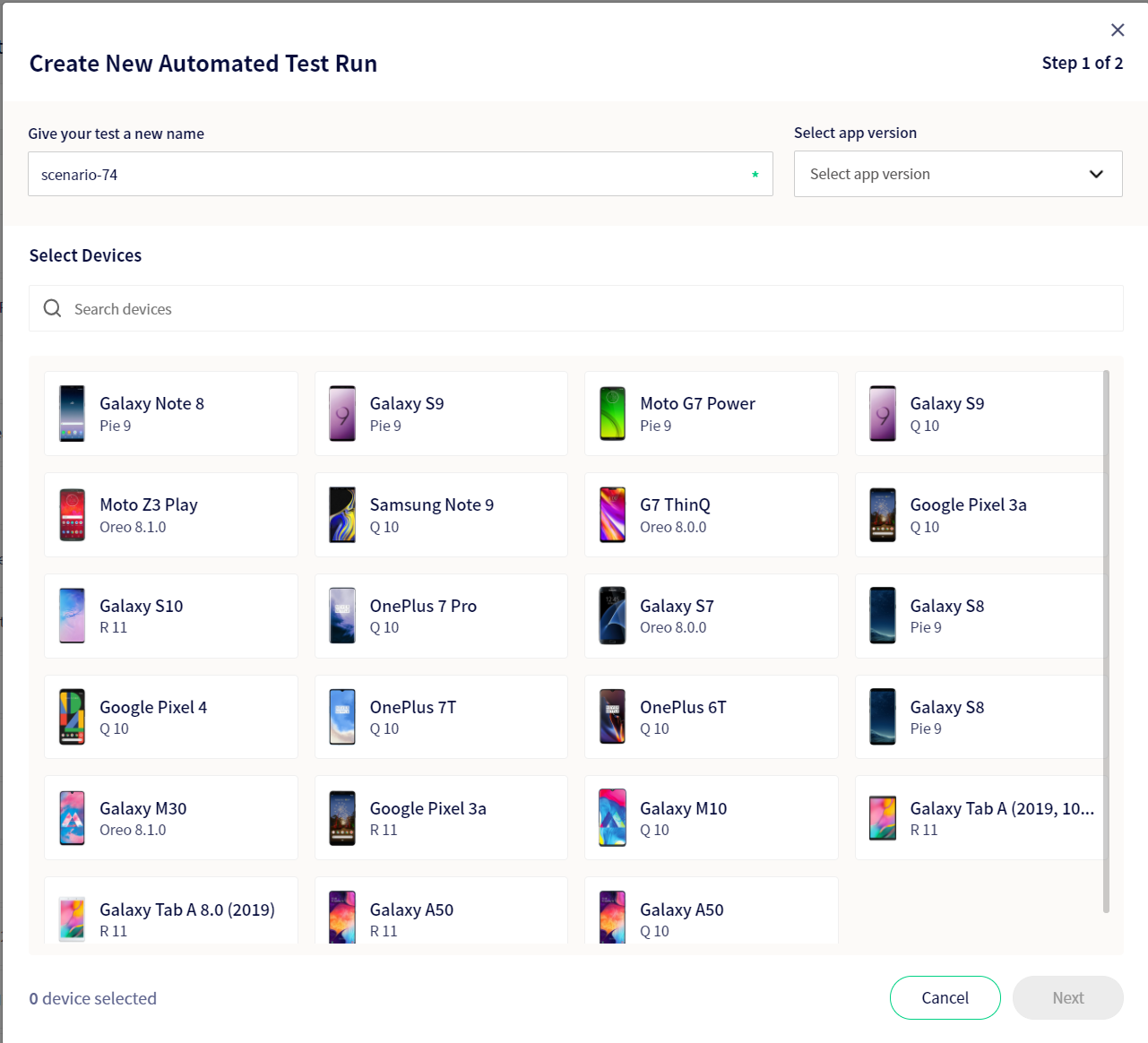
- So many more Integrations
Sofy’s vision is to make QA Testing part of the overall DevOps pipeline for developers. We are constantly striving to integrate Sofy seamlessly into your development infrastructure. To that end, we are excited to announce a host of new integration options in our latest release. You can now upload builds from all of the CI/CD platforms below. Read specific documentation to start automatically uploading builds from your CI/CD:
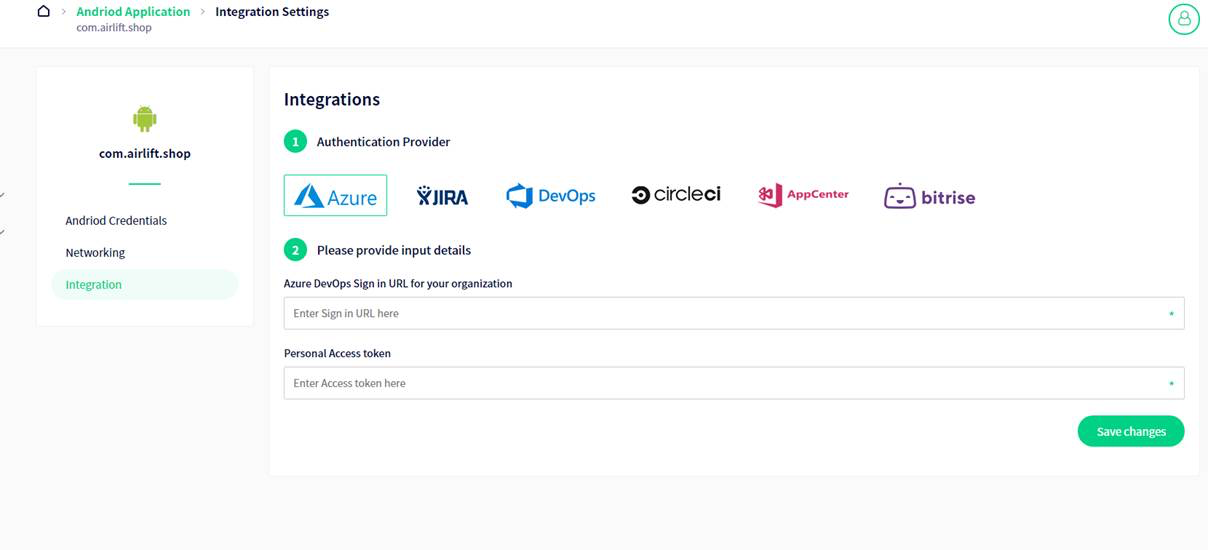
- Clean up Toggle
Users now have the option to retain cached data between tests (and avoid having to “log in” in every test) to save steps and time. Of course, for users who prefer a fresh execution every time the option to install a fresh application for each run remains. You can toggle between the options on the very bottom of the device pane to the right of the device.
If you want to retain application cache between test runs, and if your app retains logins across sessions, you can leverage this capability to optimize your automated test runs. It also has the side effect of speeding up the time to execute tests.
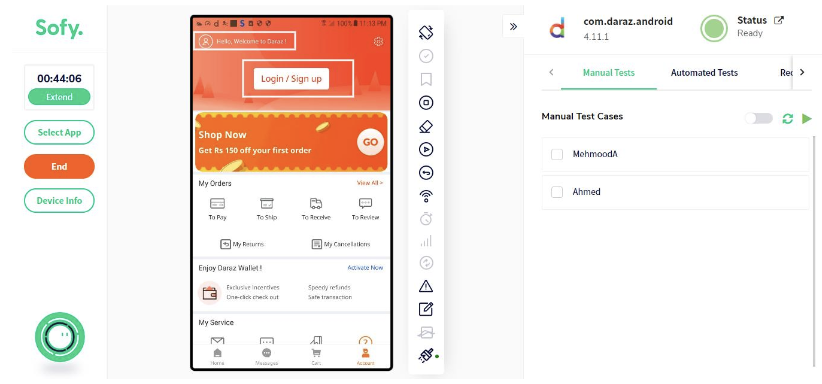
- Update to Automated Test Runs
We made an update to the way an automated test is terminated. Previously, the test used to run all the steps even if a step failed. Now when an automated test fails a step, the system stops and fails the test immediately to save time and avoid confusion.
- Miscellaneous UI Updates
Some small tweaks to our language make Sofy even more easy to use and intuitive.
