Using Test Data During App Testing
Historically, testers have resorted to using scraps of paper or Excel files to store usernames, passwords, and test data-specific parameters. You can create test data in Sofy to easily define and share this data an unlimited amount of times while creating manual or automated tests and executing tests.
Once you’ve created test data, you can use that test data during app testing.
To use test data:
- Log in to your Sofy account.
- Select Device Lab from the left navigation bar.
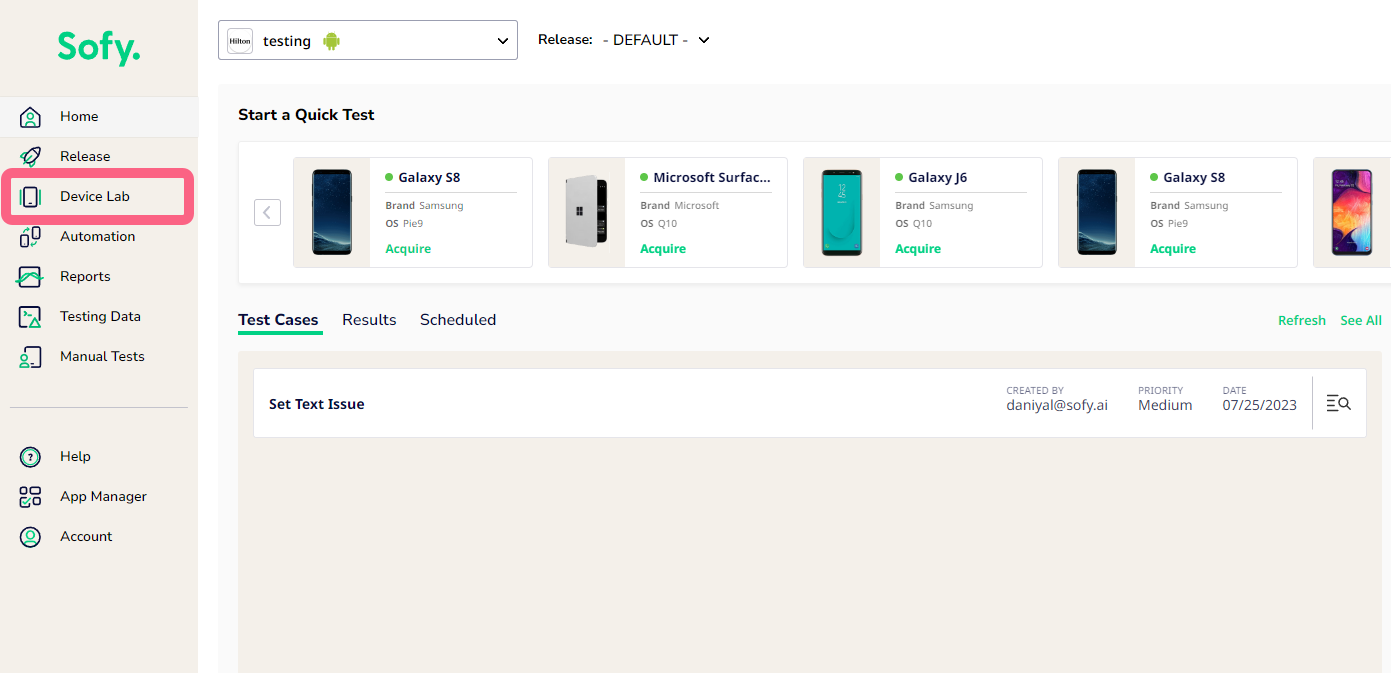
- Acquire and launch a device.
- Begin testing your app. When you need to enter a test data variable, select a text field on the device and click the Edit Text icon from the device actions column.
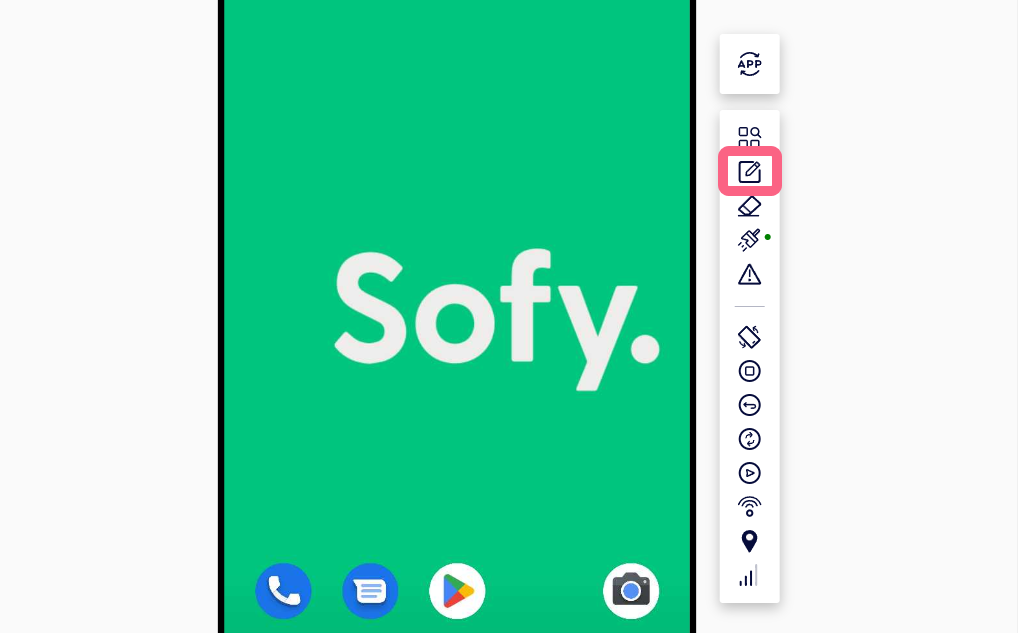
- Choose the desired test data under Select a variable.
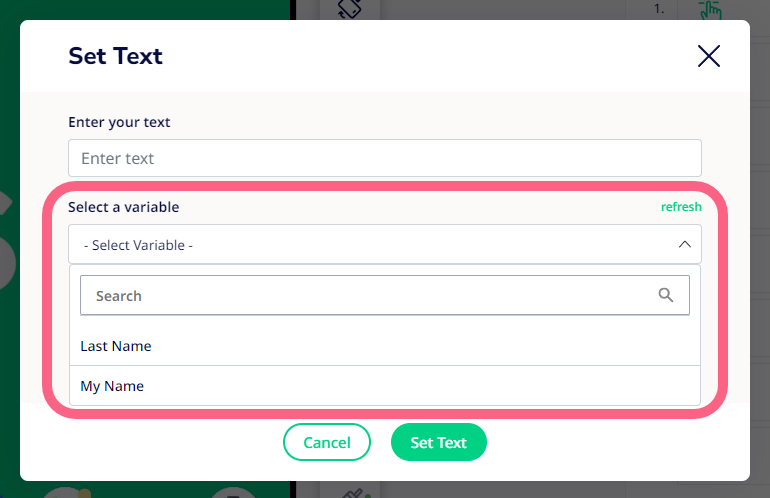
- Click Set Text.
The test data variable will appear in the selected text field.
