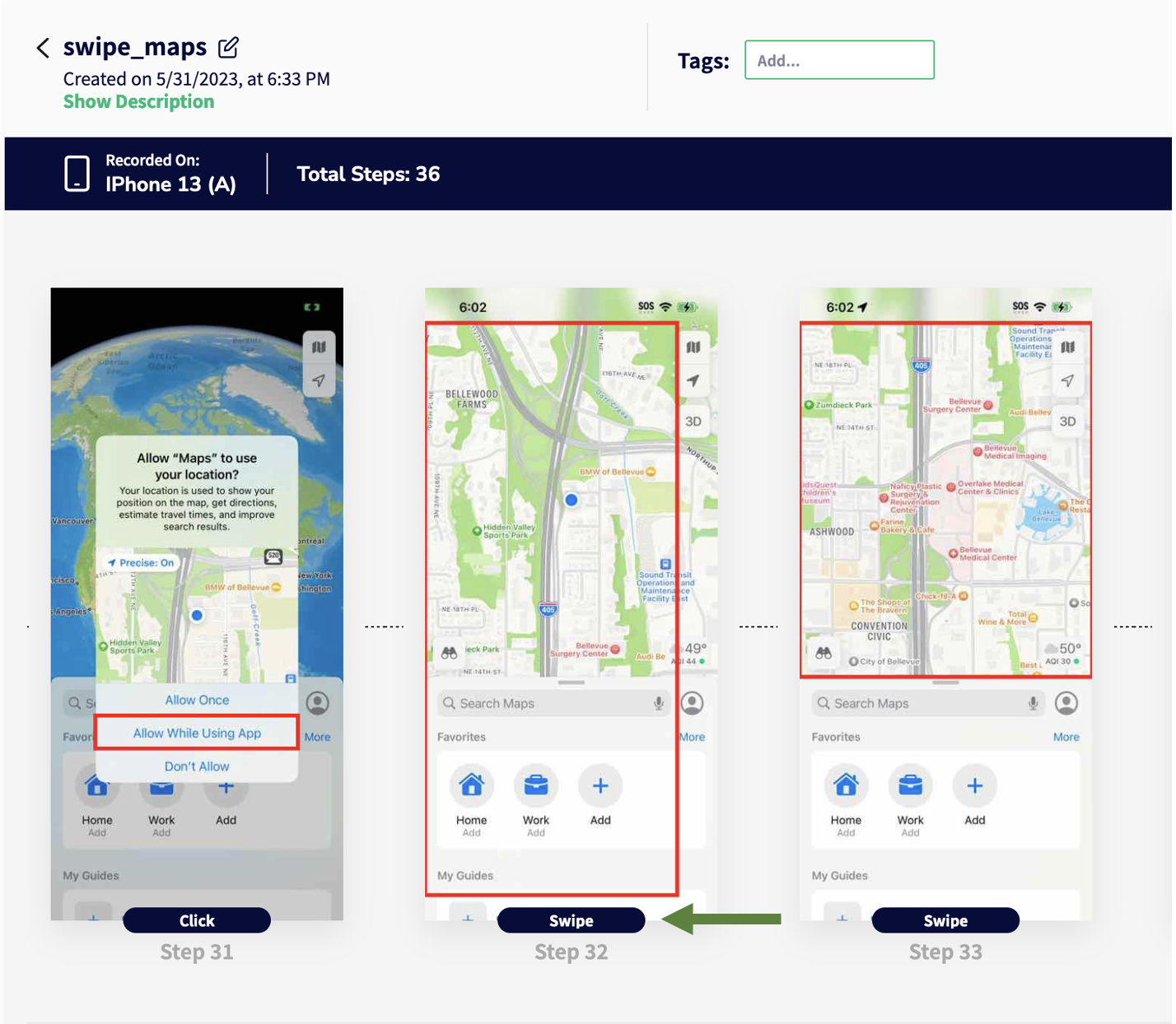Swipe
Swipes are common interaction patterns used in mobile devices to perform specific actions or access additional functionalities such as navigation, refreshing screens, opening up contextual menus, drag-and-drop and so on.
Sofy allows you to register a swipe while automating your tests. They are easy to perform and work just like how they would on a real mobile device.
Here's how you can perform a Swipe action in Sofy
- Acquire a device from the Device Lab and open up your app. For demonstration purposes, here we will use the in-built Google Maps app
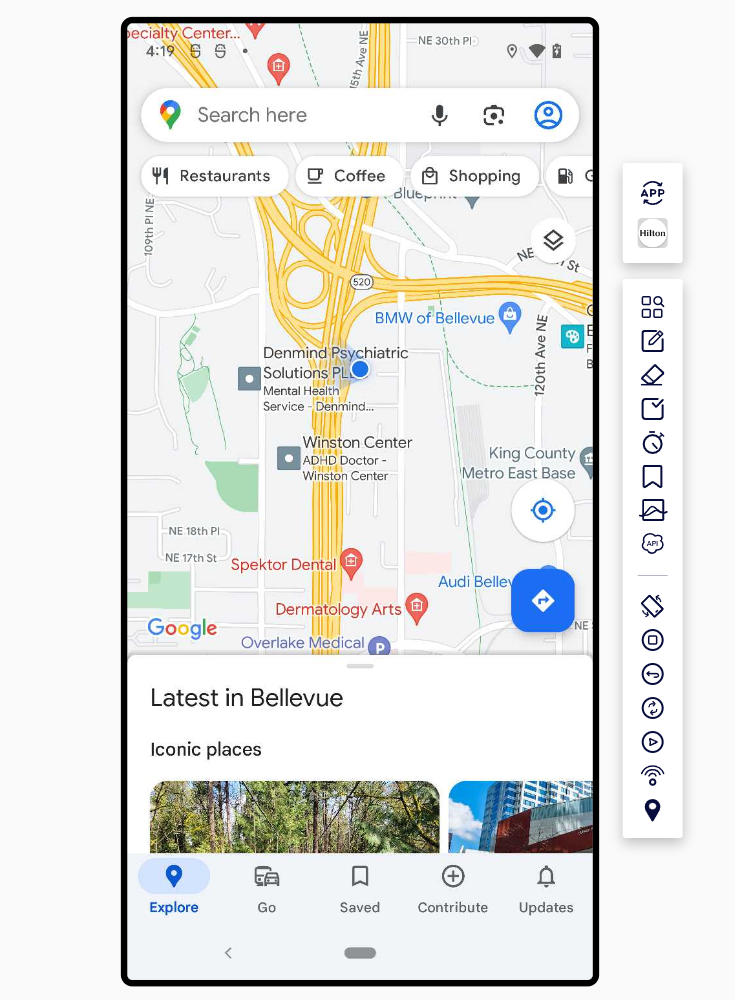
- To perform a Swipe action, click on a point on the mobile app & drag in the left, right, up or down direction
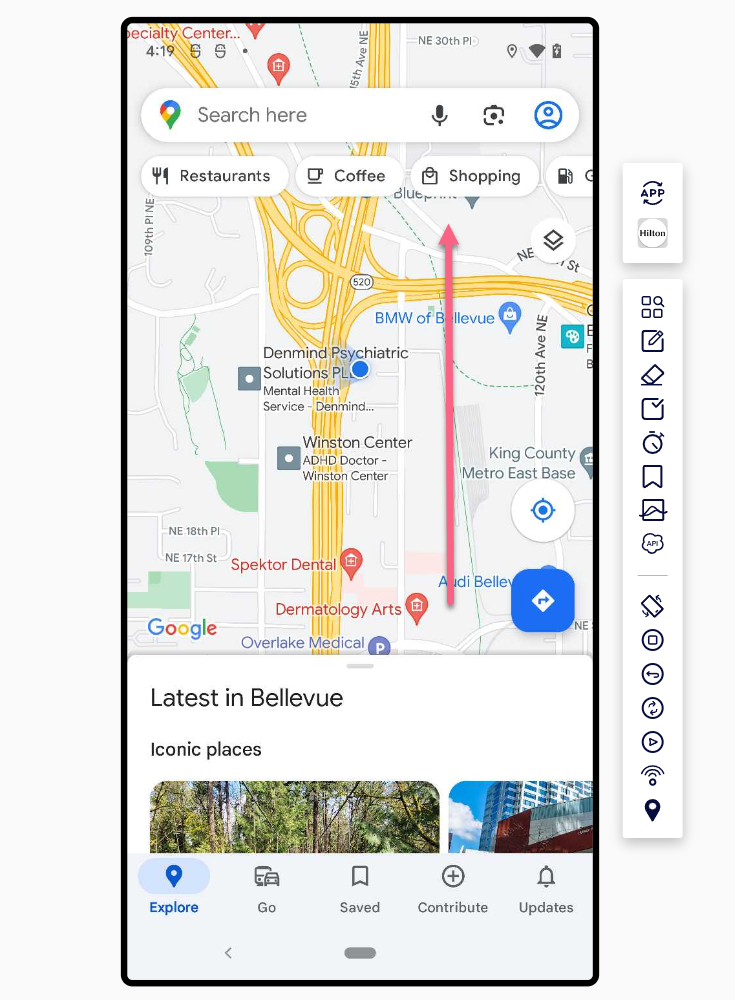
- You will see that the Swipe action gets recorded in your test & similar to what is shown below, the area on the Map changes:
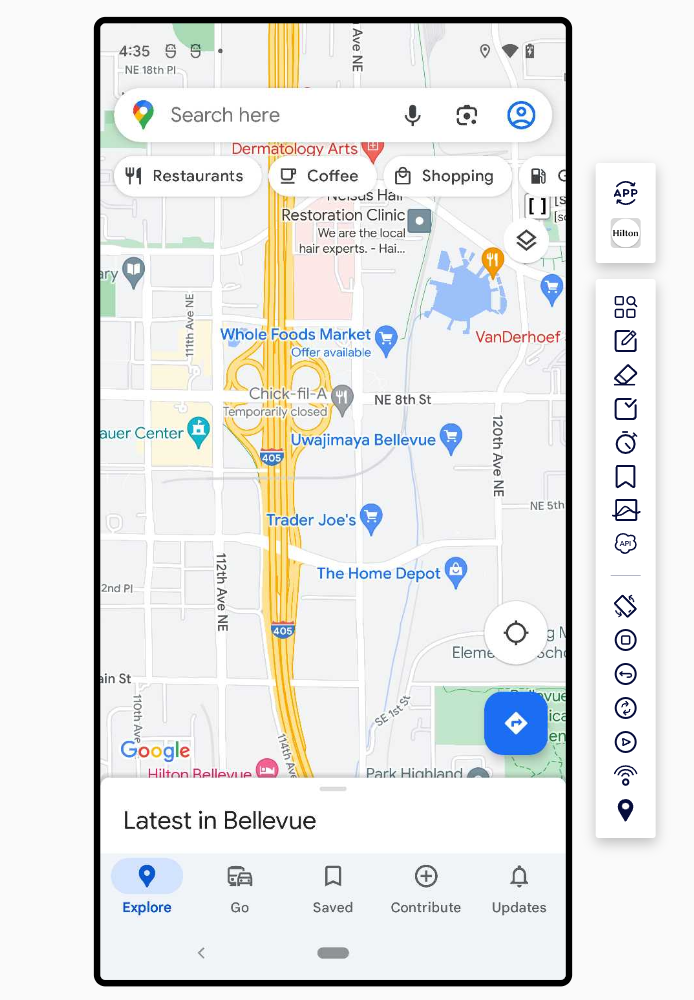
- This Swipe action is also visible in the Offline Test Edit mode where the label "Swipe" is appended underneath the particular swiping step: