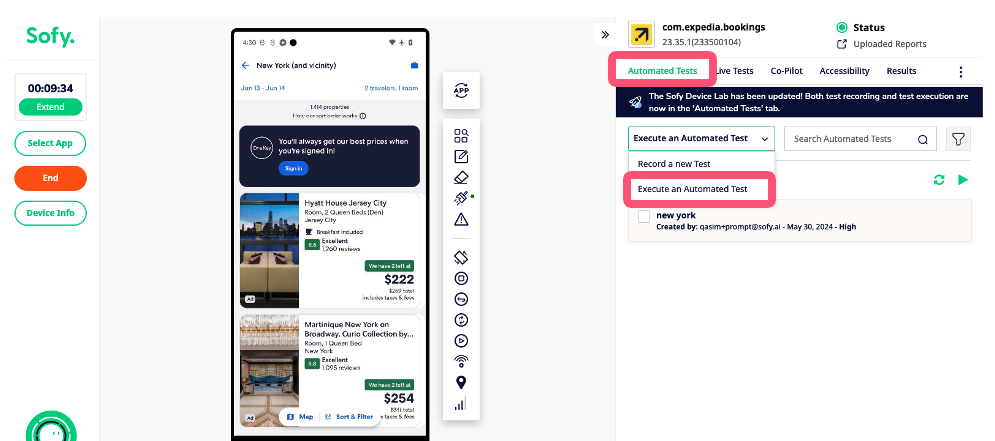Automate your tests via Sofy's Co-Pilot in Lab
With Sofy Co-Pilot, you will be able to generate test cases from your documented manual test cases that you’ve spent time and resources to maintain. We have more exciting features to come under the Co-Pilot umbrella so stay tuned! To learn more, please reach out to your assigned customer success manager.
Here's how you can use Sofy's Co-Pilot to automatically generate and execute test cases:
- Acquire a device from the portal and when the Lab shows up, click on the Co-Pilot tab.
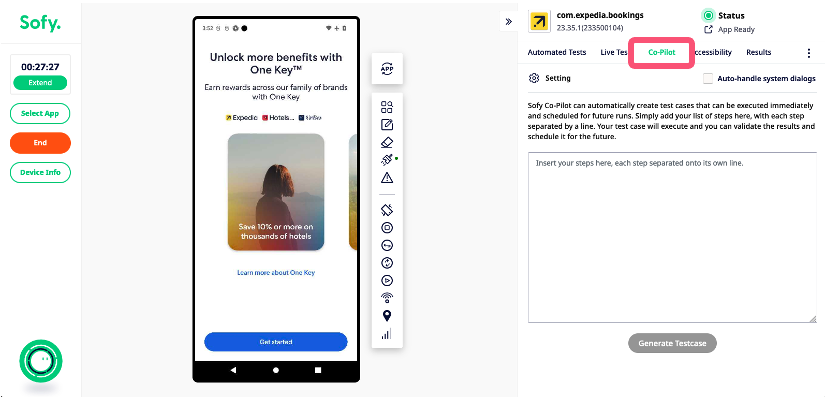
- You will see an empty text placeholder where you can write down instructions for Sofy's AI Co-Pilot and it'll follow the same instructions to navigate through your app. Make sure that each separate instruction is written in a new line for the best results.
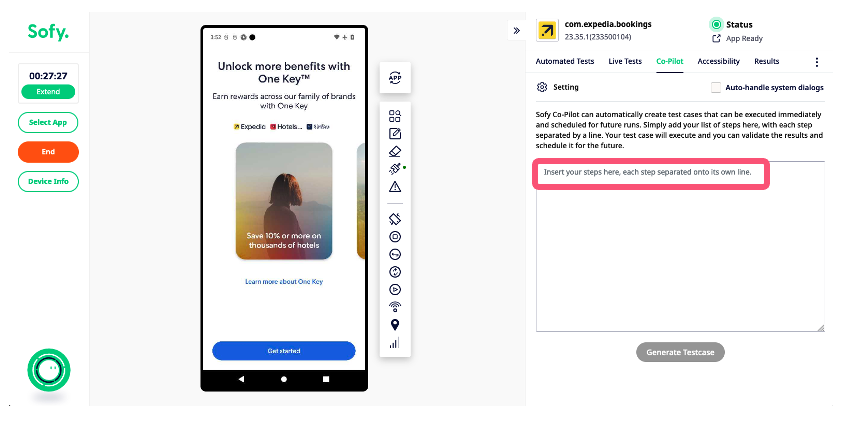
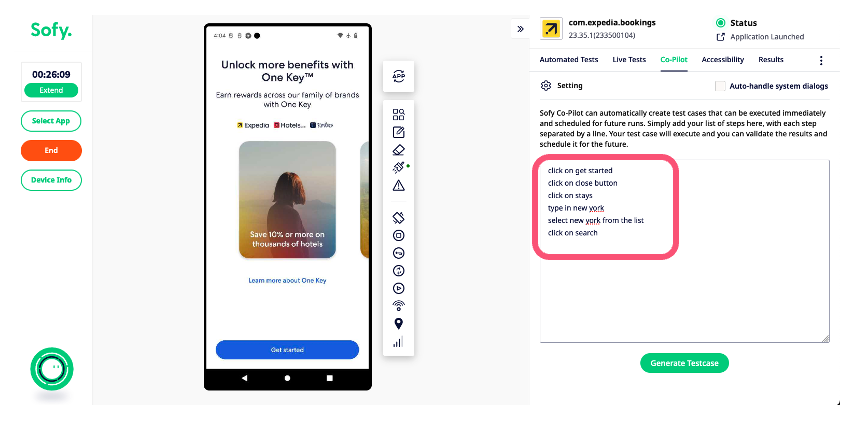
- Once you are done, click on Generate Testcase and Sofy's AI Co-Pilot will convert your instructions from plain English into actions within Sofy and execute them on your app.
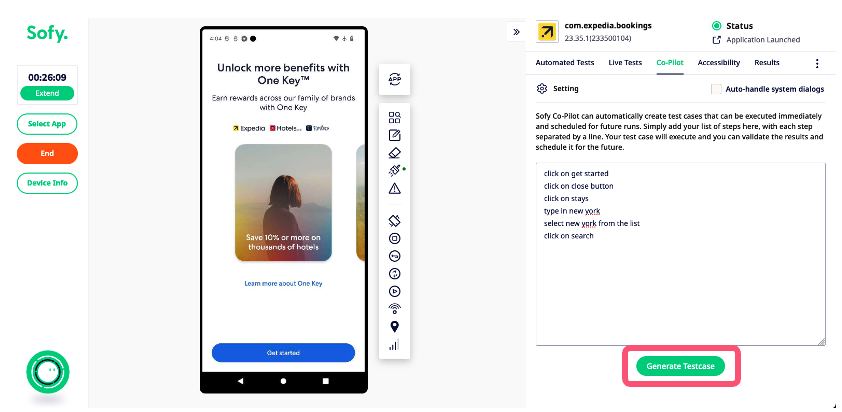
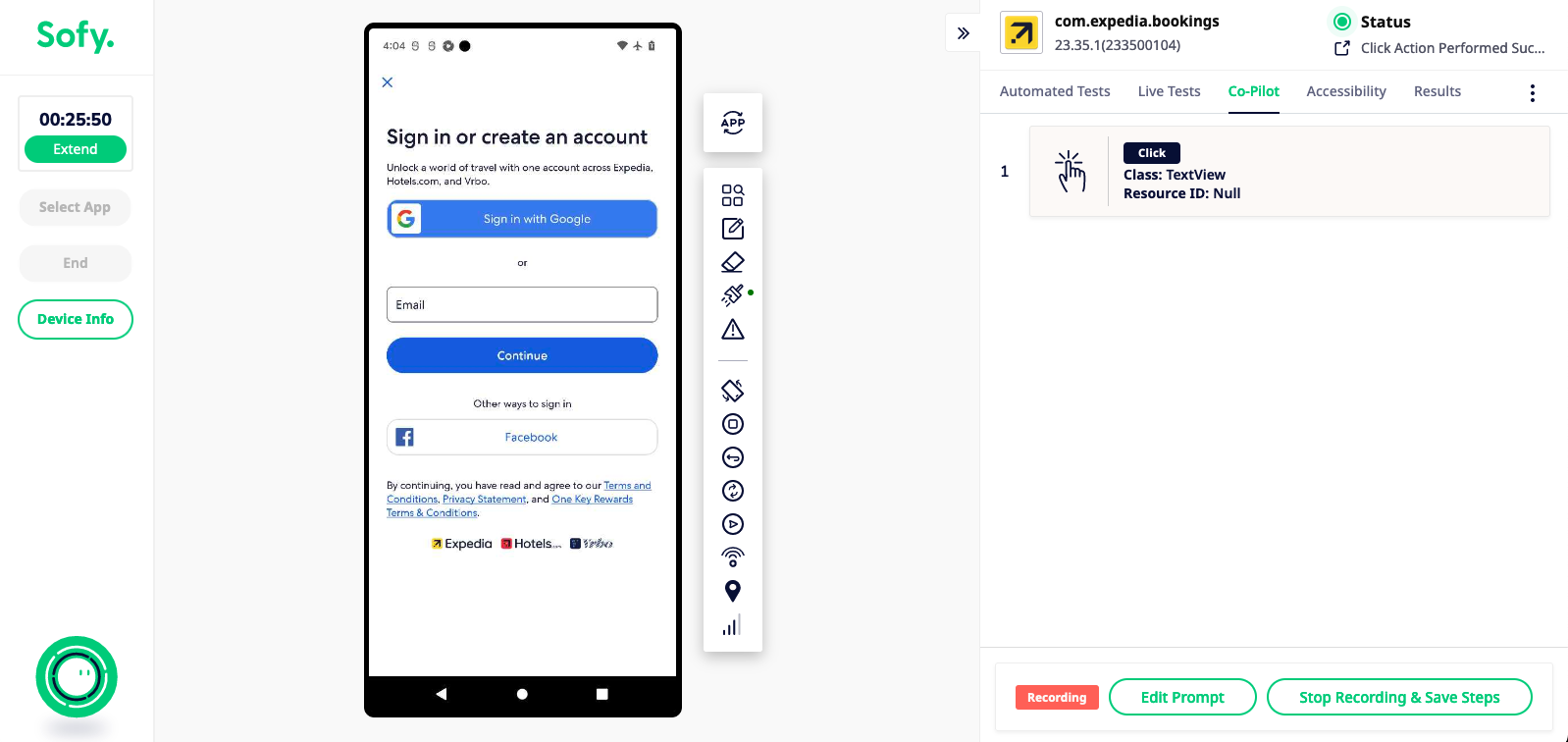
- If you wish to change any instruction within your prompt, click on the Edit Prompt button.
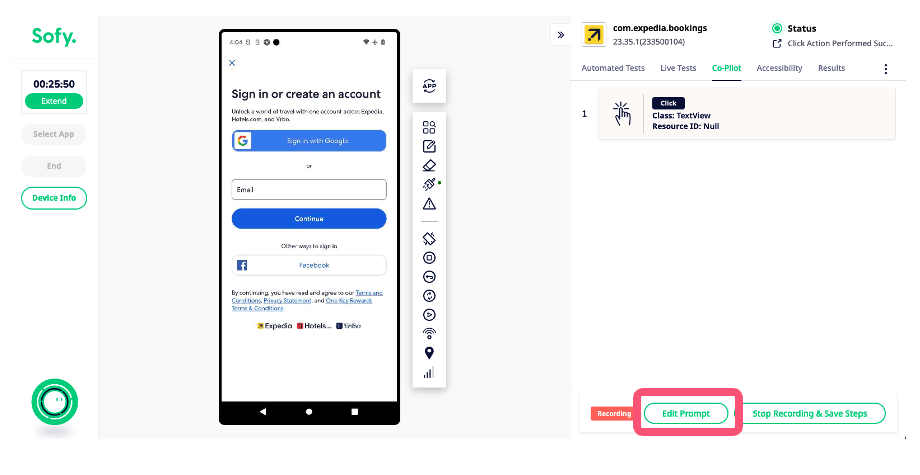
- When you finish your test, click on Stop Recording & Save Steps to save your test.
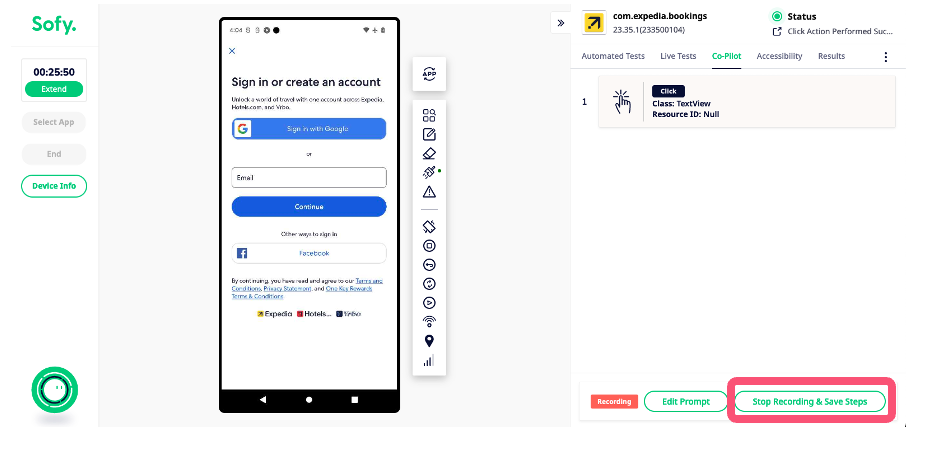
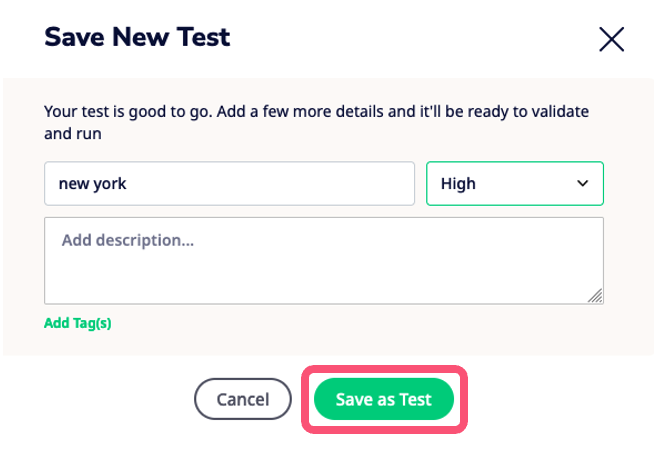
- After saving your test, you will be able to view and run it like usual from the Automated Tests tab -> Execute an Automated Test option.