Executing Automated Tests
To execute Automated Tests in Sofy, complete the following steps:
- From Device Lab, acquire a device with which you want to execute your tests.
- Click on Automated Tests tab and see the list of all your automated scenarios.
- Select the automated test you want to playback.
- Click on the Play button to playback your scenario.
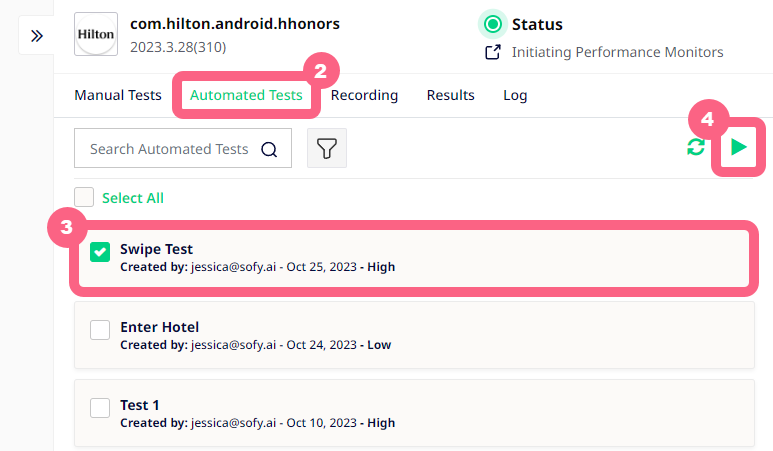
- Sit back and review as Sofy plays back your test scenario, and shows you the result for each step.
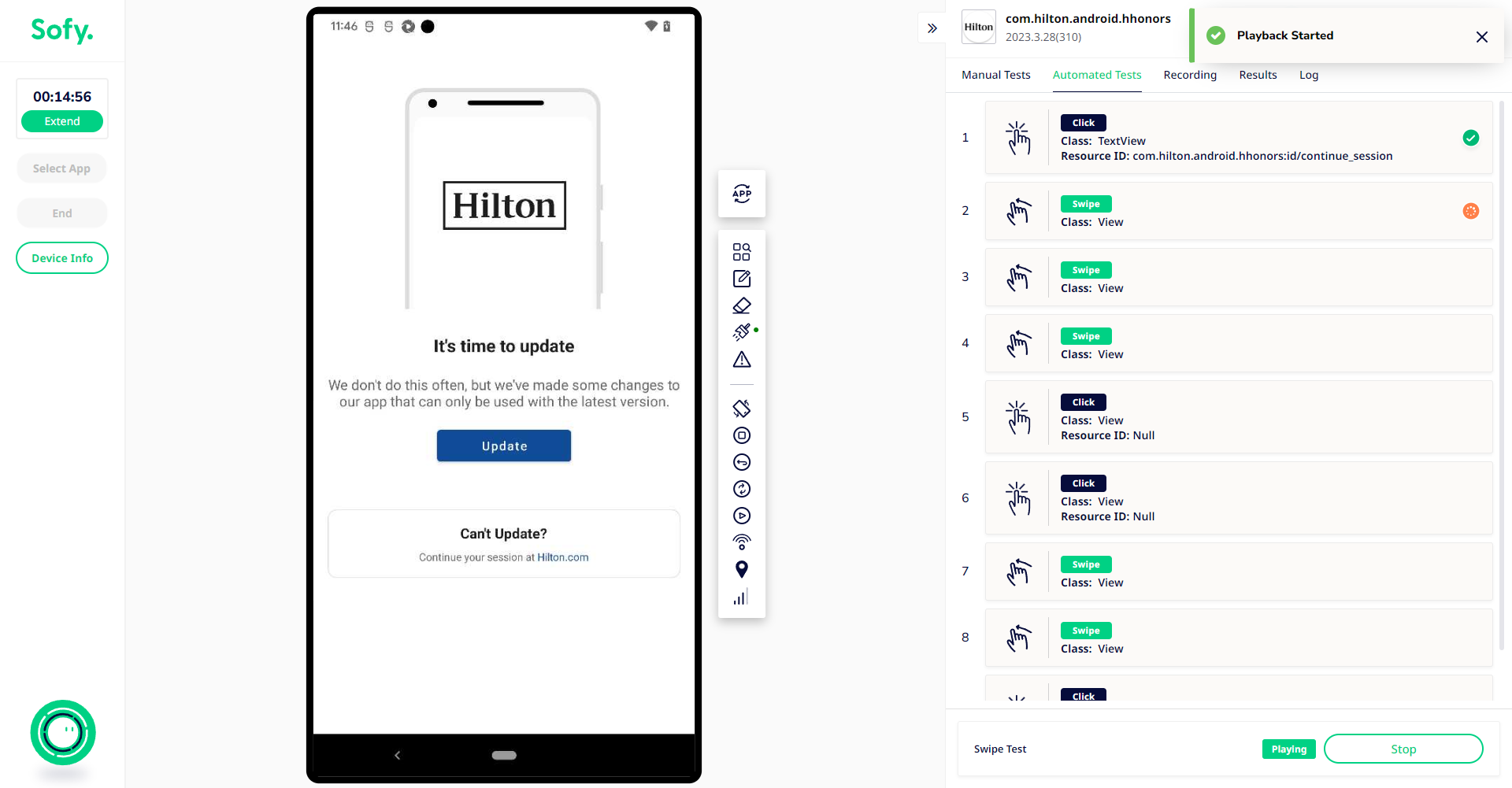
- Once the play black completes, review the results. If Sofy encountered an error during execution, it will stop the test execution and notify you of an issue.
Related Videos:
