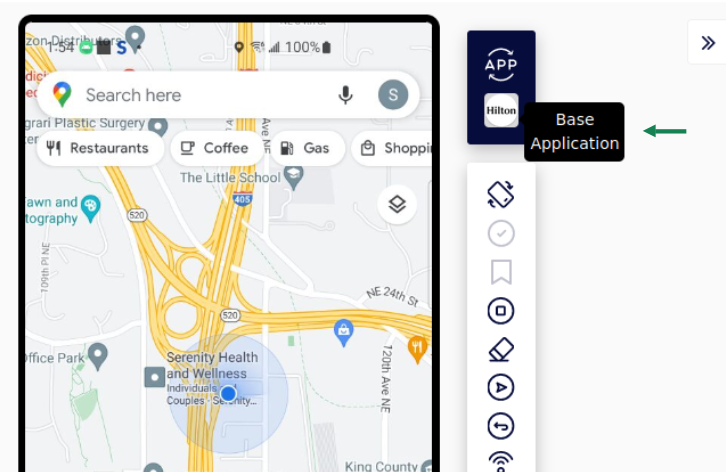Switching between apps
In some scenarios, while you are performing tests on your mobile application, you might need to switch to a different application such as Google Chrome or Mozilla Firefox.
Sofy provides you with the functionality to switch between applications while you are testing inside the lab environment.
Just follow these steps to do the same:
- Enter the lab environment after acquiring a device from the Home Screen & wait for the your app to install
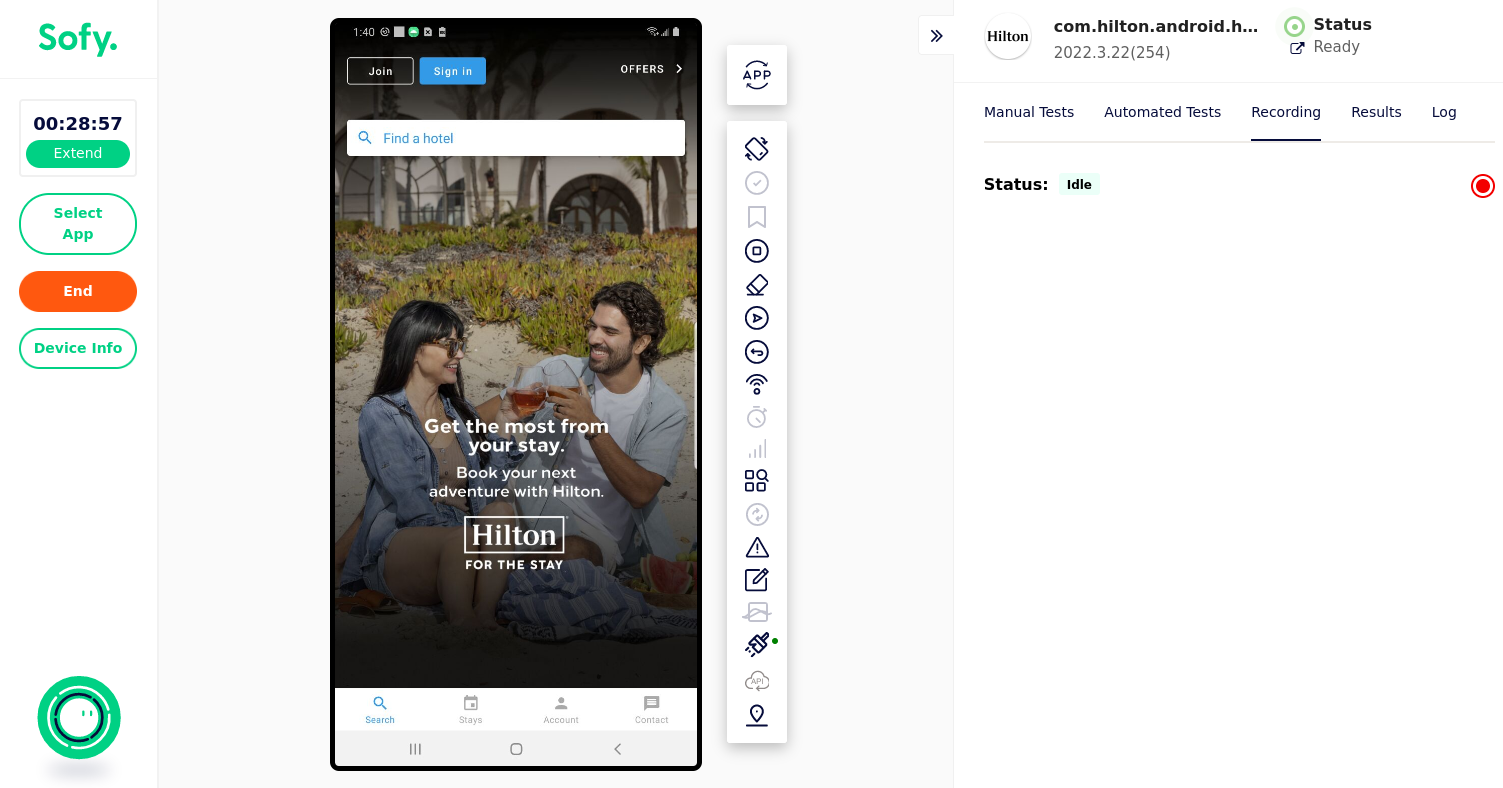
- The App Switch icon is the first icon inside on the Action bar. Click on it to display the options to switch to any other app. Currently, one can choose from Chrome, Firefox, Google Maps & additionally, Safari (for iOS)
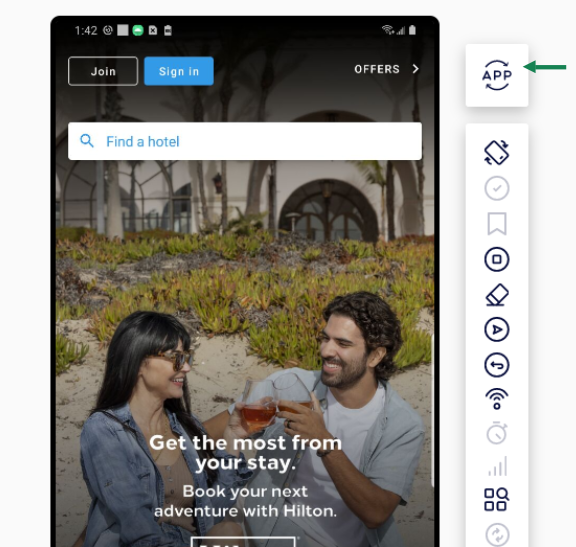
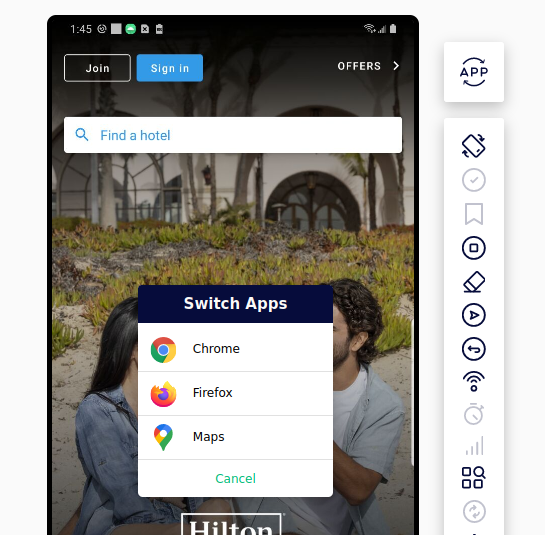
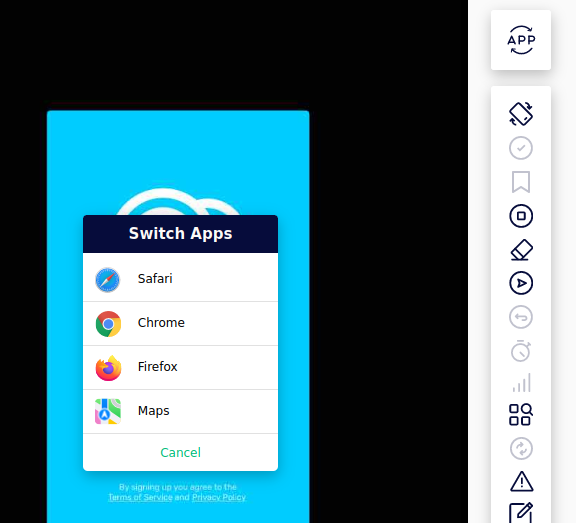
- You can choose any of the available apps & switch to them, for example, to Google Maps
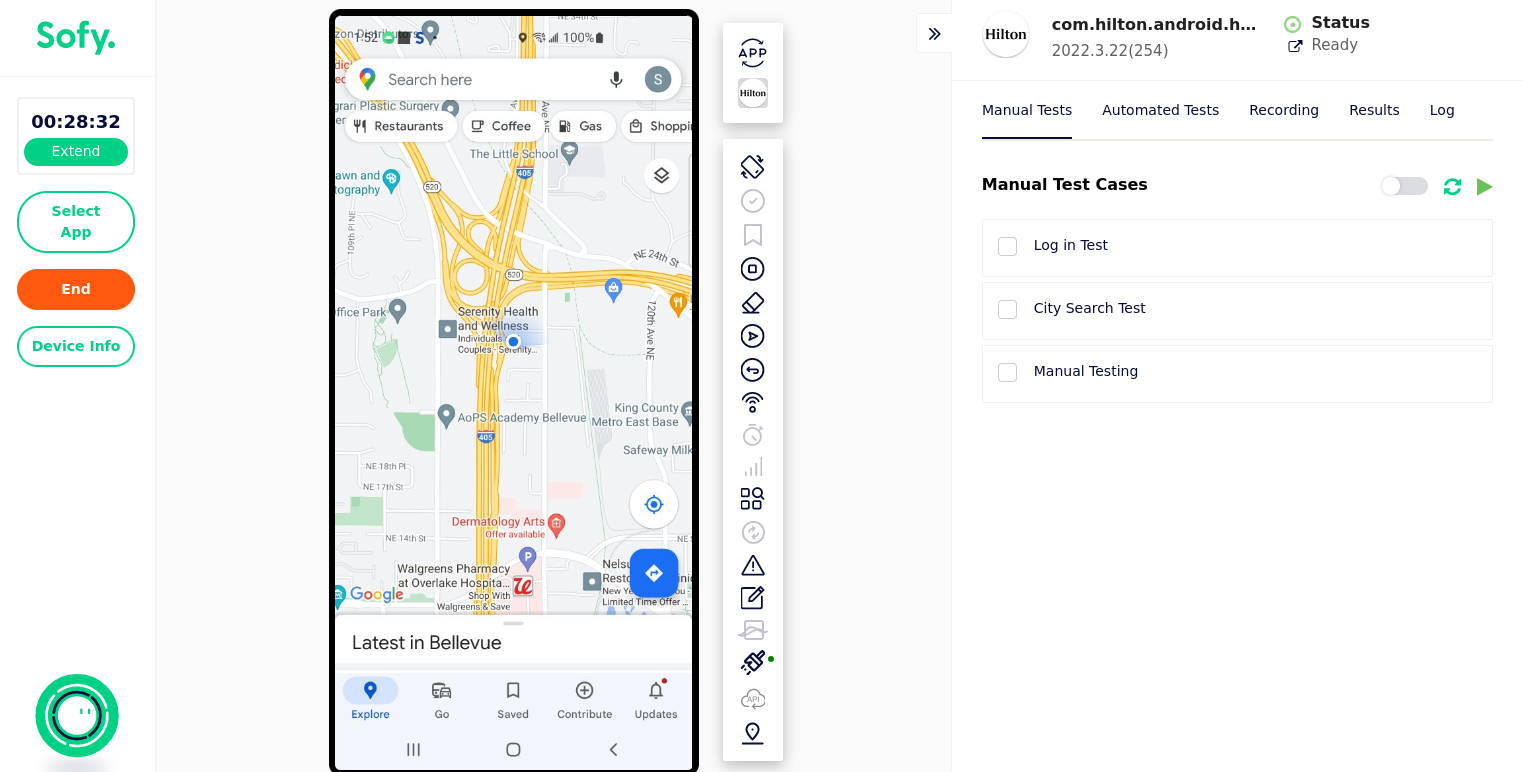
- At any given time, you can go back to your original testing app by clicking on the Base Application icon on the Action bar.