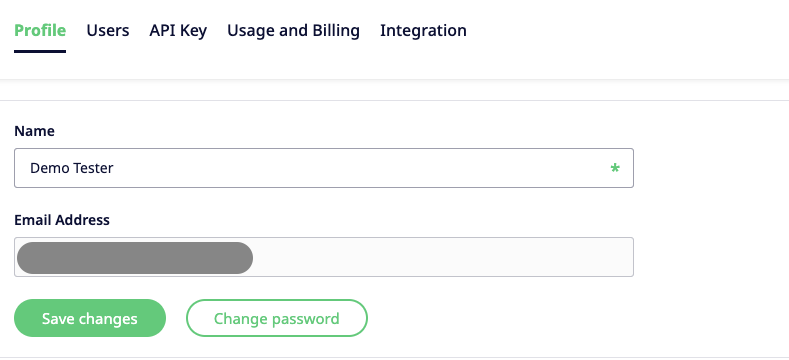Update Your Password
Your password is important! Sofy recommends that you change your password every few months to ensure heightened security.
You can change your password by going to Account Settings by navigating to the Accounts tab found on the left navigation panel.
- Go to Account Settings
- Clikck on Profile from the top menu bar
- Clic on Change password follow the instructions for adding your old password and entering the new password.
- Select Save Changes to change your password.