A system dialog pop-up failed my test
System dialog pop-ups for device or in-App permissions may surface when you are creating your tests or playing it back. These dialog pop-ups can be both expected and unexpected depending on how you've designed your App and the device you select for testing.
Unexpected dialog pop-ups cause automated tests to fail unless there is a defined mechanism in place to handle them. The dialog boxes may be benign, such as the one shown below, however, they can still cause test failure:
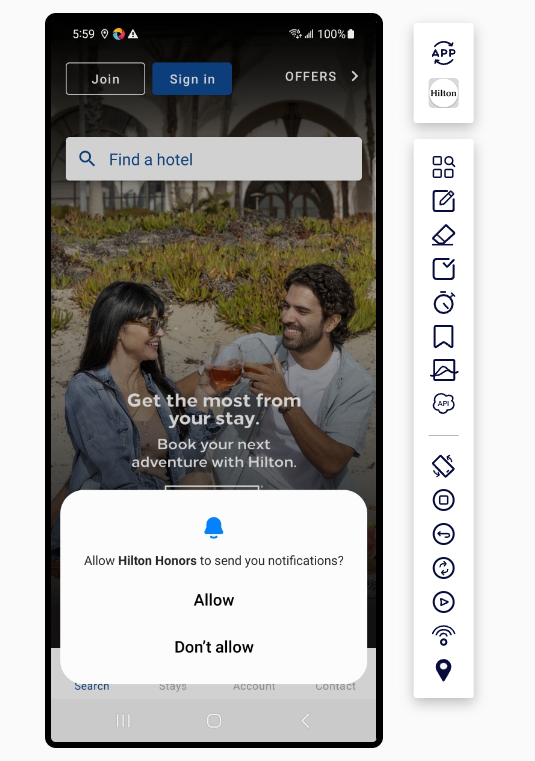
In order to fix it, Sofy gives you an option to automatically handle all dialog pop-ups. To ensure that no unexpected dialog pop-ups interrupt your testing sequence, before you start recording a test, make sure that the "Auto-handle system dialogs" option is enabled inside the Recording tab:
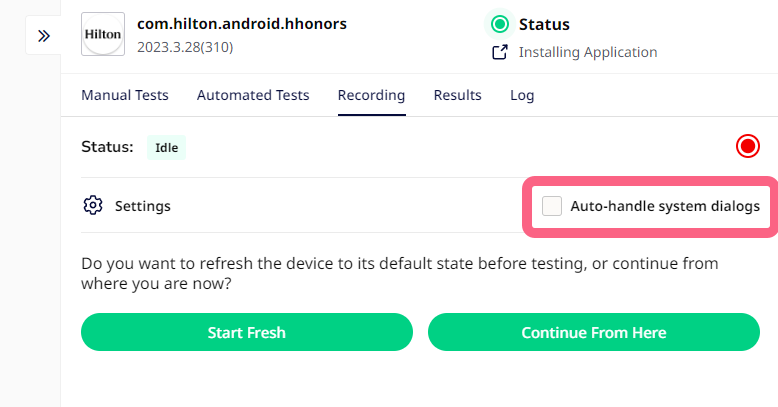
Once enabled, Sofy will automatically handle all dialog pop-ups and there will be no further test interruptions / failures due to unexpected screen pop-ups.
