Setting Performance Thresholds
While creating Automated Tests using Recording, you can set performance Thresholds. When the Threshold exceeds when the test is executed, it is flagged in the performance graph in the Test Result. Here are the steps to set Thresholds.
- Create an automated Test using the Recording Tab in the Device Lab (See Creating Nocode Automated Test)
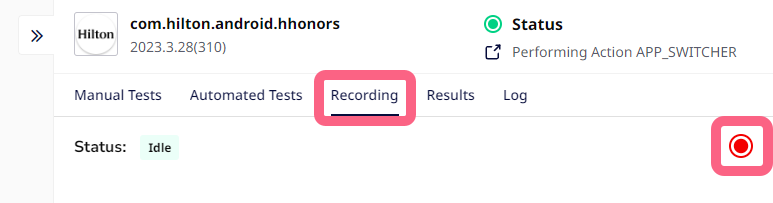
- Click on the Threshold Button in the Action Bar.
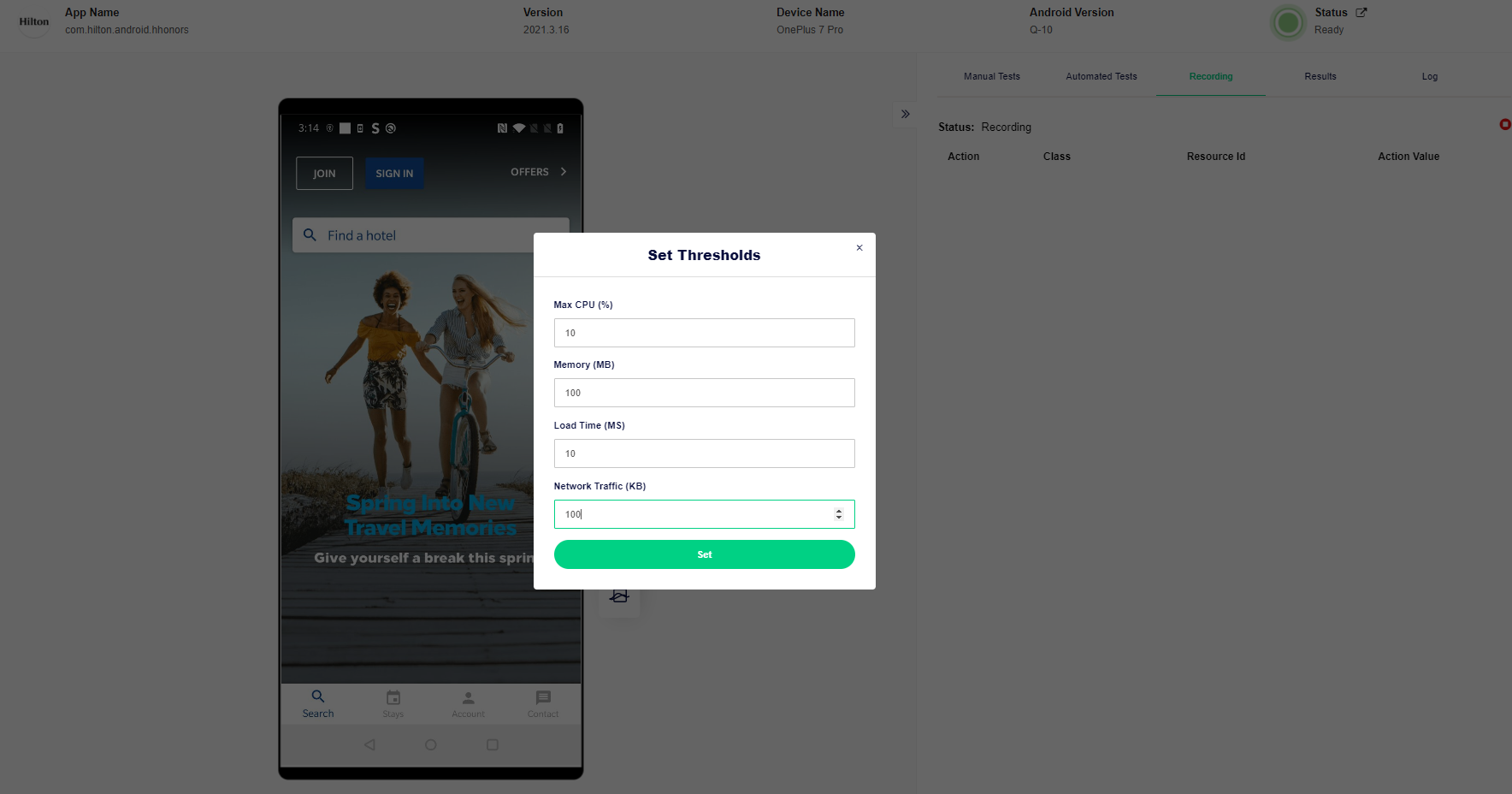
- Once the Thresholds are set, and the Test is executed, the graphs indicate when the threshold is exceeded.
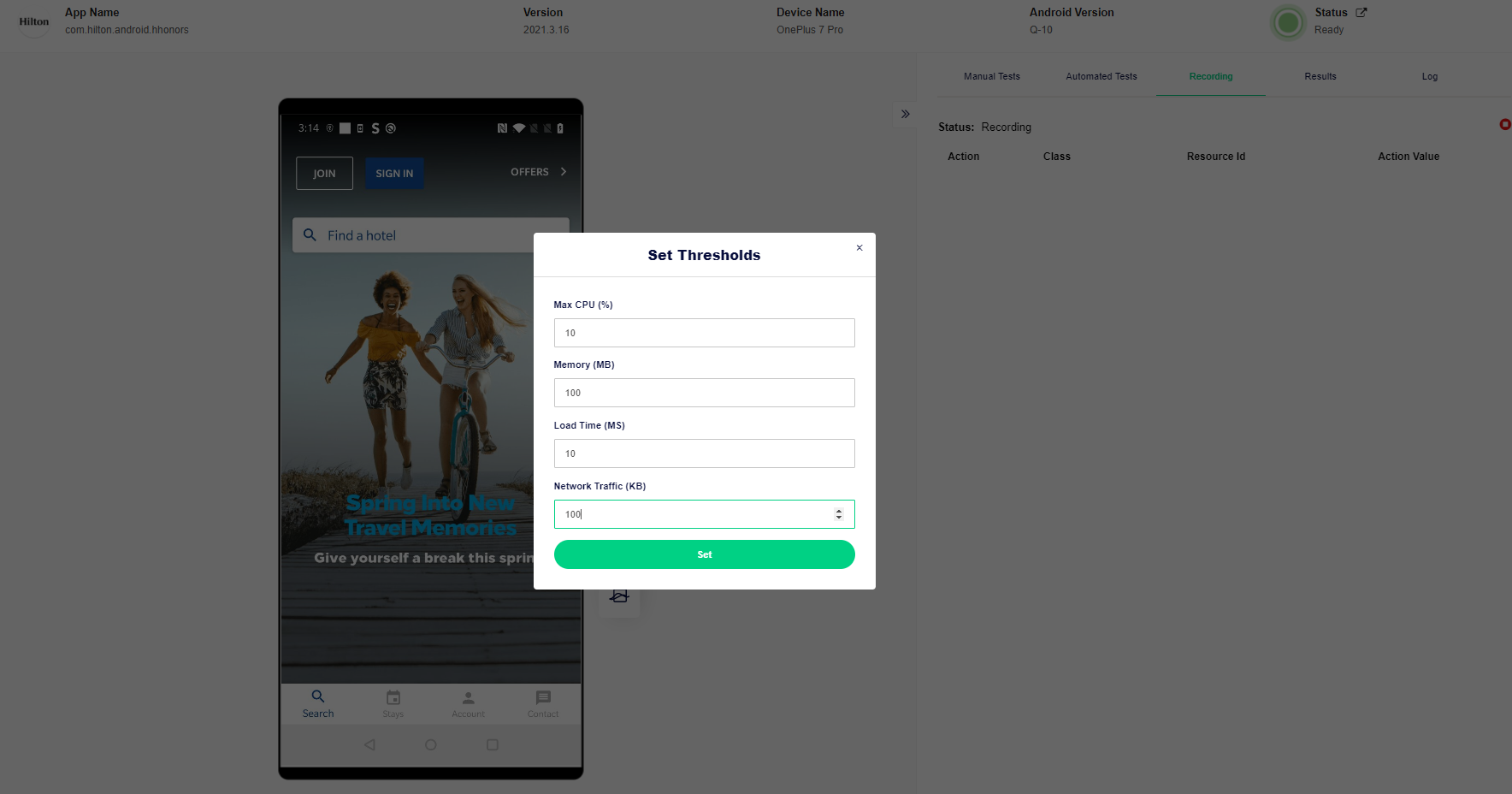
- Once the Test is executed, you can see the Test Results and will show with Red indicator when threshold is exceeded.
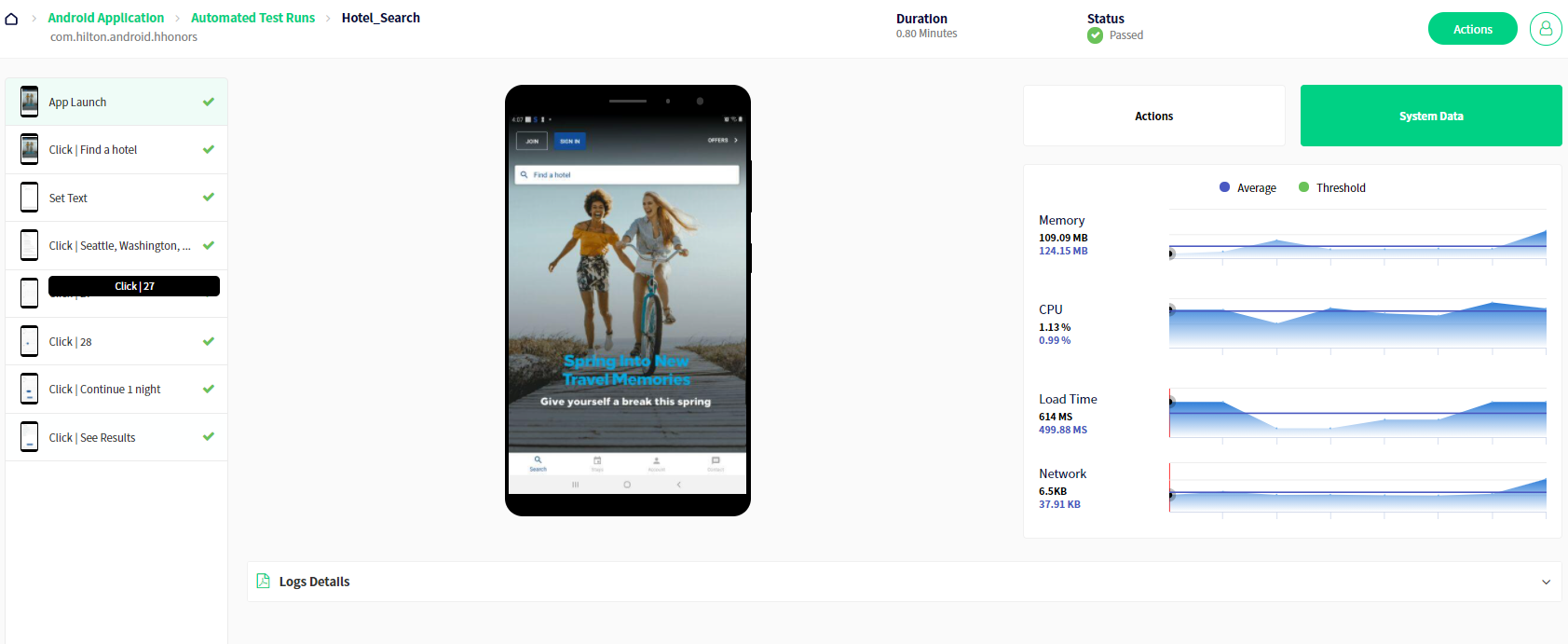
Related Video: Setting Performance Thresholds
