Enterprise Build Support
Follow these steps to upload your Enterprise Build
- Similar to uploading any application in Sofy, click on "App Manager"
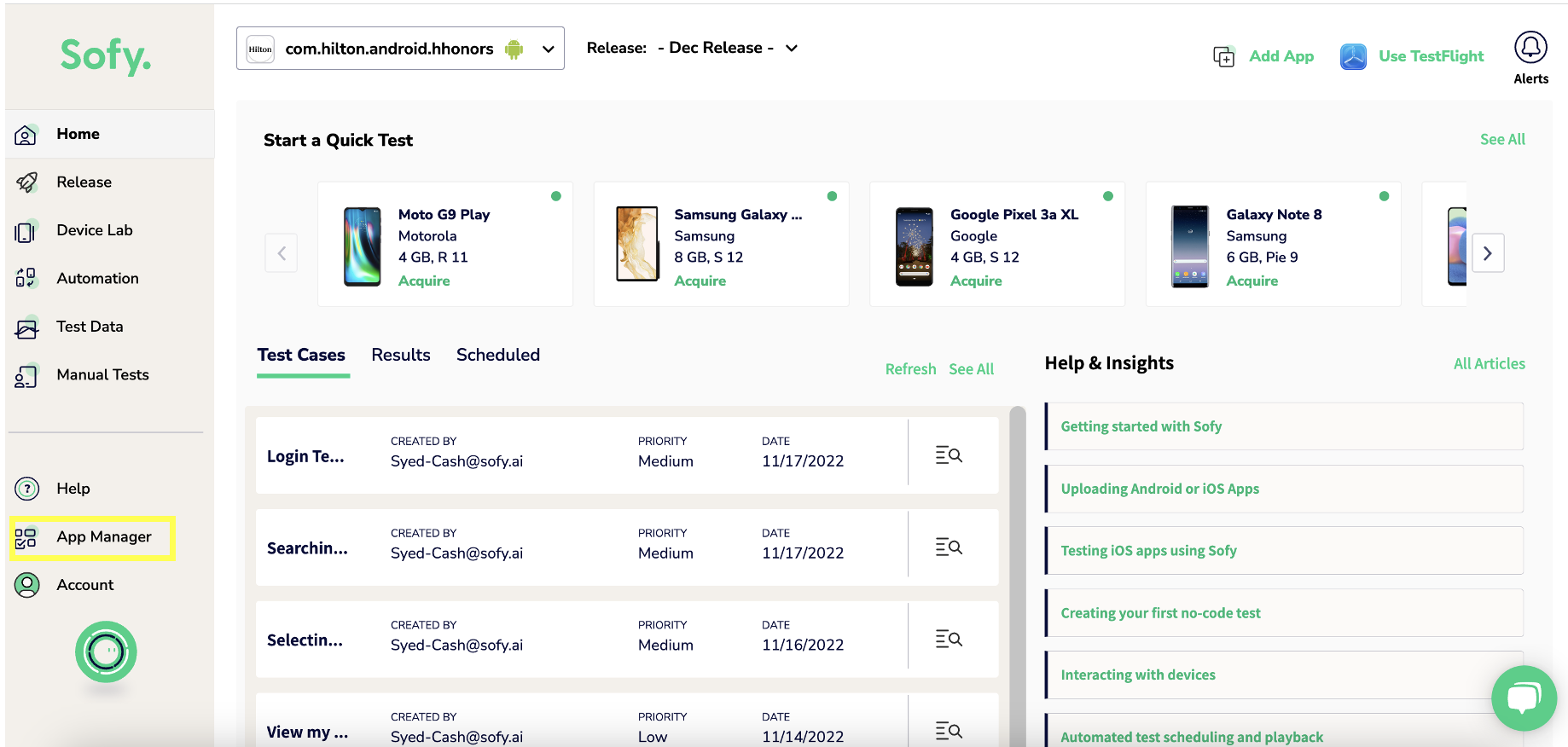
- Click on Add Application
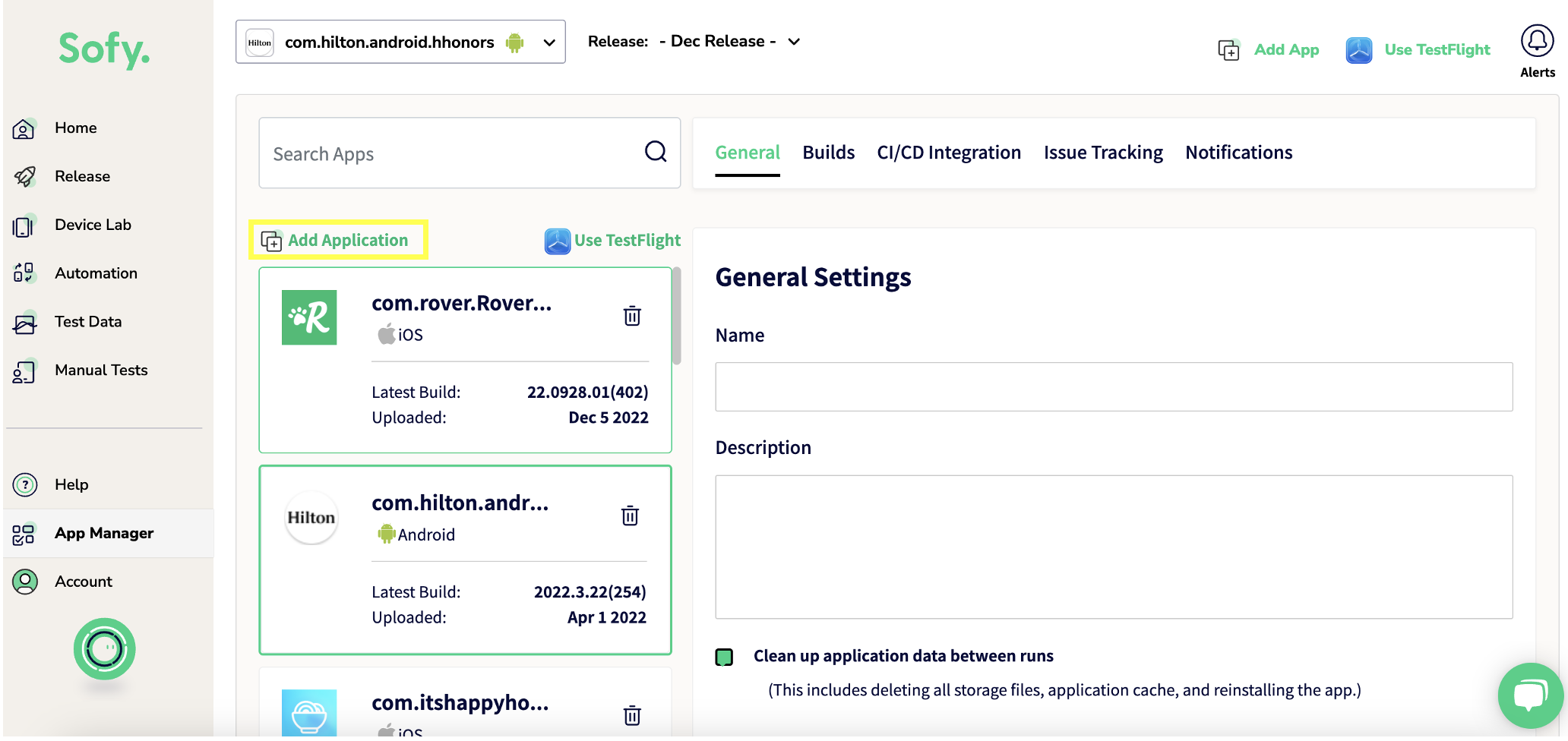
- Upload your application build from your local machine.
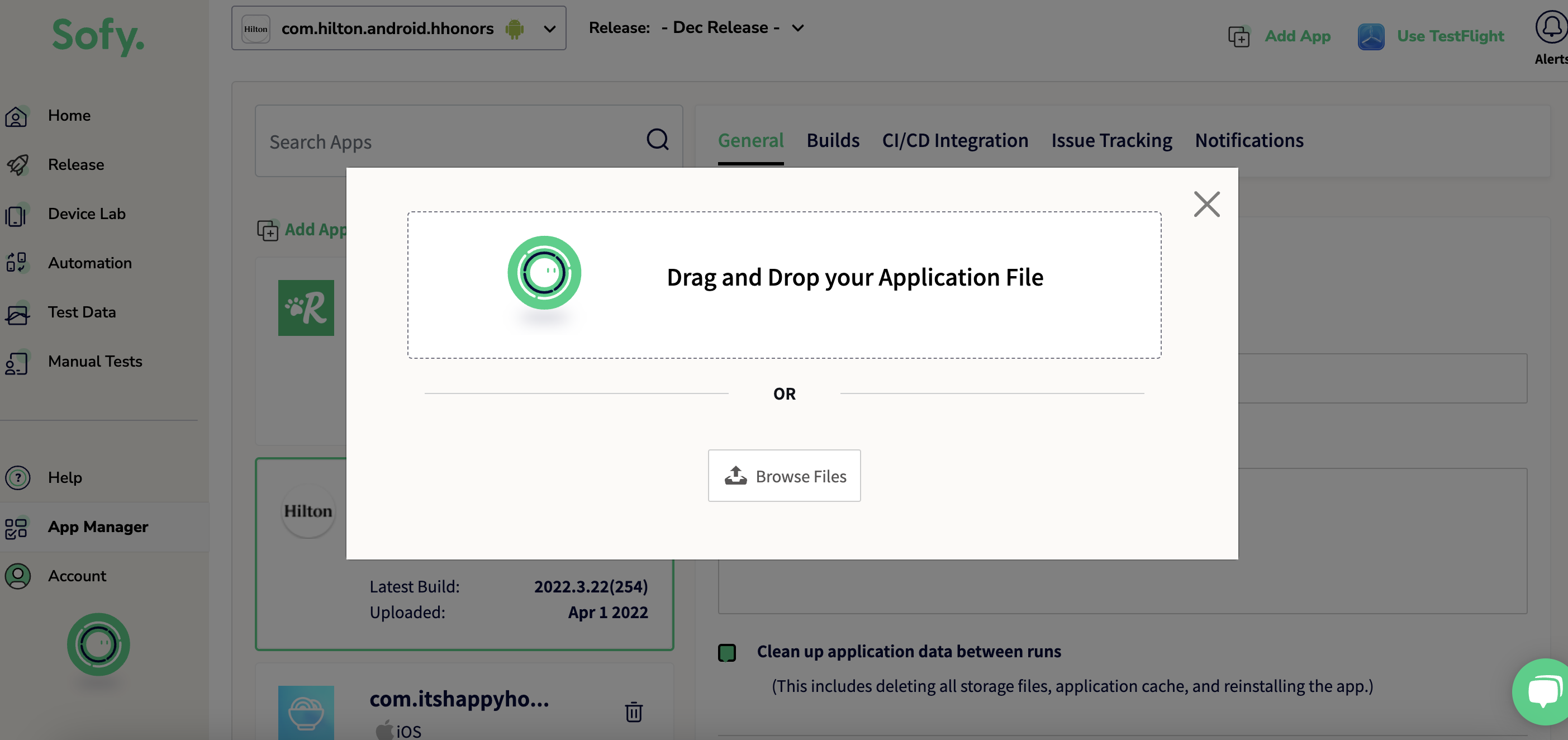
- When uploading an Enterprise build, select "Require Enterprise Certification"
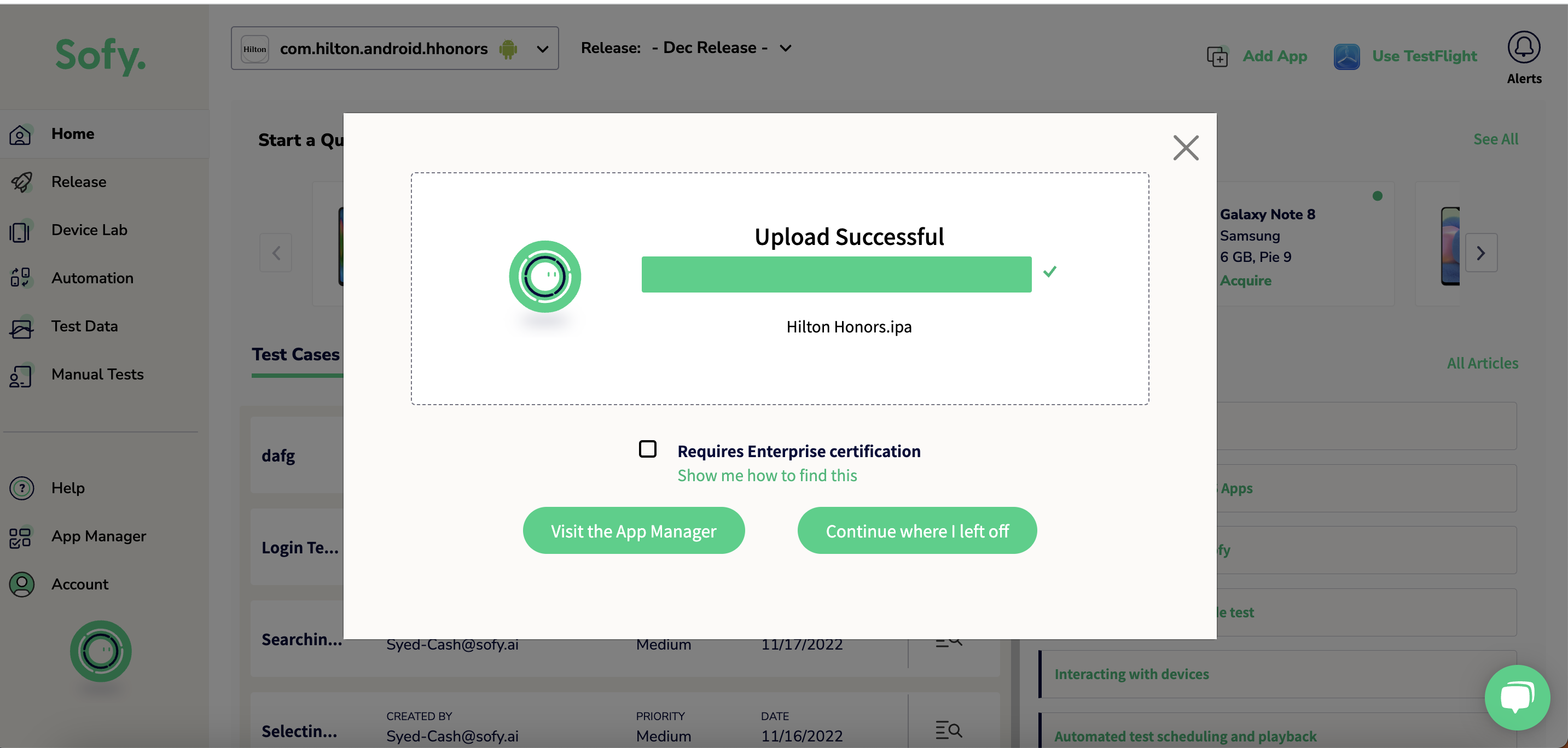
- Enter the "Certificate Name"
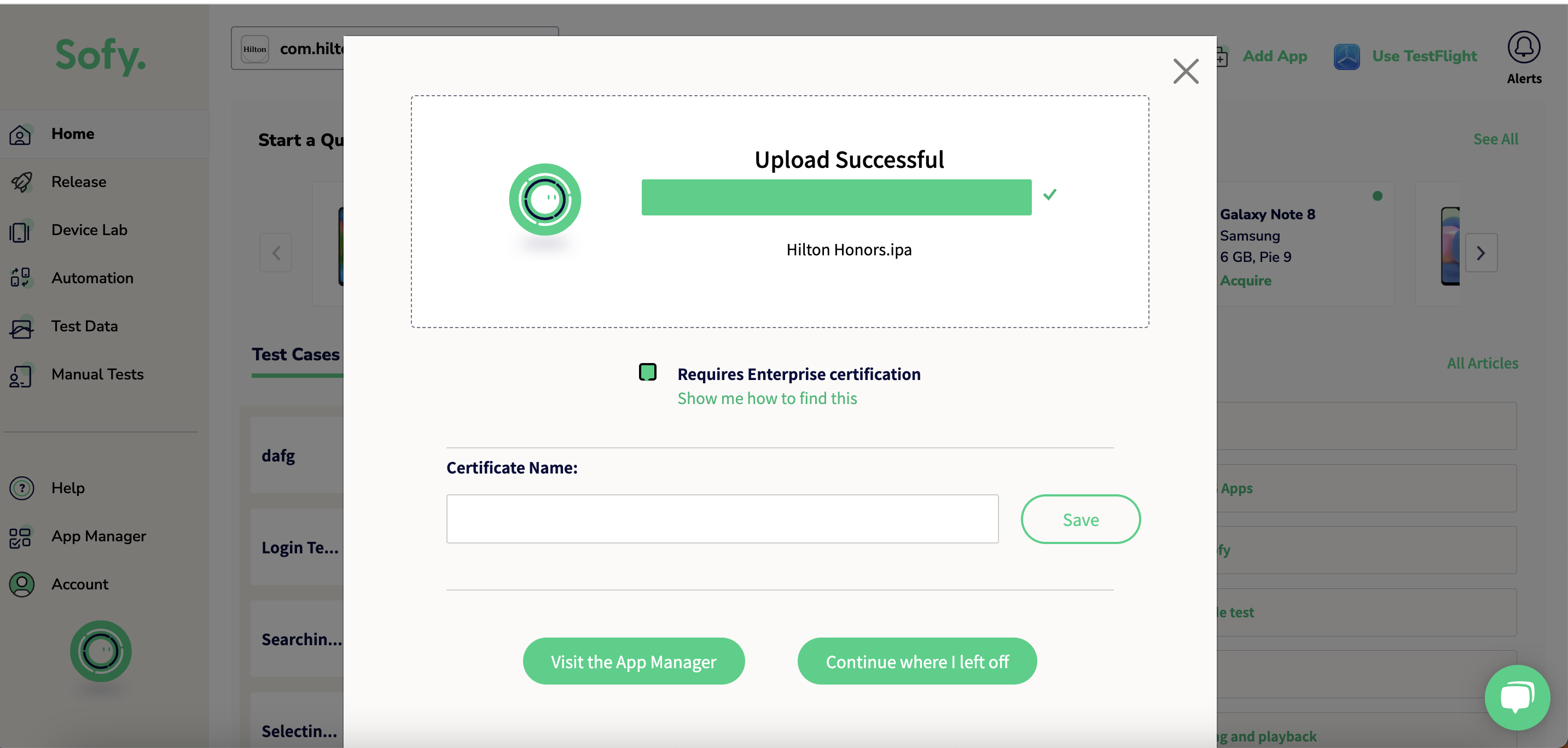
After you have entered the "Certificate Name", click on Save. To exit out of this window, either select "Visit the App Manager" to return back to the App Manager or select "Continue where I left off" to return to the scree where you started your journey of uploading an Application on Sofy.
With the Enterprise Certificate Name saved, when you acquire a device on Sofy to perform your tests, Sofy will automatically verify the Enterprise Certificate Name before it launches the mobile application.
