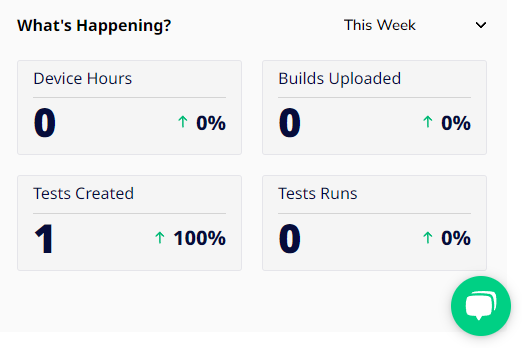The Sofy Dashboard
The Sofy Home page provides a comprehensive view of your application at a quick glance along with easy access to multiple feature sets. From the home page, you can:
- Quickly acquire and launch a device under Start a Quick Test and begin testing.
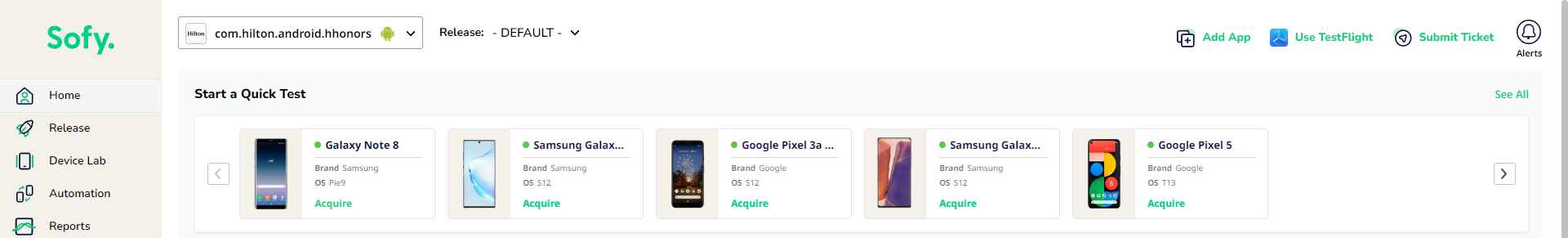
- Under the Test Cases tab, view test cases, including who created them, their priority, and the date created.
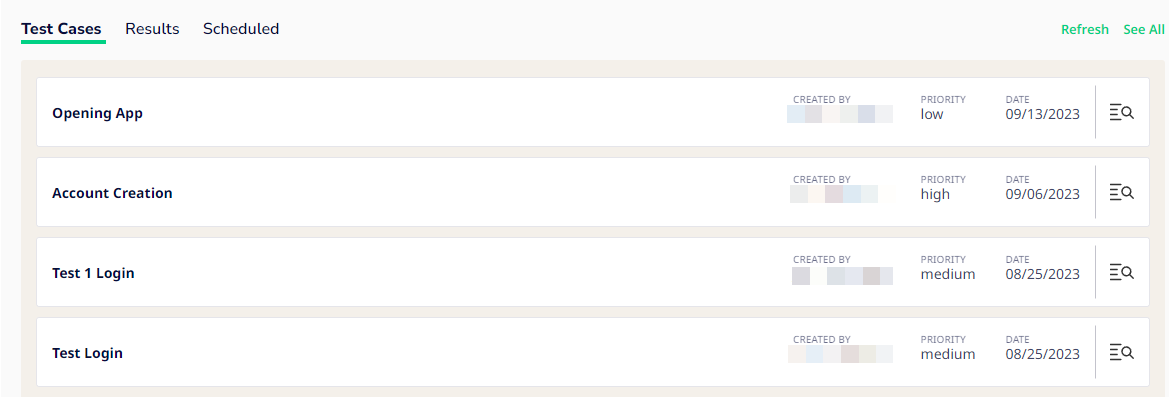
- Under the Results tab, review test results, including the test case names, their build, and the date and time the tests were run.
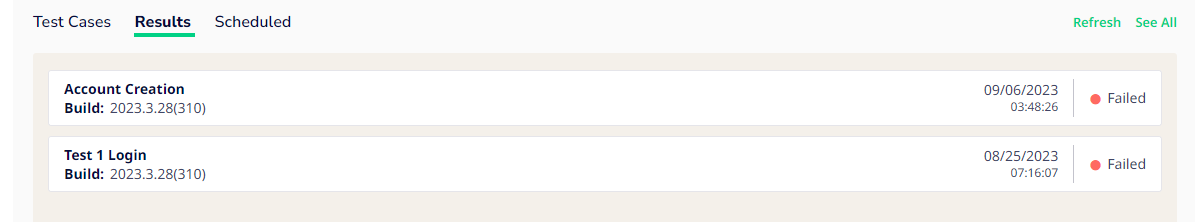
- Under the Scheduled tab, view scheduled tests and filter them by tests scheduled for today, tomorrow, or for the week.
- Refer to insights and help documentation on what's new in Sofy through the Help & Insights widget.
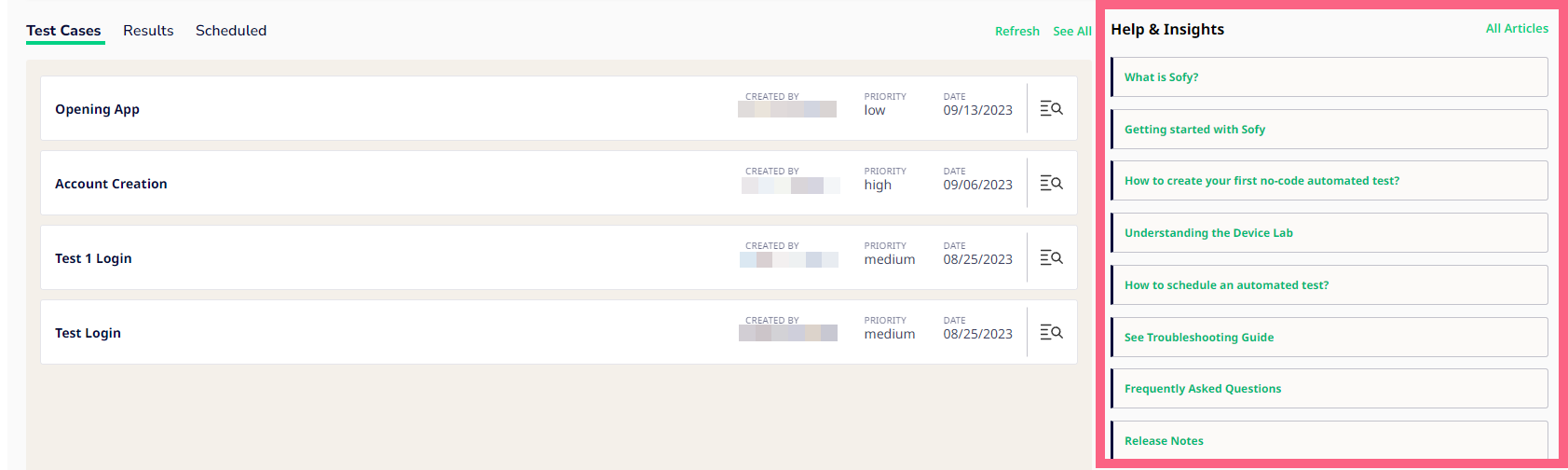
- Review weekly, monthly, and yearly testing insights under What’s Happening?, including Device Hours, Builds Uploaded, Test Created, and Tests Run.