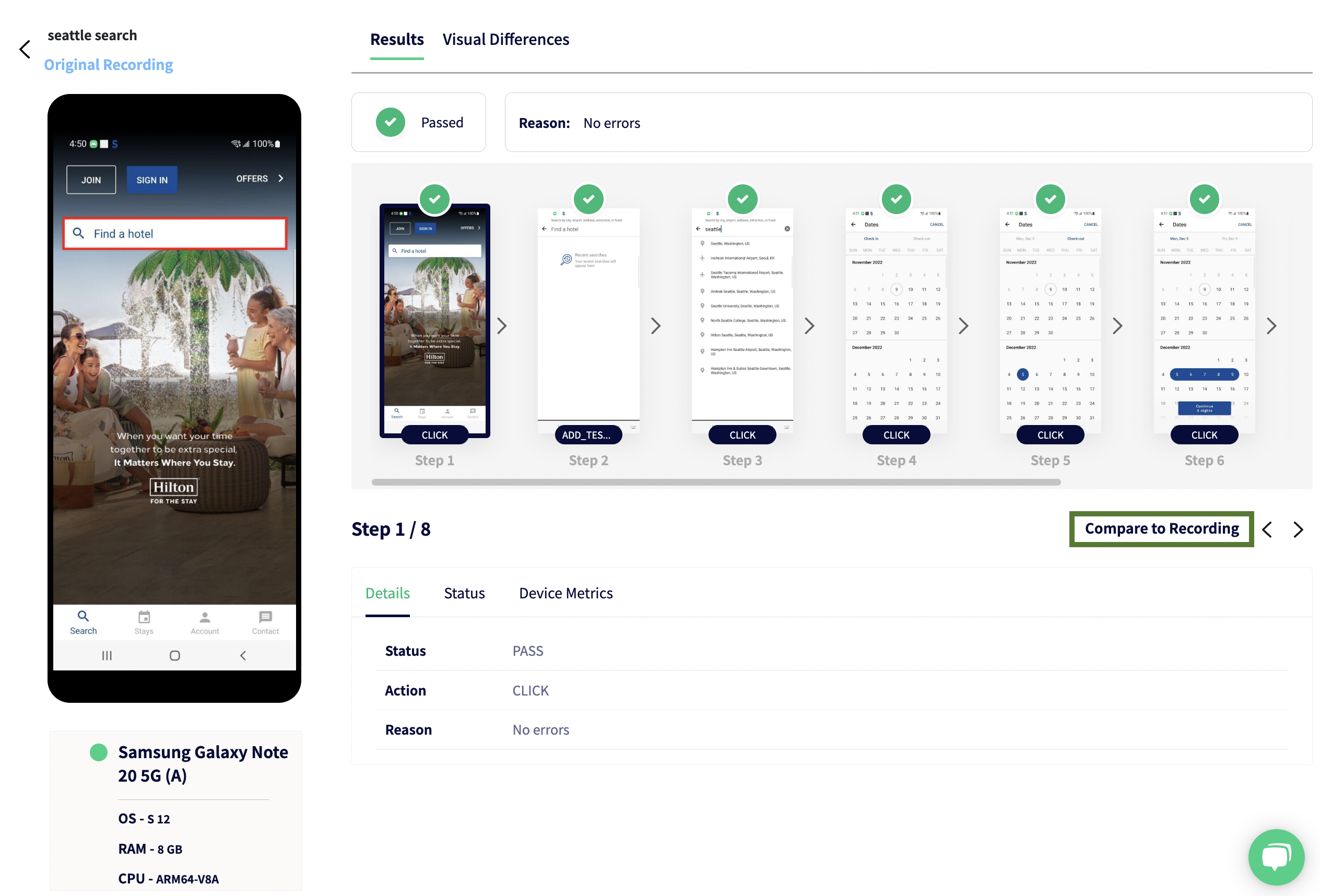Viewing Test Results in the Lab
You can view the Test Results from within the Device Lab window. To do so, complete the following steps:
Click the Results tab.
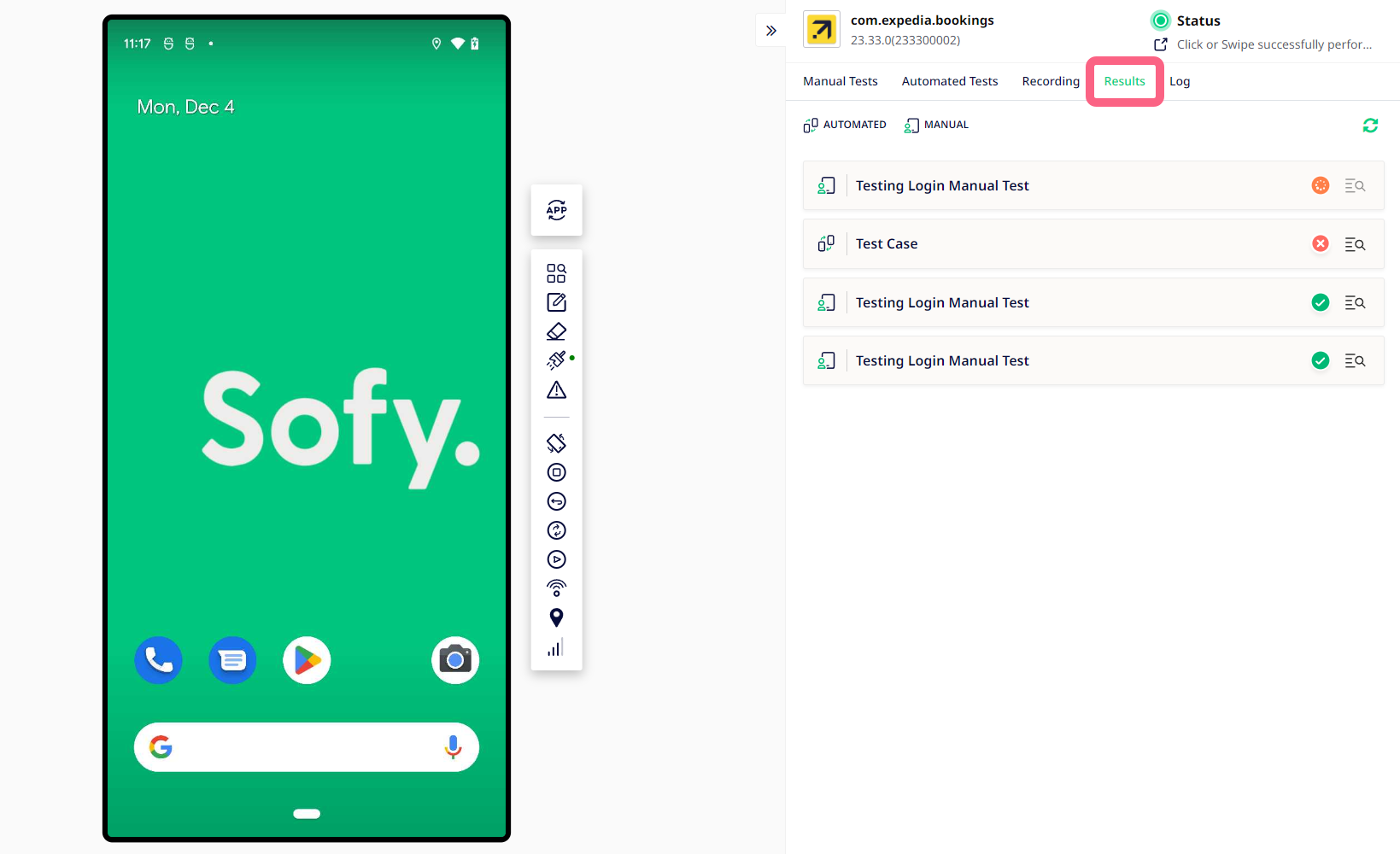
There you will see both Manual and Automated Tests. You can distinguish between manual and automated tests by the icon color.
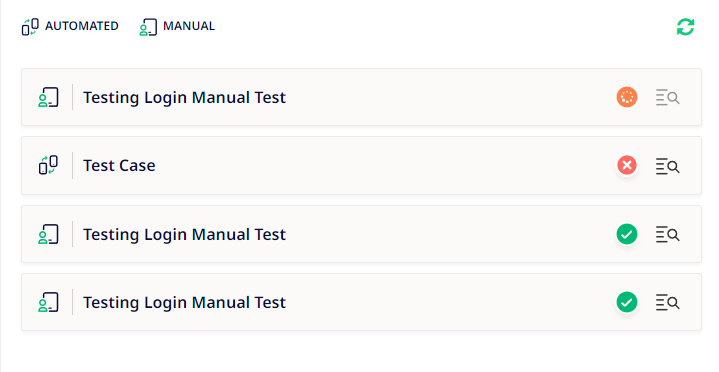
You can view the results by clicking on them.
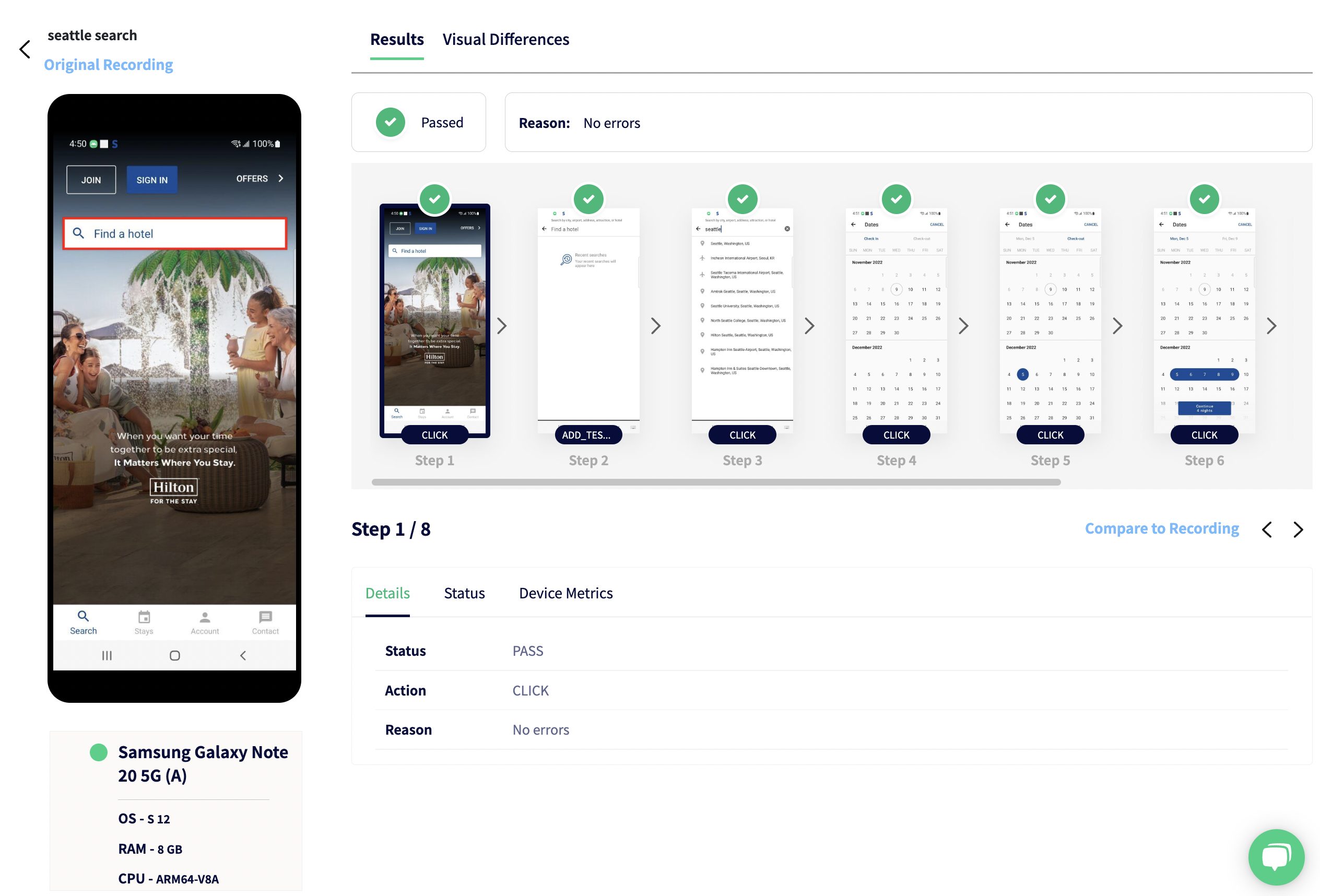
You can also view useful information such as Device Metrics.
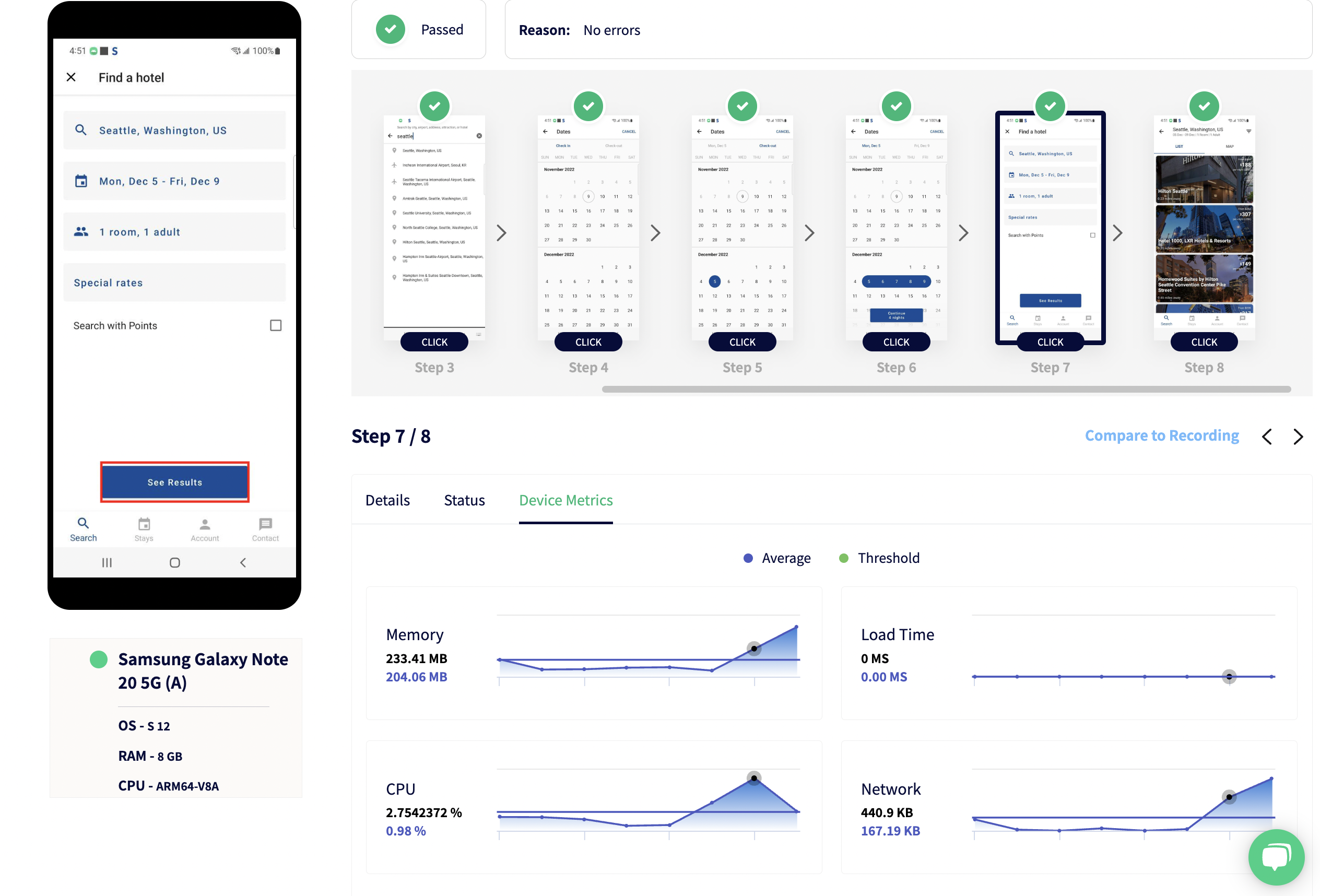
You can also review any differences from the original recording by way of Comparing to Recording.