Test Case Status
Managing test cases effectively is crucial for streamlined testing workflows. In Sofy, test cases can have two statuses: Draft and Ready.
Draft
A test case in "Draft" status is still in progress and not yet finalized. It is useful for:
- Work-in-progress test case creation.
- Reviewing and refining steps.
- Collaborating with team members for feedback.
- Draft test cases cannot be added to test schedules.
Ready
A test case marked as "Ready" is finalized and approved for execution. This status ensures that:
- The test steps and expected outcomes are clearly defined.
- The test case has been reviewed and validated.
- The test case is ready to be included in test schedules.
- "Ready" test cases can be added to scheduled test runs.
How This Helps Organize Your Tests
- Improved Test Management: Separating drafts from ready tests ensures that only validated test cases are executed.
- Streamlined Execution: Prevents incomplete or unreviewed tests from being scheduled.
- Collaboration & Review: Teams can work on test cases in draft mode, review them, and mark them as ready when finalized.
- Better Tracking: Clearly identifies which test cases are complete and which need further work.
How to Change Test Status:
You can manage the test case status in multiple ways based on your convenience. You can update the status of individual test cases either within the detailed test case view
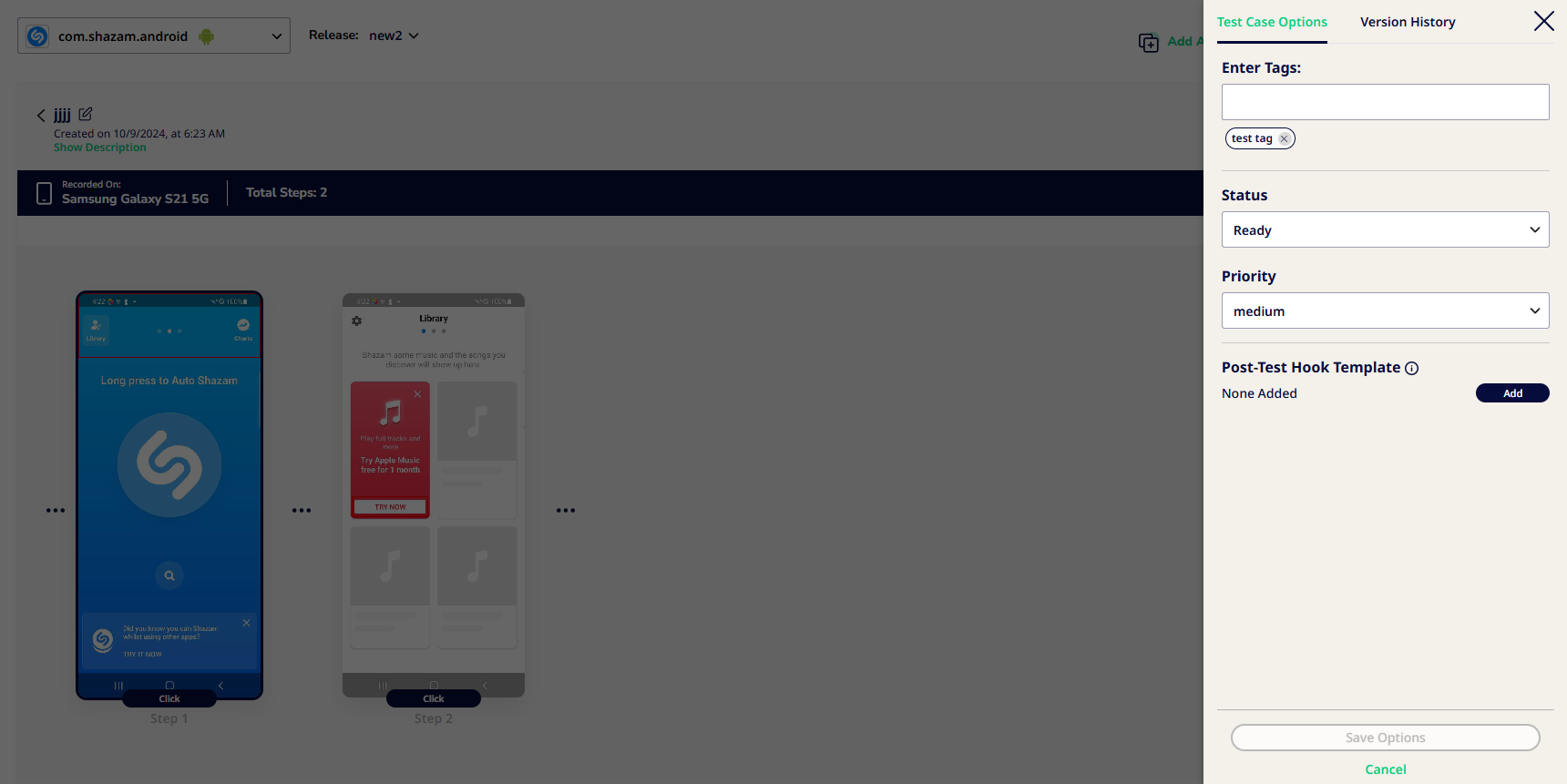
OR in the Test Case tab under the Automation section by toggling the status associated with each test case.
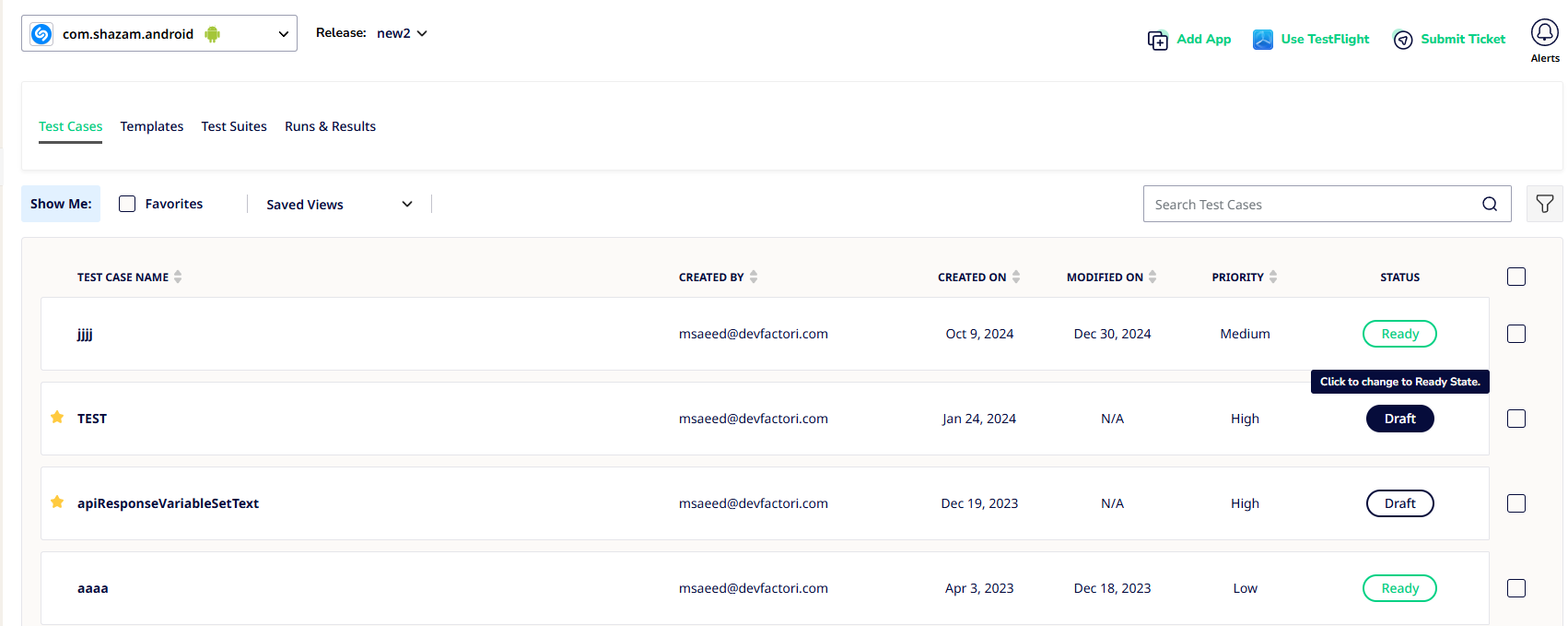
You can also change the status by validating a test case in lab where upon successful lab run, you can choose to change the status from Draft to Ready.
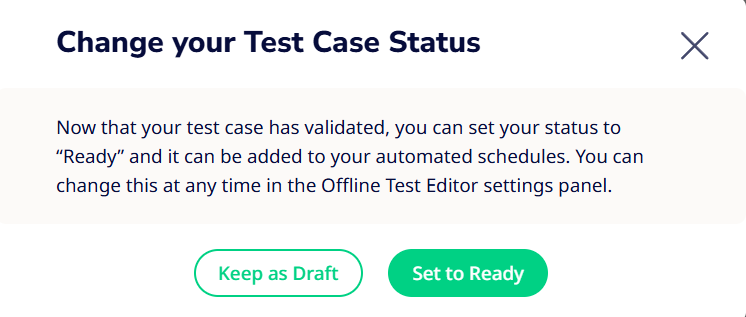
By effectively managing test case statuses, teams can maintain a well-organized and efficient testing process, ensuring only fully prepared test cases are executed.
If you have any questions, please feel free to reach out to Sofy Support!
