Get Notified on Schedule Completion
Get notified on completion of schedules without needing to manually check them. Whether your schedule passes or fails, you have the option to get email reports of your schedule performance.
Sign Up For Scheduled Completion Notifications
- Create a new schedule or edit an existing schedule
- Navigate to the last step in the process, whether creating a new schedule or editing an existing schedule
- You will be directed to review your choices, along with Schedule, Run Settings, and Notifications.
- You can choose which users to notify upon schedule completion by selecting them from the dropdown in the Notifications section under Who gets notified on completion. Then, simply check the Passed and Failed options to specify the completion states for which you want them to be informed.
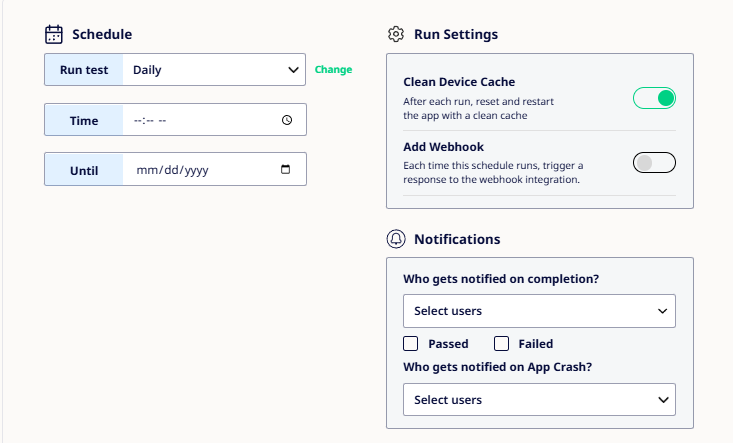
- Once you have selected your users and saved the schedule, your selected users will receive email report upon schedule completion for each execution of the schedule.
