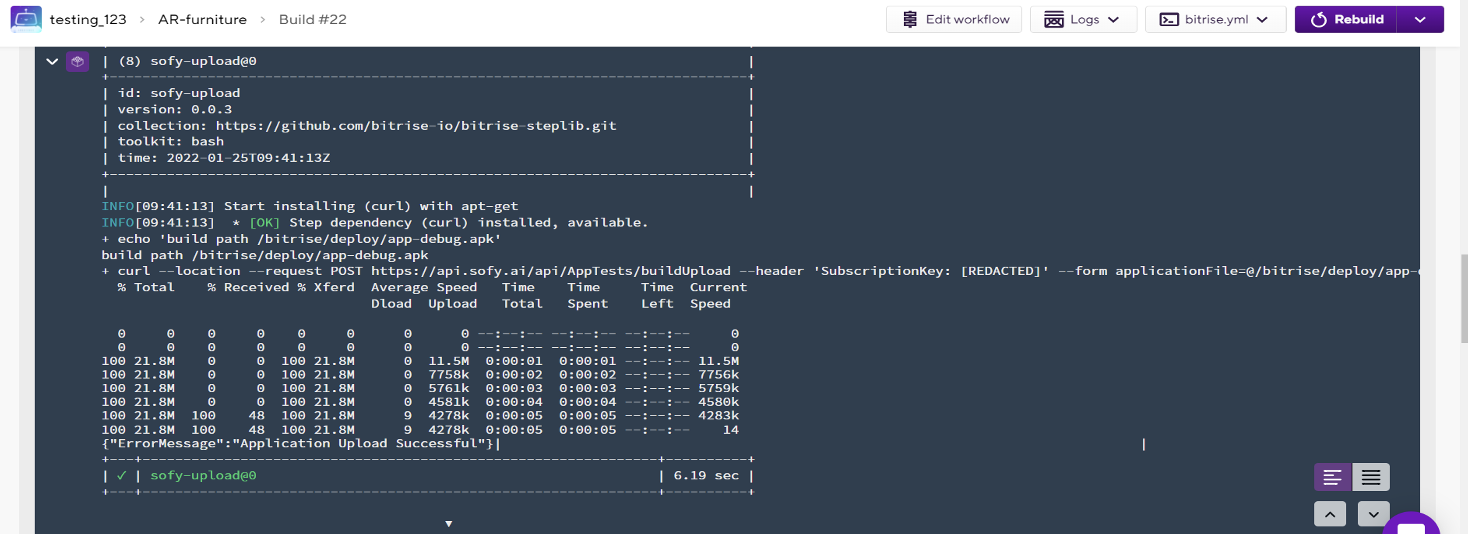Integration with BitRise
You can upload your new builds directly into Sofy from BitRise. Follow these steps to setup your integration:
- In your BitRise repository, create a new workflow to build your App. Make sure your build (.apk file or .ipa file) is located in the same repository. BitRise will automatically create a list of steps for your build.
- Click on the "+" button after your "Android Build" step for Android Apps or "Xcode Test for iOS" step for iOS devices.
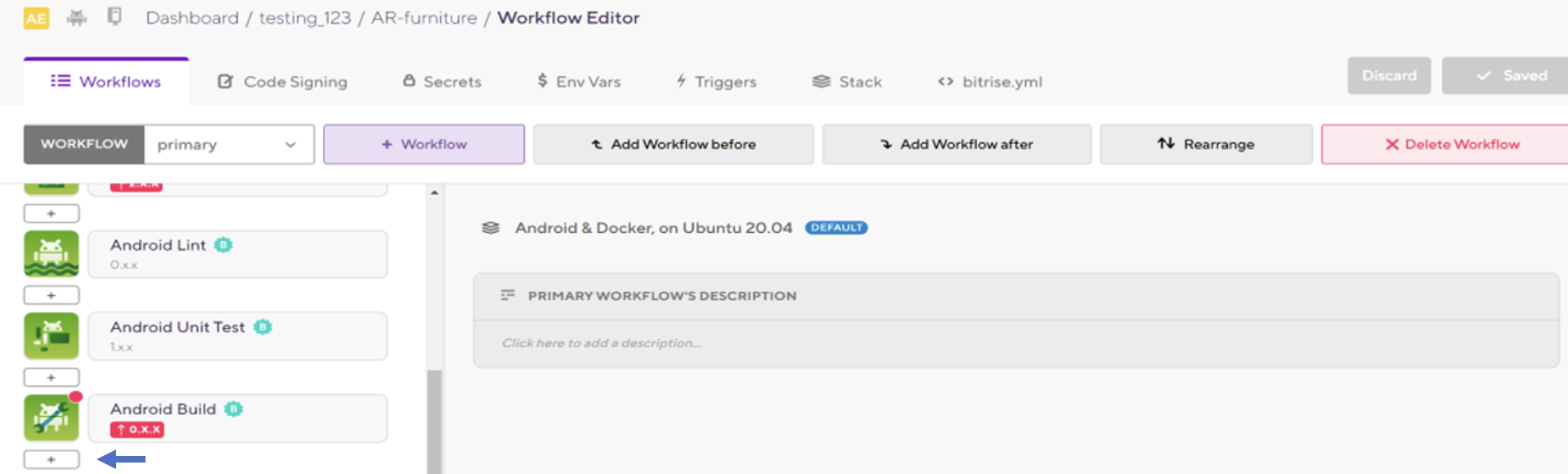
- This will open up a dialog box. Search for the "Sofy Upload" step and add it to your workflow.
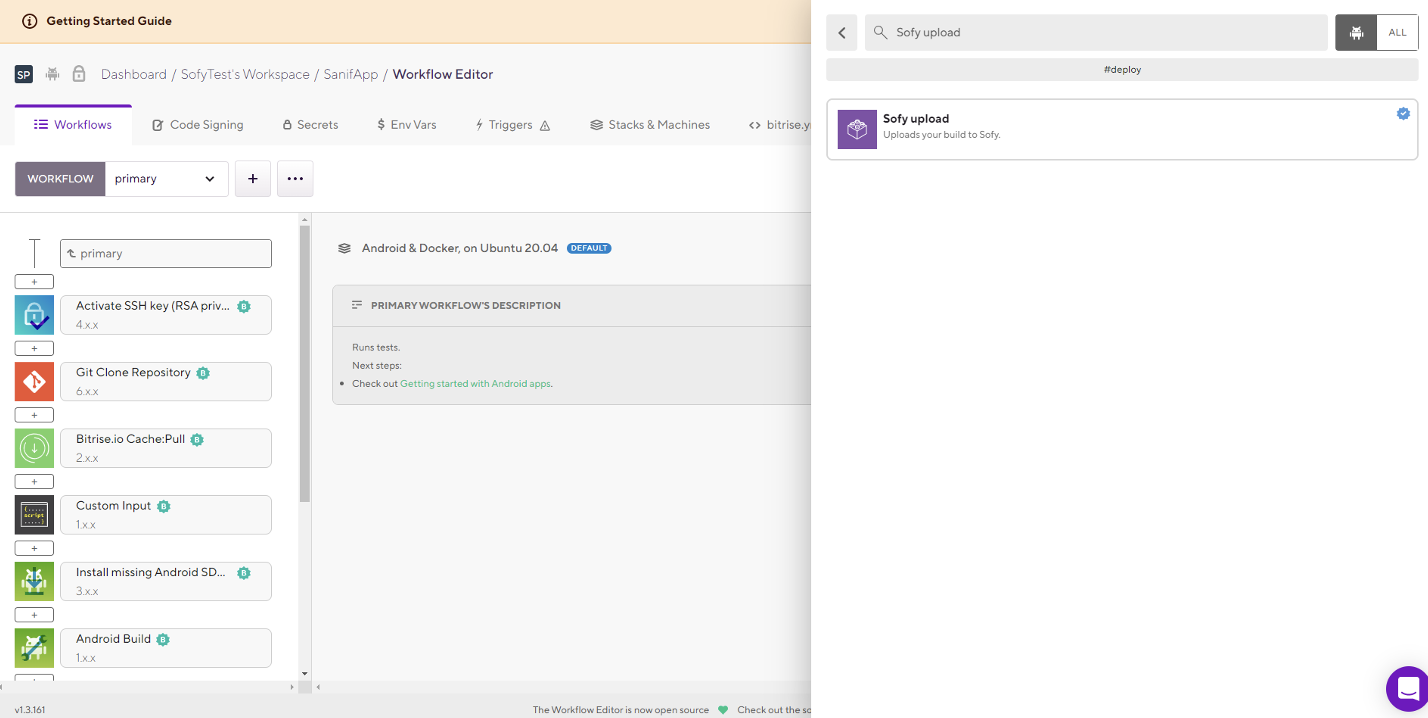
- In the "Sofy Upload" step you need to enter two things, (a) build path, and (b) subscription key. You can find your Sofy subscription key by logging into Sofy, going to Account Settings --> API Key section
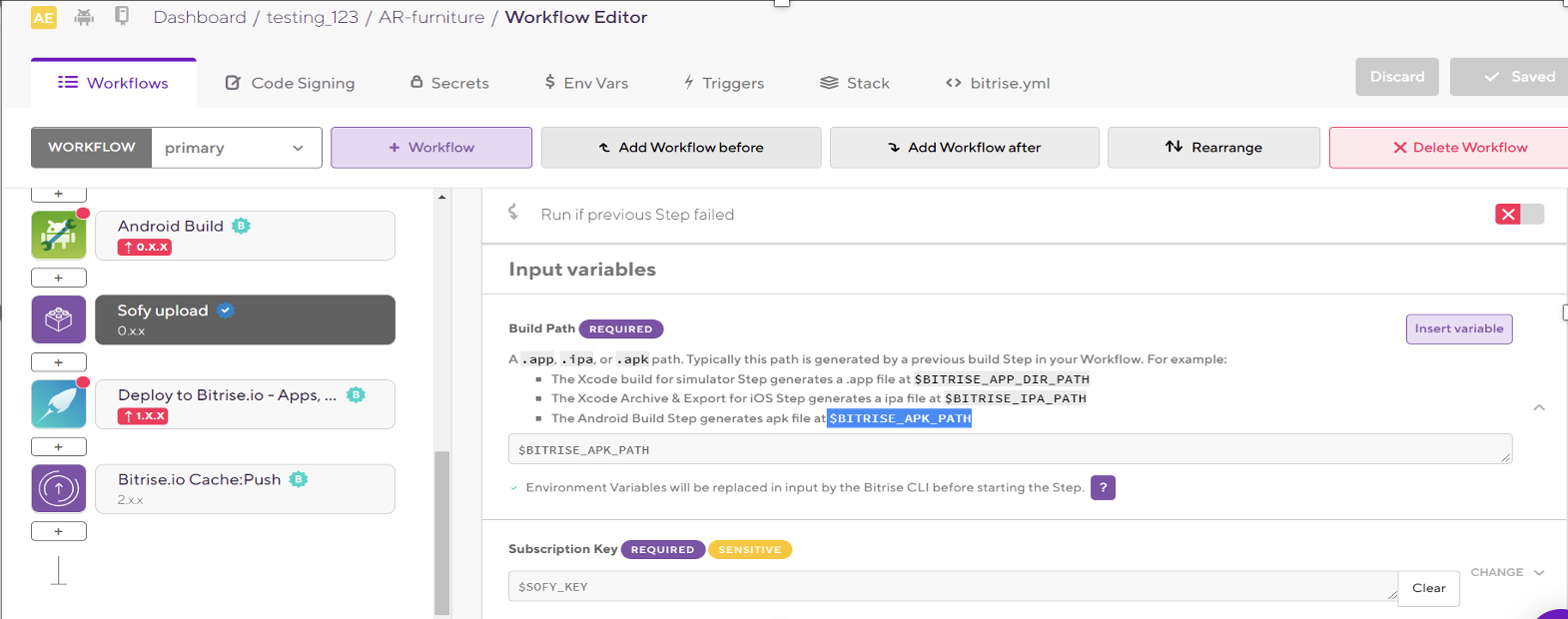
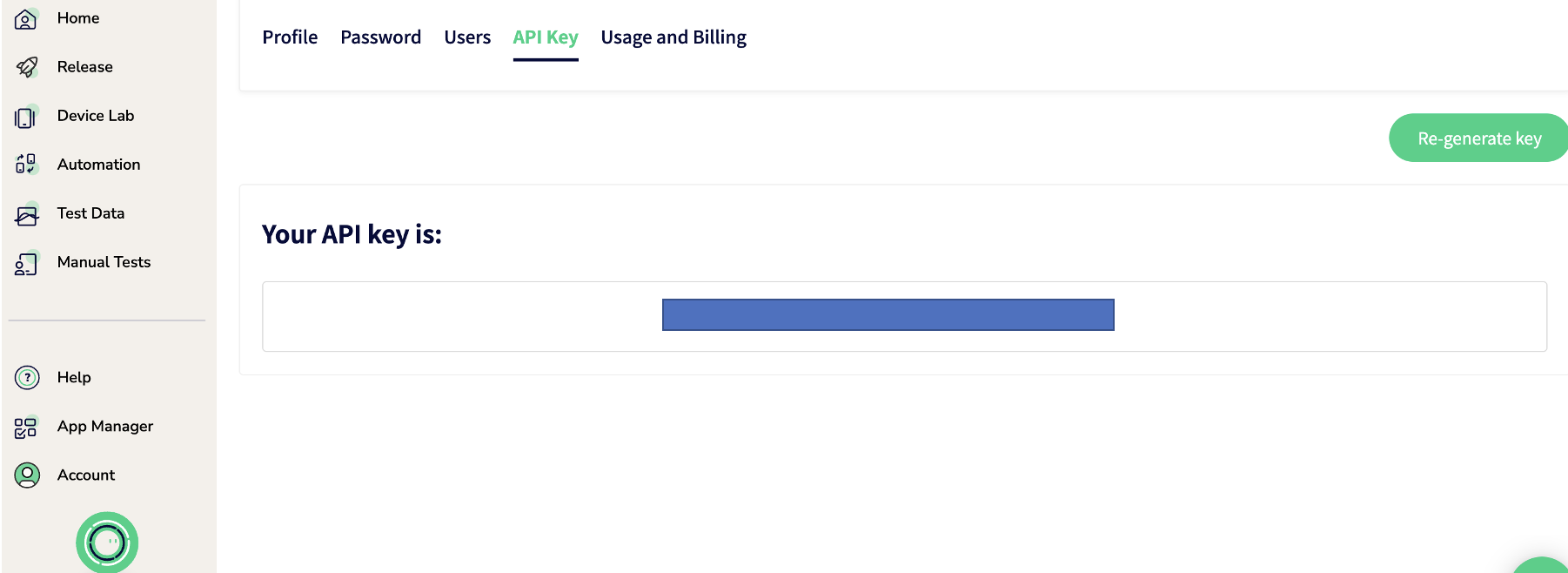
- Run your workflow in BitRise and verify in your logs that the integration was successful. The response should say "Application upload Successful"