What is Sofy?
Sofy is a Software as a Service (SaaS) that offers a no-code test automation platform for mobile applications (Android and iOS). Sofy’s platform allows every mobile QA or developer to create test automation without writing a single line of code. Sofy has the following key product areas that make mobile app software automation simple.
Device Lab
Sofy provides a real-device cloud, a suite of physical devices hosted in Sofy’s data centers that can be accessed anywhere in the world from any browser (Chrome, Edge, or Safari ). Sofy offers hundreds of the top Android and iOS devices, and new devices are added every month. Customers can test on different devices to meet their unique requirements:
- Shared devices: Devices that are available for all the customers on a first-come first-serve basis.
- Dedicated devices: Devices are dedicated to specific customers and run in Sofy’s device farm.
- On-premise devices: Devices are available to customers on-premise and connected to Sofy’s data centers.
Visit Understanding the Device Lab to learn more.
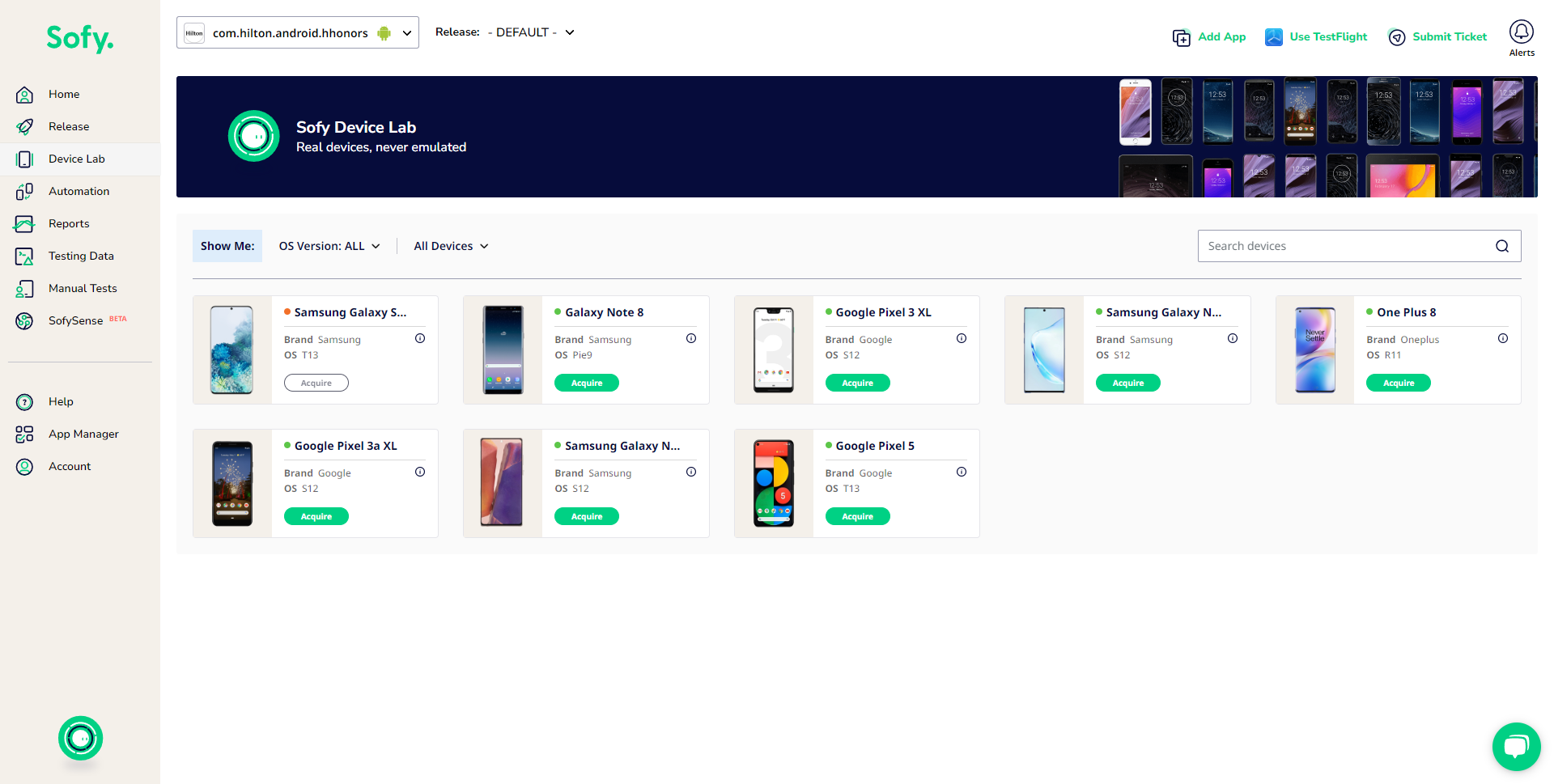
Manual Test Case Management and Execution
Sofy provides a simple way to create manual tests, upload your existing manual tests, and execute and report on specific builds. You can integrate iOS apps with TestFlight credentials to get the latest test builds and execute manual tests.
During manual testing, you can create bugs and report directly to your preferred bug reporting systems (such as JIRA or Azure DevOps). Visit Running Manual Tests to learn more.
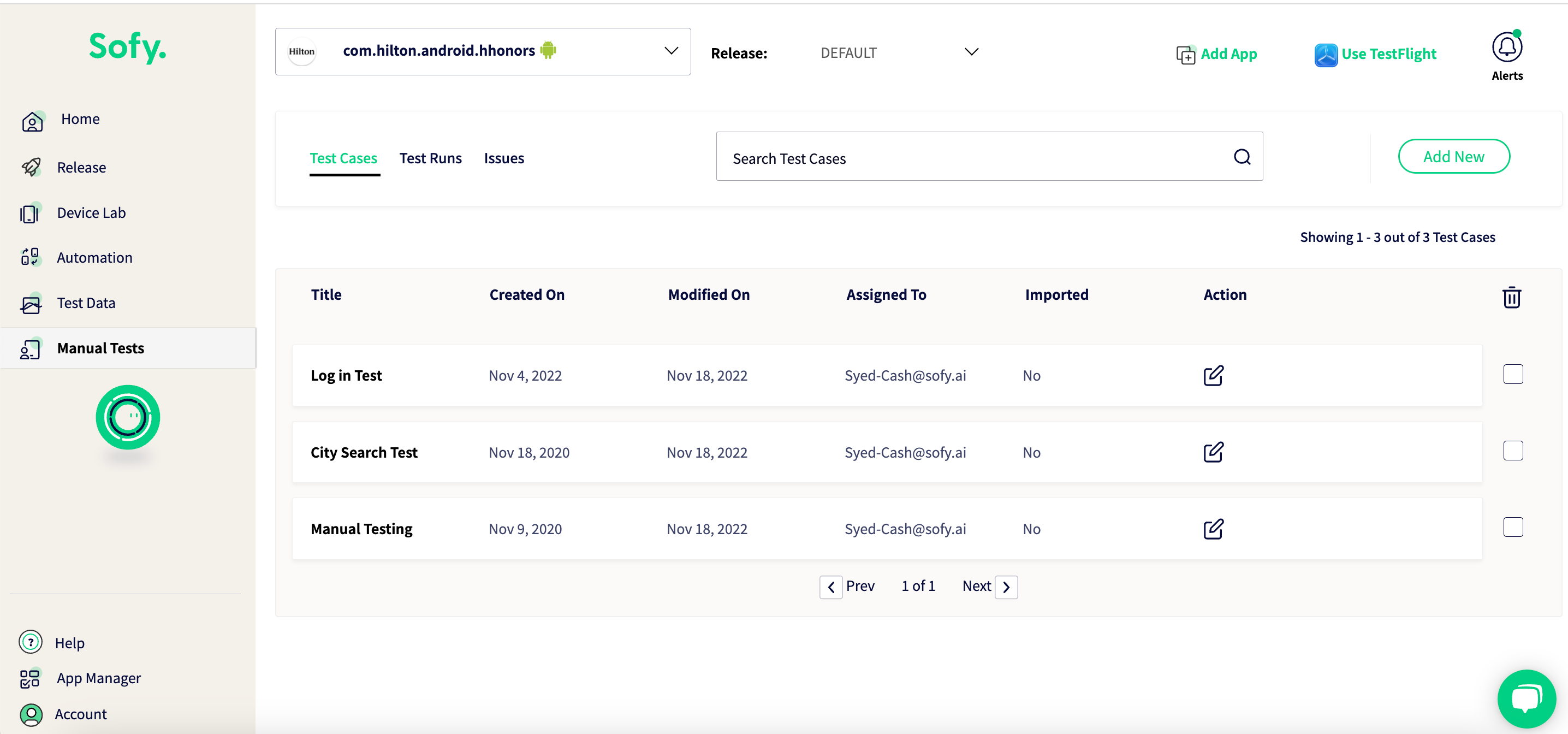
Test Automation and Execution
With Sofy, you can create test automation without any dependencies on code or using any other tools like Appium, XCunit, etc. Sofy’s browser-based platform makes it easy to access a physical device and start creating automated test cases in minutes. Sofy’s test automation provides the following key benefits:
- No coding experience required: Every member of the engineering team can create test automation without any coding experience.
- Same experience for Android and iOS: Sofy abstracts all the underlying frameworks like Appium and XCUnit, providing the same experience on both Android and iOS devices.
- Easy test template maintenance: Advance features like templates and conditionals makes maintaining tests easy, even when your app has changed.
- Integration with your CI/CD pipeline: Sofy supports all CI/CD platforms, allowing automatic execution and reporting on automated tests for app changes.
- Execution of tests at scale: You can run the same test cases and create reports on all devices, even different form factors.
Visit Creating an Automated Test to learn more.
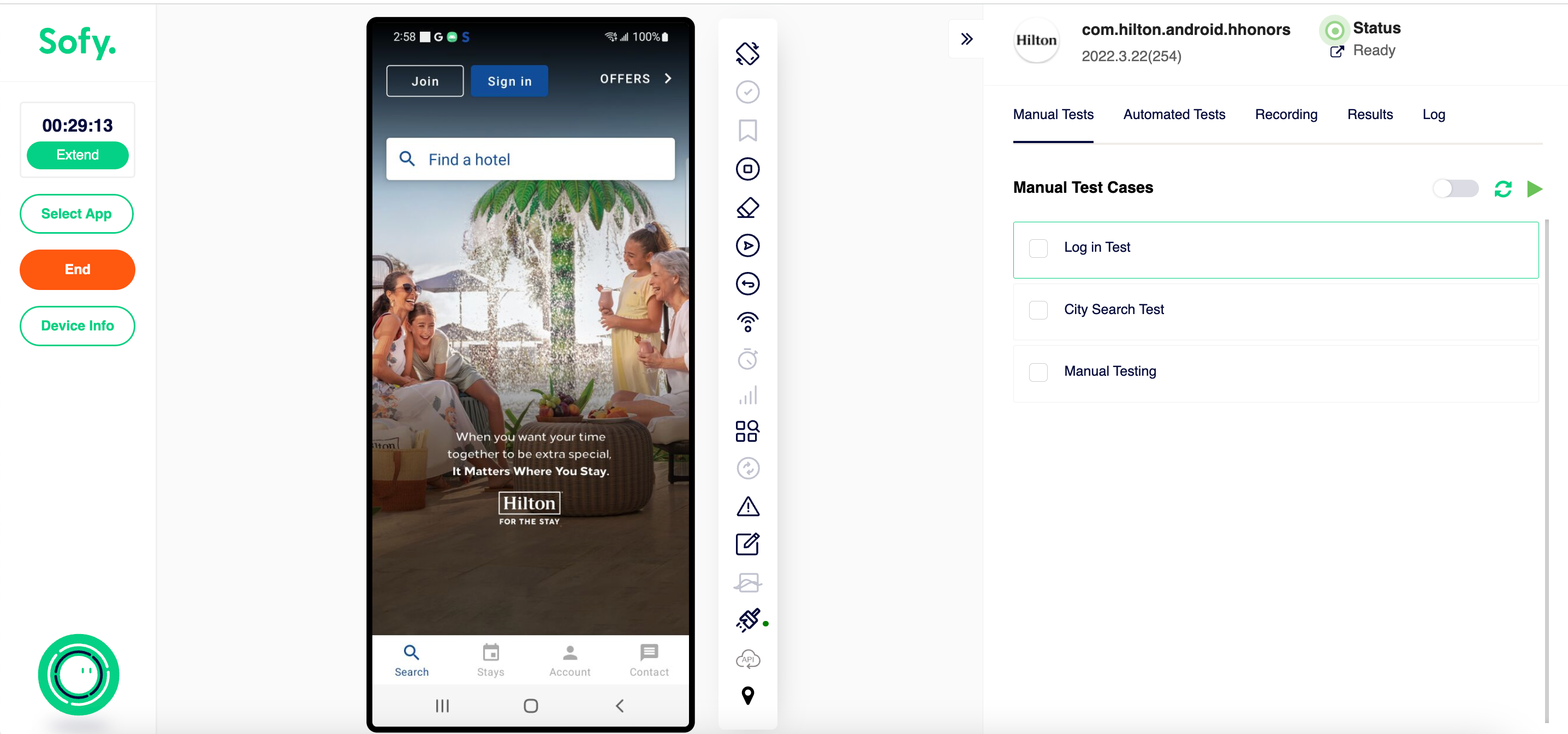
Reporting
Sofy’s reporting options can help you collaborate with other members of your company effectively. The following reports are available:
- Device logs: Device logs can be reviewed during the test execution of scheduled runs and can be used for troubleshooting any failures.
- Test results: You can access a step-by-step report of each automated test, including screenshots, performance, and network data. Any crashes are automatically identified.
- Performance: UI load time for each screen is tracked and if a threshold is set up, it can identify regressions without using additional tools.
- Network analysis: Both inbound and outbound network traffic are monitored during each test action.
- Visual Quality reports: Comparing each visual screen on a multitude of devices and looking for anomalies is tedious and manual work. Sofy uses machine learning to automatically identify each screen change so that you can make an informed decision if any regression is present.
SofySense
SofySense is a powerful AI-driven assistant, powered by OpenAI, designed to help you get the most out of your Sofy experience. Think of SofySense as your personal assistant, helping you better analyze your results, create test cases, and more.
SofySense can analyze test results and integrate with Atlassian to generate steps for test cases.
