Wrong element detected
The element selected is different between the test I created and what Sofy detected?
This could be due to a number of reasons, the most common of which is selecting the wrong element while recording the test. To see if you selected the correct element, navigate to edit mode for your Test Case and make sure you are selecting the intended element. You can do this through visual inspection on the rendered mobile screen by looking at the boundary drawn. Additionally, you can also review the detail information, such as XPath and/or text selected.
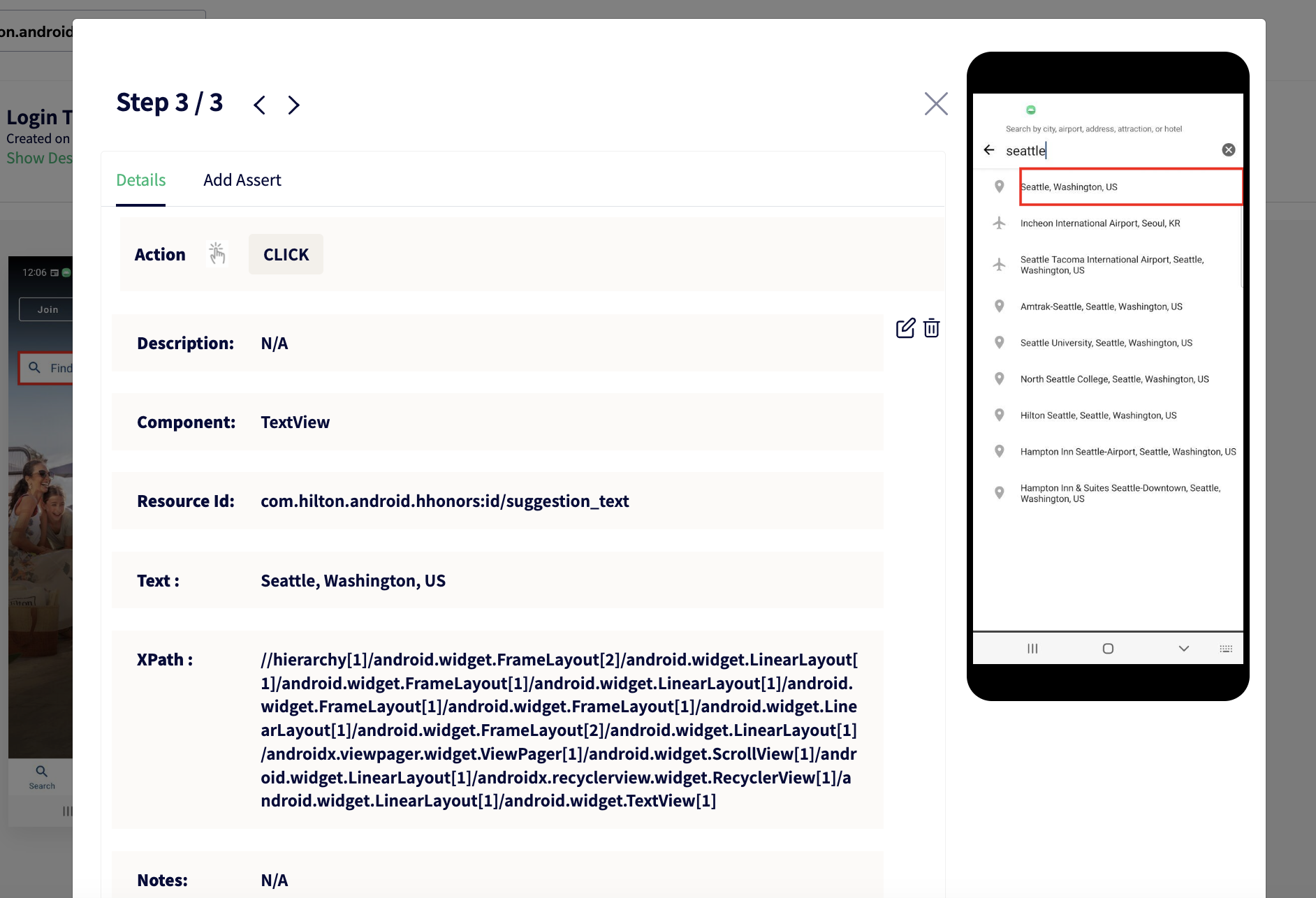
If you make any edits, make sure you save the changes and run the test again to validate it. Some times, an element may be covered by an overlay, this is usually something your dev team can help with.
