Abort Scheduled Runs Using cURL Commands
Overview
Trigger your schedules from the comfort of your systems using cURL commands. We hear your feedback and wish to make your automation process as swift and effective as possible.
For all commands, you will need your Sofy authentication key handy. Here's how to find it:
x-sofy-auth-key: To retrieve your subscription key, navigate to Account > Account Settings > API Key.
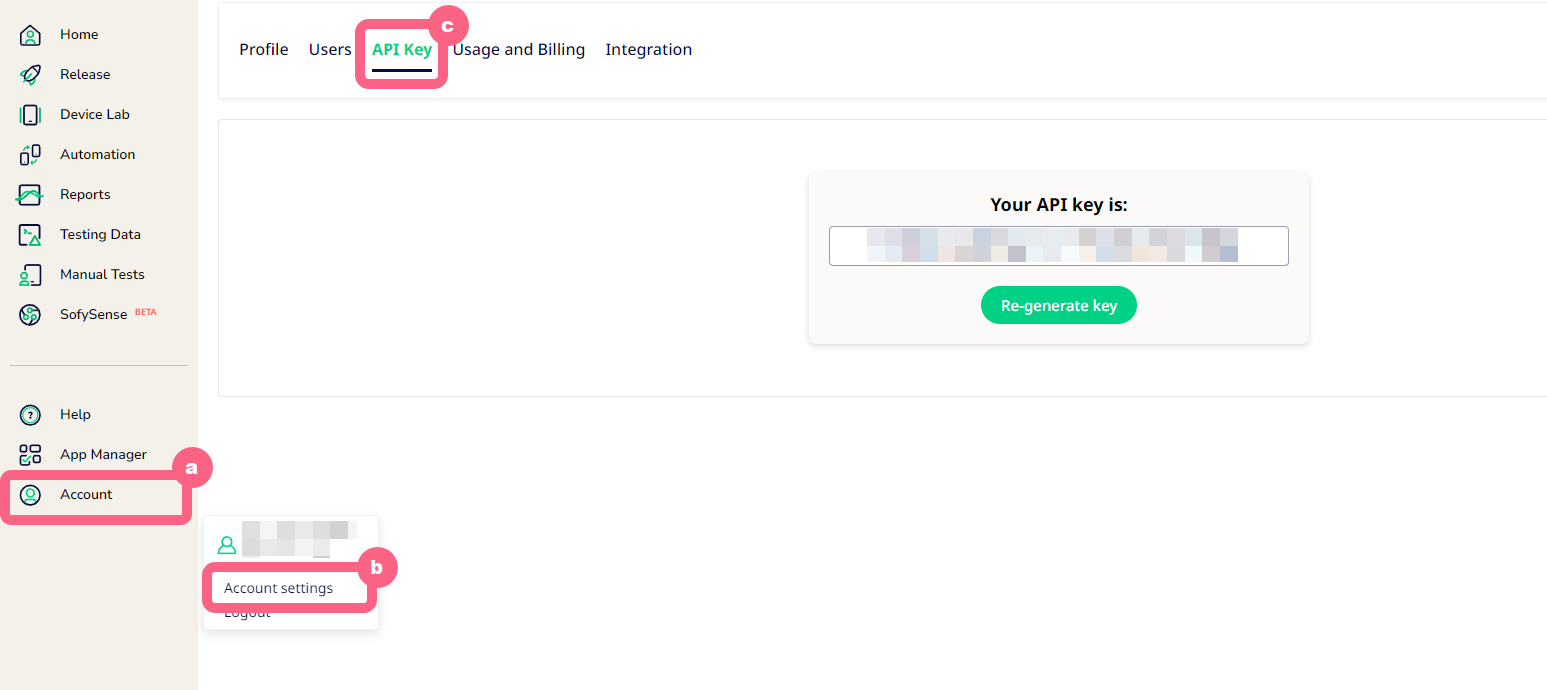
Guide: Running Scheduled Runs Using cURL Commands
Follow these steps to abort your scheduled runs on Sofy devices using cURL commands. Ensure you replace placeholder values with actual data from your subscription
Use this command to retrieve details about all applications and their respective builds in your subscription:
curl --location --request PUT 'https://public.sofy.ai/scheduler-microservice/public/test-run/abort/:scheduledRunGuid?testRunGroupId=:testRunGroupId' \
--header 'x-sofy-auth-key: <your-auth-key>'
✅ Success Responses
{
"message": "Scheduled run 0CF78E5E-05CE-4971-A954-0E3789140DFD aborted by user 5ACD1A78-18FF-4213-B5F5-671C4B2F2B9D successfully."
}{
"message": "No test runs could be aborted for scheduled run 0CF78E5E-05CE-4971-A954-0E3789140DFD. They may have already completed or are in a non-abortable state."
}⚠️ Possible Error Responses
Error 401 – Invalid or Missing Auth Key
{
"error":
{ "message": "Invalid Auth Key.",
"details": "Provided Auth key is invalid, please ensure you're using the provided Auth key correctly.", "timestamp": "2025-05-02T09:15:00.000Z"
}
}{
"error":
{ "message": "Missing required headers.",
"details": "Kindly provide valid authentication headers.",
"timestamp": "2025-05-02T09:15:00.000Z"
}
}Error 400 – Invalid or Missing IDs
Error 400
{
"error":
{
"message": "Scheduled run ID not found or invalid.",
"details": "Please verify the GUID for the scheduled run.",
"timestamp": "2025-05-02T09:15:00.000Z"
}
}{
"error":
{
"message": "Test run ID not found or invalid.",
"details": "The provided testRunGroupId does not match any active run.",
"timestamp": "2025-05-02T09:15:00.000Z"
}
}Error 404 – Route Not Found
Error 400
{
"error":
{
"message": "Route not found",
"details": "Please contact the Sofy Middleware team.",
"timestamp": "2025-05-02T09:15:00.000Z"
}
}Notes:
- If the command targets a run that has already completed, stopped, or is disabled, the system will not execute the abort request.
- Always verify that the scheduledRunGuid and testRunGroupId are active before attempting to abort.
- If you encounter unexpected behavior, reach out to Sofy support with the full cURL request and response for faster resolution.
