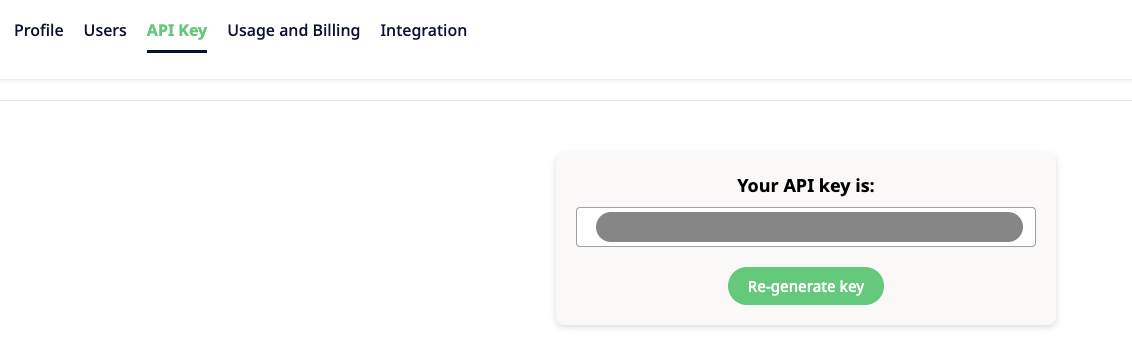Generating API Access Keys
API is used to integrate Sofy runs and reports. You can access your API key by way of Account Settings:
- Go to Account Setting by clicking on the Accounts from the left navigation panel.
- Click on API key, located on the top menu bar.
- From here, you can select your API key or, if needed, re-generate a new one