Visualizing Test Case Health In Offline Editing
Looking for quick insights into your test case health? Sofy helps you get immediate insights by displaying the most recent executions in Sofy Lab vs Schedules right in your test case view.
- Navigate to the test case (via Automation -> Test Cases) and click on the Test Case Name to open it in Edit mode.
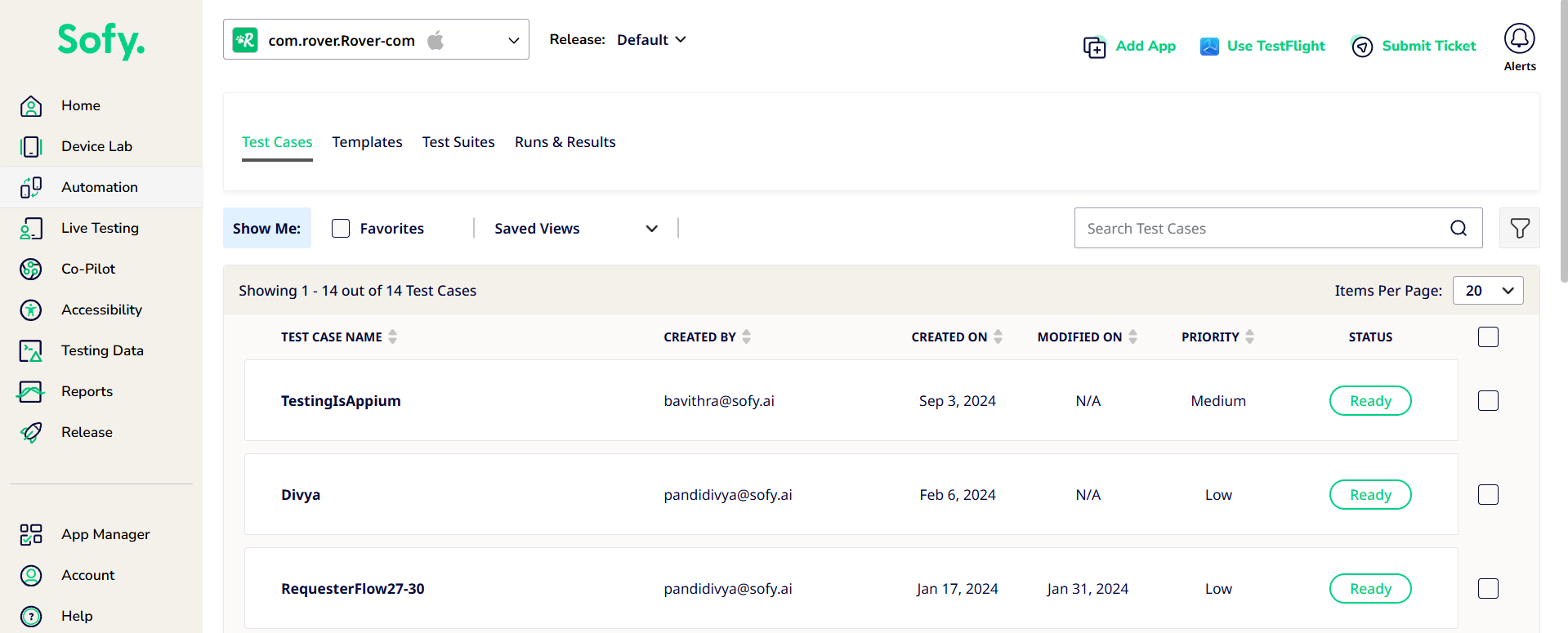
- Within the detailed test case view, you can see a summary of the most recent executions with the execution result and status. Each test execution links to a result detailed view.
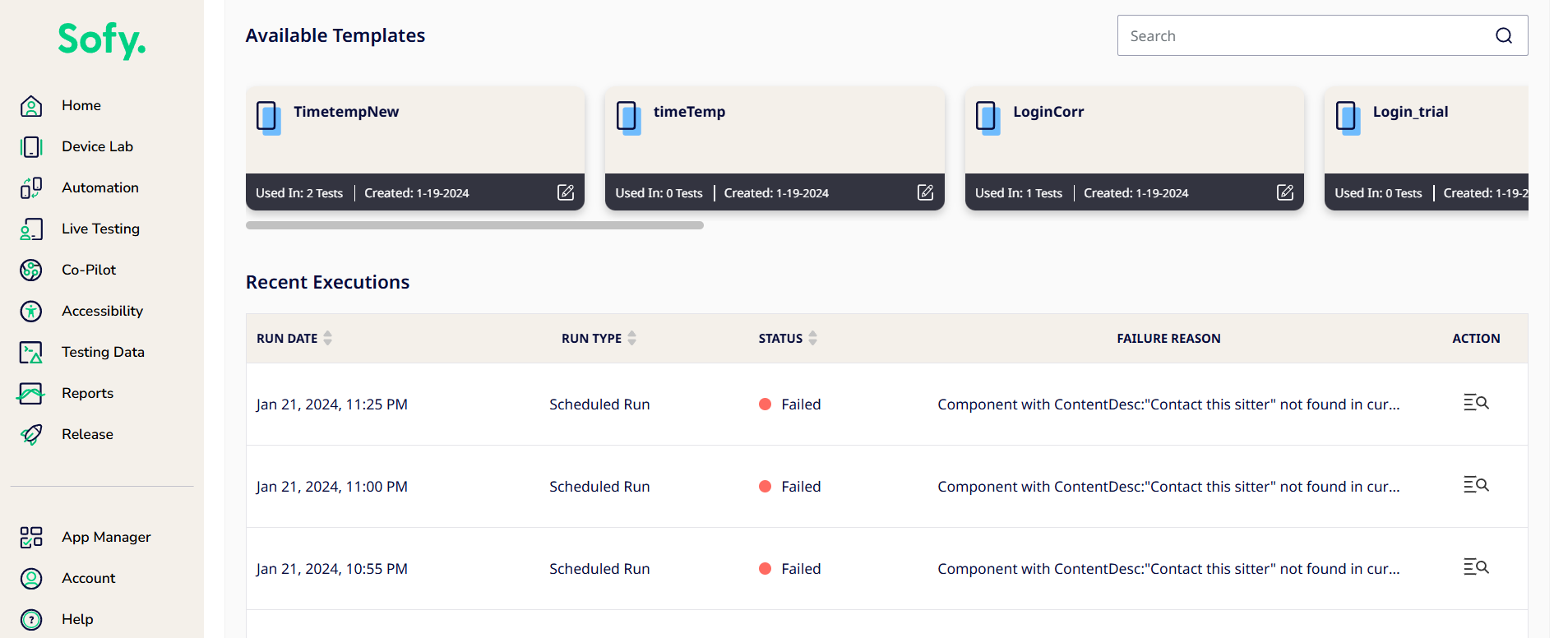
This allows you to get quick insights into your test case health for faster triage and debugging.
