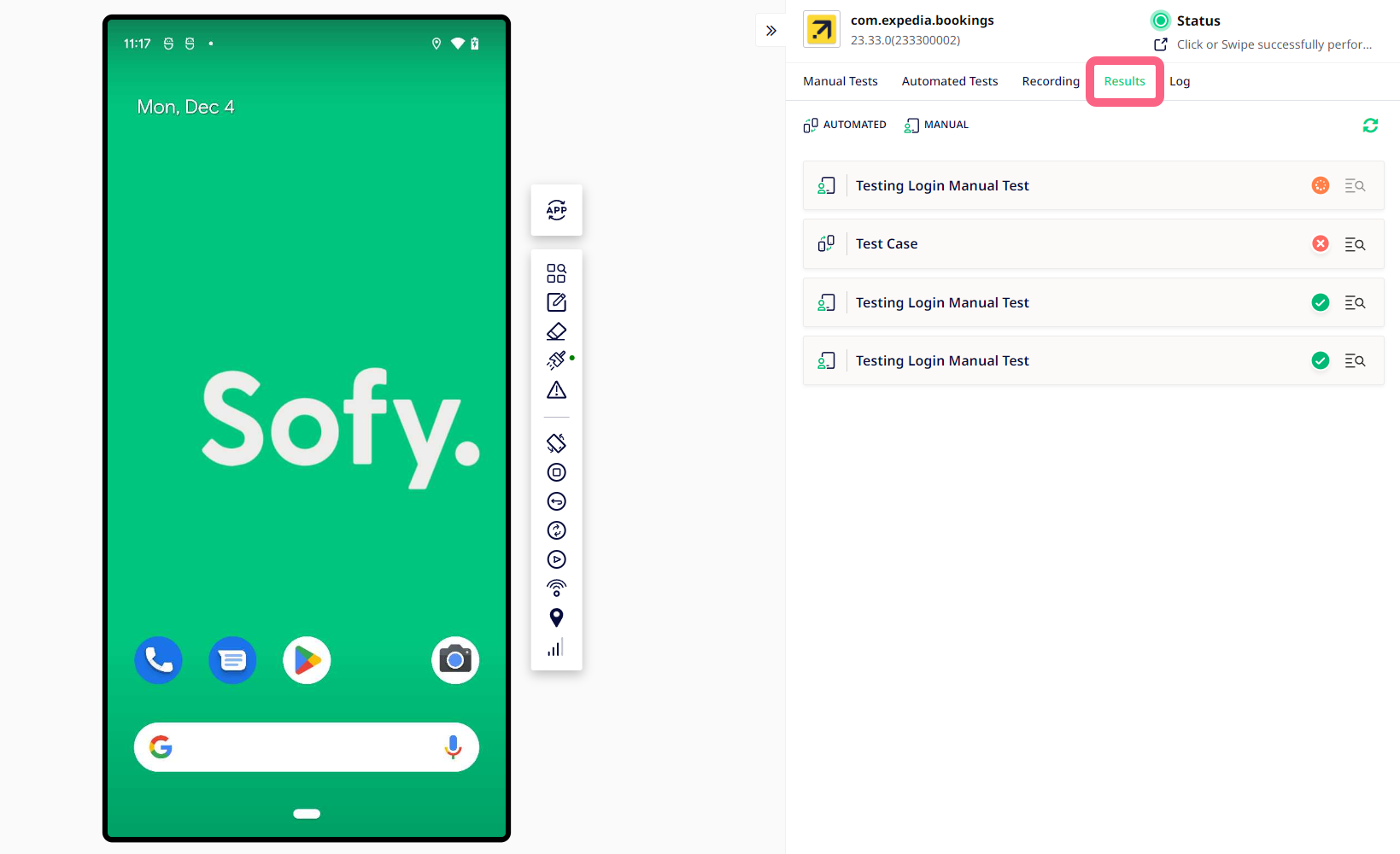Reviewing the Results of a Manual Test
To review the results of your manual test, go to the Results tab and select the test case you just performed.
Click on the result to go to its detail page.
The Manual Test case result page will show you the exact reproduction steps and actions performed by the tester as well as important System data like the following:
- Every step performed by the tester.
- A screenshot where the steps were performed.
- Detailed performance, CPU utilization, UI Load Time, and network traffic for that specific step.