November 2022
November 24, 2022
- API details now visible in test reports.
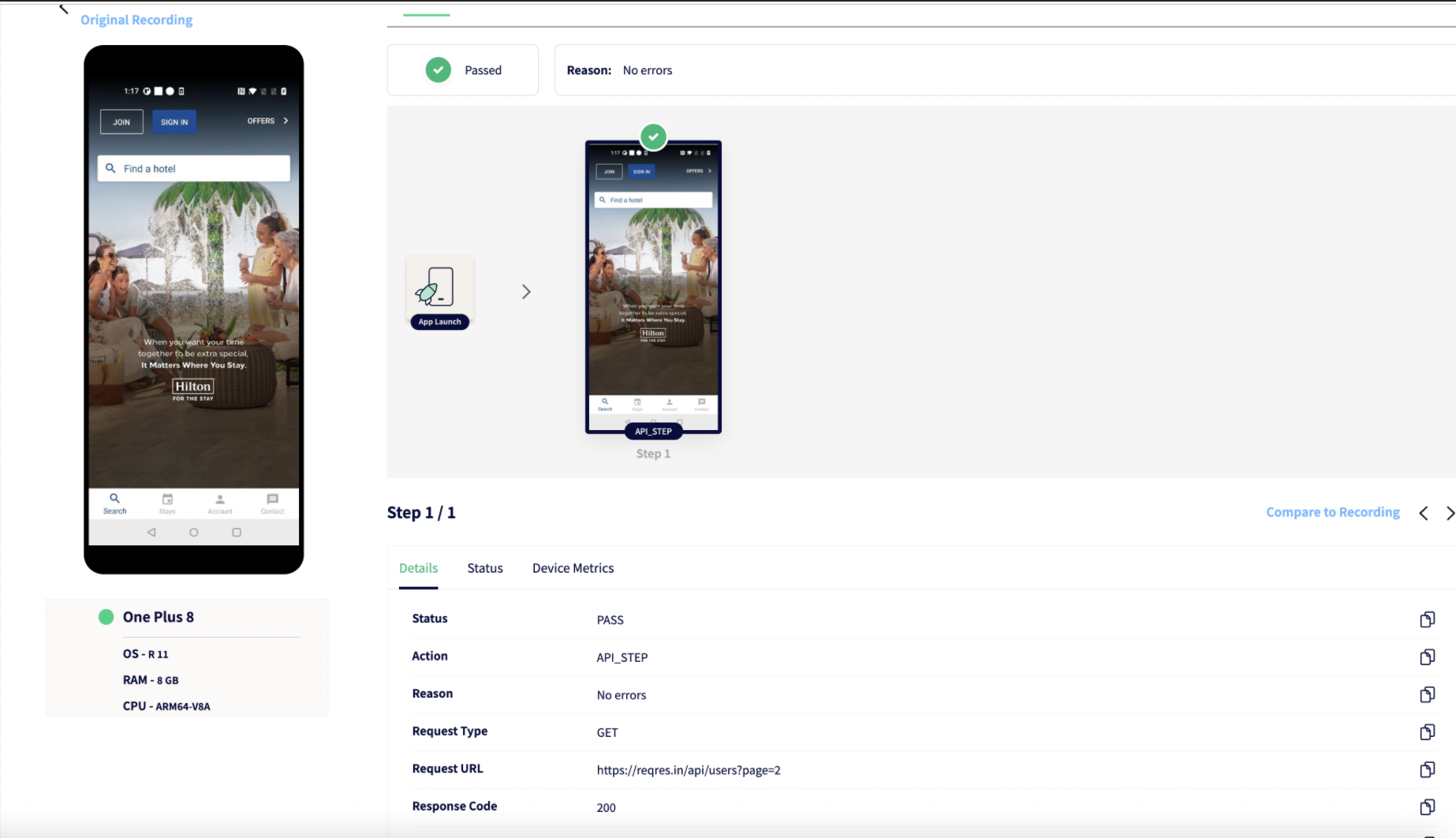
- Several design improvements made to Sofy portal. Here are just a few to note:
- Design improvements in Schedule and Device Lab runs listing.
- Main navigation menu pinned for easy access to Help Docs and Account Settings.
- Filters and icons improvements in Automation tab.
- Bug fixes: In addition, this update includes a variety of bug fixes.
November 2, 2022 11:42 PM PST
- New edit test step features: We're happy to announce that we've added a variety of new options to Sofy's edit testing step function. Multiple actions can now be performed throughout your test case steps and others have been made more accessible. These include:
- Editing test case
- Duplicating a test step
- Disabling a test step
- Changing the position of the test step
- Deleting a test step
Each of these actions may be executed by way of a new drop-down menu.
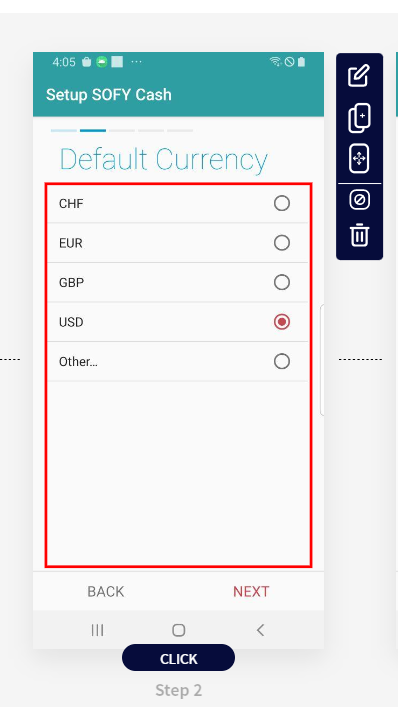
The disable step icon will disable this step in playback. The light gray appearance indicates that the step is disabled.
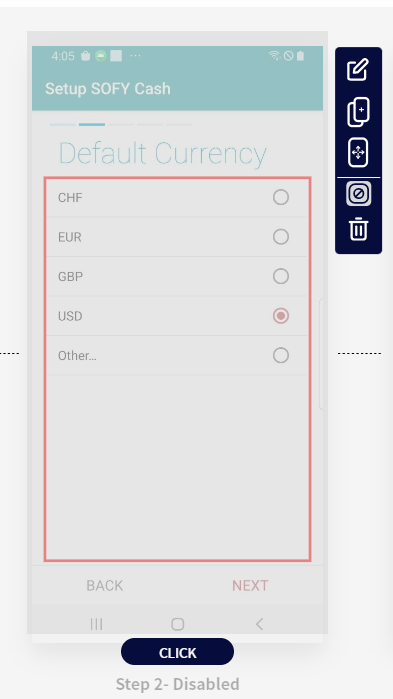
The duplicate button will—as its name implies—duplicate the same step. For example, if you choose the second option, the same step will be added to this report (as shown in the image below).
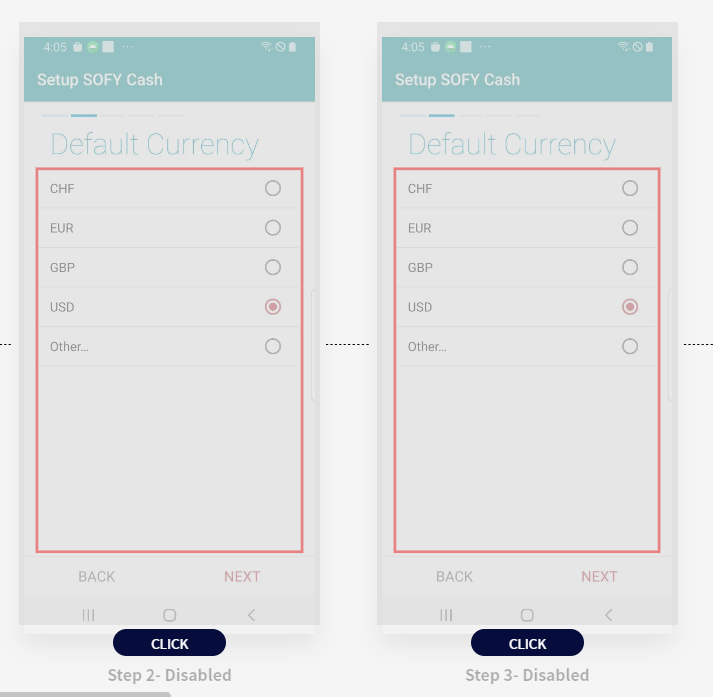
In step reshuffle, the user can change the step order by dragging and dropping steps.
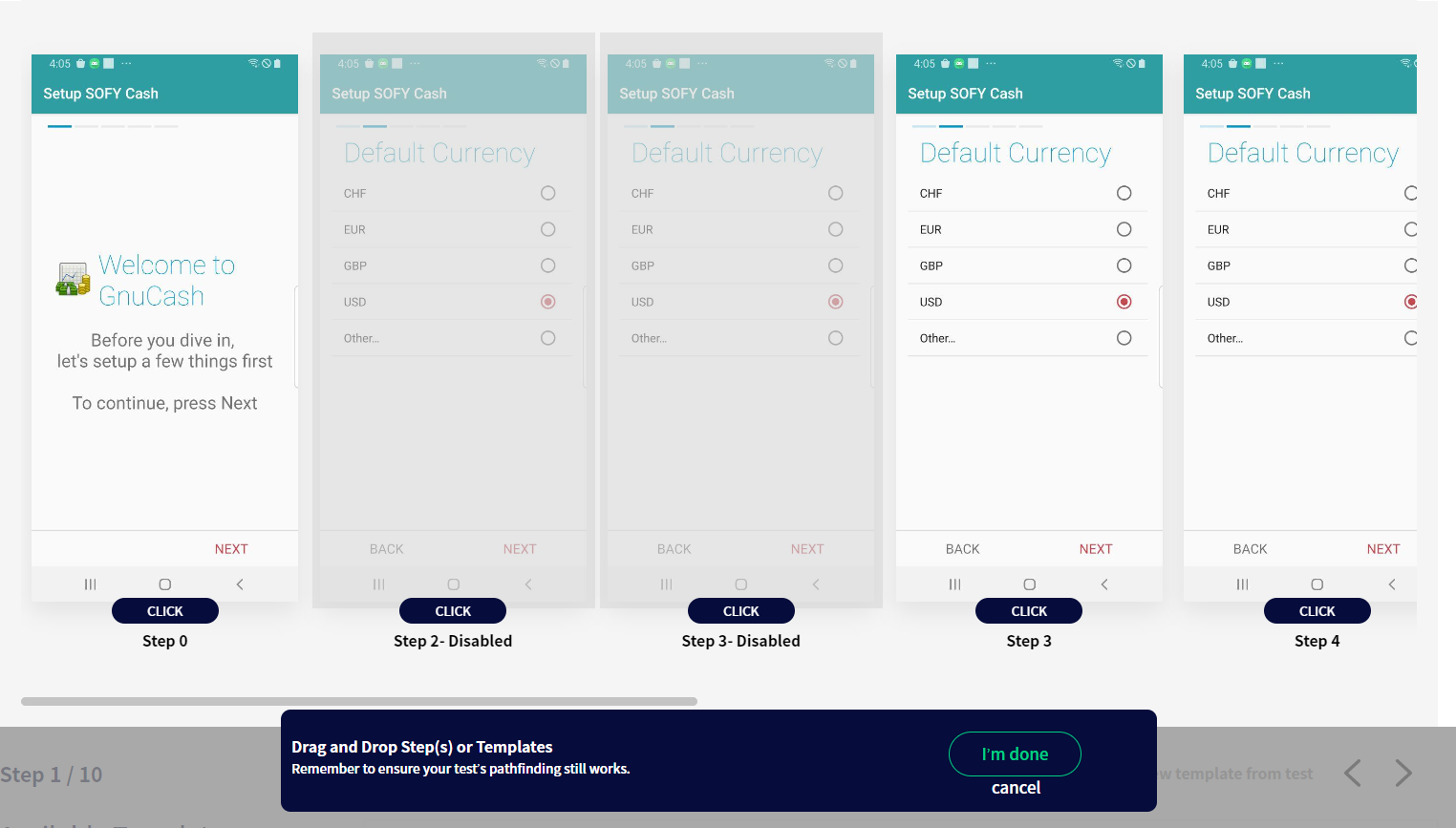
When dragging the third step to the fourth step, the test case cases appear as follows:
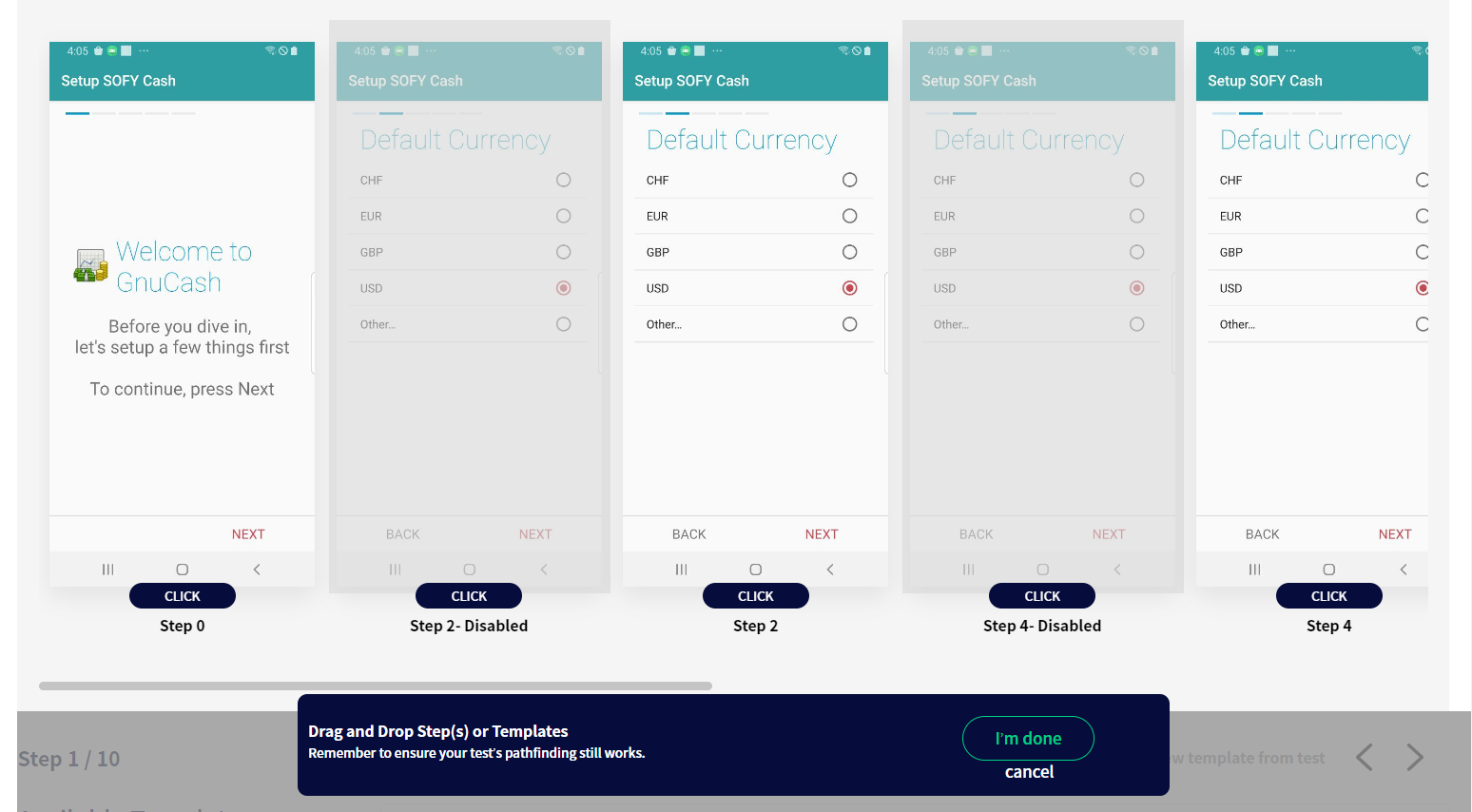
You can exit the step shuffle mode by clicking "I'm done".
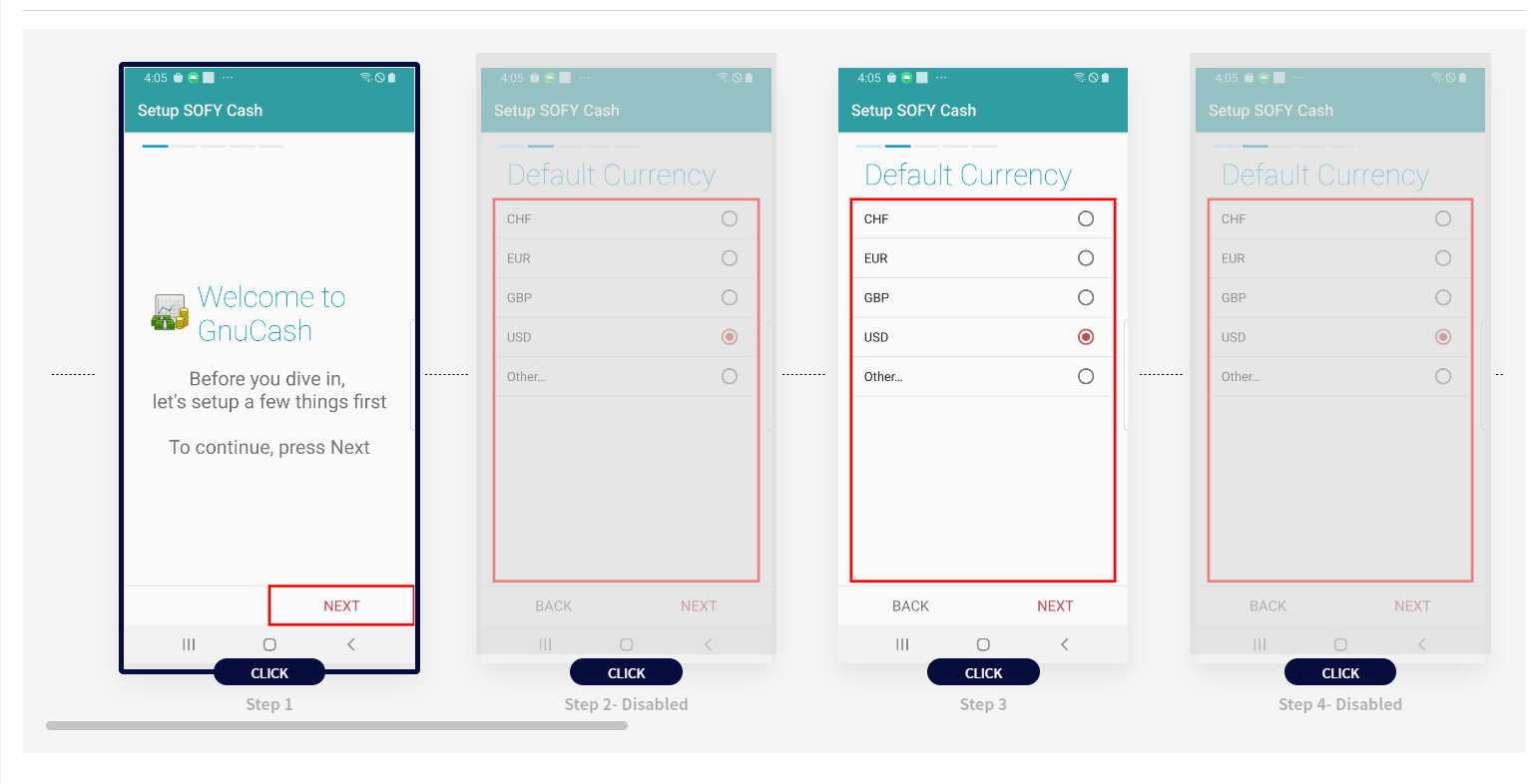
Be sure to save your test to maintain your preferred new order.
Finally, you can remove a step by clicking the bin icon.
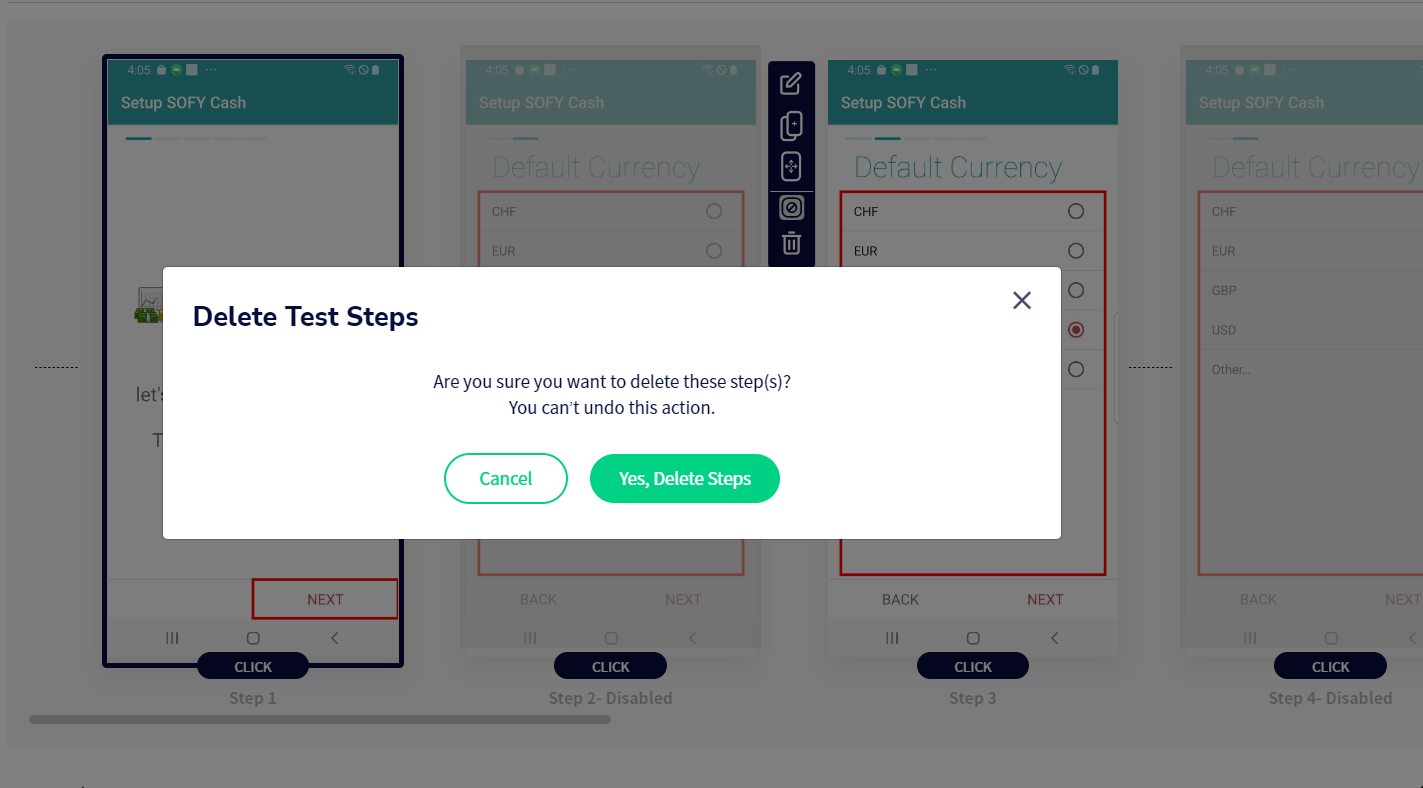
- Clean cache and multiple test suits selection in schedule run:
In the test case scheduling menu, you can now set the clean cache value while scheduling a test case.
Please note: The default setting for this feature is "on". If you set your clean cache to "off", the cache of the device will not be cleaned.
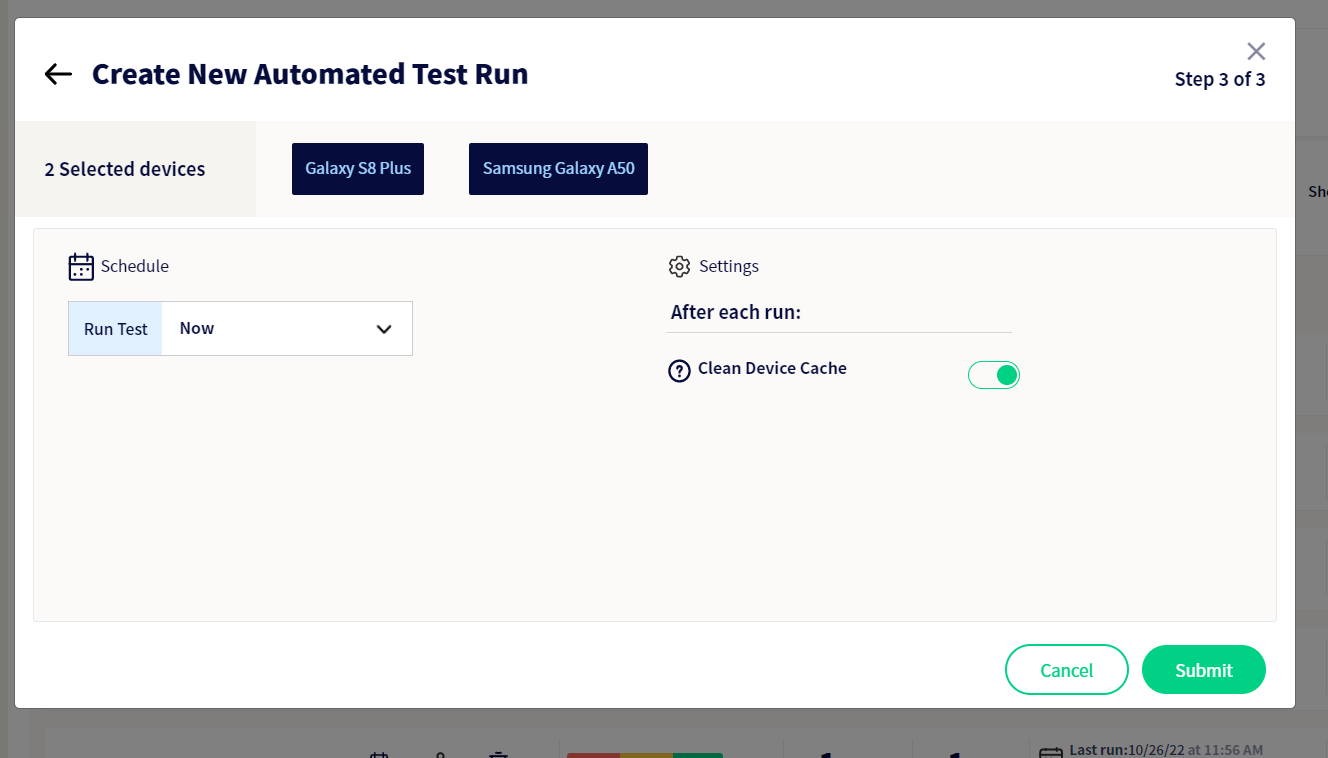
Selected test cases and suits will now be listed on the second section. You can change their order of execution.
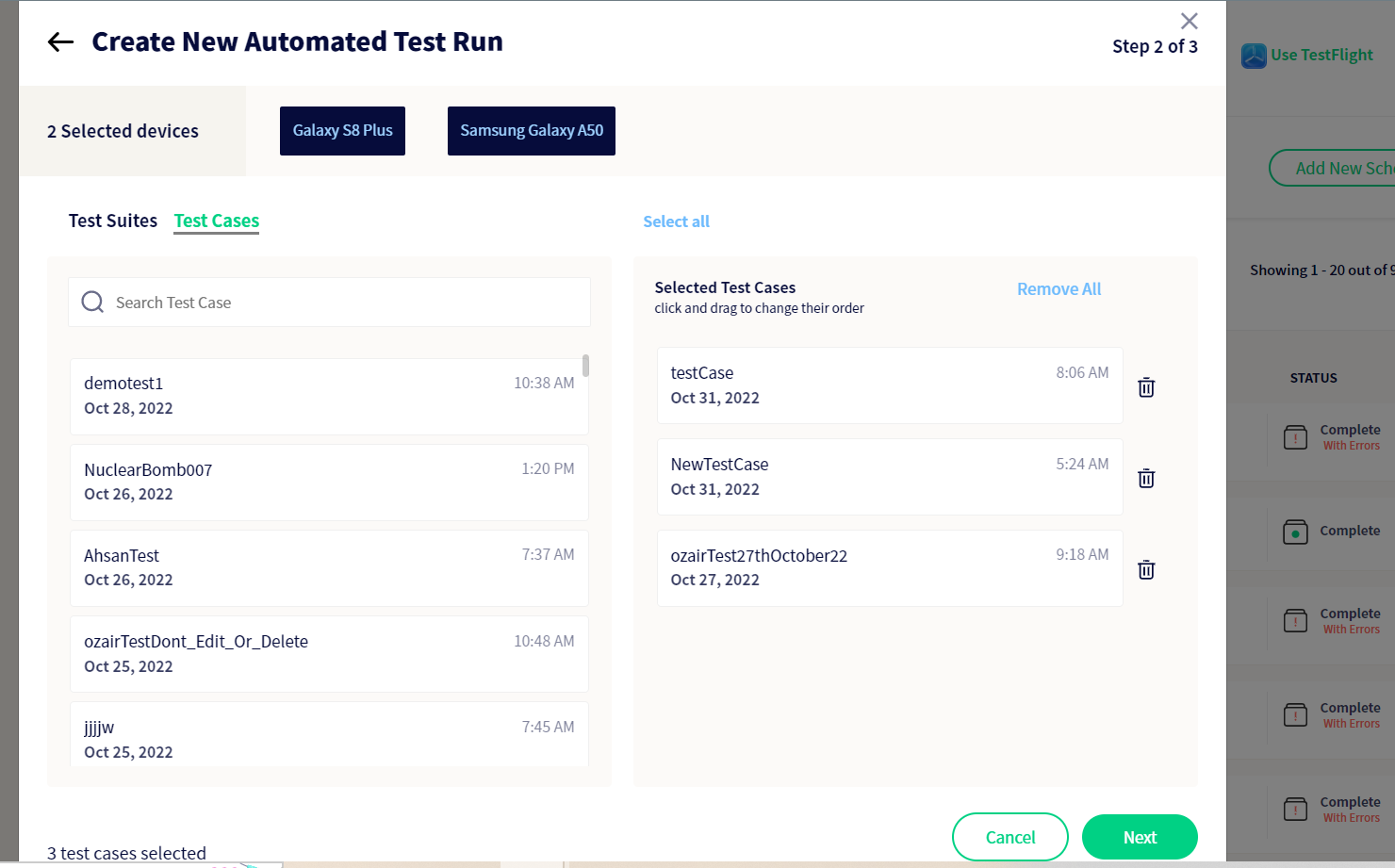
- Edit API step:
You can now add and edit query parameters, and path pariables like in the Sofy Real Device Lab. Specifically, you can add, remove, or edit the following:
- Query Parameter
- Path Variable
- Variable Name
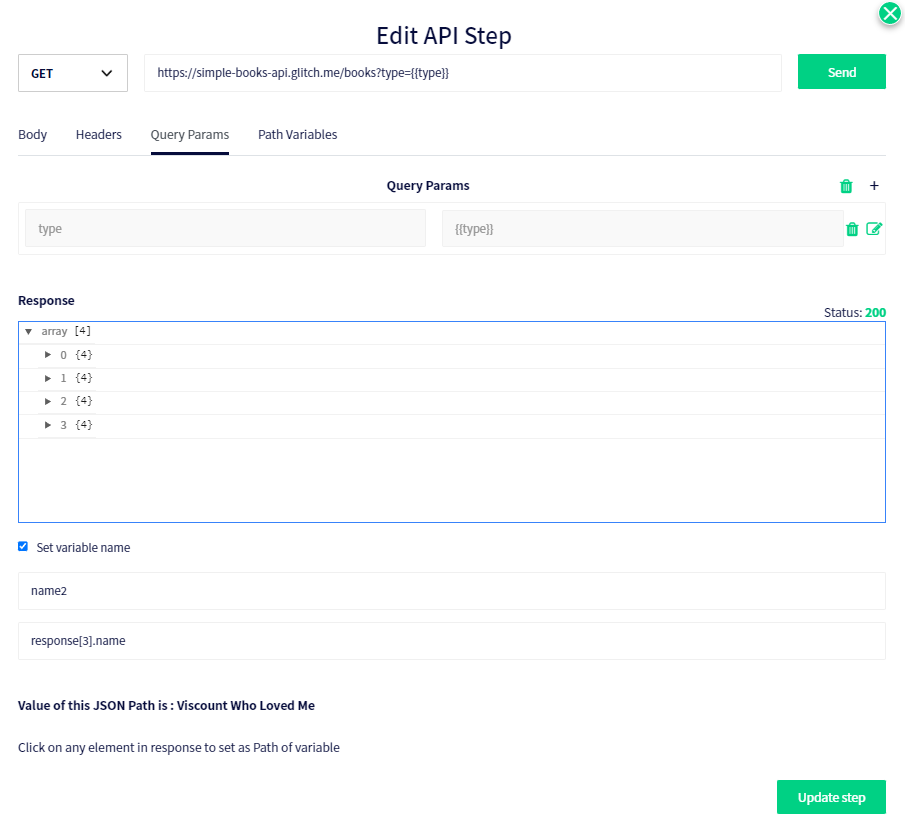
- Icon updates:
We've updated the icons for the following actions in the test case report:
- App launch

- Time delay

- Location set

- Swipe indication icons

- Runs and reports (with new icons)
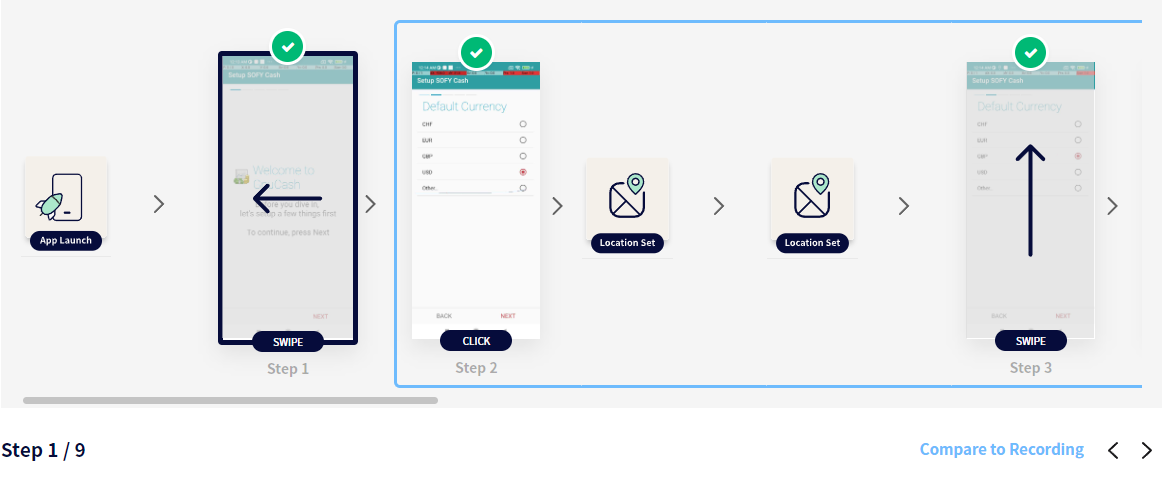
- Template design improvements in lab and portal:
Previously, Sofy users were often unable to differentiate between steps in the test run report. To solve this issue, Sofy now shows the template steps alongside specific design and step numbers in the lab, the edit screen, and in playbacks.
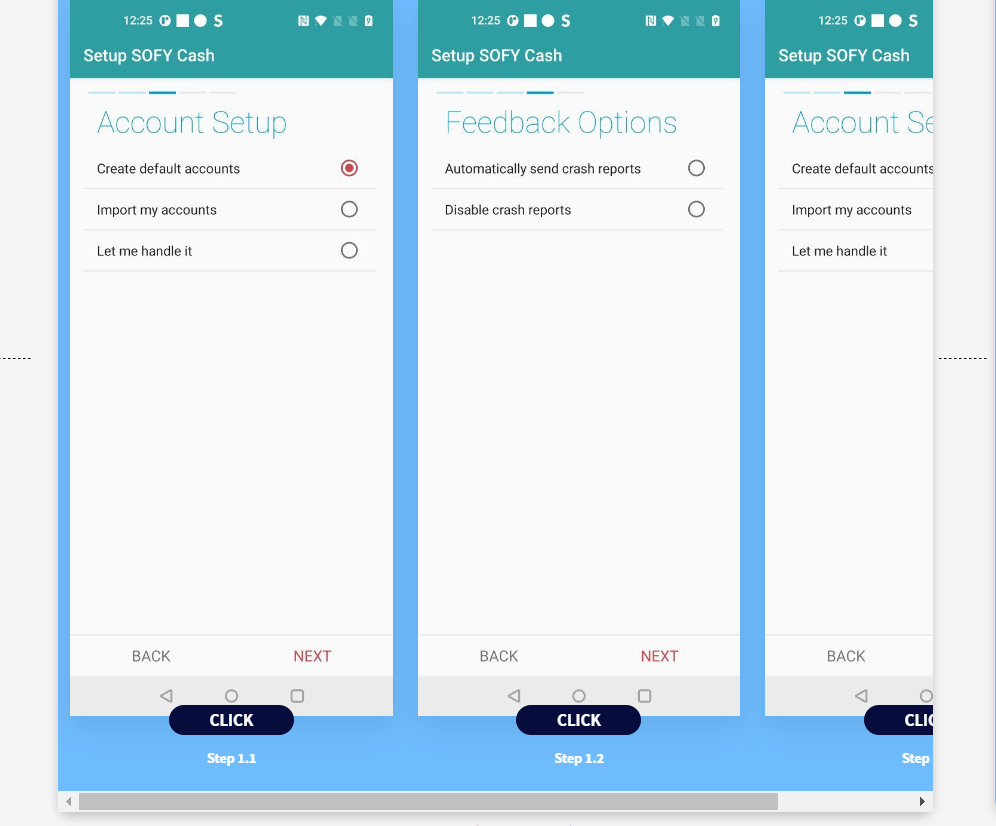
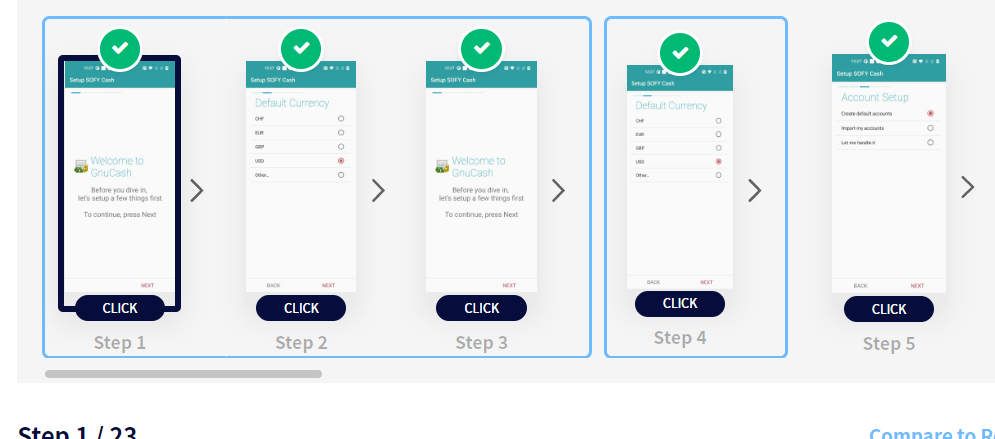
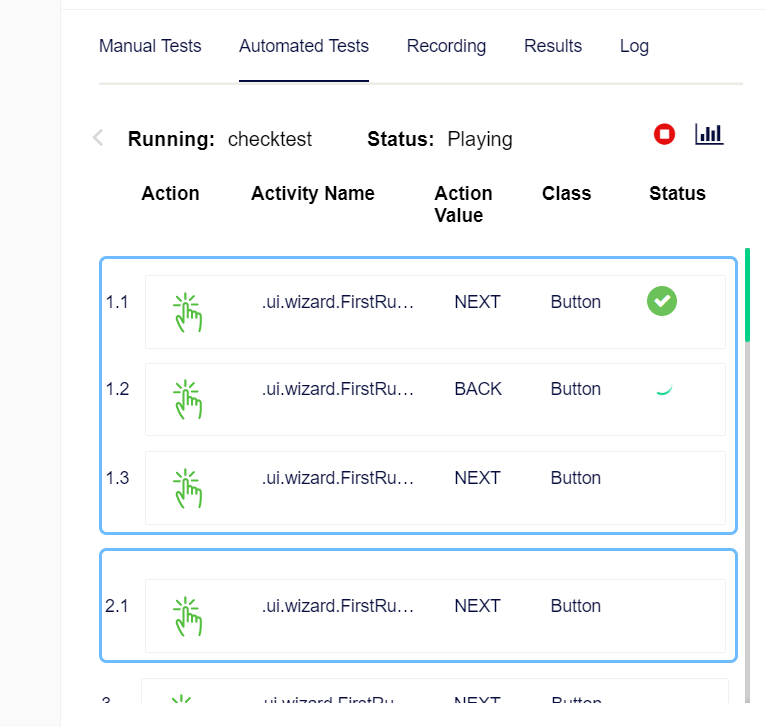
- Update App Build Name: Previously, Sofy users could not update build names. Users can now change their build names. We've also added a time stamp with the build modification date.
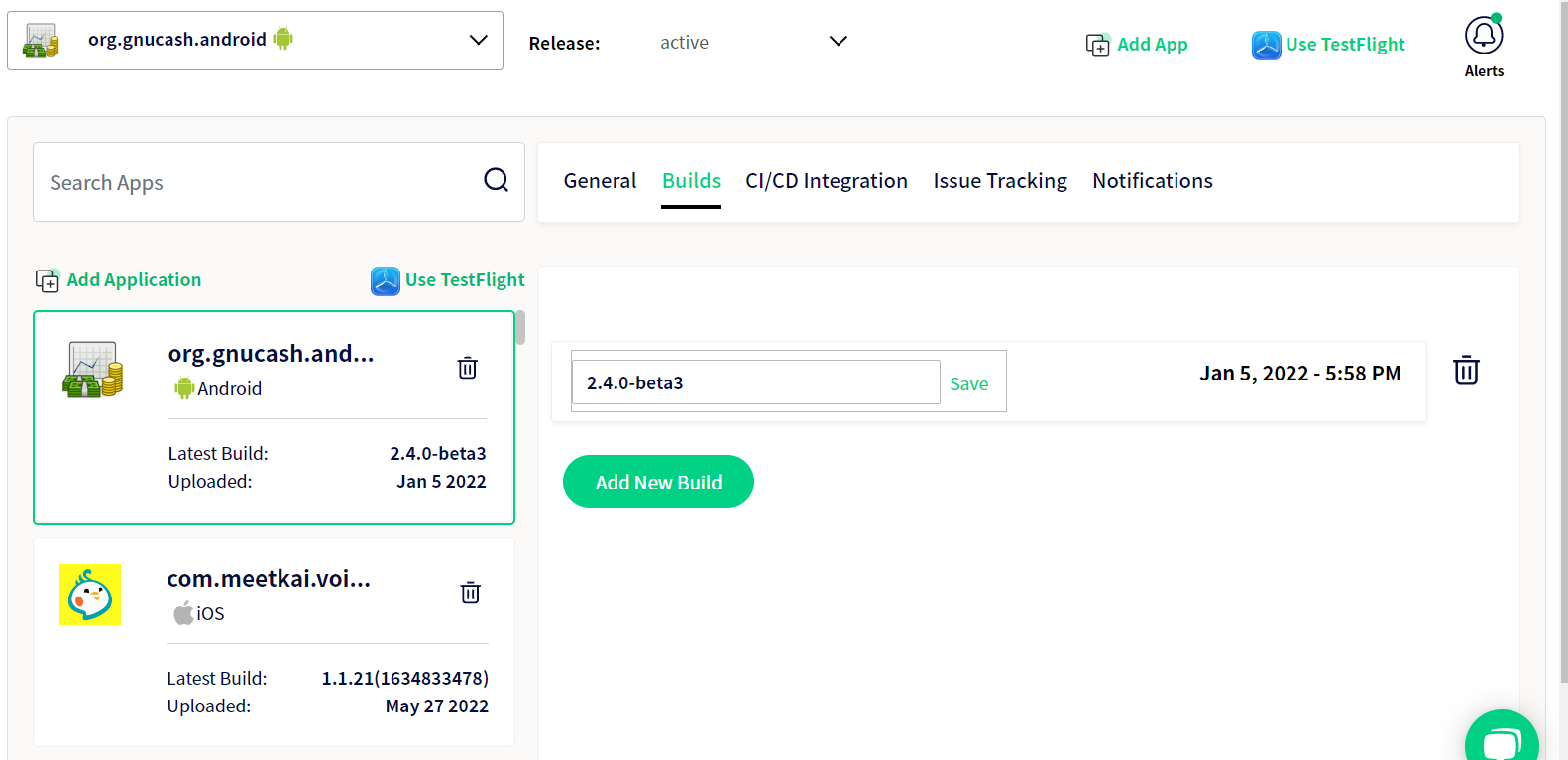
- Added step numbers for recording in lab: To improve your Sofy user experience, we've added step numbers for when you're recording in the lab.
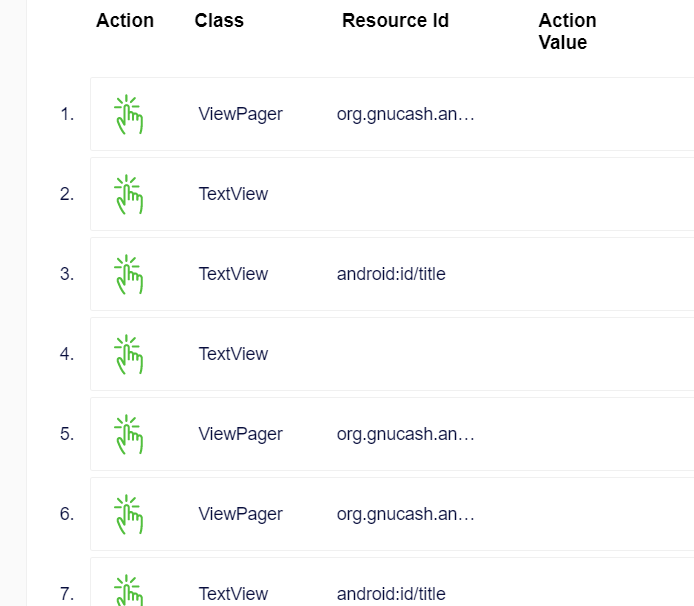
- Added device info in playbacks: We've added device details during playbacks.
- Bug fixes: In addition, this update includes a variety of bug fixes.
