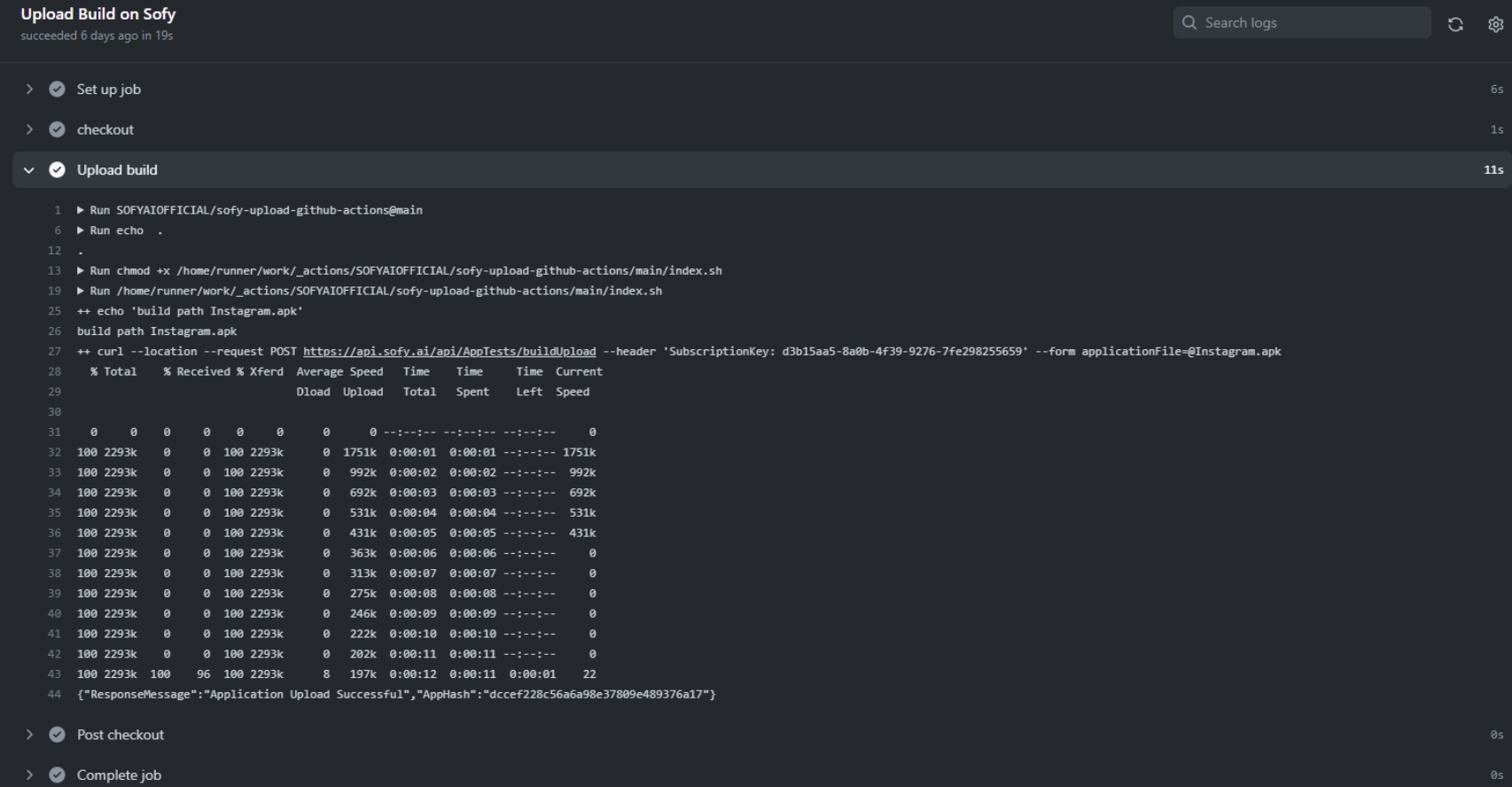Integration with GitHub Actions
Sofy’s Github action is published in Github Action Marketplace. This allows the Github community to use Sofy’s action in their workflow.
Follow these steps to use Sofy upload action in your workflow:
- In your Github repository, go to Actions and create a new workflow. Makesure your build (.apk file or .ipa file) is created in the same remote repository.
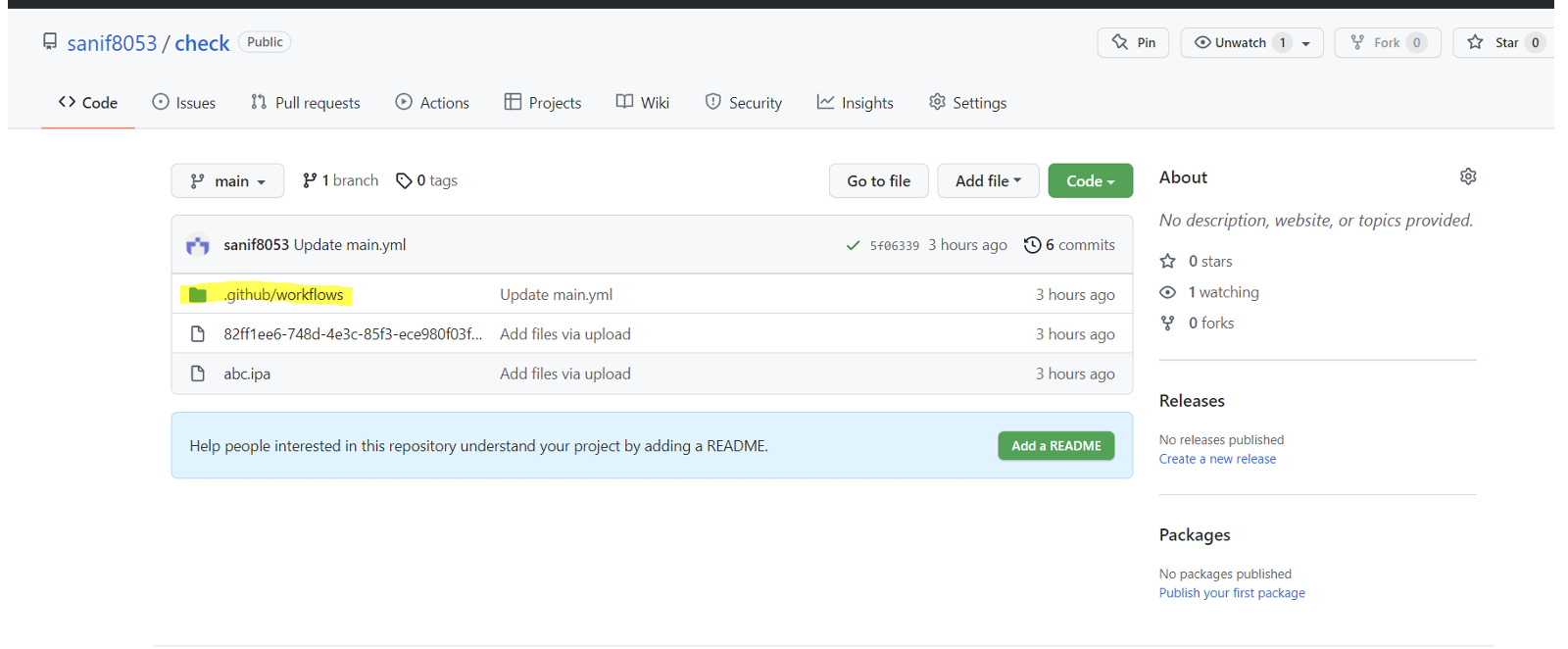
- In your newly created workflow, create a .yml file and include the code snippet from the GitHub Integration page found in the CI/CD Integration tab in App manager.
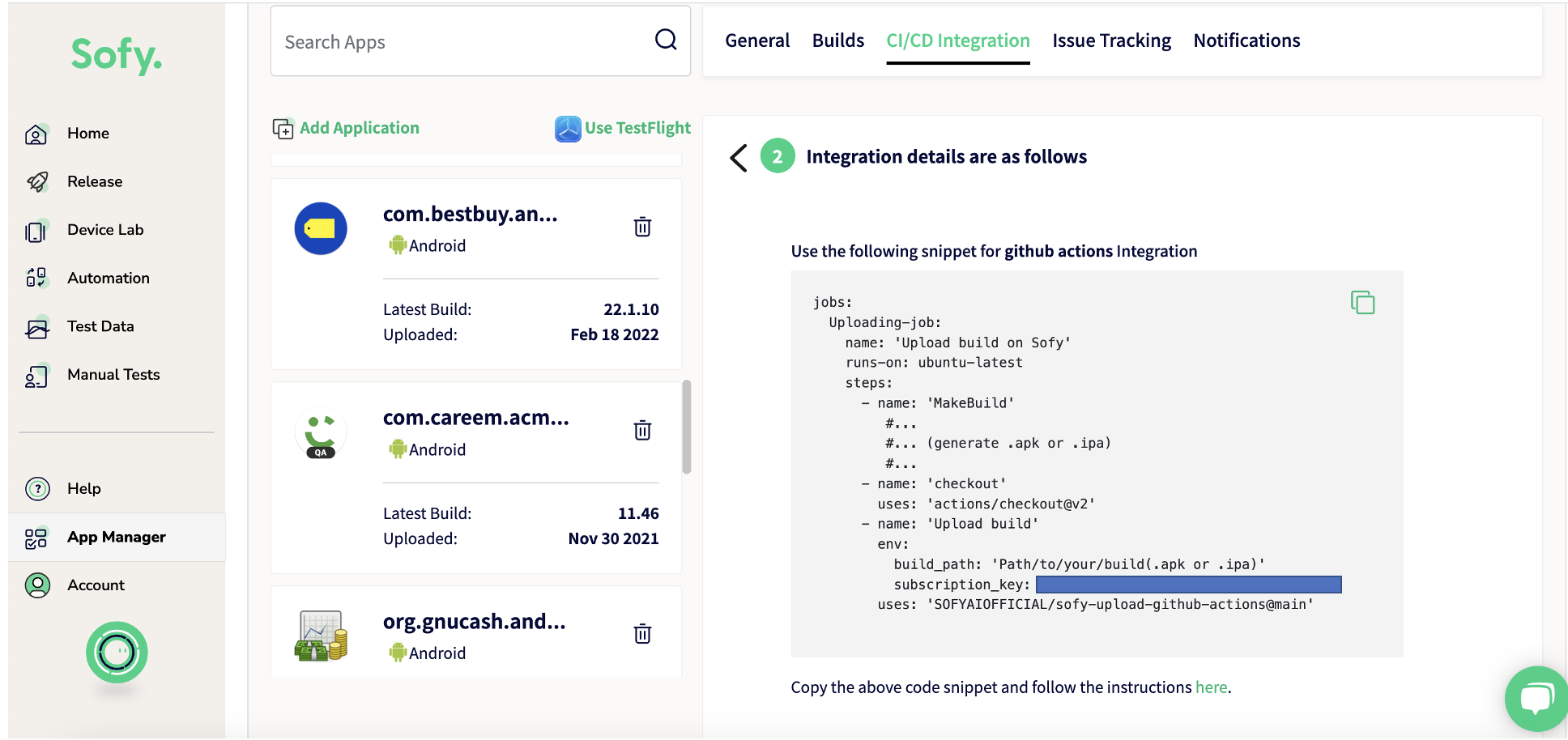
- Make sure to update the build path and the subscription key.
- Make sure your build (.apk file or .ipa file) is created in the same remote repository. You are required to input the build path of your build. You can copy the path by opening your file at github repository, click on the three dots (...) and select copy path.
Note: Don't provide local path of your build, it should be the remote path of your build.
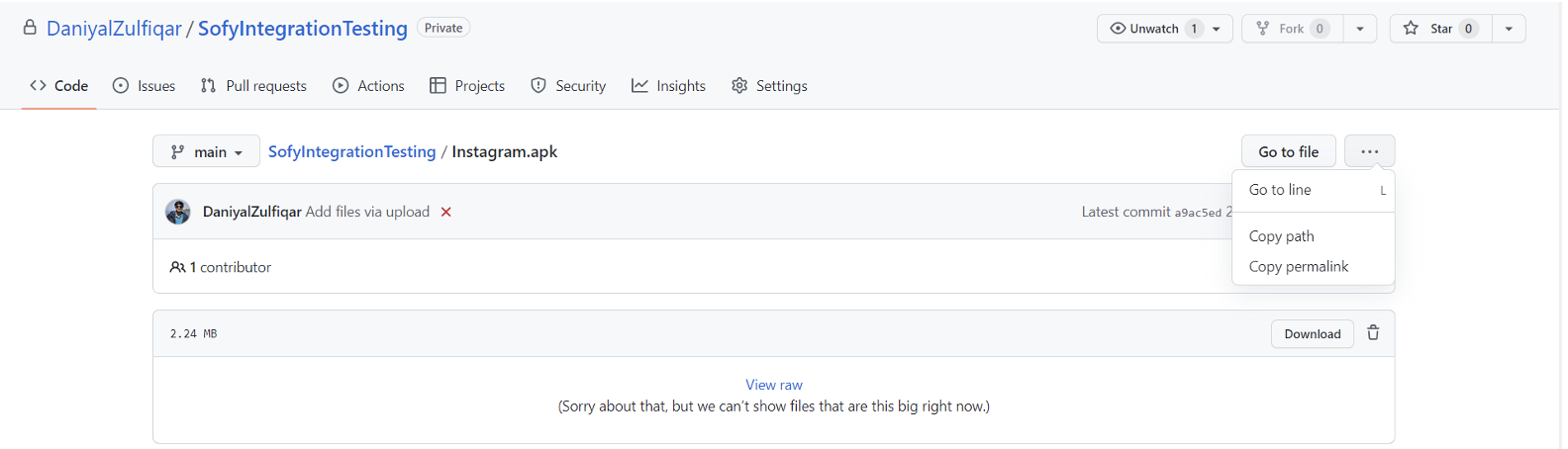
- Find your subscription key by logging into Sofy, going to Account Settings --> API Key section
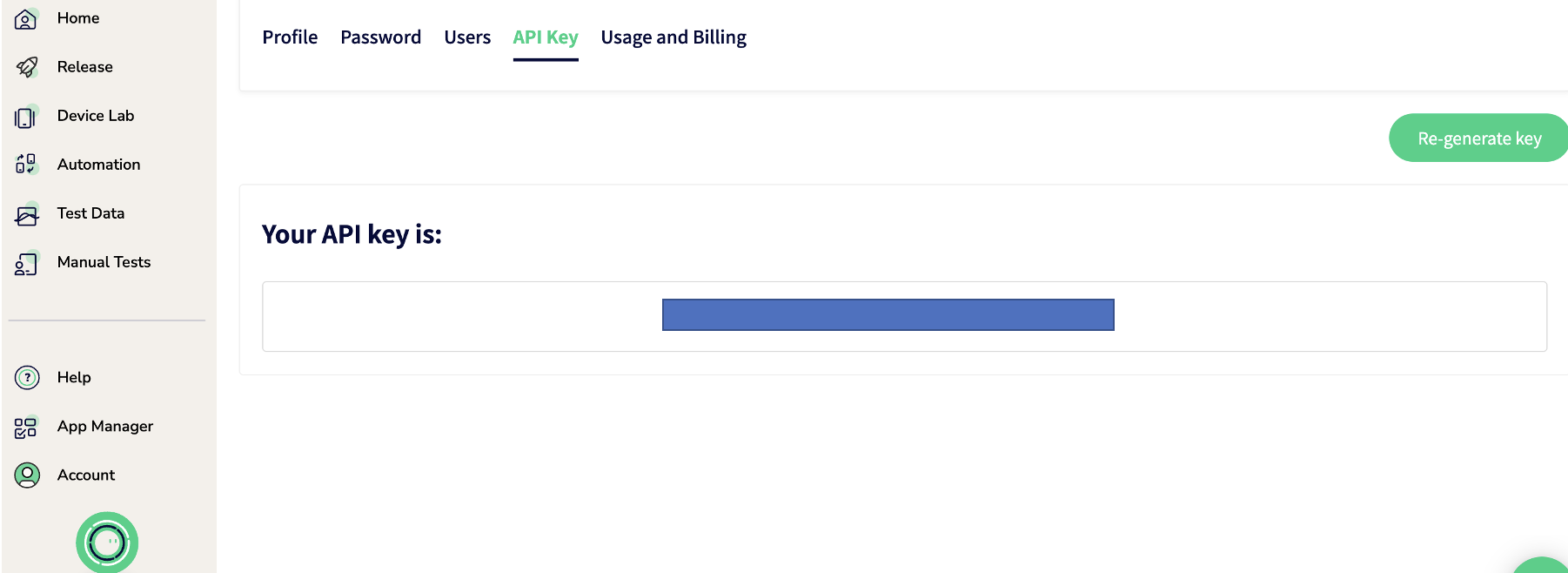
- Make sure your build (.apk file or .ipa file) is created in the same remote repository. You are required to input the build path of your build. You can copy the path by opening your file at github repository, click on the three dots (...) and select copy path.
- Run your workflow in GitHub and verify in your logs that the integration was successful. See "ResponseMessage", it should say "Application upload Successful"