Backup Device Functionality
Overview
The Backup Device Functionality in Sofy ensures uninterrupted test execution by automatically switching to a fallback device when the primary device is unavailable at the time of the scheduled run. This feature minimizes disruptions and improves test reliability by dynamically allocating suitable backup devices based on predefined criteria.
How to Enable Backup Devices
- When creating/editing your schedules, you can choose to enable "Add Backup Device" as shown in the below screenshot if you have selected a specific primary device.
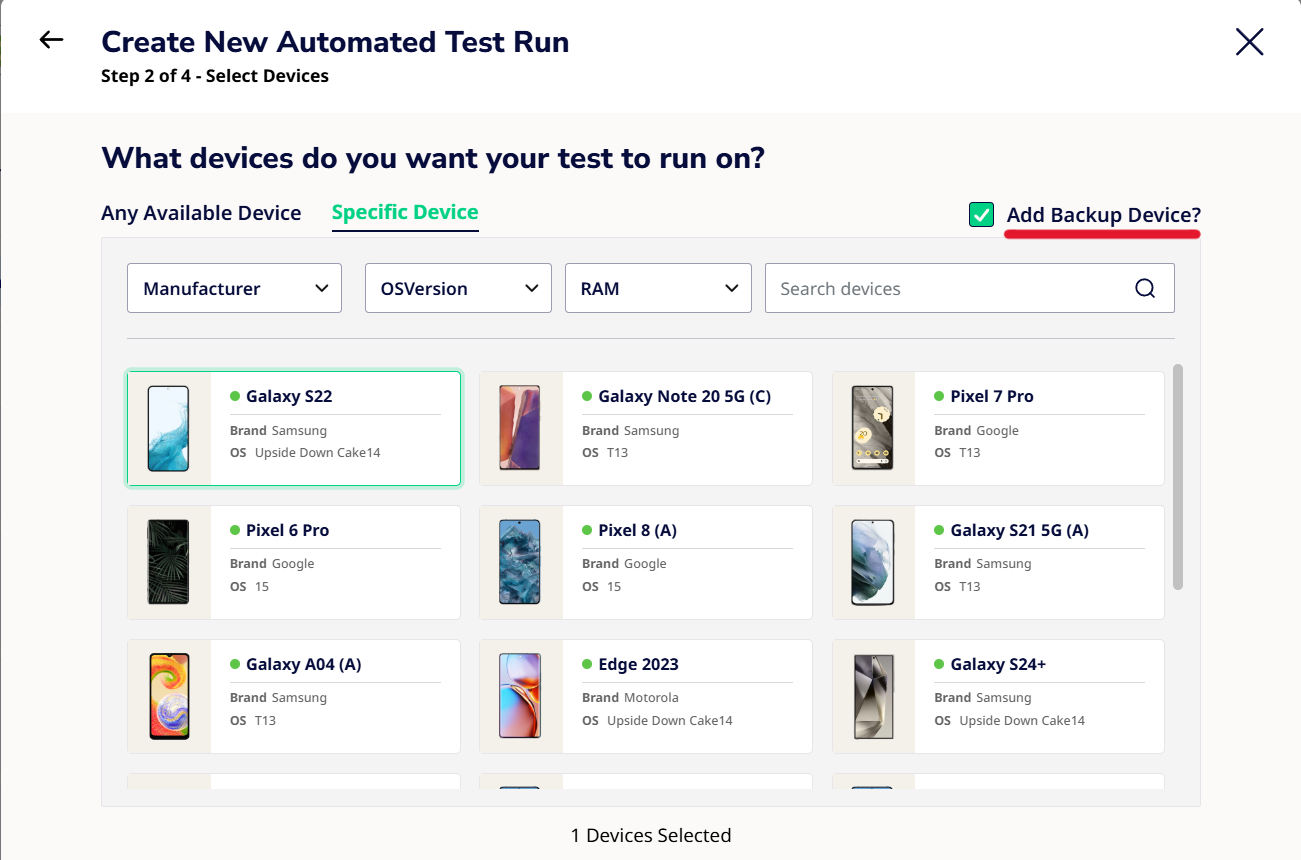
- You can then either specify the criteria for the backup devices or assign specific devices as backup with a 1-1 mapping for primary to backup if you have chosen a specific primary device (please see the image below).
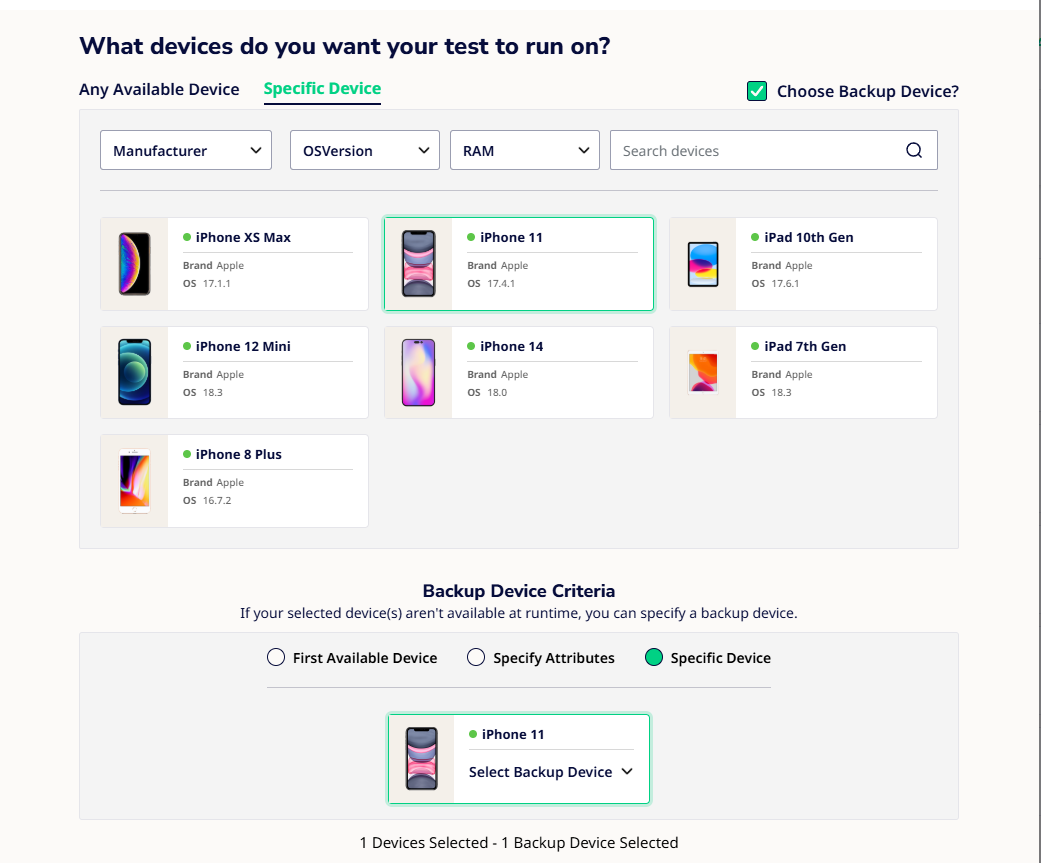
How It Works
- Fallback Device Activation
- If your primary device is unavailable when a test schedule is triggered, a backup device will be assigned based on your criteria.
What if my backup criteria is very specific or limited to just one device?
If your backup criteria only match a few devices—or if you’ve chosen a specific device as backup—Sofy will intelligently monitor all options:- If any backup device (based on your criteria) becomes available, Sofy will assign the schedule to it.
- If the specific backup device becomes free, Sofy will use it.
- If the primary device comes back online first, Sofy will prioritize and assign it.
- If your primary device is unavailable when a test schedule is triggered, a backup device will be assigned based on your criteria.
- Handling Partial Device Availability
- If some primary devices in a schedule are available while others are not, the system will use the available primary devices and allocate backup devices based on the closest match.
- Backup Device Selection Criteria
- The system selects a backup device by filtering devices based on user-defined criteria.
- Waiting Period for Backup Devices
- If no backup devices are immediately available, but some are currently in use, the scheduler will assign a backup device from the user-defined criteria to meet the required count and wait for up to 2 hours for the devices to become available (similar to the previous behavior for main devices). Meanwhile, Sofy will continually monitor if another available device matches the backup criteria and will immediately switch to that device to begin immediate execution.
- Support for Dedicated Devices
- The users can specify if they wish to use only their dedicated devices from "Any Available Device" fitting their further criteria.
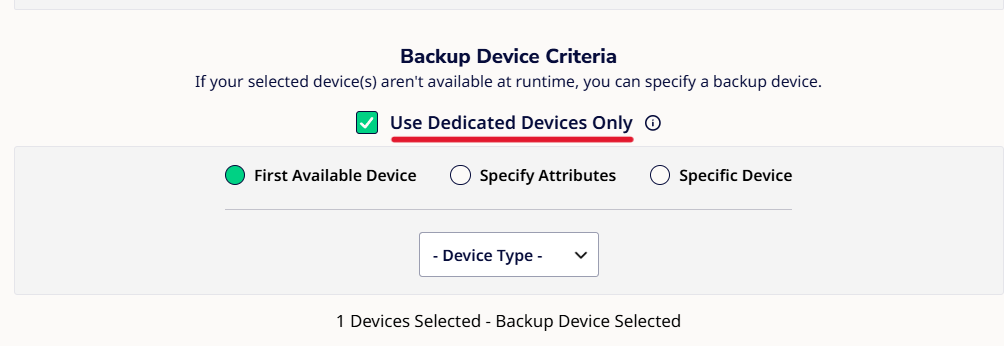
Benefits of Backup Device Functionality
- Ensures your schedule runs on a fallback device if the primary is indisposed at the time of schedule run.
- Improves execution efficiency by dynamically selecting the most suitable backup devices.
- Ensures consistency by matching devices as closely as possible to the primary selection.
- Enhances flexibility by leveraging devices across multiple test labs.
How to Best Utilize Backup Device Functionality
- Enhance the reliability of your scheduled test executions by expanding your backup device pool. Instead of selecting a single backup device, use the First Available option or define broader device attributes (Specify Attributes) to increase flexibility and reduce the risk of failed runs due to unavailable devices.
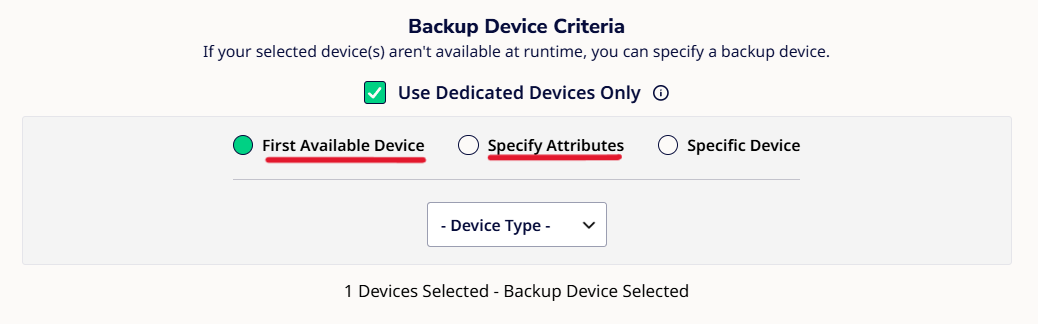
- While utilizing backups across multiple schedules, make sure each schedule includes either a general backup selection (First Available or Attribute-based) for runtime device selection or a unique backup device that you are not using as backups for other schedules triggered around the same time. This prevents dependency between schedules and ensures smoother, uninterrupted execution.
For any questions or assistance, feel free to reach out to Sofy Support!
