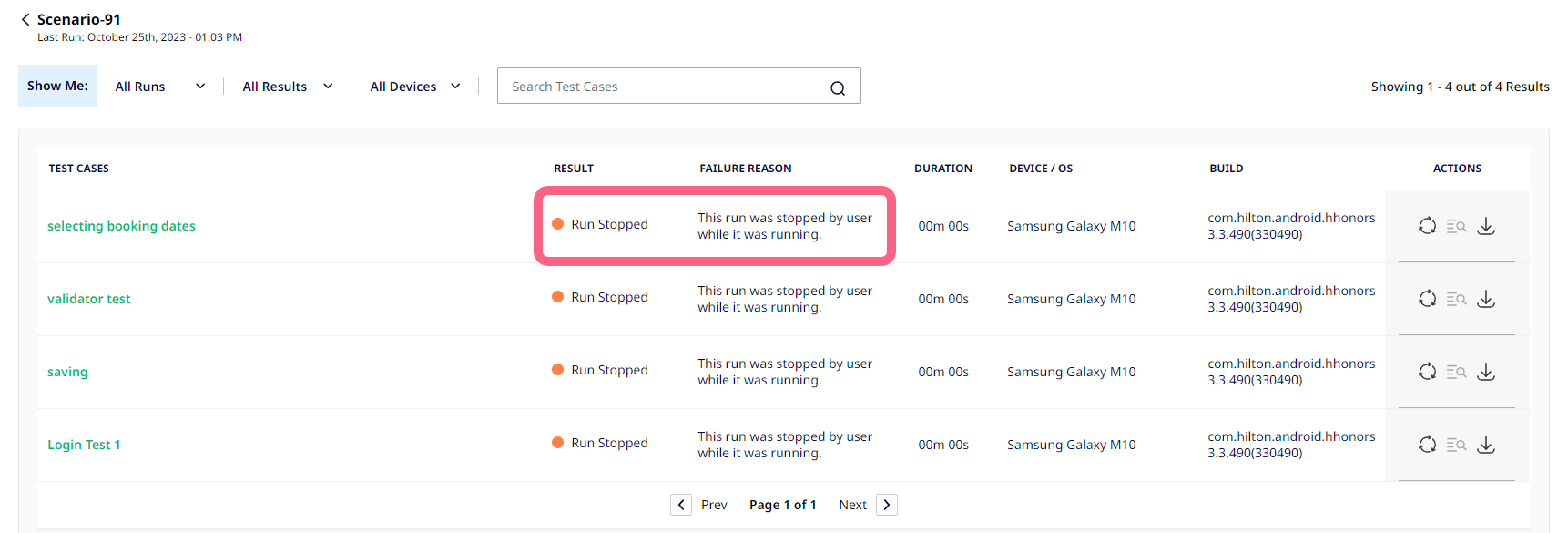Aborting a Scheduled Run
If an automated test is currently executed that needs to be stopped prematurely for some reason, you can choose to abort a test run.
To abort a scheduled run:
- Log in to your Sofy account.
- Go to Automation from the left navigation bar.
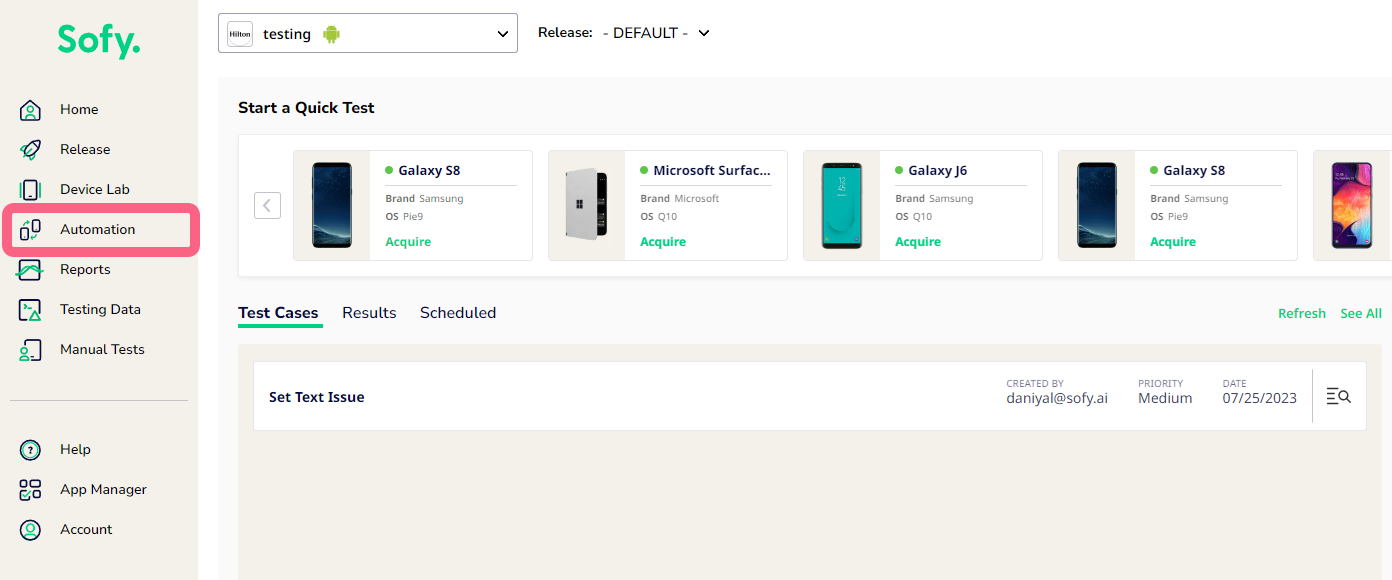
- Select the Runs & Results tab.
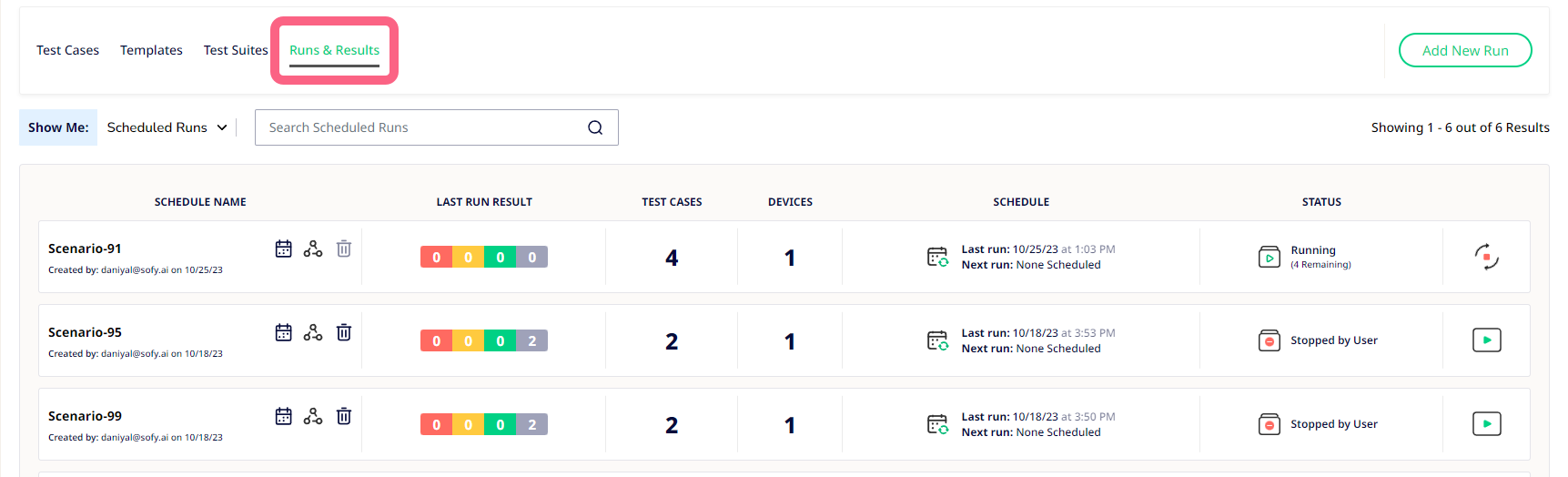
- Find the test currently running and click the Stop Runs button at the far right.
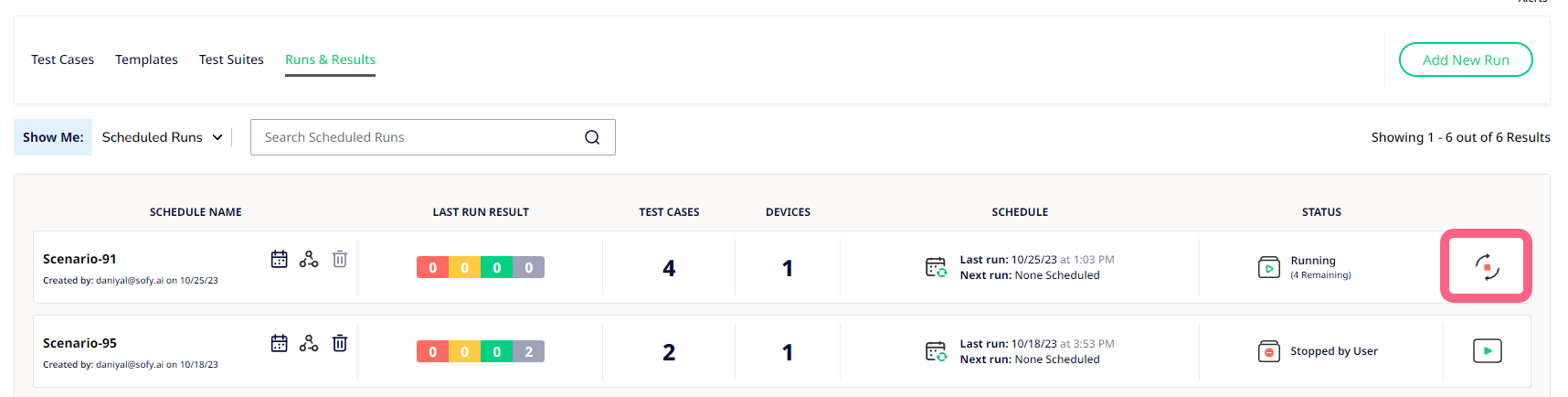
- Select Yes, Stop this Run to confirm.
You will receive a notification that the scheduled test run has been stopped. Tests that have been aborted will first show an Aborting status.

Once the test has been successfully aborted, the status will change to Stopped by User.
If you select the scheduled run to view the test details, the Result and Failure Reason will indicate that a user stopped the test run while it was running.