Application Failed to Install
My application installation failed?
Don't worry, there's a simple solution. After opening your device in the Sofy Device Lab click on the icon located next to the device status to view the error details in the logs captured by Sofy.
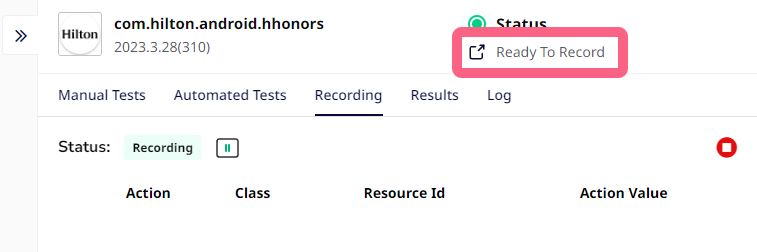
Consider the following actions if you see a "0xe8008029" error.
Error details:ApplicationVerificationFailed" with code 0xe8008029: Failed to verify code signature of /var/installd/Library/Caches/com.apple.mobile.installd.staging/temp.eGuIL3/extracted/Payload/YourAppName : 0xe8008029 (The code signature version is no longer supported.)
To resolve this issue, please make sure you are assembling your build on the latest version of XCode, and that the code signature is updated to support the iOS versions the app is meant to operate on.
Consider the following actions if you see a "0xe8008015" error.
Error details:ApplicationVerificationFailed" with code 0xe8008015: Failed to verify code signature of /var/installd/Library/Caches/com.apple.mobile.installd.staging/temp.ZG6chM/extracted/Payload/Milanote.app : 0xe8008015 (A valid provisioning profile for this executable was not found.)
To resolve this problem, simply enable Sofy's automatic re-signing capability.
