Fetch Schedule Test Run Group IDs Endpoint
Below, we’ve listed out the existing route, the new route, and the functionality for the changed routes:-
The following parameters are required to trigger the schedule in Sofy:
- x-sofy-auth-key: To retrieve your subscription key, navigate to Account > Account Settings > API Key.
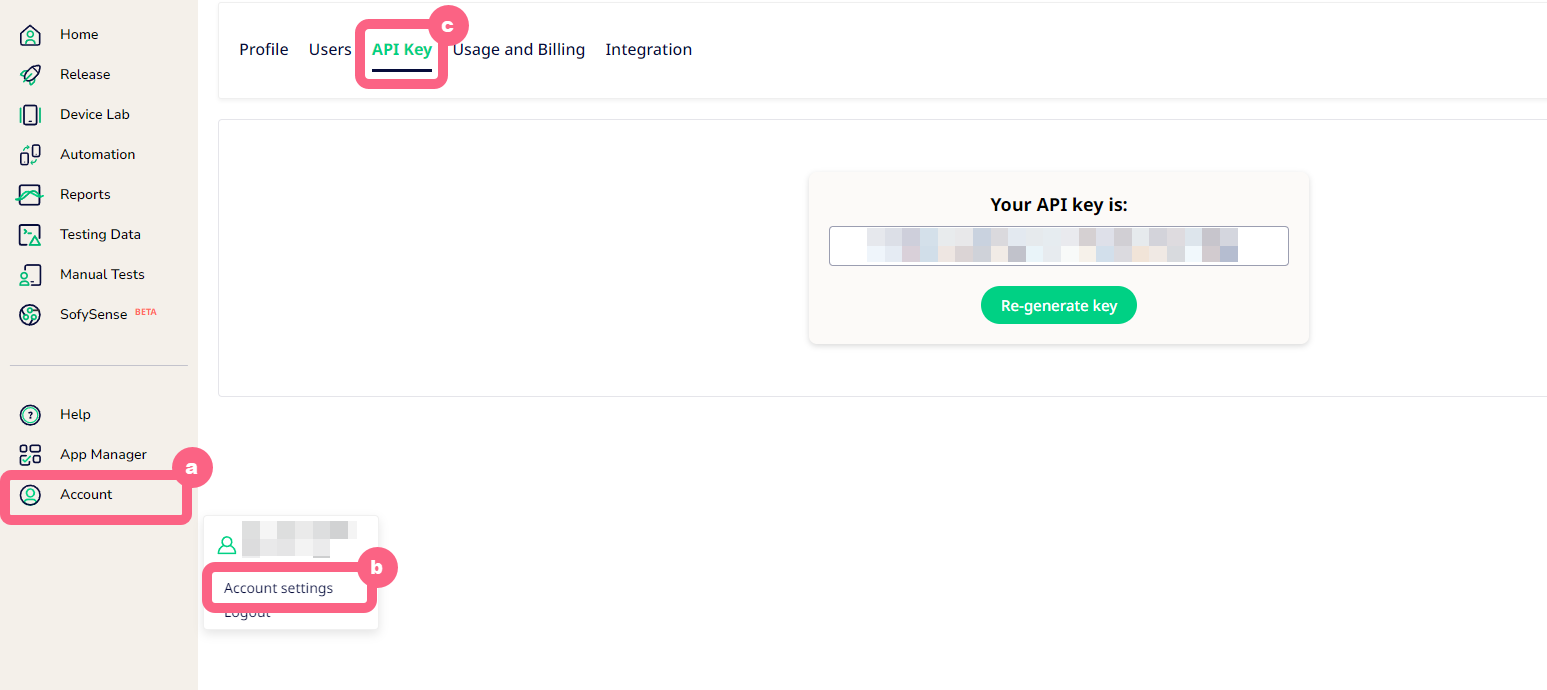
- scheduledRunGuid: To retrieve your scheduledRunGuid as per the new route, navigate to Automation > Runs & Results and click on the CI/CD Settings integration icon next to the schedule name to capture the scheduledRunGuid.
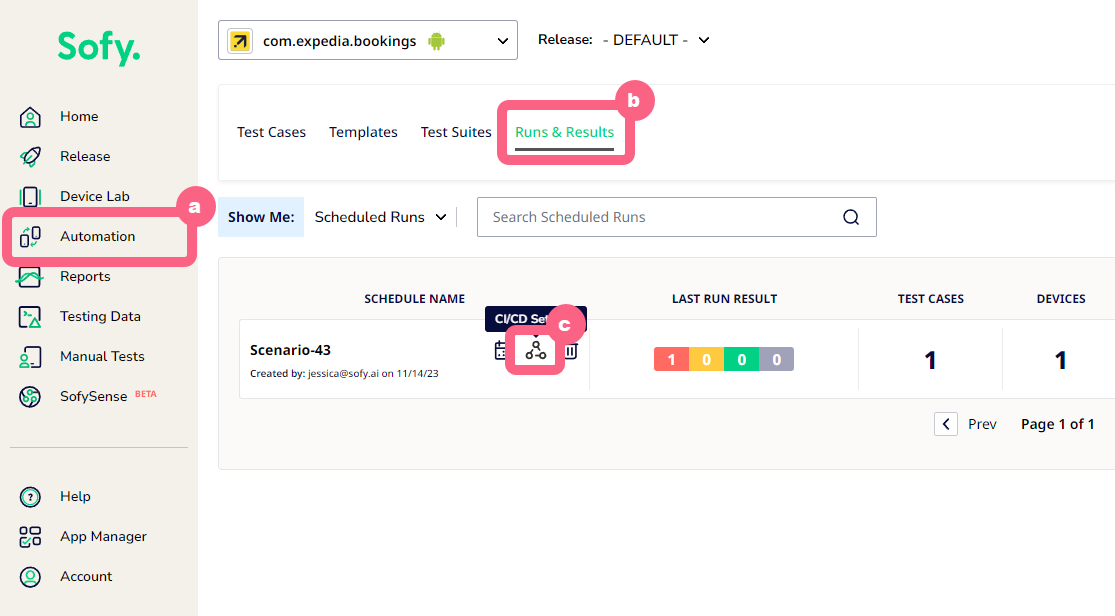
Functionality
Fetch test run group IDs for a scheduled automated test run.
Route
curl --location "https://public.sofy.ai/scheduler-microservice/scheduled-runs/:scheduledRunGuid/test-run-groups" `
--header "x-sofy-auth-key: XXXXXXXXXXX-XXXX-XXXX-XXXX-XXXXXXXXXXXX"
Response:
{
"data": [
{
"testRunGroupId": "XXXXX",
"executedAt": "2023-10-24T06:14:39.200Z",
"status": "Stopped by User"
},
{
"testRunGroupId": "XXXXX",
"executedAt": "2023-10-20T10:59:10.290Z",
"status": "Complete With Errors"
}
],
"message": "Fetched 2 record(s)."
}Error Response:
{
"error": {
"message": "Error message.",
"details": "Error details.",
"timestamp": "2023-10-23T09:23:51.845Z"
}
}Schedule Test Runs Group ID Statuses
Different ScheduleTestRunsGroupStatuses possibly returned by the API are:
- Queued: The schedule has been submitted to the scheduler and is awaiting device acquisition.
- Running: The device was acquired and test execution has kicked off.
- Complete: Test execution completed successfully. Test case results may be Pass or Fail.
- Complete with errors: Test execution is completed but with statuses other than Pass or Fail for individual test runs. This includes—but is not limited to—Not Executed or Incomplete.
