Review Test Reports from Device Lab
To review test reports from the Sofy Device Lab, complete the following steps:
- From within the Device Lab, click the Results Tab
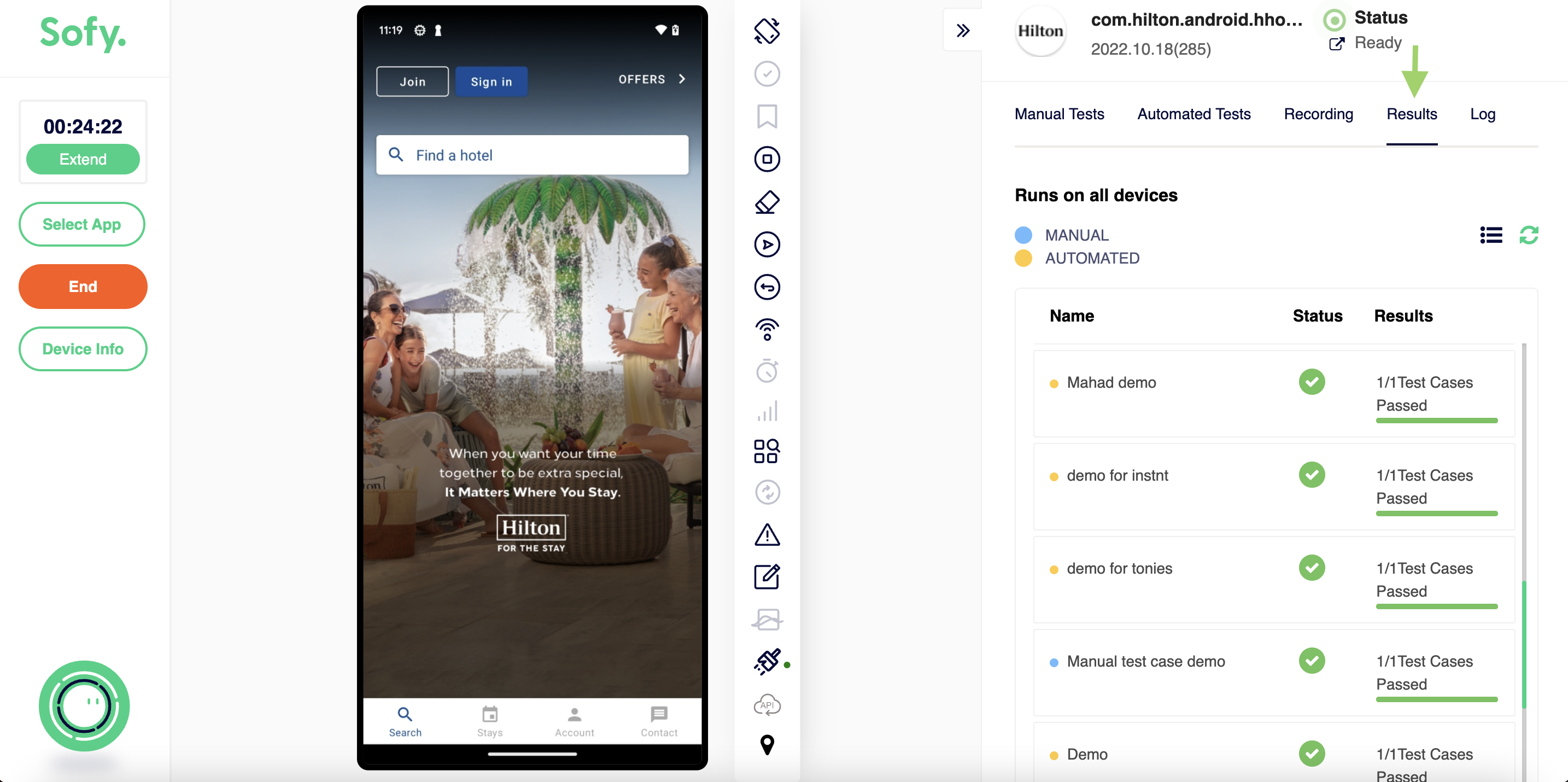
- You will see the Test results for all your Manual and Automated Test Runs. Note that Manual and Automated Test Results are color coded.
- To view the Test Results page, select any of the listed Test Runs. Among the Results, you will see steps that we have executed, screenshots of each step, and performance graphs.
- Additionally, note that you have the ability to manually override Test Result Status and to provide the reason for the override (which could, for example, be a Sofy playback issue or some other factor).

