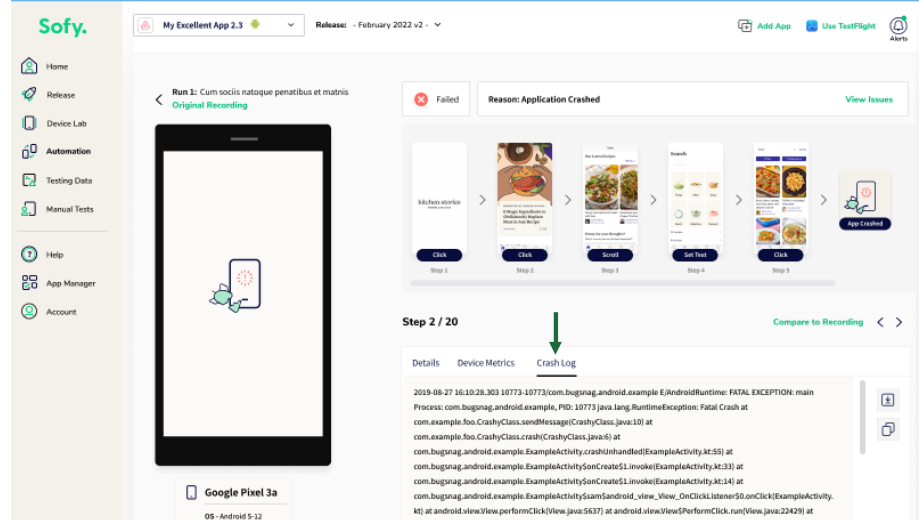Review Test Results from Dashboard
You can review Test Results (both Manual and Automated) from the Device Lab or from the Sofy Dashboard.
To view Test Results from the Sofy Dashboard, complete the following steps:
- From the Dashboard Menu, click on the Automation menu
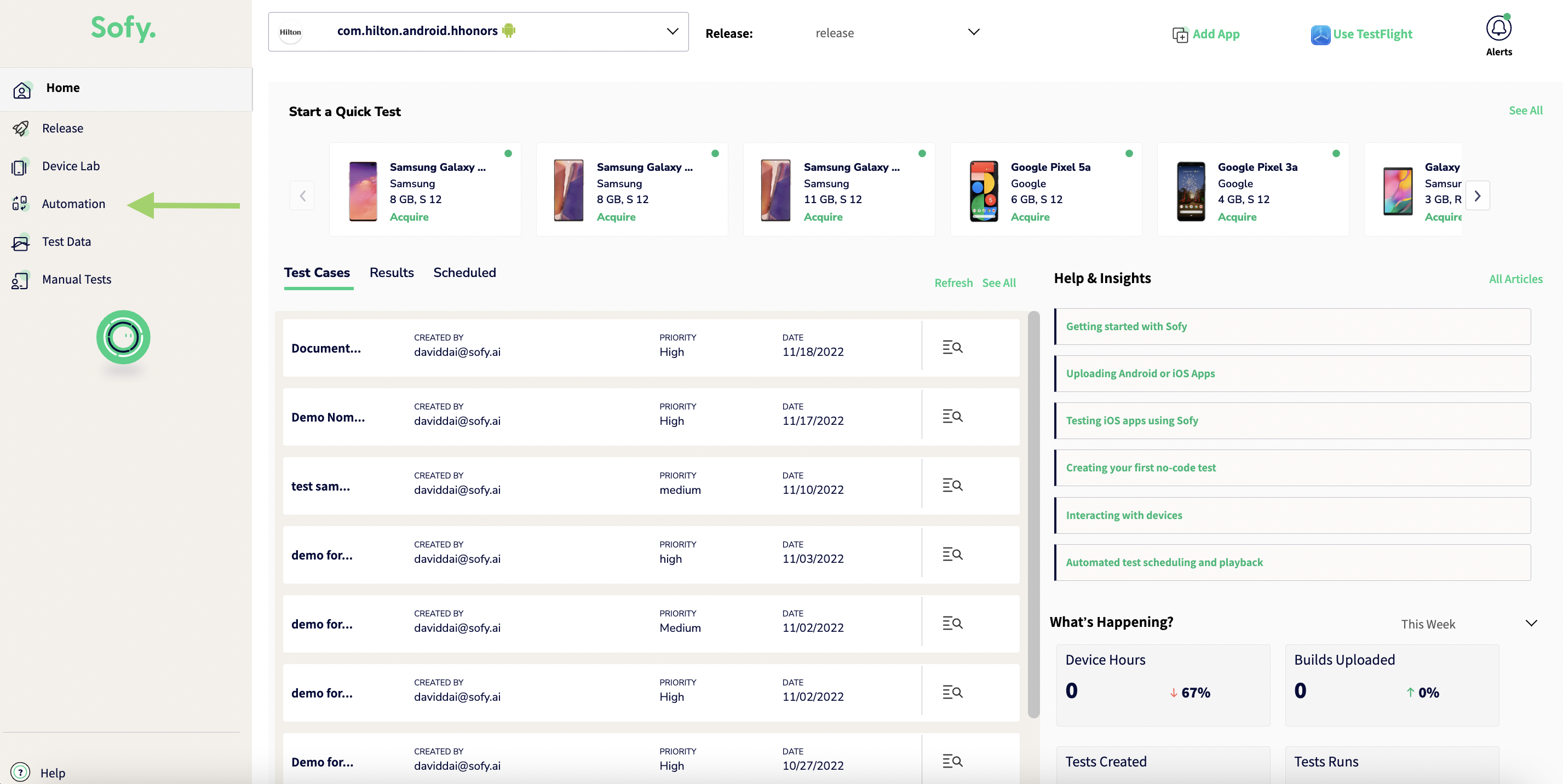
- Select the Runs & Reports and then toggle to Lab Runs.
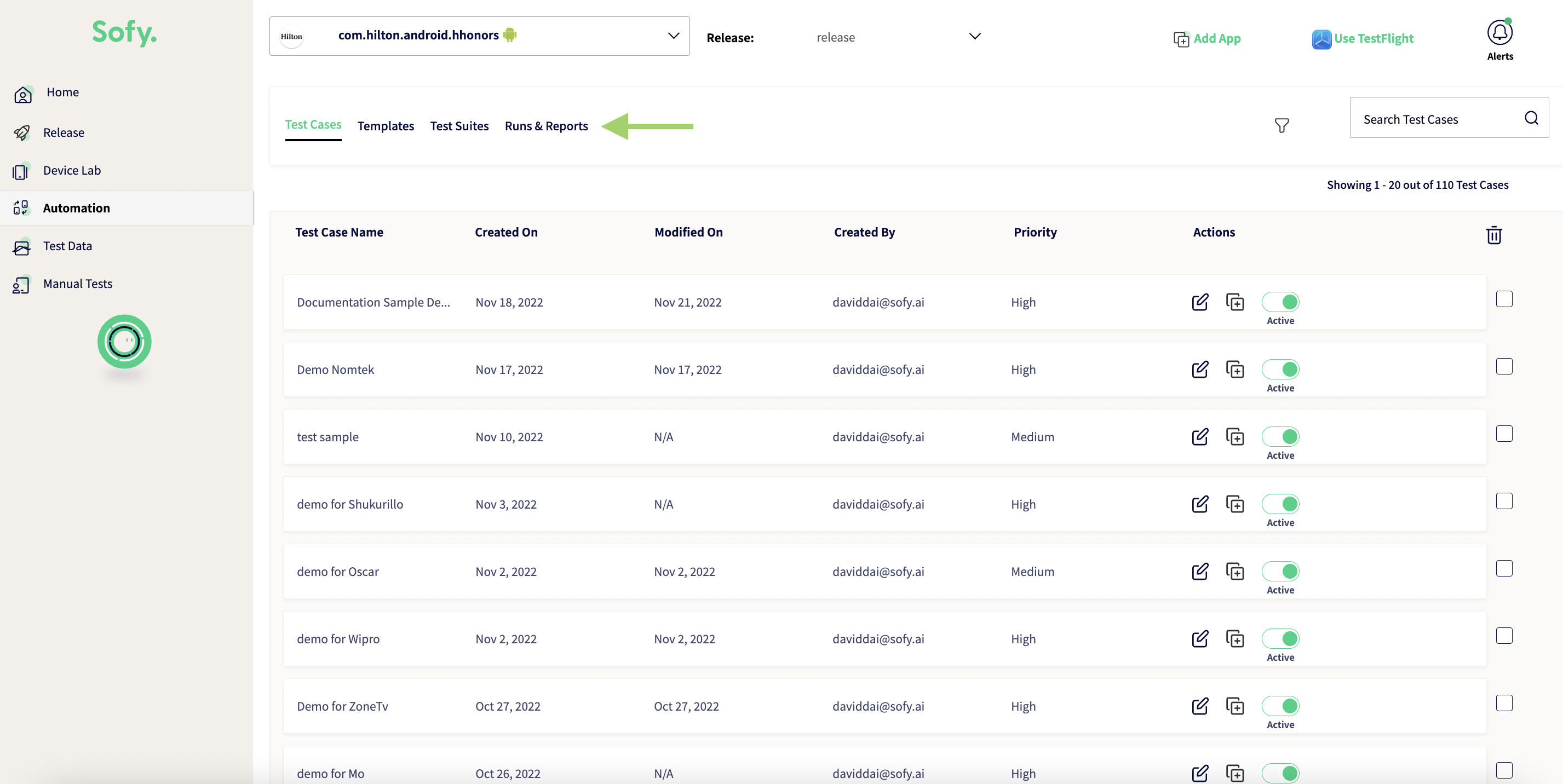
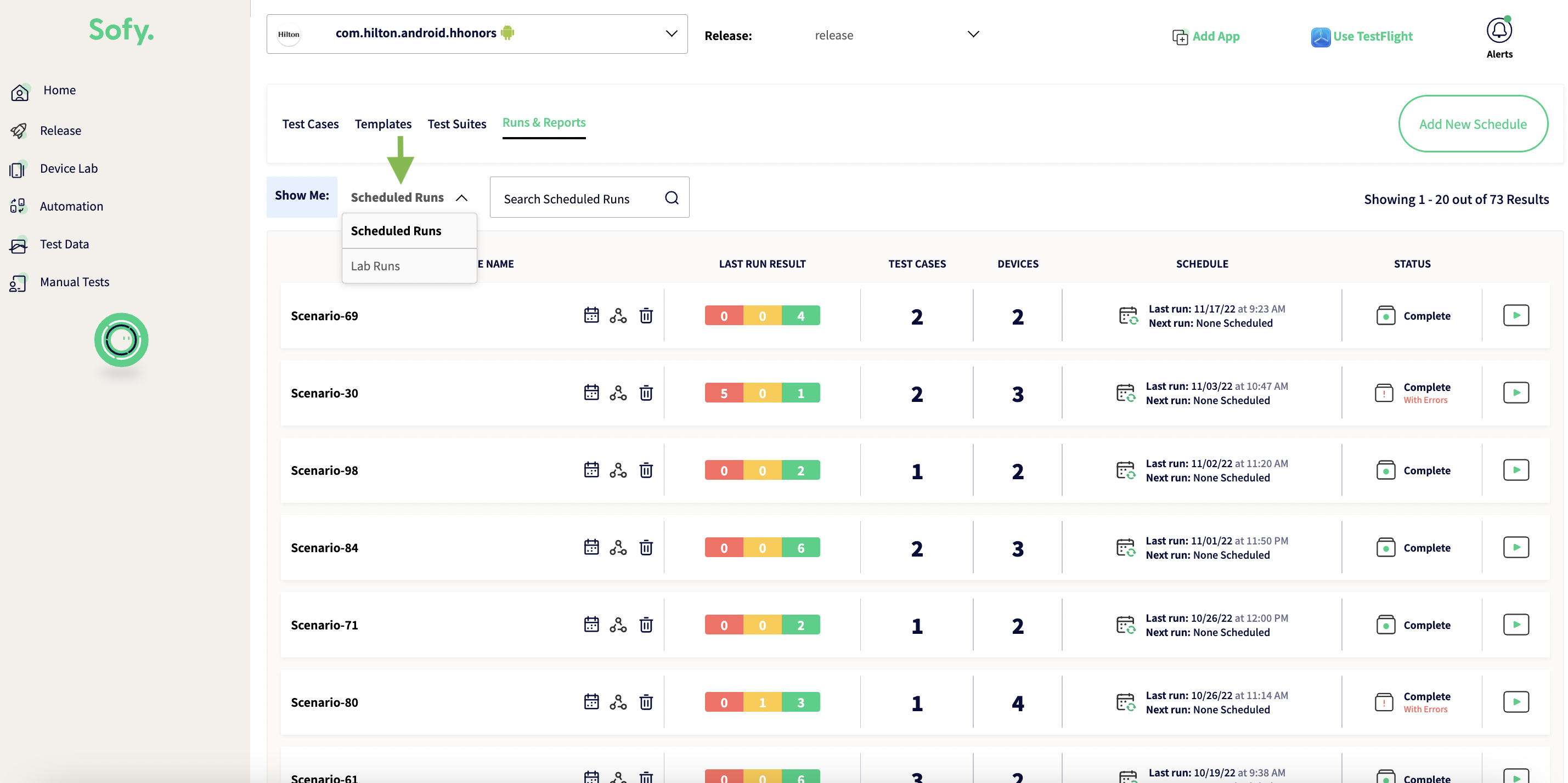
- You will now see all Lab Runs, and can filter by Result Status or Device Type
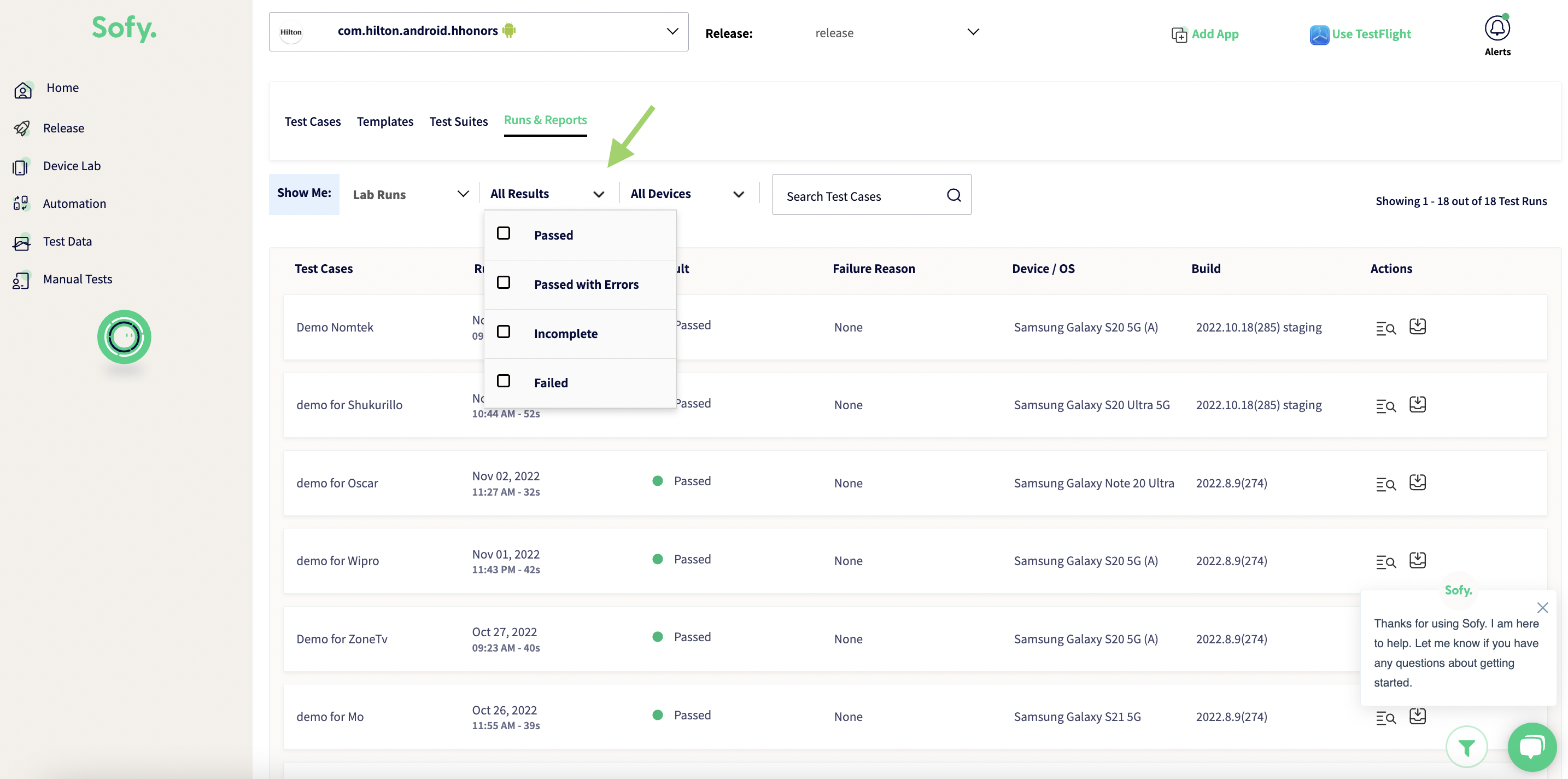
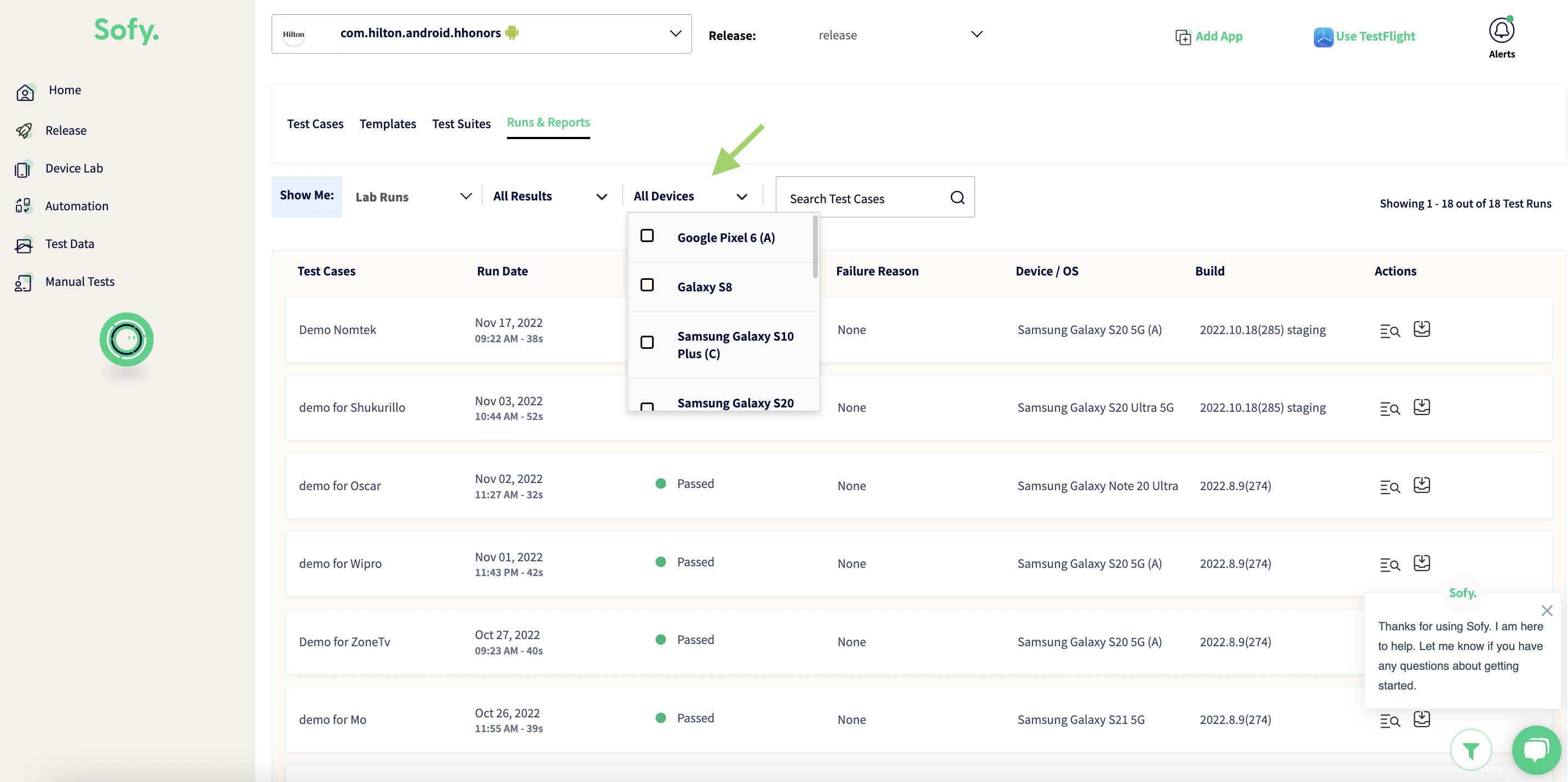
- Select the specific Test Result you want to view.
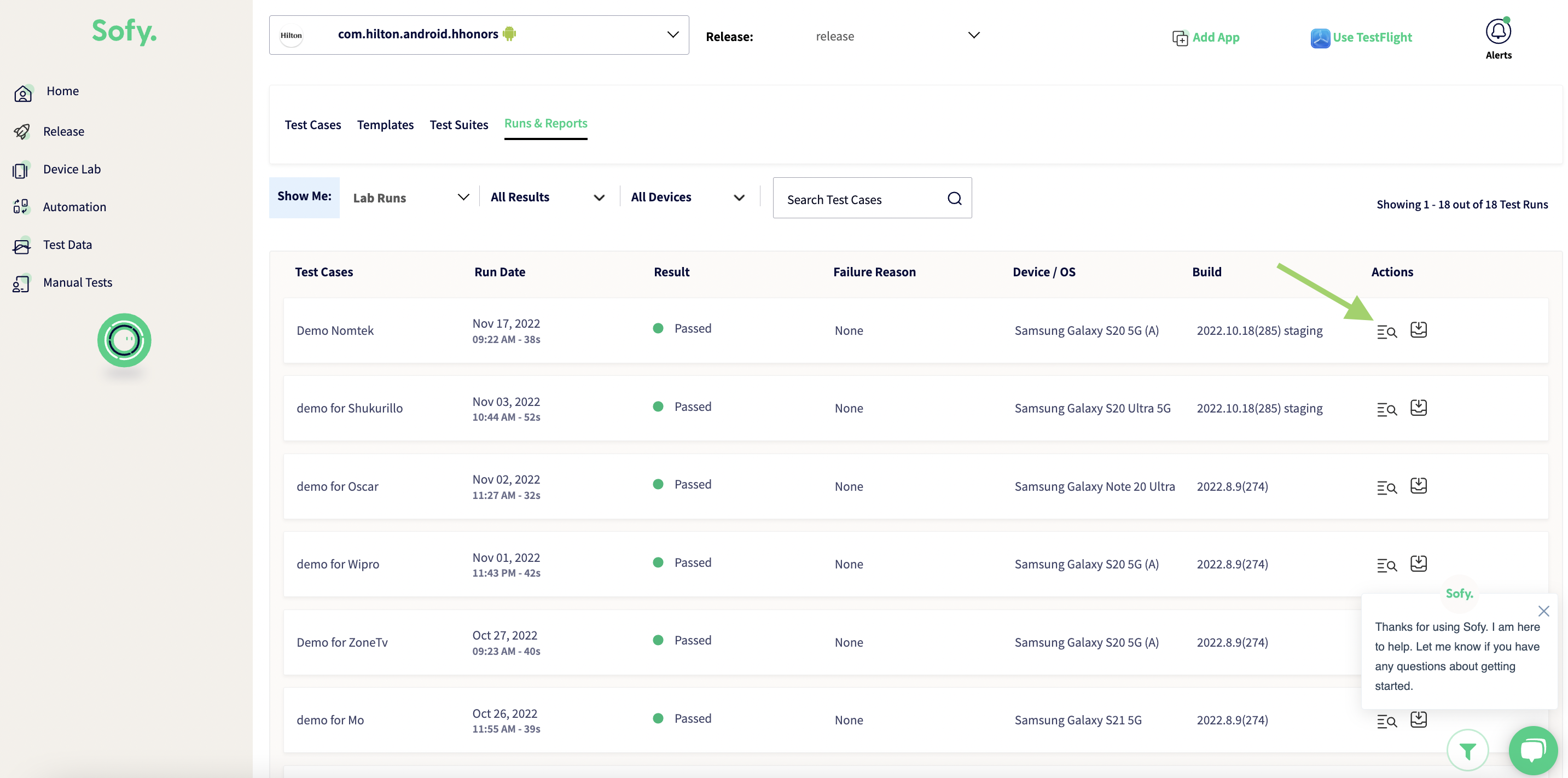
- Click Compare to Recording to view a side-by-side comparison of executed test runs with recorded tests.
- In case your app crashes, you can view the crash logs as well. The Crash Log tab automatically appears when a crash occurs and enables you to read the related logs.