Adding Test Data
What is Test Data ?
Sofy’s test data capability enables QA teams to externalize test data variables so they can be reused across test cases.
Historically, testers have all too often resorted to scraps of paper or Excel files to store usernames, passwords, and test data specific parameters.
Fortunately, test data in Sofy makes it easy to centralize this data for creators to define such stateful data and share them with testers when they are executing the test. It is also serves the same purpose while creating no-code automated test cases using Sofy and during playback.
Setting up test data in Sofy
To set up test data on Sofy, complete the following steps:
- Click on test data once you have uploaded your application
- Click on Create Test Data
- Define the variable name to be used
- Select type of test data
- Value Pair
- Pattern
- Numeric
- Alphabetic(n)
- Alphanumeric(n)
- Data
- Click on Create Data
During the manual or automated test, you can use the Variable Name you identified in any test runs.
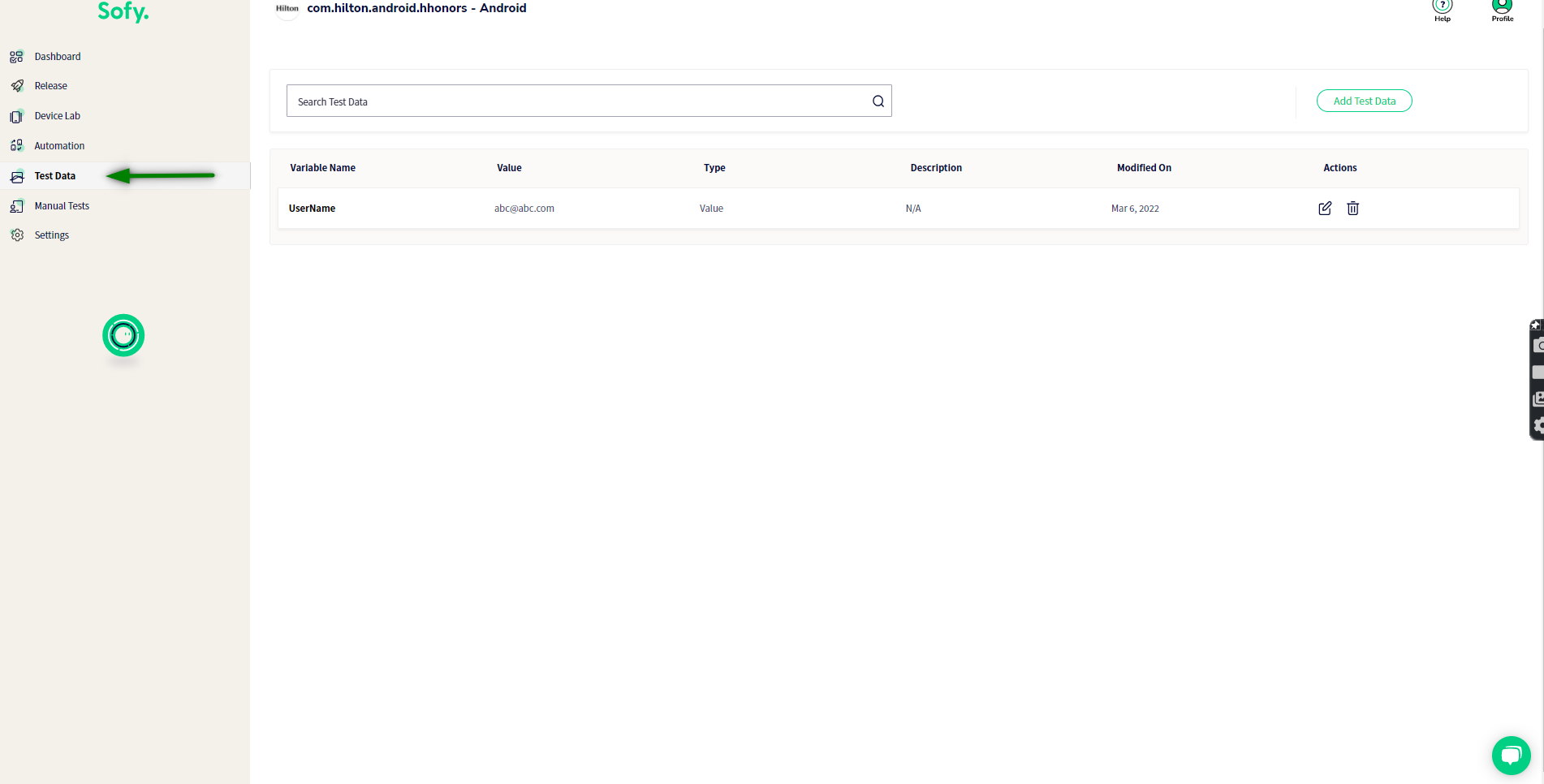
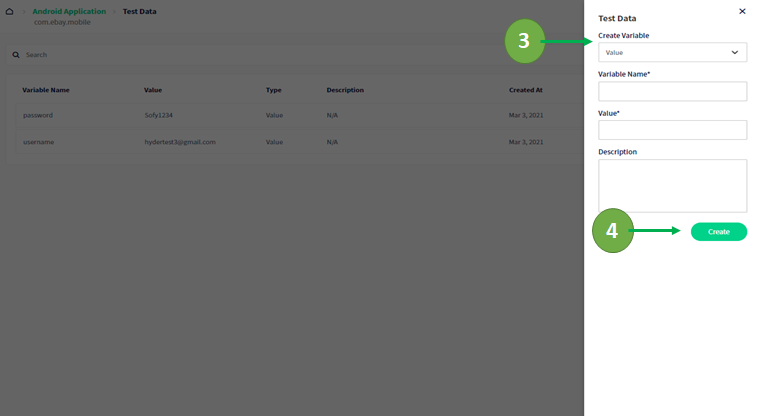
- Related Video: Test Data in Sofy
