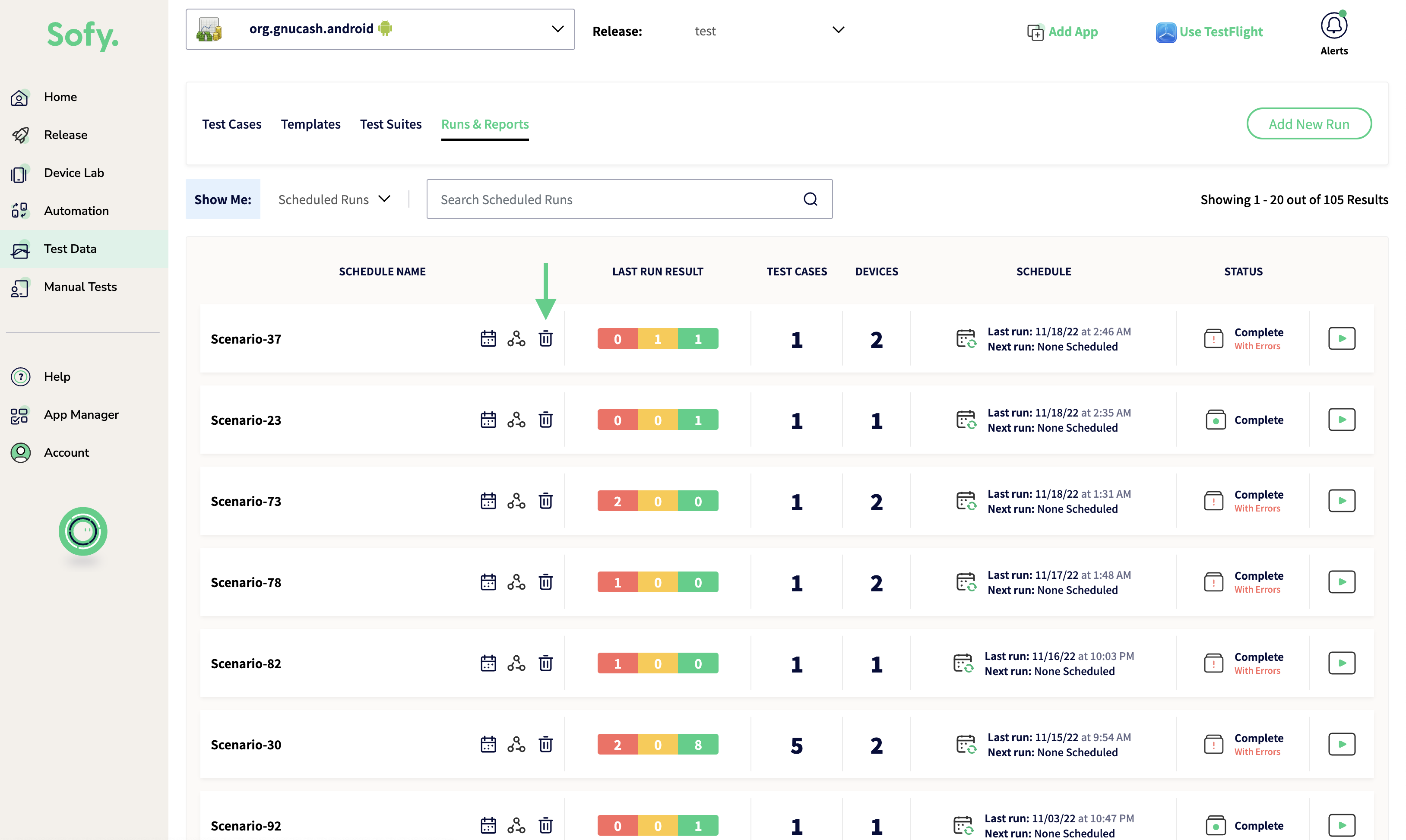Editing Scheduled Automated Test Runs
Upon creating a scheduled run for your automated tests, you may want to make certain changes, such as changing the devices you use or the scenarios you test. To start, complete the following steps:
- In the Automation section, Click on Runs & Reports and select Edit Schedule from the icons next to the schedule name.
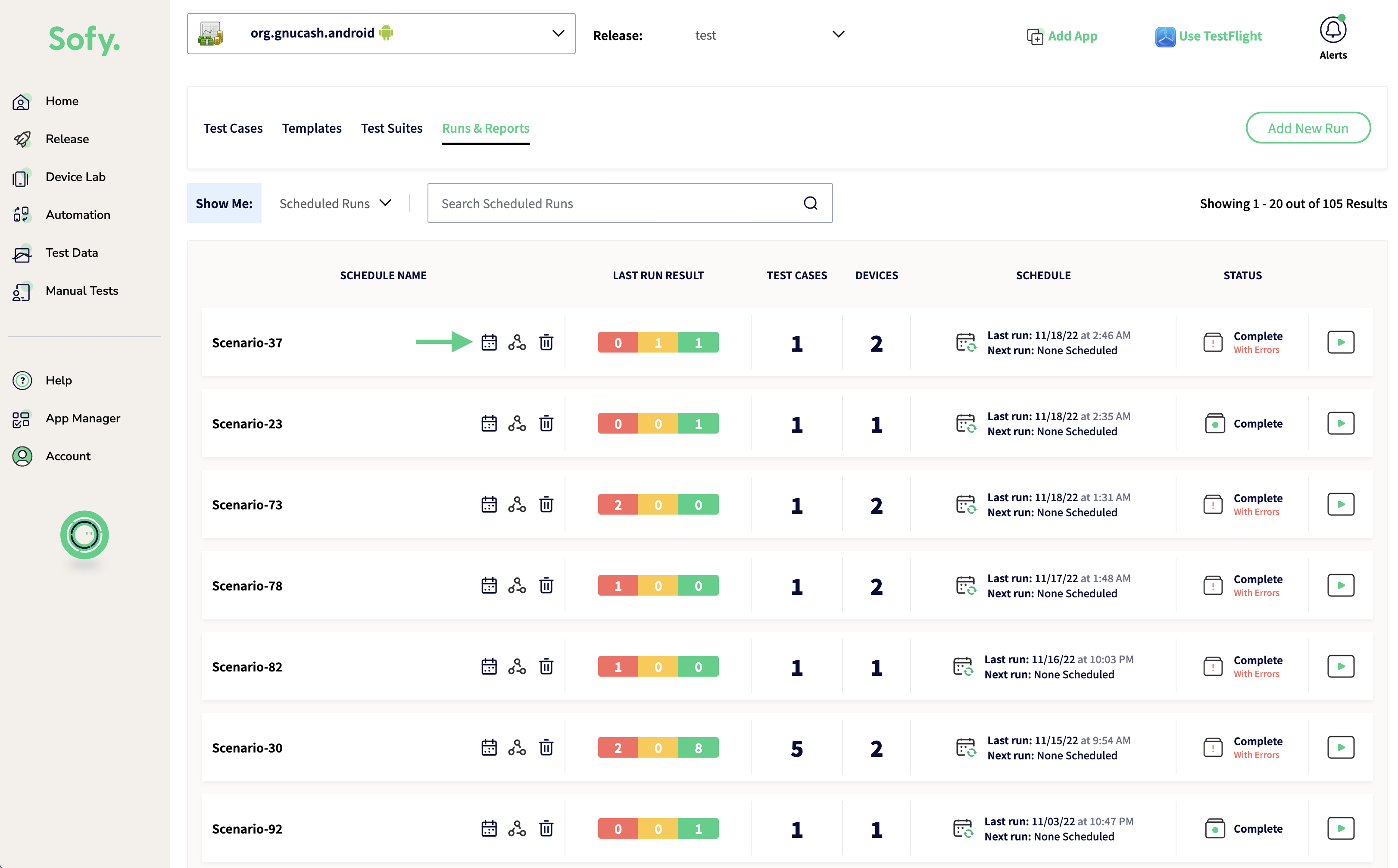
From here, you can:
- Reselect devices
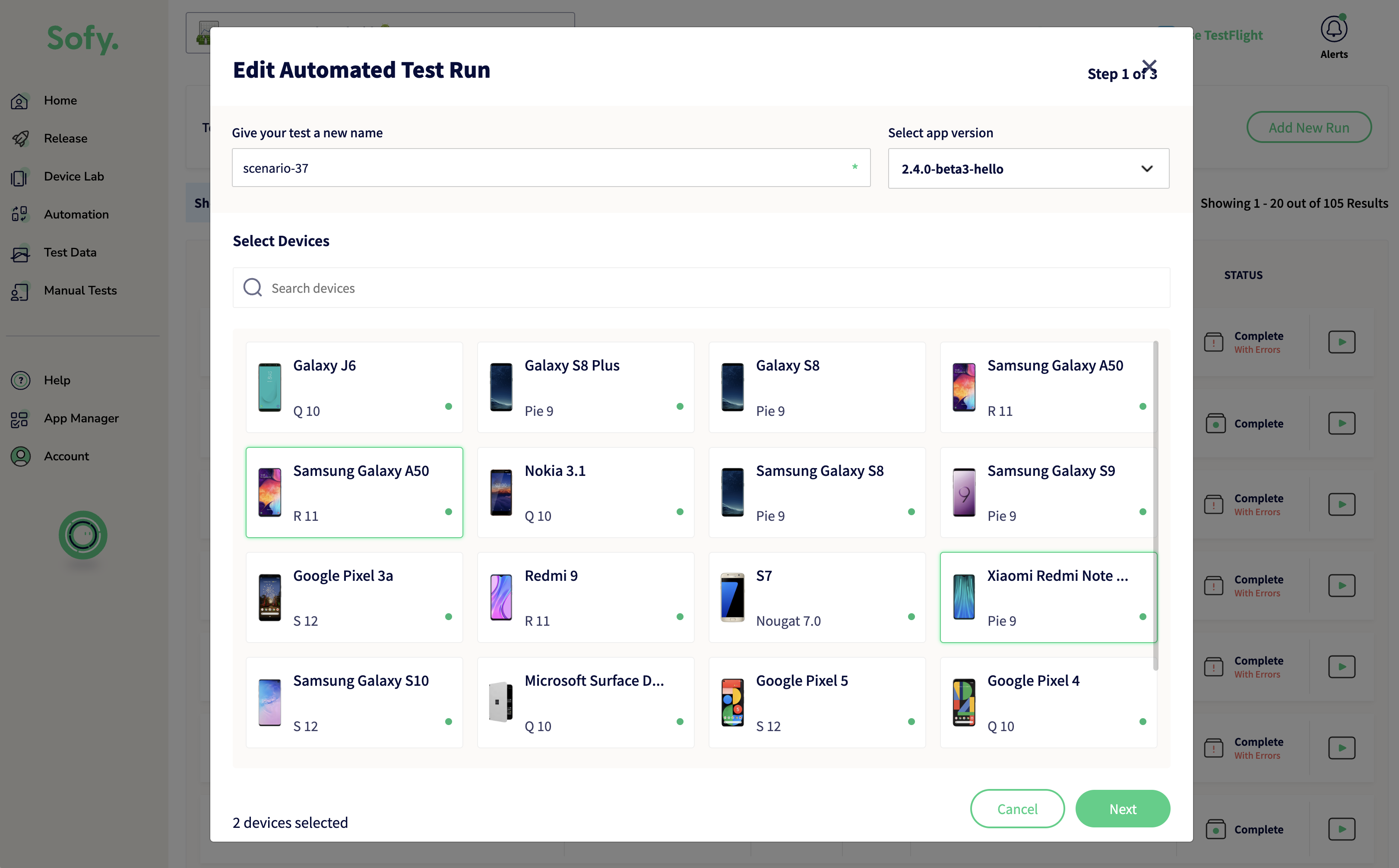
- View the version of the app you want tested
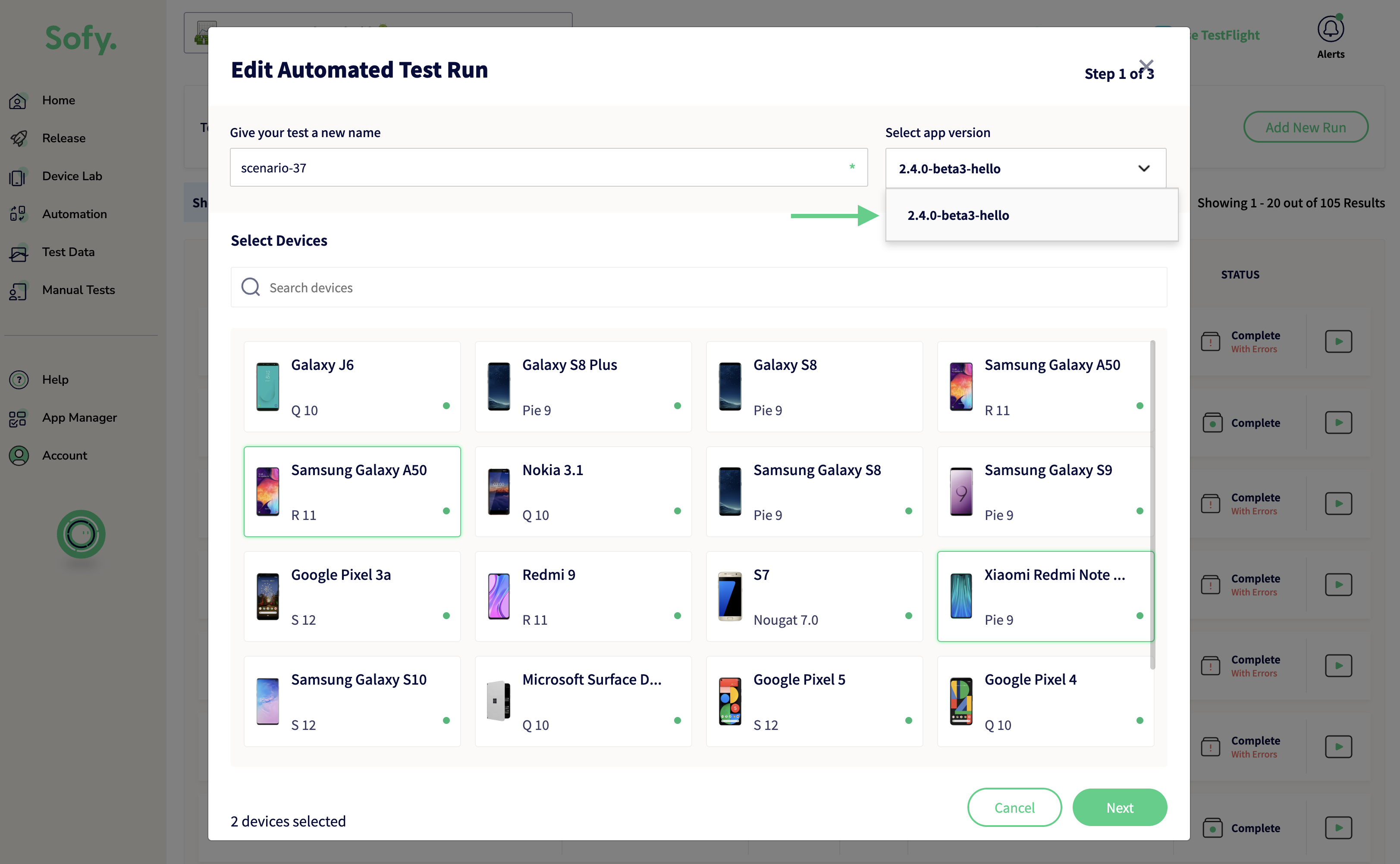
- Edit your test scenarios
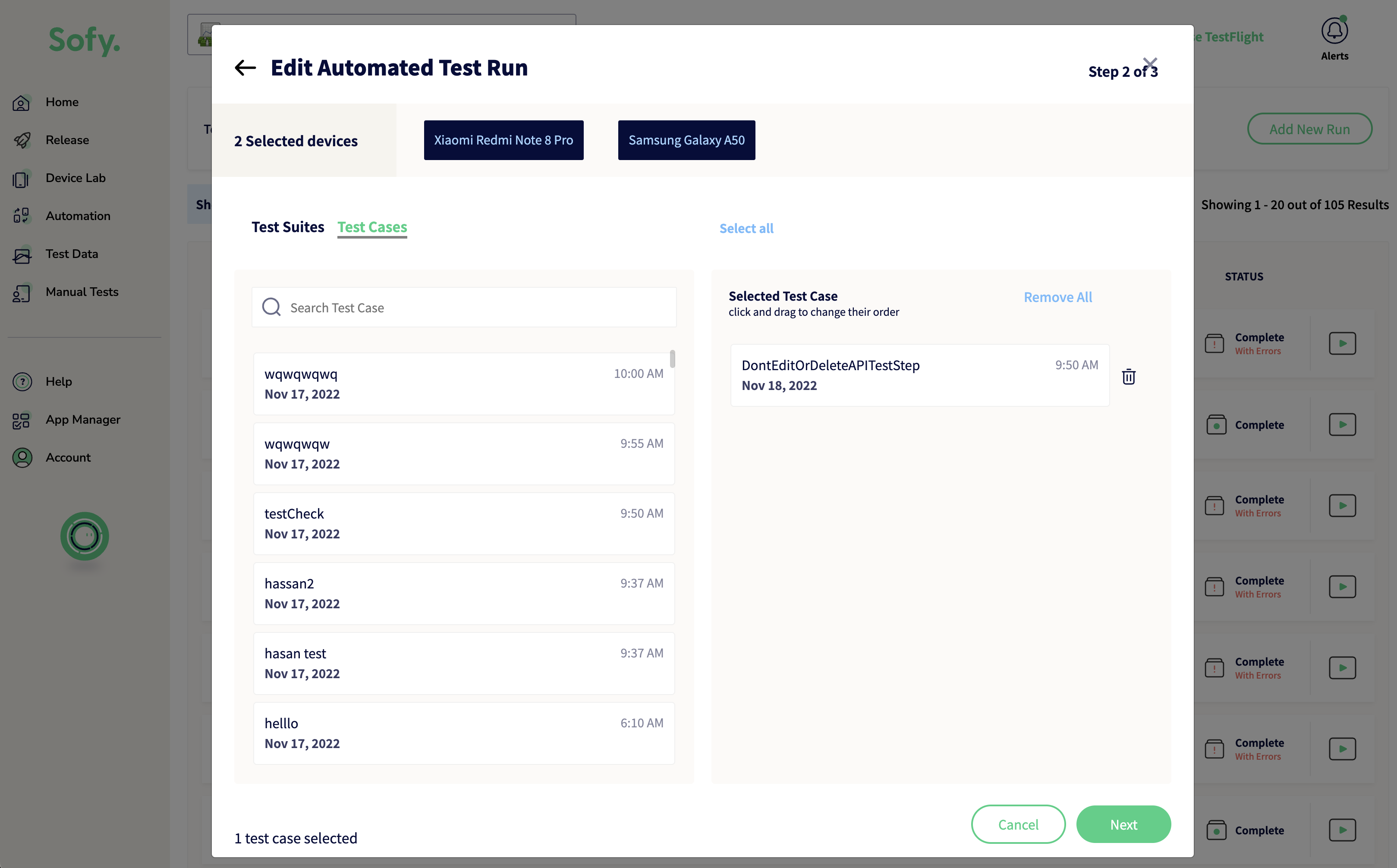
- and adjust the time and frequency of the scheduled run
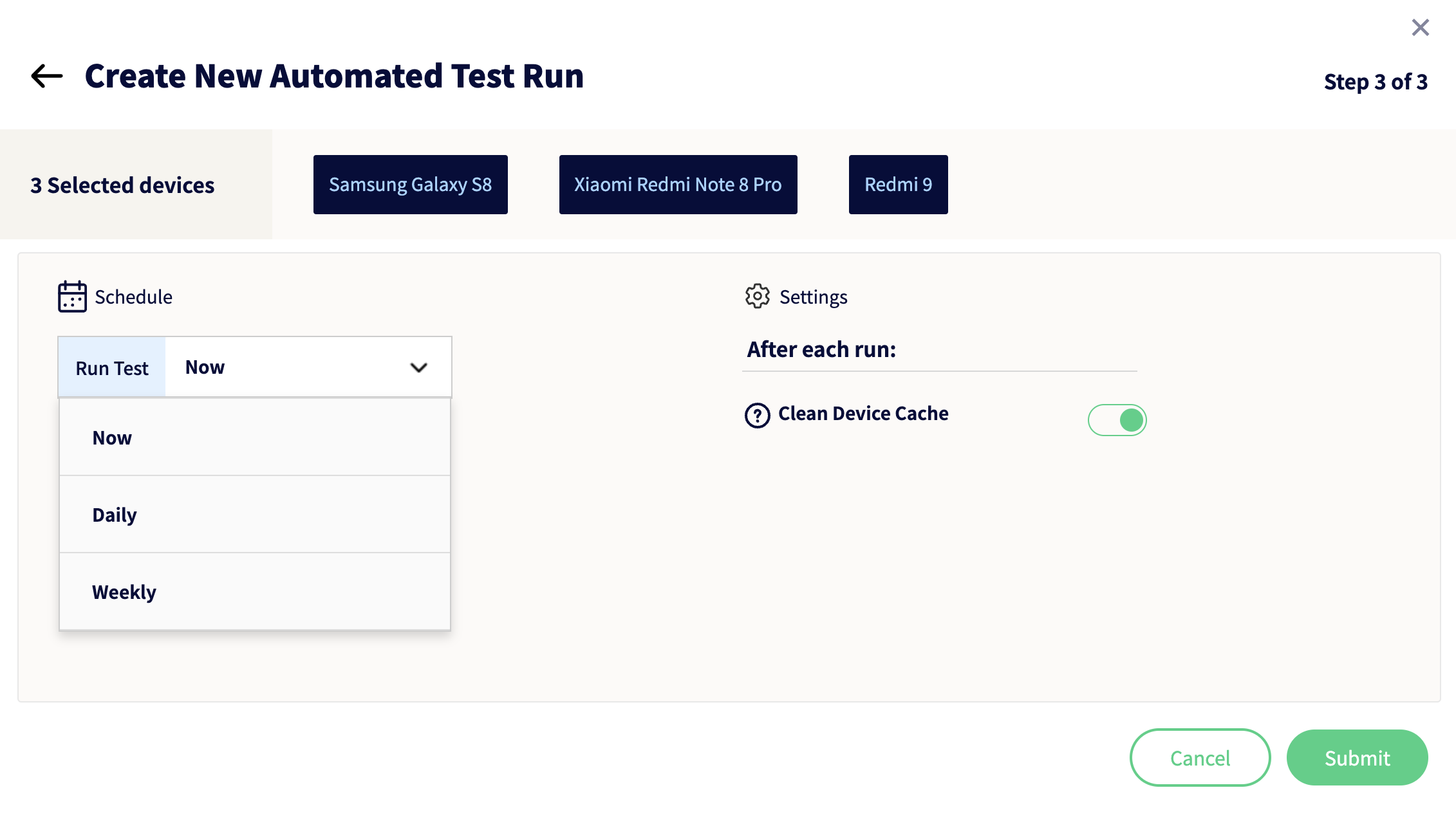
Note: if you decide that a test case is no longer needed, you can also delete it.