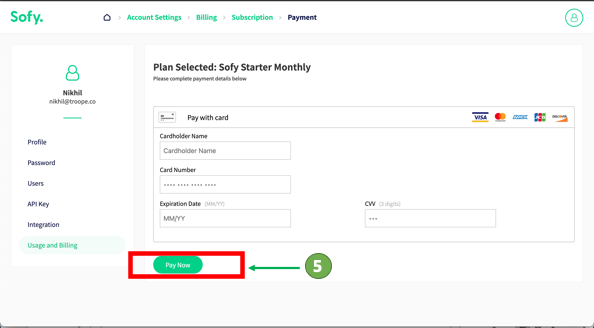Converting from Free to Paid subscription
Once you are near the end of your trial period, you can subscribe to a plan from Account Settings.
- Access the Accounts & Settings tab by clicking on the Profile icon on top right corner of any screen within the Sofy platform.
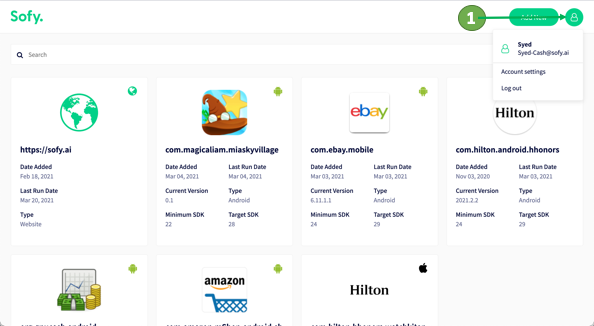
- Once you are in the Account Settings page, click on the Usage and Billing link at the bottom of the left panel.
- Now click on Change Subscription button on the top panel.
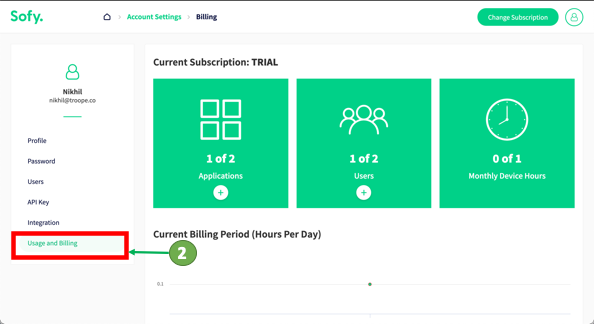
- Select the plan that best fit your needs. We have the following plans available-
- Sofy Starter- for small development teams with 2 to 5 members
- Sofy Teams- for teams between 5 to 25 in size
- Sofy Enterprise- for large enterprises with complex needs
You can only sign up for the Starter and Teams plan online on this screen. Simply select the plan you want to purchase from the bottom half of the screen.
For enterprise plan, do reach out to us on sales@sofy.ai and we will be understand your requirements in detail and set you up manually.
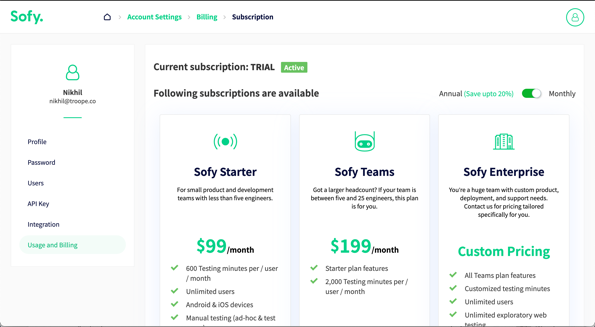
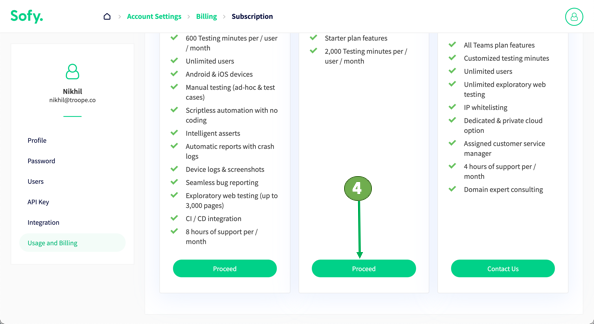
- On the new screen, enter your credit card details and press Pay Now. Your subscription will be active immediately and you will get a confirmation email.